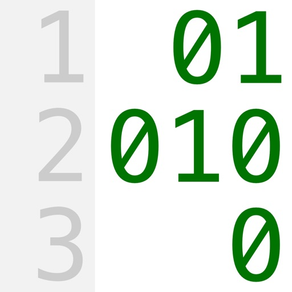
Codigueo
Swift Snippets & Editor
$2.99
1.1for iPhone, iPad and more
Age Rating
Codigueo Screenshots
About Codigueo
Codigueo will basically be your great library of all your precious swift code that you normally use and / or that you collect through the web. But that's not all, you can edit swift documents anywhere you are or create Swift files to add to your Xcode projects.
You can even discover code snippets from other users around the world and make your work easier.
IMPORTANT: an iCloud account is required to store the snippets.
Codigueo bets on a future in the cloud. That is why some functionalities require iCloud storage.
With iCloud enabled your Swift files will also be stored locally in the Files App on your device.
Main Features
• Add as many Snippets as you want. There are no limits.
• Create, import and edit Swift files.
• Save the imported Swift files as Snippets.
• Access to all your snippets from the code editor
• Drag and Drop Support to create snippets of existing snippets.
• iCloud Support, all your Snippets synced across all your compatible devices.
• Share your Snippets as real code or as text with whoever you want.
• Discover and save Snippets of other users from Codigueo.
You can even discover code snippets from other users around the world and make your work easier.
IMPORTANT: an iCloud account is required to store the snippets.
Codigueo bets on a future in the cloud. That is why some functionalities require iCloud storage.
With iCloud enabled your Swift files will also be stored locally in the Files App on your device.
Main Features
• Add as many Snippets as you want. There are no limits.
• Create, import and edit Swift files.
• Save the imported Swift files as Snippets.
• Access to all your snippets from the code editor
• Drag and Drop Support to create snippets of existing snippets.
• iCloud Support, all your Snippets synced across all your compatible devices.
• Share your Snippets as real code or as text with whoever you want.
• Discover and save Snippets of other users from Codigueo.
Show More
What's New in the Latest Version 1.1
Last updated on Jan 28, 2021
Old Versions
What's new?
• Public Snippets are now available!
Discover and learn/teach new ways to write code from/with others code lovers!!
• Changes in the privacy policy. Now the creator will of course have the right to delete his own snippets that he has made public.
• Now in settings you can change the name of the creator that is shown when creating a snippet as a comment.
• Visual changes.
• Stability and big improvements and other small bugs.
Thank you very much for using Codigueo! Let's Code!!
• Public Snippets are now available!
Discover and learn/teach new ways to write code from/with others code lovers!!
• Changes in the privacy policy. Now the creator will of course have the right to delete his own snippets that he has made public.
• Now in settings you can change the name of the creator that is shown when creating a snippet as a comment.
• Visual changes.
• Stability and big improvements and other small bugs.
Thank you very much for using Codigueo! Let's Code!!
Show More
Version History
1.1
Jan 28, 2021
What's new?
• Public Snippets are now available!
Discover and learn/teach new ways to write code from/with others code lovers!!
• Changes in the privacy policy. Now the creator will of course have the right to delete his own snippets that he has made public.
• Now in settings you can change the name of the creator that is shown when creating a snippet as a comment.
• Visual changes.
• Stability and big improvements and other small bugs.
Thank you very much for using Codigueo! Let's Code!!
• Public Snippets are now available!
Discover and learn/teach new ways to write code from/with others code lovers!!
• Changes in the privacy policy. Now the creator will of course have the right to delete his own snippets that he has made public.
• Now in settings you can change the name of the creator that is shown when creating a snippet as a comment.
• Visual changes.
• Stability and big improvements and other small bugs.
Thank you very much for using Codigueo! Let's Code!!
1.0
Jan 24, 2021
Codigueo FAQ
Click here to learn how to download Codigueo in restricted country or region.
Check the following list to see the minimum requirements of Codigueo.
iPhone
Requires iOS 14.0 or later.
iPad
Requires iPadOS 14.0 or later.
iPod touch
Requires iOS 14.0 or later.
Codigueo supports English




































