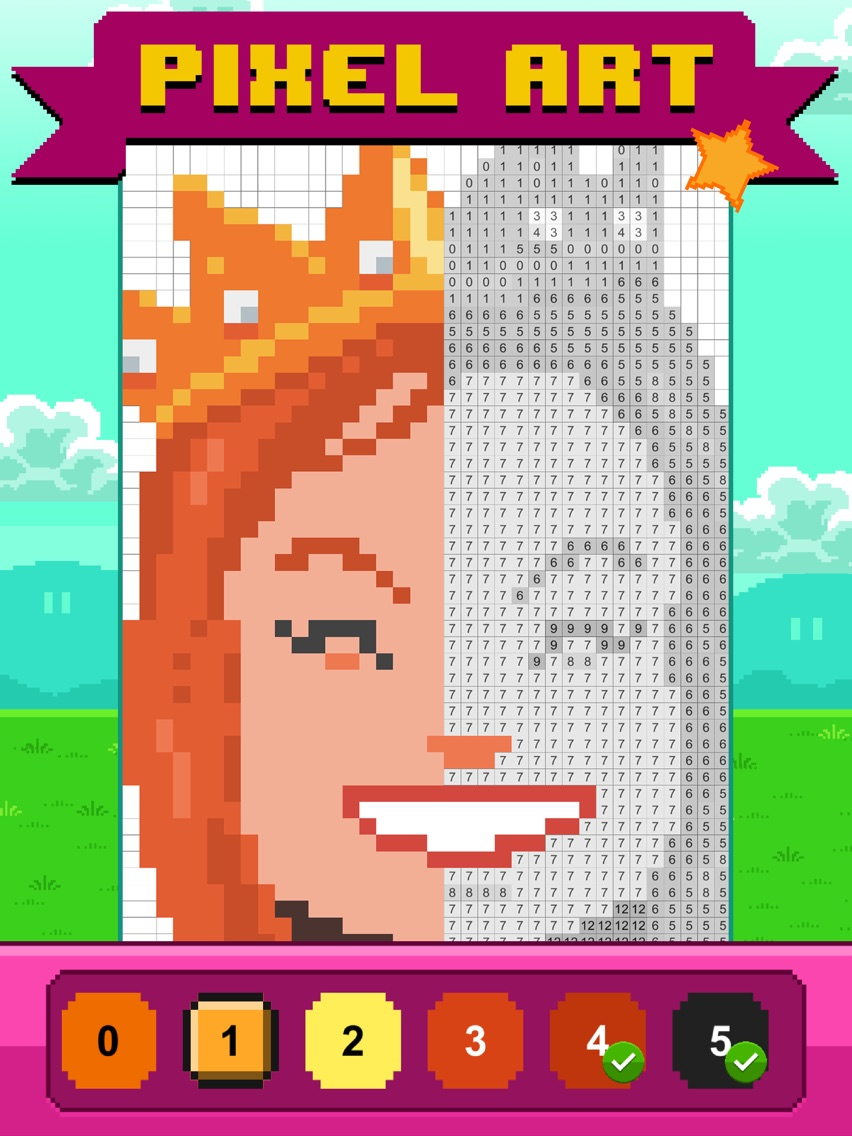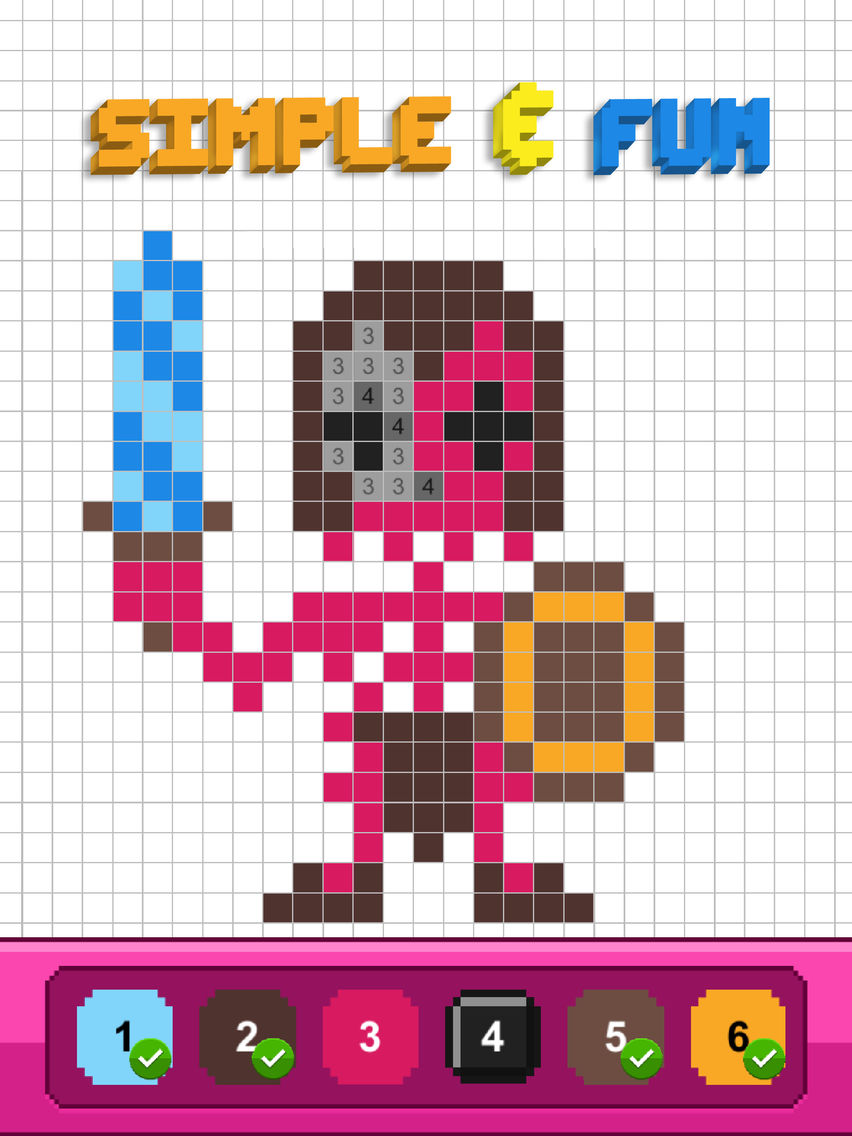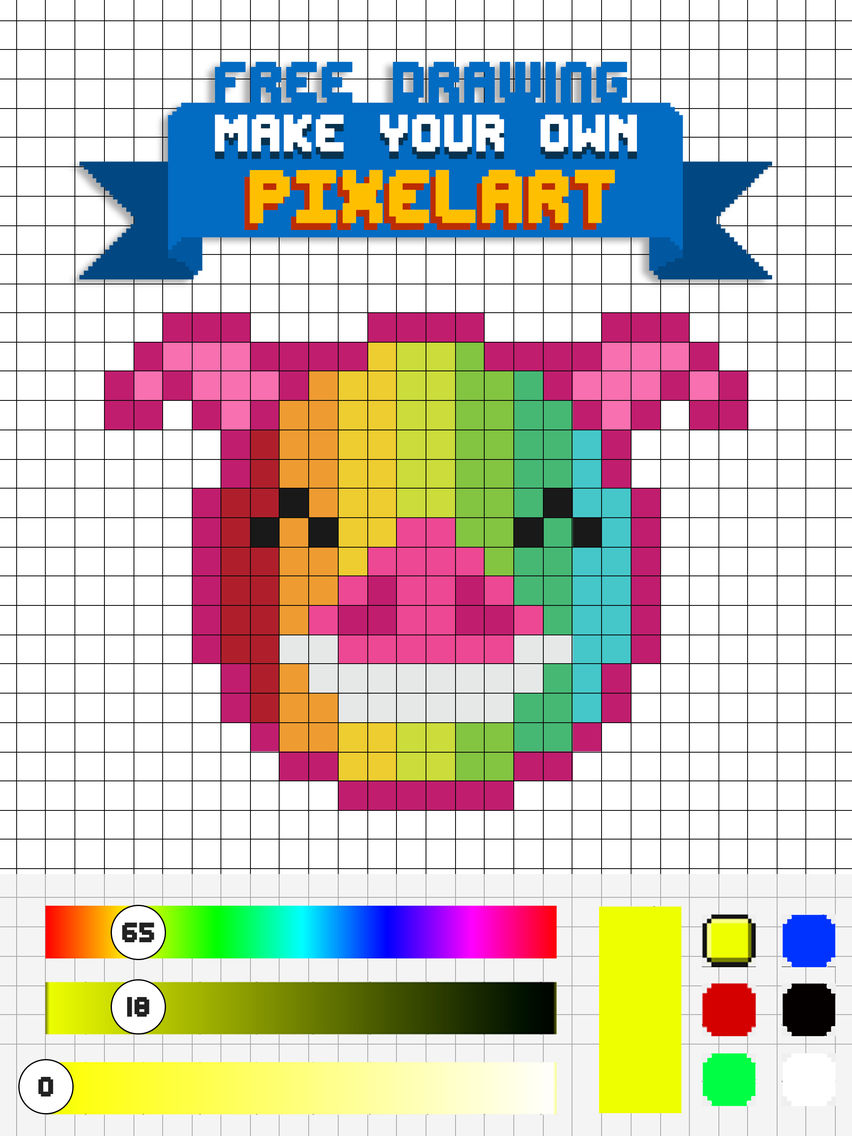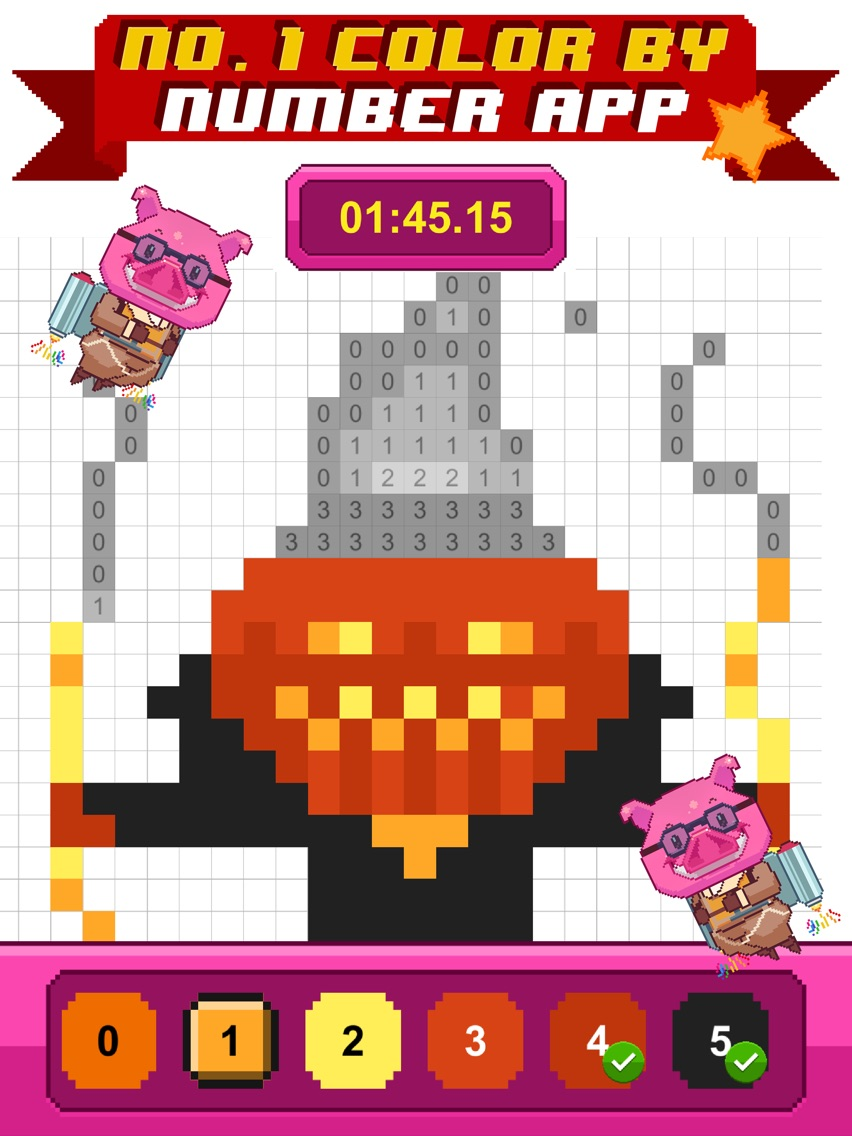Color By Number+
Coloring Games
Free
1.4for iPhone, iPad
Age Rating
Color By Number+ Screenshots
About Color By Number+
The No.1 FREE Color By Number App! 100% original NEW images, FUN & EASY!
Our game modes:
Pixel Art Time Trial: Color the images as fast as you can and earn medals!
Pixel Art Free Drawing: Create your own Pixel Art images! Learn & improve.
Color By Number Normal mode: 100's and 100's of original color by number images
You have never seen a number coloring book like Pixel Pig! All our original images are made from scratch by our talented team of artists. New images are added all the time, so you will never run out of images to color!
Some of the features:
- 100's of ORIGINAL Pixel Art Coloring Images
- Pixel Art Time Trial mode - Never before seen!
- Pixel Art Free Drawing Editor Tool
- PINCH and ZOOM in and out
- Many different difficulty levels
- Different image sizes 25x25, 75x75 and 100x100
- Share your work with the world
Download Pixel Art Pig - Color By Number for FREE now!
Pixel Pig subscription information:
- You can subscribe to get access to full premium features: no ads and all existing and future coloring pages. A few times a month new exclusive coloring pages are being added
- Subscriptions are from $7.99 USD weekly
- Payment will be charged to iTunes Account at confirmation of purchase
- You will be able to access everything for the duration of the subscription
- Subscription automatically renews for the same price and duration period as the original package unless auto-renew is turned off at least 24-hours before the end of the current period
- Account will be charged for renewal within 24-hours prior to the end of the current period at the cost of the chosen package (weekly, monthly or yearly package)
- Subscriptions may be managed by the user and auto-renewal may be turned off by going to the user's iTunes Account Settings after purchase
- No cancellation of the current subscription is allowed during active subscription period
- You may cancel a subscription during its free trial period via the subscription setting through your iTunes account. This must be done 24 hours before the end of the subscription period to avoid being charged. Please visit http://support.apple.com/kb/ht4098 for more information
- You may turn off the auto-renewal of your subscription via your iTunes Account Settings. However, you are not able to cancel the current subscription during its active period
- Please note: any unused portion of a free trial period (if offered) will be forfeited when you purchase a premium subscription during the free trial period.
Links to our Terms of Service and Privacy Policy can be found below
Privacy Policy:
http://balified.net/PixelPig/privacy.html
Terms of use:
http://balified.net/PixelPig/terms.html
* Prices are equal to the value that "Apple's App Store Pricing Matrix" determines as the equivalent of the subscription price in $ USD
Our game modes:
Pixel Art Time Trial: Color the images as fast as you can and earn medals!
Pixel Art Free Drawing: Create your own Pixel Art images! Learn & improve.
Color By Number Normal mode: 100's and 100's of original color by number images
You have never seen a number coloring book like Pixel Pig! All our original images are made from scratch by our talented team of artists. New images are added all the time, so you will never run out of images to color!
Some of the features:
- 100's of ORIGINAL Pixel Art Coloring Images
- Pixel Art Time Trial mode - Never before seen!
- Pixel Art Free Drawing Editor Tool
- PINCH and ZOOM in and out
- Many different difficulty levels
- Different image sizes 25x25, 75x75 and 100x100
- Share your work with the world
Download Pixel Art Pig - Color By Number for FREE now!
Pixel Pig subscription information:
- You can subscribe to get access to full premium features: no ads and all existing and future coloring pages. A few times a month new exclusive coloring pages are being added
- Subscriptions are from $7.99 USD weekly
- Payment will be charged to iTunes Account at confirmation of purchase
- You will be able to access everything for the duration of the subscription
- Subscription automatically renews for the same price and duration period as the original package unless auto-renew is turned off at least 24-hours before the end of the current period
- Account will be charged for renewal within 24-hours prior to the end of the current period at the cost of the chosen package (weekly, monthly or yearly package)
- Subscriptions may be managed by the user and auto-renewal may be turned off by going to the user's iTunes Account Settings after purchase
- No cancellation of the current subscription is allowed during active subscription period
- You may cancel a subscription during its free trial period via the subscription setting through your iTunes account. This must be done 24 hours before the end of the subscription period to avoid being charged. Please visit http://support.apple.com/kb/ht4098 for more information
- You may turn off the auto-renewal of your subscription via your iTunes Account Settings. However, you are not able to cancel the current subscription during its active period
- Please note: any unused portion of a free trial period (if offered) will be forfeited when you purchase a premium subscription during the free trial period.
Links to our Terms of Service and Privacy Policy can be found below
Privacy Policy:
http://balified.net/PixelPig/privacy.html
Terms of use:
http://balified.net/PixelPig/terms.html
* Prices are equal to the value that "Apple's App Store Pricing Matrix" determines as the equivalent of the subscription price in $ USD
Show More
What's New in the Latest Version 1.4
Last updated on May 7, 2019
Old Versions
Fixed a bug that sometimes made the app freeze in Time Trial Mode
Show More
Version History
1.4
May 7, 2019
Fixed a bug that sometimes made the app freeze in Time Trial Mode
1.3
Oct 30, 2018
More images and more fun! Plus we added a new subscription page to show more clearly what the prices are.
1.2
Apr 23, 2018
The best color by number app just got better! 100's of NEW images to color has been added, plus now you can use your OWN photos to make pixel art coloring images!
1.1
Feb 8, 2018
New Time Lapse Video sharing:
Share videos of your finished images with friends on Instagram, Twitter, Facebook & more!
Share videos of your finished images with friends on Instagram, Twitter, Facebook & more!
1.0
Jan 15, 2018
Color By Number+ FAQ
Click here to learn how to download Color By Number+ in restricted country or region.
Check the following list to see the minimum requirements of Color By Number+.
iPhone
iPad
Color By Number+ supports English