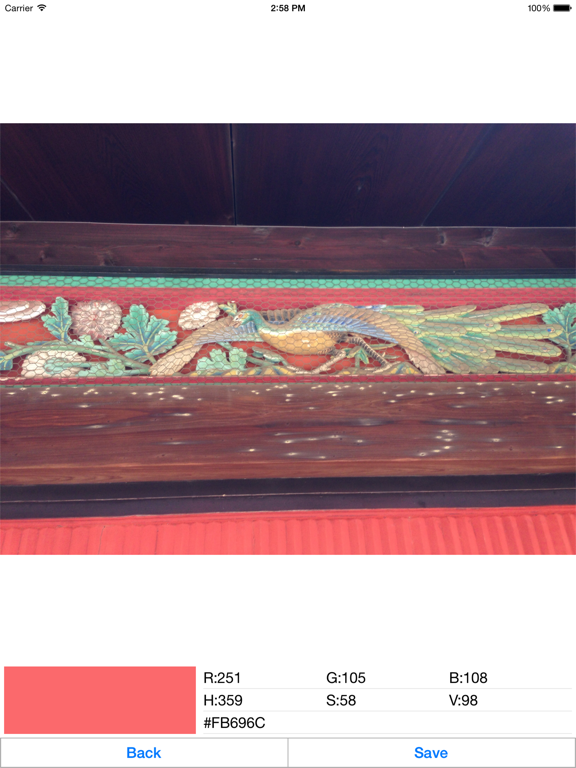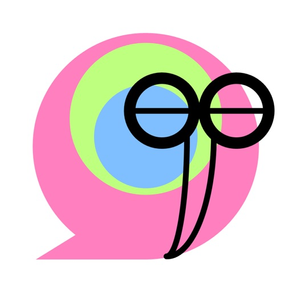
ColorColl - Color Picker Apps
Color Picker and Capture App
FreeOffers In-App Purchases
2.0for iPhone, iPad and more
Age Rating
ColorColl - Color Picker Apps Screenshots
About ColorColl - Color Picker Apps
"ColorColl" is the color Picker/Capture App for smartphone and tablet.
You will be able to collect and save color with photo by using "ColorColl".
Red of Sunset, Blue of Deep Sea, Green of Mountains.
The world is full of color.
On the other hand, many colors exists close to you.
For example, Nail polish color of your favorite, Eye color of a domestic cat.
"ColorColl" is an application to get colors from the landscape of such daily and non-daily.
You can get your favorite color from Photo or Image and save the color with the Photo by using "ColorColl".
By creating Color Card Image, you can share those colors with your friends.
Also "ColorColl" is an ideal application to designer.
You can show color code of the following three types.
RGB, HSV, HTML.
You can save the color you find, and you can send the color to home or your business partner immediately, by creating Color Card Image.
Let's collect colors!
*Advertising will appear in the app, but you can hide Advertising by having you purchase the add-on.
■Main function of App
1.Get color from photo or image and save the color.
2.Save the photo or image that was used to get the color
3.Show color code. RGB, HSV and HTML.
4.Create color card image.
5.Share color card image with your friends through the SNS.
■How to Get Color
1.When you want to start Camera and get color from taken photo.
(1)Touch the "Get Color from Camera" Button in Home Screen, and Start Camera. After taking a photo, "Get Color Screen" will be shown.
(2)In "Get Color Screen". When you touch the photo, you can get the color of the point where you touch. You can zoom in the photo by "pinch-out", and zoom out by "pinch-in".
(3)After you got favorite color, touch "Save" button.
(4)After you inputted color name in "Color Name Screen". When you touch the save button, the color will be saved.
2.When you want to select photo from Photo Album and get color from selected photo.
(1)Touch the "Get Color from Photo Album" Button in Home Screen, and select Photo. After selecting a photo, "Get Color Screen" will be shown.
(2)In "Get Color Screen". When you touch the photo, you can get the color of the point where you touch. You can zoom in the photo by "pinch-out", and zoom out by "pinch-in".
(3)After you got favorite color, touch "Save" button.
(4)After you inputted color name in "Color Name Screen". When you touch the save button, the color will be saved.
You will be able to collect and save color with photo by using "ColorColl".
Red of Sunset, Blue of Deep Sea, Green of Mountains.
The world is full of color.
On the other hand, many colors exists close to you.
For example, Nail polish color of your favorite, Eye color of a domestic cat.
"ColorColl" is an application to get colors from the landscape of such daily and non-daily.
You can get your favorite color from Photo or Image and save the color with the Photo by using "ColorColl".
By creating Color Card Image, you can share those colors with your friends.
Also "ColorColl" is an ideal application to designer.
You can show color code of the following three types.
RGB, HSV, HTML.
You can save the color you find, and you can send the color to home or your business partner immediately, by creating Color Card Image.
Let's collect colors!
*Advertising will appear in the app, but you can hide Advertising by having you purchase the add-on.
■Main function of App
1.Get color from photo or image and save the color.
2.Save the photo or image that was used to get the color
3.Show color code. RGB, HSV and HTML.
4.Create color card image.
5.Share color card image with your friends through the SNS.
■How to Get Color
1.When you want to start Camera and get color from taken photo.
(1)Touch the "Get Color from Camera" Button in Home Screen, and Start Camera. After taking a photo, "Get Color Screen" will be shown.
(2)In "Get Color Screen". When you touch the photo, you can get the color of the point where you touch. You can zoom in the photo by "pinch-out", and zoom out by "pinch-in".
(3)After you got favorite color, touch "Save" button.
(4)After you inputted color name in "Color Name Screen". When you touch the save button, the color will be saved.
2.When you want to select photo from Photo Album and get color from selected photo.
(1)Touch the "Get Color from Photo Album" Button in Home Screen, and select Photo. After selecting a photo, "Get Color Screen" will be shown.
(2)In "Get Color Screen". When you touch the photo, you can get the color of the point where you touch. You can zoom in the photo by "pinch-out", and zoom out by "pinch-in".
(3)After you got favorite color, touch "Save" button.
(4)After you inputted color name in "Color Name Screen". When you touch the save button, the color will be saved.
Show More
What's New in the Latest Version 2.0
Last updated on Apr 25, 2023
Old Versions
・Supported iOS16.
Show More
Version History
2.0
Apr 25, 2023
・Supported iOS16.
1.9
Sep 29, 2021
Support iOS15.
1.8.1
Dec 19, 2020
Updated advertising SDK.
1.8
Oct 4, 2020
Support iOS14.
1.7
Oct 12, 2019
1. Support iOS13.
2. Support Dark Mode on iOS13.
3. Support screen rotation and multitasking on iPad.
2. Support Dark Mode on iOS13.
3. Support screen rotation and multitasking on iPad.
1.6.1
Dec 10, 2018
Support iPad Pro (3rd gen) screen size.
1.6
Oct 9, 2018
Support iOS12.
1.5.1
Nov 8, 2017
Support iPhone X screen shot.
1.5
Oct 18, 2017
Support iOS11.
1.4
Aug 23, 2017
Support iOS10
1.3
Jul 25, 2016
Support iOS9
1.2.1
Apr 9, 2015
Updated Ad SDK.
1.2
Oct 16, 2014
1.1
Jun 3, 2014
1.0
May 10, 2014
ColorColl - Color Picker Apps FAQ
Click here to learn how to download ColorColl - Color Picker Apps in restricted country or region.
Check the following list to see the minimum requirements of ColorColl - Color Picker Apps.
iPhone
Requires iOS 15.0 or later.
iPad
Requires iPadOS 15.0 or later.
iPod touch
Requires iOS 15.0 or later.
ColorColl - Color Picker Apps supports English, Japanese
ColorColl - Color Picker Apps contains in-app purchases. Please check the pricing plan as below:
Advertising Hide
$0.99