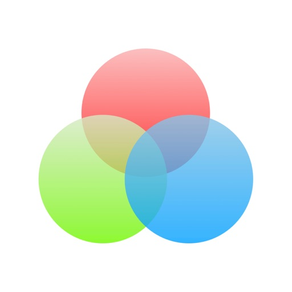
Color Picker - Pick & Design
Pick and collocate your colors
$0.99
4.0.4for iPhone, iPad and more
Age Rating
Color Picker - Pick & Design Screenshots
About Color Picker - Pick & Design
- supports camera shooting and photo albums
- calculate the average color of the whole picture
- generate schemes from a picture
- effectively extract the color of a pixel in the image
- Multiple schemes of a single color
- Convert colors to HEX, RGB, HSL, HSB/HSV, CMY, CMYK, LAB, XYZ, Yxy, LCH, LUV. Almost all color spaces.
- Save colors and all kinds of schemes.
- download the color to your phone
- calculate the average color of the whole picture
- generate schemes from a picture
- effectively extract the color of a pixel in the image
- Multiple schemes of a single color
- Convert colors to HEX, RGB, HSL, HSB/HSV, CMY, CMYK, LAB, XYZ, Yxy, LCH, LUV. Almost all color spaces.
- Save colors and all kinds of schemes.
- download the color to your phone
Show More
What's New in the Latest Version 4.0.4
Last updated on Jul 4, 2023
Old Versions
- fix some bugs
Show More
Version History
4.0.4
Jul 4, 2023
- fix some bugs
4.0.3
Jan 26, 2023
- Optimized the feedback page
4.0.2
Jan 19, 2023
- Fix some bugs
4.0.1
Oct 17, 2021
- Fix some issues
4.0.0
Oct 11, 2021
- New UI design
- Solved some known issues
- Solved some known issues
3.3.2
Sep 29, 2021
- Adapt to iOS 15
- Save color schemes as images
- Save color schemes as images
3.3.1
Aug 21, 2021
- iPad Multitask
3.3
Aug 8, 2021
- Language switching in the app
- Dark mode
- Dark mode
3.2
Jun 12, 2021
- Added 12 languages including Russian, French, German, Japanese, Spanish, Portuguese, etc.
3.1.2
May 30, 2021
- Add an option to hold on hex string to copy
3.1.1
May 16, 2021
- Added color conversion tips.
- Fixed the keyboard blocking problem.
- Enhanced the user experience.
- Fixed the keyboard blocking problem.
- Enhanced the user experience.
3.1
May 10, 2021
- add palette for iOS 14+
3.0.5
Apr 1, 2021
- Adapt for iPad
3.0.4
Feb 7, 2021
- Optimized some interfaces
3.0.3
Nov 16, 2020
- Fix some display issues.
3.0.2
Nov 11, 2020
- Optimized picker view
- Fixed some issues
- Fixed some issues
3.0.1
Nov 8, 2020
- You can save colors to photo album now
3.0
Nov 6, 2020
Fully updated!
- Generate color schemes from images
- Support Hex, RGB, HSL, HSB/HSV, CMY, CMYK, LAB, XYZ, Yxy, LCH, LUV. Almost all color spaces are included.
- Multiple color schemes available
- Color Conversion supported
- Saving color schemes and pic schemes is supported
- Compatible with iPhone12 Series and iOS14
- Generate color schemes from images
- Support Hex, RGB, HSL, HSB/HSV, CMY, CMYK, LAB, XYZ, Yxy, LCH, LUV. Almost all color spaces are included.
- Multiple color schemes available
- Color Conversion supported
- Saving color schemes and pic schemes is supported
- Compatible with iPhone12 Series and iOS14
2.0
Jul 24, 2020
- Fix the problem of distorted image proportions
- Images can be zoomed in and out with gestures
- Images can be dragged
- Images can be zoomed in and out with gestures
- Images can be dragged
1.3
Jul 13, 2020
- Added in-app contact
- Optimizing other details
- Optimizing other details
1.2
Jun 18, 2020
- Color information in the list can be copied by long pressed
- Modify details to enhance user experience
- Modify details to enhance user experience
1.1.1
Jan 3, 2020
- Fixed the bug that showed incomplete HSL value
1.1
Nov 6, 2019
- Added HEX & HSL to represent colors
- Tap on the pic to locate color quickly
- Tap on the pic to locate color quickly
1.0.2
May 14, 2019
- Make the save button more visible
- The crosshair will change the color according to the position, you can see it more clearly
- The crosshair will change the color according to the position, you can see it more clearly
1.0.1
Mar 26, 2019
- Fixed the bug that shows HSB as HSL
Color Picker - Pick & Design FAQ
Click here to learn how to download Color Picker - Pick & Design in restricted country or region.
Check the following list to see the minimum requirements of Color Picker - Pick & Design.
iPhone
Requires iOS 14.0 or later.
iPad
Requires iPadOS 14.0 or later.
iPod touch
Requires iOS 14.0 or later.
Color Picker - Pick & Design supports English, Arabic, French, German, Hindi, Italian, Japanese, Korean, Portuguese, Russian, Simplified Chinese, Spanish, Thai, Traditional Chinese






























