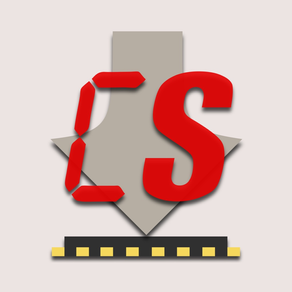
COMPUSHIFT Flash
Free
2.0.0for iPhone, iPad
Age Rating
COMPUSHIFT Flash Screenshots
About COMPUSHIFT Flash
This is HGM's app for updating software on our COMPUSHIFT controllers. Using only your mobile device, you can load the latest software on your controller, or install a specialized version we've sent you.
Show More
What's New in the Latest Version 2.0.0
Last updated on Aug 17, 2019
Old Versions
This version represents a major overhaul of the app. It updates visual styling, improves user interface responsiveness, and fixes several minor bugs.
Show More
Version History
2.0.0
Aug 17, 2019
This version represents a major overhaul of the app. It updates visual styling, improves user interface responsiveness, and fixes several minor bugs.
1.4.1
Nov 28, 2018
Fixed a bug causing the flash progress dialog to disappear prematurely when user taps outside of it on large screen devices
1.4.0
Nov 23, 2018
Warns when Bluetooth is disabled
Uses system file browser for easier firmware file selection
Reports COMPUSHIFT software version to HGM, to help us provide customer support
Warns about interrupting the reflash process
Fixes a bug that occasionally caused devices to appear with truncated signal strength indicator
Uses system file browser for easier firmware file selection
Reports COMPUSHIFT software version to HGM, to help us provide customer support
Warns about interrupting the reflash process
Fixes a bug that occasionally caused devices to appear with truncated signal strength indicator
1.3.2
Jul 14, 2018
Fixes bugs causing app to get stuck when the reflash process was cancelled.
Fixes problems updating software on early production CS3s.
Fixes problems updating software on early production CS3s.
1.3.0
Jun 13, 2018
Adds ability to check online for software updates for your controller
Prevents reflash process from being interrupted by screen going to sleep
Prevents reflash process from being interrupted by screen going to sleep
1.2.0
May 30, 2018
Adds binary linking capability - users can now click a link in an email or web page to automatically obtain new software and prepare for updating controller
Fixes a bug where the update process would sometimes fail while connecting to the bootloader or rebooting
Fixes a bug where the update process would sometimes fail while connecting to the bootloader or rebooting
1.1.0
May 20, 2018
User interface improvements
1.0.0
Apr 25, 2018
COMPUSHIFT Flash FAQ
Click here to learn how to download COMPUSHIFT Flash in restricted country or region.
Check the following list to see the minimum requirements of COMPUSHIFT Flash.
iPhone
iPad
COMPUSHIFT Flash supports English
























