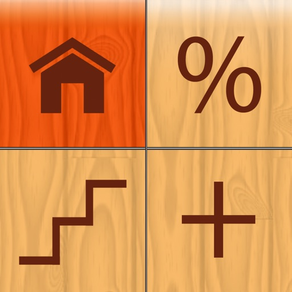
Age Rating
Construction Calculator++ Screenshots
About Construction Calculator++
The creators of top ranked Statistics Calculator++ for iPhone and Statistics Calculator+++ for iPad, present Construction Calculator++, designed for construction math solutions and unit conversions.
Construction Calculator++ comes with the following features:
- Length-Width-Height Module: You can enter Length, Width, or Height values in Yard-Feet-Inch-Fractions, Decimal Feet, Decimal Inches, and Yards. Enter the Length and Width to calculate Area, Perimeter (of a room), and Square-up. In addition, enter the Height to calculate the Volume, Wall Area, and Total Room Area. You can enter any single length value and convert it to other dimensions, for example from Feet-Inch-Fractions to Decimal Feet or Decimal Inches or back. Furthermore you can tap on any calculated dimension to convert it to other dimensions. If the calculated value is Volume you can tap and see its conversion to Board Feet.
- Bricks/Blocks/Pavers/Tiles Function calculates the number of Bricks/Blocks/Pavers/Tiles needed for a certain length or area. You can use the standard 8-inch x 16-inch size block/mortar (area of 128 square inches) or enter custom block size by height and length or area. Furthermore, this function allows you to quickly and simply add a waste allowance to the number of blocks calculated.
- Drywall Sheets Function calculates the number of 4 x 8, 4 x 9, and 4 x 12 feet sheets required for an area or length. Furthermore, you can add your own custom size of Drywall Sheets.
- Add, subtract, or convert linear measures with different units. The units include yard, feet, inches, inch fractions, meters, centimeters and millimeters.
- Rafter Module: Enter any two of the four parameters, Rise, Run, Diagonal, or Pitch to calculate the unknowns. Run, Rise, and Diagonal values can be entered in Feet, Inches and Inch fractions or Decimal Feet and Decimal Inches. Pitch can be entered as a dimension in inches which is the amount of rise over 12 inches of run. Furthermore, Pitch can be entered as an angle in degrees, a percent grade or slope (pitch ratio). Tap on any of the values to see its conversion to other formats. In addition to Common Rafter, you can perform calculations of Regular and Irregular Hip/Valley and Jack Rafters. You can also calculate Plump and Level cut angles. Simply enter known values of Common Rafter and you are done. Length and cut angles of the adjoining Hip (or Valley) rafters, Incremental Jack Adjustment, Regular/Irregular Jack Rafter Lengths and Cut Angles for 16 Inch On Center Spacing are all automatically calculated. You can also enter an On Center Spacing other than 16 Inches.
- Circle and Arc Module: Solves for parameters of circle and arc. The parameters include radius, diameter, area, circumference, arc length, arc angle, chord length (run), segment rise (rise), segment area, and pie slice area. A plot of circle or arc and its parameters is drawn to scale to visualize the parameters for you .
- Shows the expression as you enter and keeps a history of your calculations (Swipe up on the screen to reveal the history)
- Capability of performing fraction manipulations and converting between different formats (proper, improper, and mixed fractions) and seamless integration of fraction, integer, and decimal manipulations.
- Capability of inputting degrees, minutes, and seconds for angles and converting between degrees-minutes-seconds format and decimal format.
- The left pane scrolls to reveal more functionality without a need to switch modes. The digits and most common operations are always visible and the less common operations can be revealed by scrolling the left half of the screen.
- Sinusoidal functions can be calculated for angles in units of degrees, radians, or gradians.
Construction Calculator++ comes with the following features:
- Length-Width-Height Module: You can enter Length, Width, or Height values in Yard-Feet-Inch-Fractions, Decimal Feet, Decimal Inches, and Yards. Enter the Length and Width to calculate Area, Perimeter (of a room), and Square-up. In addition, enter the Height to calculate the Volume, Wall Area, and Total Room Area. You can enter any single length value and convert it to other dimensions, for example from Feet-Inch-Fractions to Decimal Feet or Decimal Inches or back. Furthermore you can tap on any calculated dimension to convert it to other dimensions. If the calculated value is Volume you can tap and see its conversion to Board Feet.
- Bricks/Blocks/Pavers/Tiles Function calculates the number of Bricks/Blocks/Pavers/Tiles needed for a certain length or area. You can use the standard 8-inch x 16-inch size block/mortar (area of 128 square inches) or enter custom block size by height and length or area. Furthermore, this function allows you to quickly and simply add a waste allowance to the number of blocks calculated.
- Drywall Sheets Function calculates the number of 4 x 8, 4 x 9, and 4 x 12 feet sheets required for an area or length. Furthermore, you can add your own custom size of Drywall Sheets.
- Add, subtract, or convert linear measures with different units. The units include yard, feet, inches, inch fractions, meters, centimeters and millimeters.
- Rafter Module: Enter any two of the four parameters, Rise, Run, Diagonal, or Pitch to calculate the unknowns. Run, Rise, and Diagonal values can be entered in Feet, Inches and Inch fractions or Decimal Feet and Decimal Inches. Pitch can be entered as a dimension in inches which is the amount of rise over 12 inches of run. Furthermore, Pitch can be entered as an angle in degrees, a percent grade or slope (pitch ratio). Tap on any of the values to see its conversion to other formats. In addition to Common Rafter, you can perform calculations of Regular and Irregular Hip/Valley and Jack Rafters. You can also calculate Plump and Level cut angles. Simply enter known values of Common Rafter and you are done. Length and cut angles of the adjoining Hip (or Valley) rafters, Incremental Jack Adjustment, Regular/Irregular Jack Rafter Lengths and Cut Angles for 16 Inch On Center Spacing are all automatically calculated. You can also enter an On Center Spacing other than 16 Inches.
- Circle and Arc Module: Solves for parameters of circle and arc. The parameters include radius, diameter, area, circumference, arc length, arc angle, chord length (run), segment rise (rise), segment area, and pie slice area. A plot of circle or arc and its parameters is drawn to scale to visualize the parameters for you .
- Shows the expression as you enter and keeps a history of your calculations (Swipe up on the screen to reveal the history)
- Capability of performing fraction manipulations and converting between different formats (proper, improper, and mixed fractions) and seamless integration of fraction, integer, and decimal manipulations.
- Capability of inputting degrees, minutes, and seconds for angles and converting between degrees-minutes-seconds format and decimal format.
- The left pane scrolls to reveal more functionality without a need to switch modes. The digits and most common operations are always visible and the less common operations can be revealed by scrolling the left half of the screen.
- Sinusoidal functions can be calculated for angles in units of degrees, radians, or gradians.
Show More
What's New in the Latest Version 1.18
Last updated on Mar 3, 2024
Old Versions
- Fixed a bug in Add-Subtract-Multiply-Divide module.
- Fixed a misspelling
- Fixed a misspelling
Show More
Version History
1.18
Mar 3, 2024
- Fixed a bug in Add-Subtract-Multiply-Divide module.
- Fixed a misspelling
- Fixed a misspelling
1.17
Feb 25, 2024
Bug fixes.
1.16
Mar 13, 2021
This update resolves an issue where the app would crash for certain rafter calculations.
1.15
Feb 20, 2021
- We added a Circle and Arc Module where you can solve for parameters of circle and arc. The parameters include radius, diameter, area, circumference, arc length, arc angle, chord length (run), segment rise (rise), segment area, and pie slice area. Just like other modules you can enter the length values in Yards, Foot, Inch, Inch Fractions and see the results in those units and easily convert them. A plot of circle or arc and its parameters is drawn to scale to visualize the parameters for you .
- Changed the color of text boxes to enter values for better visibility, specially if you are using Dark Mode.
- Added a link to our YouTube Playlist for how to do different calculations
- Changed the color of text boxes to enter values for better visibility, specially if you are using Dark Mode.
- Added a link to our YouTube Playlist for how to do different calculations
1.14
Feb 1, 2021
We expanded the add, subtract, and multiply module by adding the capability to divide the result by a number. This means you can divide the result which is expressed in Yards, Feet, Inch, and Inch Fraction units by a number and see the division result in Yards, Feet, Inch, and Inch Fraction units.
1.13
Dec 28, 2020
We added an add, subtract, and multiply module that let's you add, subtract or multiply by a scaler, numbers expressed in Yards, Feet, Inch, and Inch Fraction units. It is an alternative to the keypad functionality and we think it's easier to enter and visualize numbers in Yards, Feet, Inch, and Inch Fraction units in this new module. The result is expressed in Yards, Feet, Inch, and Inch Fraction units and can easily be converted to different units by just tapping on the result.
1.12
Oct 29, 2020
- Added buttons for easier access to Rafter, and Length-Width-Height modules.
1.11
Jan 26, 2020
Improved Rafter Module: Added an interactive visualization of Plump and Level Angle cuts. Simply tap on any Plump or Level row to get to this view. In this view you can see the Plump and Level Angle cuts and zoom in for more details. You can also rotate with two fingers to change the Pitch angle.
1.10
Jan 19, 2020
Improved Rafter Module: Now you can perform calculations of Irregular Hip/Valley and Jack Rafters. Simply enter the Irregular Pitch and you are done. The length of the adjoining Irregular Hip/Valley and cut angles, Incremental Jack Adjustment and Jack Lengths both on irregular and regular side are automatically calculated.
1.09
Jan 7, 2020
Improved Rafter Module: In addition to Common Rafter, now you can perform calculations of Regular Hip/Valley and Jack Rafters. You can also calculate Plump and Level cut angles. Simply enter known values of Common Rafter and you are done. Length and cut angles of the adjoining Hip (or Valley) rafters, Incremental Jack Adjustment, Regular Jack Rafter Lengths and Cut Angles for 16 Inch On Center Spacing are all automatically calculated. You can also enter an On Center Spacing other than 16 Inches.
1.08
Dec 31, 2019
Improved Common Rafter Module: Enter any two of the four parameters, Rise, Run, Diagonal, or Pitch to calculate the unknowns. Run, Rise, and Diagonal values can be entered in Feet, Inches and Inch fractions or Decimal Feet and Decimal Inches. Pitch can be entered as a dimension in inches which is the amount of rise over 12 inches of run. Furthermore, Pitch can be entered as an angle in degrees, a percent grade or slope (pitch ratio). Tap on any of the values to see its conversion to other formats.
1.07
Dec 28, 2019
Improved Length-Width-Height Module: Improved Bricks/Blocks Function: Added capability to add custom Bricks/Blocks/Pavers/Tiles size by height and length or area.
- Added Drywall Sheets Function: Calculates the number of 4 x 8, 4 x 9, and 4 x 12 feet sheets required for an area or length. Furthermore, you can add your own custom size of Drywall Sheets.
- Added Drywall Sheets Function: Calculates the number of 4 x 8, 4 x 9, and 4 x 12 feet sheets required for an area or length. Furthermore, you can add your own custom size of Drywall Sheets.
1.06
Dec 9, 2019
Improved Length-Width-Height Module: Added Bricks/Blocks Function which Calculates the number of Bricks/Blocks needed for a certain length or area. This function uses a standard 8-inch x 16-inch size block/mortar (area of 128 square inches). Furthermore, this function allows you to quickly and simply add a waste allowance to the number of blocks calculated.
1.05
Dec 7, 2019
Added Length-Width-Height Module: You can enter Length, Width, or Height values in Yard-Feet-Inch-Fractions, Decimal Feet,
Decimal Inches, and Yards. Enter the Length and Width to calculate Area, Perimeter (of a room), and Square-up. In addition, enter the Height to calculate the Volume, Wall Area, and Total Room Area. You can enter any single length value and convert it to other dimensions, for example from Feet-Inch-Fractions to Decimal Feet or Decimal Inches or back. Furthermore you can tap on any calculated dimension to convert it to other dimensions. If the calculated value is Volume you can tap and see its conversion to Board Feet.
1.04
Nov 18, 2019
- Improved history feature where history of calculations persist through sessions of the app. Furthermore, you can delete each row of history or all rows older than a specific calculation.
- Added a Tip Calculator. Simply enter the check amount and tap on Tip in the portrait mode.
- Support for Dark Mode on iOS 13
- Added a Tip Calculator. Simply enter the check amount and tap on Tip in the portrait mode.
- Support for Dark Mode on iOS 13
1.03
Dec 17, 2017
- Access to Rafter Calculator in the portrait mode by swiping up on the calculator display.
- Persisting last rafter calculations.
- Ability to fill in rafter parameters from the calculator history.
- Persisting last rafter calculations.
- Ability to fill in rafter parameters from the calculator history.
1.02
Dec 4, 2017
- Optimized for iOS 11 and iPhone X
- Rafter Calculations
- Rafter Calculations
1.01
Jul 4, 2017
- Support for portrait orientation.
- Redesigned user interface to look great on all iPhone sizes.
- Redesigned user interface to look great on all iPhone sizes.
1.0
May 13, 2014
Construction Calculator++ Price
Today:
$1.99
Lowest:
$0.99
Highest:
$1.99
Construction Calculator++ FAQ
Click here to learn how to download Construction Calculator++ in restricted country or region.
Check the following list to see the minimum requirements of Construction Calculator++.
iPhone
Requires iOS 13.0 or later.
iPod touch
Requires iOS 13.0 or later.
Construction Calculator++ supports English
Related Videos
Latest introduction video of Construction Calculator++ on iPhone
Latest introduction video of Construction Calculator++ on iPhone
Latest introduction video of Construction Calculator++ on iPhone































