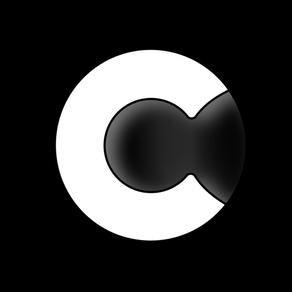
Contact Poster Pro
iOS 17 Contact Poster
FreeOffers In-App Purchases
1.1.9for iPhone
Age Rating
Contact Poster Pro Screenshots
About Contact Poster Pro
Elevate Your iOS 17 Call Screen Experience with AI-Powered Contact Posters.
Discover the first and original Contact Poster Pro – tailored specifically for iOS 17, offering you a novel way to craft AI-enhanced contact posters that stand out every time you make a call. Whether you're personalizing your own contact card or designing for others, our app is a game-changer in producing striking contact posters.
Select an image and effect of your choice and let our Contact Poster Generator work its magic, transforming it into a captivating iOS 17 call screen. Not only can you use it as a Contact Poster, but also as a dynamic wallpaper to freshen up your phone's aesthetics.
Key Features:
• Designed for iOS 17: Fully optimized to enhance your call screen with personalized Contact Posters.
• Depth-Effect Ready: Each template supports and complements the depth effect, adding layers of depth to your contact poster.
• AI Effect Power: Elevate any photo into an eye-catching call screen or profile pic.
• Vast Array of Effects: From Dark to Light, Blurry to Colored, and Motion – we've got a mood and vibe for every user.
• Standout Premium Aesthetic: With effects that infuse a touch of luxury to your call screen.
• Uniform Brilliance: Craft and manage contact posters for all your contacts for a harmonized and elevated call screen appearance.
• Simplicity at its Best: Designing a standout call screen is as easy as one, two, three!
• Privacy & Ad-Free Journey: Navigate smoothly without ads, ensuring utmost privacy.
Transform your call screen and redefine every iPhone-to-iPhone call with AI-powered elegance.
Download Contact Poster Pro today, and revolutionise the way you and your contacts appear.
Share your creations and feedback; we're eager to hear from you!
Discover the first and original Contact Poster Pro – tailored specifically for iOS 17, offering you a novel way to craft AI-enhanced contact posters that stand out every time you make a call. Whether you're personalizing your own contact card or designing for others, our app is a game-changer in producing striking contact posters.
Select an image and effect of your choice and let our Contact Poster Generator work its magic, transforming it into a captivating iOS 17 call screen. Not only can you use it as a Contact Poster, but also as a dynamic wallpaper to freshen up your phone's aesthetics.
Key Features:
• Designed for iOS 17: Fully optimized to enhance your call screen with personalized Contact Posters.
• Depth-Effect Ready: Each template supports and complements the depth effect, adding layers of depth to your contact poster.
• AI Effect Power: Elevate any photo into an eye-catching call screen or profile pic.
• Vast Array of Effects: From Dark to Light, Blurry to Colored, and Motion – we've got a mood and vibe for every user.
• Standout Premium Aesthetic: With effects that infuse a touch of luxury to your call screen.
• Uniform Brilliance: Craft and manage contact posters for all your contacts for a harmonized and elevated call screen appearance.
• Simplicity at its Best: Designing a standout call screen is as easy as one, two, three!
• Privacy & Ad-Free Journey: Navigate smoothly without ads, ensuring utmost privacy.
Transform your call screen and redefine every iPhone-to-iPhone call with AI-powered elegance.
Download Contact Poster Pro today, and revolutionise the way you and your contacts appear.
Share your creations and feedback; we're eager to hear from you!
Show More
What's New in the Latest Version 1.1.9
Last updated on Jan 24, 2024
Old Versions
- Added new Templates
- Bug fixes and improvement
- Bug fixes and improvement
Show More
Version History
1.1.9
Jan 24, 2024
- Added new Templates
- Bug fixes and improvement
- Bug fixes and improvement
1.1.8
Oct 16, 2023
Thanks for your awesome response and valuable feedbacks. This could not have been possible without your support.
Halloween Event Call Screens: 12 New Effects
Improvement in Edit Screen:
- New Makeup in Face Effect
- Basic Photo Editing Option
New Exciting Category:
- Geometry: 8 Effects
New Effects in Existing Categories:
- Fading: 8 Effects
- Dark: 1 Effect
- Mono Backdrop: 5 Effects
TOTAL 34 NEW EFFECTS
Now you can share your valuable feedback easily via iMessage and Email directly with us
Bug Fixes & Improvements
Halloween Event Call Screens: 12 New Effects
Improvement in Edit Screen:
- New Makeup in Face Effect
- Basic Photo Editing Option
New Exciting Category:
- Geometry: 8 Effects
New Effects in Existing Categories:
- Fading: 8 Effects
- Dark: 1 Effect
- Mono Backdrop: 5 Effects
TOTAL 34 NEW EFFECTS
Now you can share your valuable feedback easily via iMessage and Email directly with us
Bug Fixes & Improvements
1.1.7
Oct 2, 2023
Thanks for your valuable feedback:
Improvement in Edit Screen:
- iPhone 15 Pro line up GPU support added
- New Background High Extended feature - Now use any Photo with Depth Effect
- Image reposition issue, while changing filters - Fix
* Now cutout also works with Pets and Objects, not just Humans. (For iOS 17 Users)
* New Skin Smoothing Option in Edit Screen
* Now you can also Edit the name on Edit Screen & get better Previews.
* New Feature: Bottom Fade in all effects (Edit Screen)
* New Exciting Categories:
- Fading Color - 10 Effects
- Gradients - 9 Effects
- Neon - 20 Effects
- Abstract - 29 Effects
* New Effects in Existing Categories:
- Blur - 6 Effects
- Magical - 2 Effects
- Motion - 2 Effects
TOTAL 78 NEW EFFECTS
* Bug Fixes & Improvements
Improvement in Edit Screen:
- iPhone 15 Pro line up GPU support added
- New Background High Extended feature - Now use any Photo with Depth Effect
- Image reposition issue, while changing filters - Fix
* Now cutout also works with Pets and Objects, not just Humans. (For iOS 17 Users)
* New Skin Smoothing Option in Edit Screen
* Now you can also Edit the name on Edit Screen & get better Previews.
* New Feature: Bottom Fade in all effects (Edit Screen)
* New Exciting Categories:
- Fading Color - 10 Effects
- Gradients - 9 Effects
- Neon - 20 Effects
- Abstract - 29 Effects
* New Effects in Existing Categories:
- Blur - 6 Effects
- Magical - 2 Effects
- Motion - 2 Effects
TOTAL 78 NEW EFFECTS
* Bug Fixes & Improvements
1.1.6
Sep 27, 2023
Thanks for your valuable feedback:
Improvement in Edit Screen:
- iPhone 15 Pro line up GPU support added
- New Background High Extended feature - Now use any Photo with Depth Effect
- Image reposition issue, while changing filters - Fix
* Now cutout also works with Pets and Objects, not just Humans. (For iOS 17 Users)
* New Skin Smoothing Option in Edit Screen
* Now you can also Edit the name on Edit Screen & get better Previews.
* New Feature: Bottom Fade in all effects (Edit Screen)
* New Exciting Categories:
- Fading Color - 10 Effects
- Gradients - 9 Effects
- Neon - 20 Effects
- Abstract - 29 Effects
* New Effects in Existing Categories:
- Blur - 6 Effects
- Magical - 2 Effects
- Motion - 2 Effects
TOTAL 78 NEW EFFECTS
* Bug Fixes & Improvements
Improvement in Edit Screen:
- iPhone 15 Pro line up GPU support added
- New Background High Extended feature - Now use any Photo with Depth Effect
- Image reposition issue, while changing filters - Fix
* Now cutout also works with Pets and Objects, not just Humans. (For iOS 17 Users)
* New Skin Smoothing Option in Edit Screen
* Now you can also Edit the name on Edit Screen & get better Previews.
* New Feature: Bottom Fade in all effects (Edit Screen)
* New Exciting Categories:
- Fading Color - 10 Effects
- Gradients - 9 Effects
- Neon - 20 Effects
- Abstract - 29 Effects
* New Effects in Existing Categories:
- Blur - 6 Effects
- Magical - 2 Effects
- Motion - 2 Effects
TOTAL 78 NEW EFFECTS
* Bug Fixes & Improvements
1.1.5
Sep 22, 2023
* Now cutout also works with Pets and Objects, not just Humans. (For iOS 17 Users)
* New Skin Smoothing Option in Edit Screen
* Now you can also Edit the name on Edit Screen & get better Previews.
* New Feature: Bottom Fade in all effects (Edit Screen)
* New Exciting Categories:
- Fading Color - 10 Effects
- Gradients - 9 Effects
- Neon - 20 Effects
- Abstract - 29 Effects
* New Effects in Existing Categories:
- Blur - 6 Effects
- Magical - 2 Effects
- Motion - 2 Effects
TOTAL 78 NEW EFFECTS
* Bug Fixes & Improvements
* New Skin Smoothing Option in Edit Screen
* Now you can also Edit the name on Edit Screen & get better Previews.
* New Feature: Bottom Fade in all effects (Edit Screen)
* New Exciting Categories:
- Fading Color - 10 Effects
- Gradients - 9 Effects
- Neon - 20 Effects
- Abstract - 29 Effects
* New Effects in Existing Categories:
- Blur - 6 Effects
- Magical - 2 Effects
- Motion - 2 Effects
TOTAL 78 NEW EFFECTS
* Bug Fixes & Improvements
1.1.4
Sep 19, 2023
This update is Highly Recommended for all users.
* Now cutout also works with Pets and Objects, not just Humans. (For iOS 17 Users)
* Now you can also Edit the name on Edit Screen & get better Previews.
* New Feature: Bottom Fade in all effects (Edit Screen)
* New Exciting Categories:
- Fading Color - 10 Effects
- Gradients - 9 Effects
- Neon - 20 Effects
- Abstract - 29 Effects
* New Effects in Existing Categories:
- Blur - 5 Effects
- Magical - 2 Effects
- Motion - 2 Effects
TOTAL 77 NEW EFFECTS
* Bug Fixes & Improvements
* Now cutout also works with Pets and Objects, not just Humans. (For iOS 17 Users)
* Now you can also Edit the name on Edit Screen & get better Previews.
* New Feature: Bottom Fade in all effects (Edit Screen)
* New Exciting Categories:
- Fading Color - 10 Effects
- Gradients - 9 Effects
- Neon - 20 Effects
- Abstract - 29 Effects
* New Effects in Existing Categories:
- Blur - 5 Effects
- Magical - 2 Effects
- Motion - 2 Effects
TOTAL 77 NEW EFFECTS
* Bug Fixes & Improvements
1.1.2
Sep 14, 2023
- New Exclusive Premium Effects
- UI Improvements and bug fixes
- UI Improvements and bug fixes
1.1.1
Sep 13, 2023
- New Exclusive Premium Effects
- UI Improvements and bug fixes
- UI Improvements and bug fixes
1.1
Sep 12, 2023
NEW UPDATE:
Bring's many filters and categories just for you.
Improvement and bug fixes.
Bring's many filters and categories just for you.
Improvement and bug fixes.
1.0
Aug 11, 2023
Contact Poster Pro FAQ
Click here to learn how to download Contact Poster Pro in restricted country or region.
Check the following list to see the minimum requirements of Contact Poster Pro.
iPhone
Requires iOS 16.0 or later.
Contact Poster Pro supports English
Contact Poster Pro contains in-app purchases. Please check the pricing plan as below:
Weekly Subscription
$1.99
Monthly Subscription
$3.99
Yearly Subscription
$24.99





























