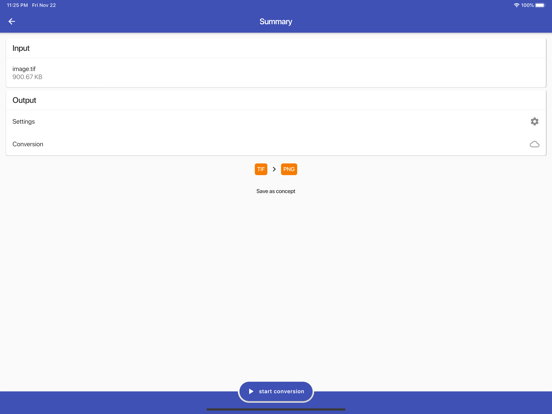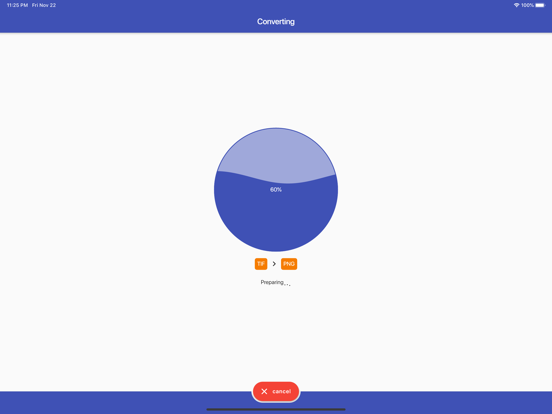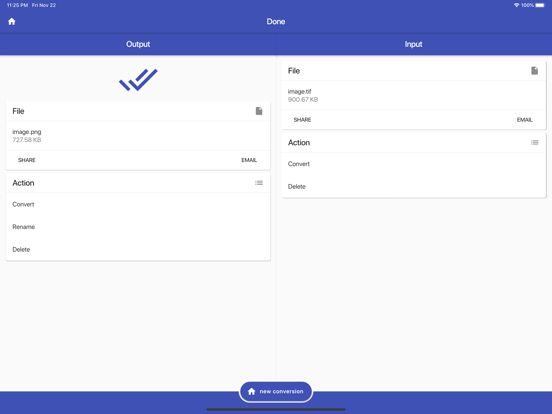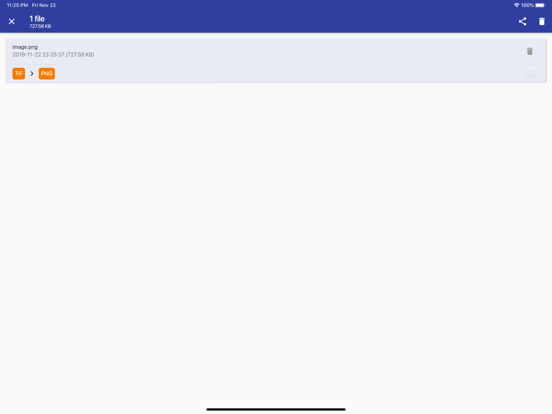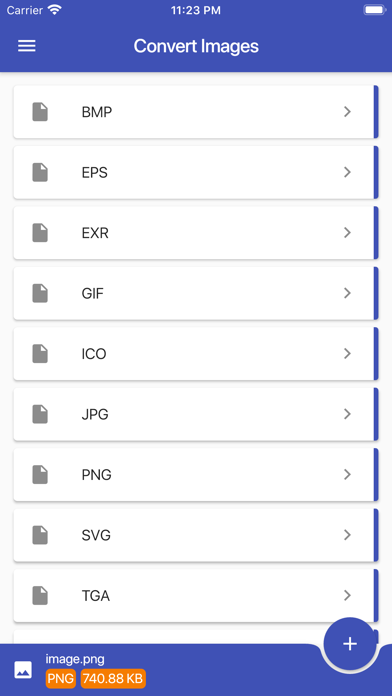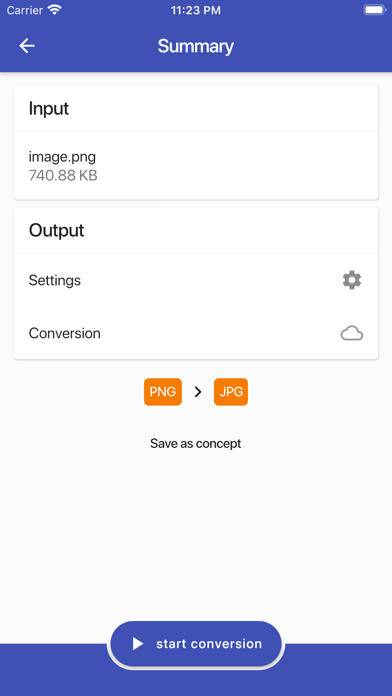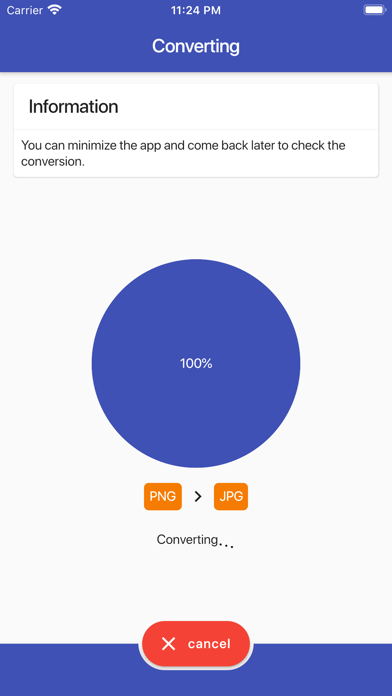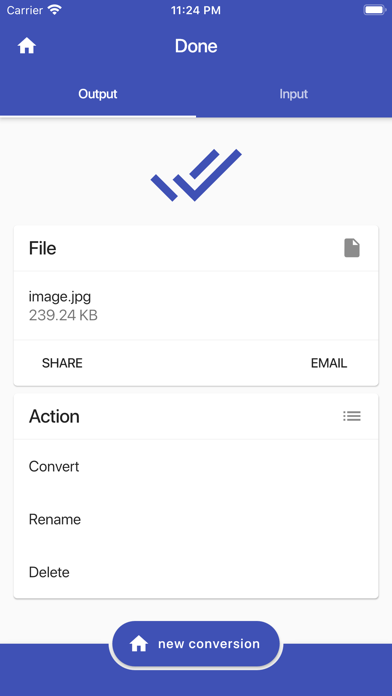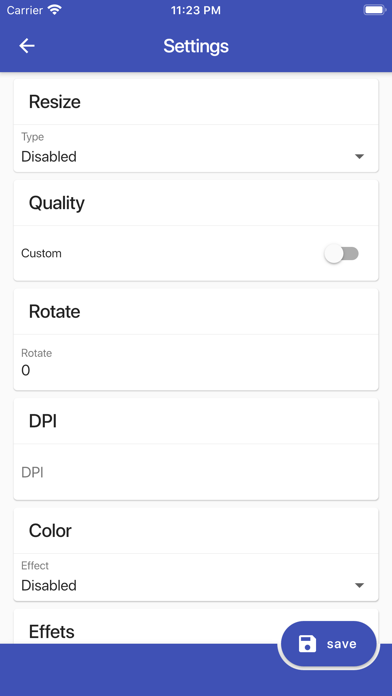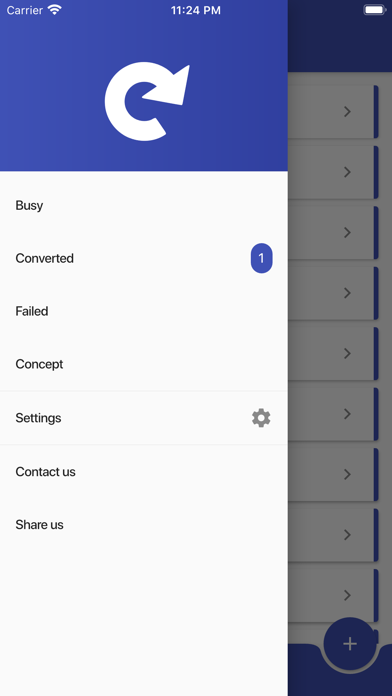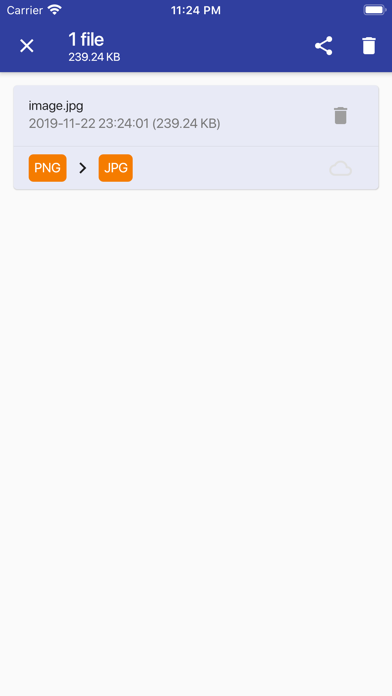Convert Images
All image formats supported!
Free
16.2.4for iPhone, iPad and more
Age Rating
Convert Images Screenshots
About Convert Images
Convert Images allows you to convert almost all known image formats to BMP, EPS, GIF, EXR, ICO, JPEG, PNG, SVG, TGA, TIFF, WBMP, WEBP. Convert existing documents, images, websites or other file formats to these image formats!
How can we convert almost every file on your phone? Well, the converting is accomplished by uploading your file to the cloud where it will be converted and downloaded back to your phone (and deleted from the conversion cloud). This all occurs really fast and while the converting is being done you can just continue using your phone.
Features:
• Over 2000 source formats are supported
• Use the 'Open with' option to load files
• Use the image gallery to load an image or take one using the camera (or video)
• Send the created file by email
• Load a website and convert to image!
• Convert raster to vector or vector to raster image
Formats:
• AI convert
• BMP convert
• EPS convert
• EXR convert
• GIF convert
• HEIC convert
• ICO convert
• JPG convert
• PCX convert
• PNG convert
• PS convert
• PSD convert
• SVG convert
• TGA convert
• TIFF convert
• WBMP convert
• WEBP convert
Settings:
• Resize
• Deskew
• Change quality
• Rotate / mirror
• DPI
• Magnify
• Auto set levels
• Color filters
• Replace a color
• Change background
• Effects
• Crop
More!
Converting from the following image formats supported (but not limited to):
*.3FR, *.ART, *.ARW, *.AVI, *.AVS, *.BGR, *.BMP, *.CGM, *.CIN, CMYK, *.CMYKA, *.CR2, *.CRW, *.CUR, *.CUT, *.DCM, *.DCR, *.DCX, *.DDS, *.DFONT, *.DNG, *.DPX, *.EPDF, *.EPI, *.EPS, *.EPSF, *.EPSI, *.EPT, *.EPT2, *.EPT3, *.ERF, *.EXR, *.FAX, *.FITS, *.FPX, *.FRACTAL, *.FTS, *.G3, *.GIF, *.GIF87, *.GRAY, *.GRB, *.HDR, *.HRZ, *.ICB, *.ICO, *.ICON, *.IPL, *.JBG, *.JBIG, *.JNG, *.JPE, *.JPEG, *.JPG, *.K25, *.KDC, *.M2V, *.M4V, *.MAT, *.MIFF, *.MNG, *.MONO, *.MOV, *.MP4, *.MPC, *.MPEG, *.MPG, *.MRW, *.MSL, *.MSVG, *.MTV, *.MVG, *.NEF, *.ORF, *.OTB, *.OTF, *.PAL, *.PALM, *.PAM, *.PBM, *.PCD, *.PCDS, *.PCL, *.PCT, *.PCX, *.PDB, *.PDF, *.PDFA, *.PEF, *.PES, *.PFA, *.PFB, *.PFM, *.PGM, *.PICON, *.PICT, *.PIX, *.PJPEG, *.PLASMA, *.PNG, *.PNG24, *.PNG32, *.PNG8, *.PNM, *.PPM, *.PS, *.PSD, *.PTIF, *.PWP, *.RAF, *.RAS, *.RGB, *.RGBA, *.RLA, *.RLE, *.SCT, *.SFW, *.SGI, *.SR2, *.SRF, *.SUN, *.TGA, *.TIF, *.TIFF, *.TIM, *.TTC, *.TTF, *.TXT, *.VDA, *.VICAR, *.VID, *.VIFF, *.VST, *.WBMP, *.WEBP, *.WMF, *.WMV, *.WMZ, *.X, *.X3F, *.XBM, *.XC, *.XPM, *.XPS, *.XV, *.XWD, *.YCBCR, *.YCBCRA, *.YUV
How can we convert almost every file on your phone? Well, the converting is accomplished by uploading your file to the cloud where it will be converted and downloaded back to your phone (and deleted from the conversion cloud). This all occurs really fast and while the converting is being done you can just continue using your phone.
Features:
• Over 2000 source formats are supported
• Use the 'Open with' option to load files
• Use the image gallery to load an image or take one using the camera (or video)
• Send the created file by email
• Load a website and convert to image!
• Convert raster to vector or vector to raster image
Formats:
• AI convert
• BMP convert
• EPS convert
• EXR convert
• GIF convert
• HEIC convert
• ICO convert
• JPG convert
• PCX convert
• PNG convert
• PS convert
• PSD convert
• SVG convert
• TGA convert
• TIFF convert
• WBMP convert
• WEBP convert
Settings:
• Resize
• Deskew
• Change quality
• Rotate / mirror
• DPI
• Magnify
• Auto set levels
• Color filters
• Replace a color
• Change background
• Effects
• Crop
More!
Converting from the following image formats supported (but not limited to):
*.3FR, *.ART, *.ARW, *.AVI, *.AVS, *.BGR, *.BMP, *.CGM, *.CIN, CMYK, *.CMYKA, *.CR2, *.CRW, *.CUR, *.CUT, *.DCM, *.DCR, *.DCX, *.DDS, *.DFONT, *.DNG, *.DPX, *.EPDF, *.EPI, *.EPS, *.EPSF, *.EPSI, *.EPT, *.EPT2, *.EPT3, *.ERF, *.EXR, *.FAX, *.FITS, *.FPX, *.FRACTAL, *.FTS, *.G3, *.GIF, *.GIF87, *.GRAY, *.GRB, *.HDR, *.HRZ, *.ICB, *.ICO, *.ICON, *.IPL, *.JBG, *.JBIG, *.JNG, *.JPE, *.JPEG, *.JPG, *.K25, *.KDC, *.M2V, *.M4V, *.MAT, *.MIFF, *.MNG, *.MONO, *.MOV, *.MP4, *.MPC, *.MPEG, *.MPG, *.MRW, *.MSL, *.MSVG, *.MTV, *.MVG, *.NEF, *.ORF, *.OTB, *.OTF, *.PAL, *.PALM, *.PAM, *.PBM, *.PCD, *.PCDS, *.PCL, *.PCT, *.PCX, *.PDB, *.PDF, *.PDFA, *.PEF, *.PES, *.PFA, *.PFB, *.PFM, *.PGM, *.PICON, *.PICT, *.PIX, *.PJPEG, *.PLASMA, *.PNG, *.PNG24, *.PNG32, *.PNG8, *.PNM, *.PPM, *.PS, *.PSD, *.PTIF, *.PWP, *.RAF, *.RAS, *.RGB, *.RGBA, *.RLA, *.RLE, *.SCT, *.SFW, *.SGI, *.SR2, *.SRF, *.SUN, *.TGA, *.TIF, *.TIFF, *.TIM, *.TTC, *.TTF, *.TXT, *.VDA, *.VICAR, *.VID, *.VIFF, *.VST, *.WBMP, *.WEBP, *.WMF, *.WMV, *.WMZ, *.X, *.X3F, *.XBM, *.XC, *.XPM, *.XPS, *.XV, *.XWD, *.YCBCR, *.YCBCRA, *.YUV
Show More
What's New in the Latest Version 16.2.4
Last updated on Feb 22, 2023
Old Versions
- Added more conversion formats!
- Improved general conversion speed
- Improved general conversion speed
Show More
Version History
16.2.4
Feb 22, 2023
- Added more conversion formats!
- Improved general conversion speed
- Improved general conversion speed
12.1.15
Jun 8, 2021
- Added 14 more conversion formats!
- Improved general conversion speed by 25%
- Improved general conversion speed by 25%
9.2.44
Feb 8, 2020
- Added more image formats
- Added more optional settings
- Update to URL support
- Update to gallery access
- Set an app theme
- Added more features
- Added more optional settings
- Update to URL support
- Update to gallery access
- Set an app theme
- Added more features
8.1.14
Dec 18, 2019
- New design
- Lighter, quicker and more secure
- More features
- Lighter, quicker and more secure
- More features
8.0.23
Nov 23, 2019
- New design
- Lighter, quicker and more secure
- More features
- Lighter, quicker and more secure
- More features
3.8
Nov 7, 2012
- We rewrote the upload engine so uploads will be processed faster and with less errors!
- Fixed a lot of bugs
- Added a lot of new features
New features:
- Share with built-in web, FTP or WebDAV server
- Upload to a WebDAV, FTP, HTTP POST server
- Upload to your Dropbox account
- Fixed a lot of bugs
- Added a lot of new features
New features:
- Share with built-in web, FTP or WebDAV server
- Upload to a WebDAV, FTP, HTTP POST server
- Upload to your Dropbox account
3.4
Jan 19, 2012
Convert Images FAQ
Click here to learn how to download Convert Images in restricted country or region.
Check the following list to see the minimum requirements of Convert Images.
iPhone
Requires iOS 11.0 or later.
iPad
Requires iPadOS 11.0 or later.
iPod touch
Requires iOS 11.0 or later.
Convert Images supports English