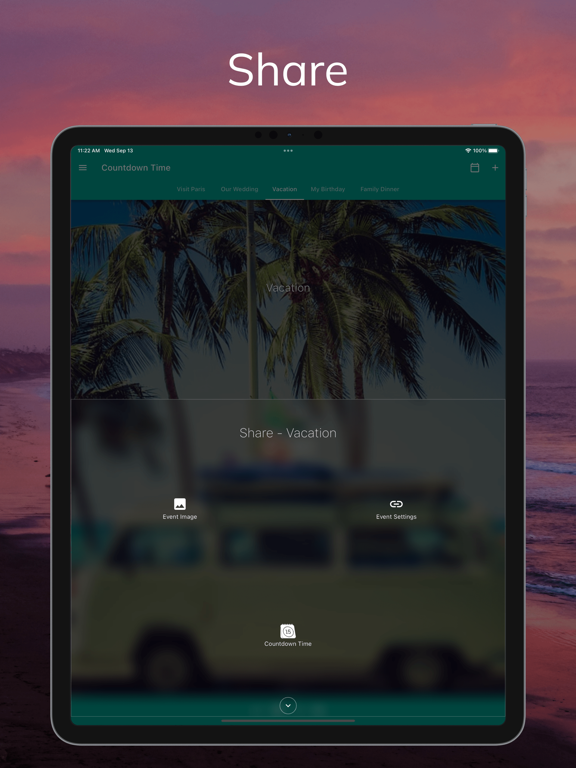Countdown Time Days Until app
Free event counter & widget
FreeOffers In-App Purchases
2.0.36for iPhone, iPad and more
9.3
71 Ratings
Sociosoftware LLC
Developer
93 MB
Size
Dec 13, 2023
Update Date
Lifestyle
Category
4+
Age Rating
Age Rating
Countdown Time Days Until app Screenshots
About Countdown Time Days Until app
Countdown Time tracks upcoming events in beauty and elegance.
Have your most anticipated events right at your fingertips with Countdown Time. Events are tracked to the second in real-time with razor accuracy. Feel the excitement as the day draws closer and share it with friends and family. Pick from hundreds of beautiful backgrounds to truly bring your event to life and make the day uniquely yours.
Features
- Track as many events as you want
- Fully customizable widget
- Beautiful, sleek and elegant design
- Multiple themes
- Pick from hundreds of HD backgrounds or use your own
- Daily notifications
- Personalize your event with display modes and headings
- Built-in event sharing
Start the countdown!
Events are what make life shine. They are the moments we will forever be looking back on; and the moments we can't wait for. Whether it's your sister's wedding, your son's graduation or your own birthday, you know that it will be a day to remember.
Use it for a holiday trip, vacation travel abroad or an anniversary that you can't forget. Keep track of big days like Christmas or New Years eve. Daily notifications will keep you up to date with your events and milestones while the widget gives you an instant glance at your date.
Forgo a clunky calendar for a sleek and beautiful countdown timer: It's your big day and you need it to be as magnificent as it can. A simple calendar won't do it justice. The count down starts today - set your clock.
More than just Christmas, weddings and birthdays
Use Countdown Time for tracking any event. Any event at all! Set up a countdown app to a big presentation, track the seconds until a family dinner, set the widget to count down to your birthday or measure the amount of breaths until a romantic date.
No day is too big or too small to be tracked in the app. It's completely up to you and what you want your milestones to be. Set your date and let Countdown Time and its widget take care of your vacation, holiday or wedding day.
Your day, your way
It's your event and you get to choose how you want the clock to count down to it. Choose the full-on experience by opening the app or an at-a-glance look with the widget.
Count down in days, heartbeats, years and more - just pick the display mode that fits your big day. The app comes with breathtaking backgrounds that go with any occasion: from wedding days and to travel.
Your clock is what you want it to be and your date is when you want it to be. Choose from 15 app themes to personalize your count down clock.
Build the excitement. Share the moment.
Your excited about the big day - that's why they are called big days after all! You go to bed every night with dreams of your vacation in Paris or your wedding date. Or both - perhaps your wedding is in Paris while you're on vacation! Up the anticipation by adding a daily reminder of these big days to your life.
Count down the days to your next big holiday and share it with your friends and family. The built-in sharing lets you instantly share a beautiful snapshot of your clock with friends and family. Use the gentle daily notifications as a reminder to get Christmas presents.
Show your loved ones how many days until your birthday to hint for that "surprise" birthday party. Count the days until your graduation and freedom.
Get Countdown Time now to bring excitement and anticipation to your big events!
Have your most anticipated events right at your fingertips with Countdown Time. Events are tracked to the second in real-time with razor accuracy. Feel the excitement as the day draws closer and share it with friends and family. Pick from hundreds of beautiful backgrounds to truly bring your event to life and make the day uniquely yours.
Features
- Track as many events as you want
- Fully customizable widget
- Beautiful, sleek and elegant design
- Multiple themes
- Pick from hundreds of HD backgrounds or use your own
- Daily notifications
- Personalize your event with display modes and headings
- Built-in event sharing
Start the countdown!
Events are what make life shine. They are the moments we will forever be looking back on; and the moments we can't wait for. Whether it's your sister's wedding, your son's graduation or your own birthday, you know that it will be a day to remember.
Use it for a holiday trip, vacation travel abroad or an anniversary that you can't forget. Keep track of big days like Christmas or New Years eve. Daily notifications will keep you up to date with your events and milestones while the widget gives you an instant glance at your date.
Forgo a clunky calendar for a sleek and beautiful countdown timer: It's your big day and you need it to be as magnificent as it can. A simple calendar won't do it justice. The count down starts today - set your clock.
More than just Christmas, weddings and birthdays
Use Countdown Time for tracking any event. Any event at all! Set up a countdown app to a big presentation, track the seconds until a family dinner, set the widget to count down to your birthday or measure the amount of breaths until a romantic date.
No day is too big or too small to be tracked in the app. It's completely up to you and what you want your milestones to be. Set your date and let Countdown Time and its widget take care of your vacation, holiday or wedding day.
Your day, your way
It's your event and you get to choose how you want the clock to count down to it. Choose the full-on experience by opening the app or an at-a-glance look with the widget.
Count down in days, heartbeats, years and more - just pick the display mode that fits your big day. The app comes with breathtaking backgrounds that go with any occasion: from wedding days and to travel.
Your clock is what you want it to be and your date is when you want it to be. Choose from 15 app themes to personalize your count down clock.
Build the excitement. Share the moment.
Your excited about the big day - that's why they are called big days after all! You go to bed every night with dreams of your vacation in Paris or your wedding date. Or both - perhaps your wedding is in Paris while you're on vacation! Up the anticipation by adding a daily reminder of these big days to your life.
Count down the days to your next big holiday and share it with your friends and family. The built-in sharing lets you instantly share a beautiful snapshot of your clock with friends and family. Use the gentle daily notifications as a reminder to get Christmas presents.
Show your loved ones how many days until your birthday to hint for that "surprise" birthday party. Count the days until your graduation and freedom.
Get Countdown Time now to bring excitement and anticipation to your big events!
Show More
What's New in the Latest Version 2.0.36
Last updated on Dec 13, 2023
Old Versions
Countdown Time 2.0.36 brings useful new features and UI improvements
- The calendar can now start on any day of the week
- Widgets can now have trackers with custom colors
- Fixed several issues in the user interface
- The calendar can now start on any day of the week
- Widgets can now have trackers with custom colors
- Fixed several issues in the user interface
Show More
Version History
2.0.36
Dec 13, 2023
Countdown Time 2.0.36 brings useful new features and UI improvements
- The calendar can now start on any day of the week
- Widgets can now have trackers with custom colors
- Fixed several issues in the user interface
- The calendar can now start on any day of the week
- Widgets can now have trackers with custom colors
- Fixed several issues in the user interface
2.0.35
Sep 22, 2023
Countdown Time 2.0.35 brings new calendar options and improves the app's stability
- The calendar can now start on any day of the week and can show the days in two different formats. Tap on the new settings button to change yours.
- Fixed an issue where some users received a white screen when launching the app
- Miscellaneous fixes and improvements
- The calendar can now start on any day of the week and can show the days in two different formats. Tap on the new settings button to change yours.
- Fixed an issue where some users received a white screen when launching the app
- Miscellaneous fixes and improvements
2.0.34
Sep 11, 2023
Countdown Time 2.0.34 brings new display features and improves stability
- Start date: Events now include a start date in addition to the event date to help you keep track
- Progress heading mode: Track how far you've come as a heading mode above your tracker
- Miscellaneous fixes and improvements
- Start date: Events now include a start date in addition to the event date to help you keep track
- Progress heading mode: Track how far you've come as a heading mode above your tracker
- Miscellaneous fixes and improvements
2.0.32
Jul 18, 2023
Countdown Time 2.0.32 adds new features and various interface improvements
- Draggable tracker: Head over to the Display page, tap on Tracker and then Move to reposition yours.
- Fixed some alignment issues of the tracker
- Celebrations now support audio and celebration preferences have been added to Settings
- Repeating events can now exclude certain days
- Improved GDPR support
- Miscellaneous fixes and improvements
- Draggable tracker: Head over to the Display page, tap on Tracker and then Move to reposition yours.
- Fixed some alignment issues of the tracker
- Celebrations now support audio and celebration preferences have been added to Settings
- Repeating events can now exclude certain days
- Improved GDPR support
- Miscellaneous fixes and improvements
2.0.28
Mar 24, 2023
- Adjust your tracker's position: Head over to the Display page, tap on Tracker, then Move.
- Fixed some alignment issues with the tracker
- Miscellaneous fixes and improvements
- Fixed some alignment issues with the tracker
- Miscellaneous fixes and improvements
2.0.27
Mar 16, 2023
Countdown Time 2.0.27 adds new features and improves stability
- Draggable tracker: Head over to the display page then long-press and drag your counter to reposition it
- Celebration: A new visual celebration will be shown when an event is completed
- The current time is now displayed in Countdown Time's drawer
- Miscellaneous fixes and improvements
- Draggable tracker: Head over to the display page then long-press and drag your counter to reposition it
- Celebration: A new visual celebration will be shown when an event is completed
- The current time is now displayed in Countdown Time's drawer
- Miscellaneous fixes and improvements
2.0.26
Mar 7, 2023
Countdown Time 2.0.25 adds new features, more icons and a better welcome experience.
- A new icon picker with thousands of new icons to use for your tracker
- A new welcome experience to make it easier to get started
- Miscellaneous fixes and improvements
- A new icon picker with thousands of new icons to use for your tracker
- A new welcome experience to make it easier to get started
- Miscellaneous fixes and improvements
2.0.24
Oct 3, 2022
- Fixed an issue where extended backgrounds and motion backgrounds would not download
- Optimized app size
- Miscellaneous fixes and improvements
- Optimized app size
- Miscellaneous fixes and improvements
2.0.23
Sep 26, 2022
- A new heading mode: Event Date, which shows your event's date
- Fixed an issue with Apple Sign In
- Miscellaneous fixes and improvements
- Fixed an issue with Apple Sign In
- Miscellaneous fixes and improvements
2.0.22
Sep 20, 2022
- A new edit page, with direct access to your event's display options
- New view modes
- Improved interface elements
- Miscellaneous bug fixes and improvements
- New view modes
- Improved interface elements
- Miscellaneous bug fixes and improvements
2.0.19
Aug 22, 2022
This version of Countdown Time adds a new view mode, widget guides and addresses some minor issues.
List view: See all of your events in a vertically scrolling list. Switch to it from the main menu.
Widget guides: A visual guide has been added to the main menu to help you get your widgets set up.
List view: See all of your events in a vertically scrolling list. Switch to it from the main menu.
Widget guides: A visual guide has been added to the main menu to help you get your widgets set up.
2.0.18
Aug 8, 2022
Countdown Time 2.0.18 adds a host of new features and improvements:
- Calendar view: See your events spread out in a monthly view, and tap on days to add or manage events
- Font effects: Add shadows or outlines to your tracker by tapping on Display > Tracker > Font
- Calendar view: See your events spread out in a monthly view, and tap on days to add or manage events
- Font effects: Add shadows or outlines to your tracker by tapping on Display > Tracker > Font
2.0.13
Jun 6, 2022
This version adds a few useful features and fixes some minor bugs
- Sort your events from the Organize page
- Improved Cloud Sync auto backup with multiple slots
- Fixed an issue with the Daily notification
- Fixed an issue with the widget's configuration
- Sort your events from the Organize page
- Improved Cloud Sync auto backup with multiple slots
- Fixed an issue with the Daily notification
- Fixed an issue with the widget's configuration
2.0.12
May 19, 2022
This version adds a few useful features and fixes some minor bugs
- Sort your events from the Organize page
- Improved Cloud Sync auto backup with multiple slots
- Fixed an issue with the Daily notification
- Fixed an issue with the widget's configuration
- Sort your events from the Organize page
- Improved Cloud Sync auto backup with multiple slots
- Fixed an issue with the Daily notification
- Fixed an issue with the widget's configuration
2.11
May 10, 2022
This version adds a few useful features and fixes some minor bugs
- Sort your events from the Organize page
- Improved Cloud Sync auto backup with multiple slots
- Fixed an issue with the Daily notification
- Fixed an issue with the widget's configuration
- Sort your events from the Organize page
- Improved Cloud Sync auto backup with multiple slots
- Fixed an issue with the Daily notification
- Fixed an issue with the widget's configuration
2.0.10
May 6, 2022
This version adds a few useful features and fixes some minor bugs
- Sort your events from the Organize page
- Improved Cloud Sync auto backup with multiple slots
- Fixed an issue with the Daily notification
- Fixed an issue with the widget's configuration
- Sort your events from the Organize page
- Improved Cloud Sync auto backup with multiple slots
- Fixed an issue with the Daily notification
- Fixed an issue with the widget's configuration
2.0.8
Apr 24, 2022
We've added some great new features to Countdown Time and fixed a few small bugs.
A Custom tracker mode is now available for the app and widgets. Select only the time units you want to see and Countdown Time will take care of the calculations.
We've improved Cloud Sync and added multiple auto backup slots
Widgets have been improved and they also support indicators
A Custom tracker mode is now available for the app and widgets. Select only the time units you want to see and Countdown Time will take care of the calculations.
We've improved Cloud Sync and added multiple auto backup slots
Widgets have been improved and they also support indicators
2.0.6
Mar 6, 2022
Countdown Time 2.0
- Overhauled UI
- Many more display options
- More backgrounds and icons
- Cloud backup and restore
- iOS 14 widgets
- Overhauled UI
- Many more display options
- More backgrounds and icons
- Cloud backup and restore
- iOS 14 widgets
1.13
Oct 9, 2020
Modern new icon
Improved iOS support
Various fixes and improvements
Improved iOS support
Various fixes and improvements
1.12
May 1, 2020
Improved dark mode support
Miscellaneous interface improvements
Miscellaneous interface improvements
1.10
Feb 15, 2020
Bug fixes and performance improvements.
1.08
Jan 8, 2020
Added data privacy controls
Improved lanscape mode
Miscellaneous fixes and improvements
Improved lanscape mode
Miscellaneous fixes and improvements
1.05
Sep 27, 2019
Fixed an issue where certain dates were being displayed incorrectly
1.04
Sep 25, 2019
iOS 13 support
Miscellaneous fixes and improvements
Miscellaneous fixes and improvements
1.2
Aug 22, 2019
Fixed an issue where Premium could not be unlocked
Countdown Time Days Until app FAQ
Click here to learn how to download Countdown Time Days Until app in restricted country or region.
Check the following list to see the minimum requirements of Countdown Time Days Until app.
iPhone
Requires iOS 11.0 or later.
iPad
Requires iPadOS 11.0 or later.
iPod touch
Requires iOS 11.0 or later.
Countdown Time Days Until app supports English
Countdown Time Days Until app contains in-app purchases. Please check the pricing plan as below:
Go Premium!
$1.99
Related Videos
Latest introduction video of Countdown Time Days Until app on iPhone