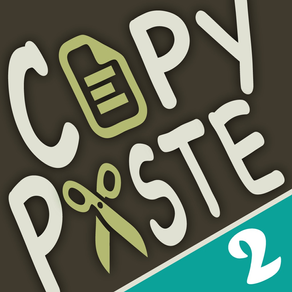
CP2 - Copy && Paste
the natural operation to copy
Free
2.2.1for iPhone, iPad
Age Rating
CP2 - Copy && Paste Screenshots
About CP2 - Copy && Paste
@ It can be your "note book", "TODO list" or "order manage system". Surely you can use it as a "Copy and Paste" tools which will save your time unconsciously! @
Getting tired of typing on your phone? Having difficulties in sending a great number of messages? Now, Copy && Paste will simply solve all these troubles for you. Just manage all your documents by "dragging" "pulling" "pinching" and "wiping"!!!
============ Finger Movement Tutorial ============
Add New Content : Drag either upward of downward at list page to add new content.
Insert New Content : Pinch the fingers between content.
Add New Categories : drag either upward or downward at category page to add new categories.
Edit Content : Drag the target content rightward to edit.
Delete Content : Drag the target content leftward to delete.
Select Multiply : Hold down the category name above the list.
Arrange Lists : Hold down the target content to drag it as you wish.
Add Favorites : Touch the star sign in the lower right of the content.
Instant Translation : Activate the control ball. Touch it whenever translation is needed.
Scan codes instantly : Both barcode and QRCode can be scanned and stored as URL directly. Then, you are able to visit the websites by one tab.
Others: CP2 remove buttons to emphasize on finger experience and vision width. You can try "holding", "dragging" and "touching" on different places to discover unexpectable features.
@ We will keep improving CP2 with passion. Thanks for your support! @
Getting tired of typing on your phone? Having difficulties in sending a great number of messages? Now, Copy && Paste will simply solve all these troubles for you. Just manage all your documents by "dragging" "pulling" "pinching" and "wiping"!!!
============ Finger Movement Tutorial ============
Add New Content : Drag either upward of downward at list page to add new content.
Insert New Content : Pinch the fingers between content.
Add New Categories : drag either upward or downward at category page to add new categories.
Edit Content : Drag the target content rightward to edit.
Delete Content : Drag the target content leftward to delete.
Select Multiply : Hold down the category name above the list.
Arrange Lists : Hold down the target content to drag it as you wish.
Add Favorites : Touch the star sign in the lower right of the content.
Instant Translation : Activate the control ball. Touch it whenever translation is needed.
Scan codes instantly : Both barcode and QRCode can be scanned and stored as URL directly. Then, you are able to visit the websites by one tab.
Others: CP2 remove buttons to emphasize on finger experience and vision width. You can try "holding", "dragging" and "touching" on different places to discover unexpectable features.
@ We will keep improving CP2 with passion. Thanks for your support! @
Show More
What's New in the Latest Version 2.2.1
Last updated on Oct 12, 2019
Old Versions
- Support for the latest iOS
Show More
Version History
2.2.1
Oct 12, 2019
- Support for the latest iOS
2.1.8
Jun 7, 2018
- New: Now, users can swipe on classifications to navigate.
- Add an option that can turn off daily gadget.
- In editing mode, you can insert current time.
- Kill some bugs.
We care about every detail all because of your support.
- Add an option that can turn off daily gadget.
- In editing mode, you can insert current time.
- Kill some bugs.
We care about every detail all because of your support.
2.1.7
May 31, 2018
- bug fixes
2.1.6
May 30, 2018
- New feature : Calculator. In calculator mode, users can compute what they need by entering an arithmetic sequences.
- New feature : Double tap to hide item.
- Adjust the coordination of UI and gestures.
- Fix some rare bugs that will cause the app crashes.
- New feature : Double tap to hide item.
- Adjust the coordination of UI and gestures.
- Fix some rare bugs that will cause the app crashes.
2.1.5
May 17, 2018
- New Feature: Now you can insert the date into your contents just by tabbing the Date button.
- Adjust the coordination of UI and the speed of Marquee.
- Adjust the font size to have better experience.
- Adjust the coordination of UI and the speed of Marquee.
- Adjust the font size to have better experience.
2.1.4
May 8, 2018
- Some bug fixes
2.1.3
Apr 19, 2018
- Quickly tag items
- Remove unnecessary images to become light
- Tab a button to translate all contents
- Improve translating interface
- Fix a rare bug in translating and scanning interface
- Improve efficacy and UI
- We shows ads without bothering user experience, though you can remove them to support us.
- Remove unnecessary images to become light
- Tab a button to translate all contents
- Improve translating interface
- Fix a rare bug in translating and scanning interface
- Improve efficacy and UI
- We shows ads without bothering user experience, though you can remove them to support us.
2.1.2
Apr 5, 2018
- Category content move
- Improve performance when edit panel opening
- Improve performance when edit panel opening
2.1.1
Mar 28, 2018
- Symbols editor support
- remove the ad on bottom & Interstitial ad
- some problems fixes
- Improve startup performance
- remove the ad on bottom & Interstitial ad
- some problems fixes
- Improve startup performance
2.1.0
Mar 17, 2018
- Password support
- Blind mode support
- Touch Id & Face Id unlock
- Blind mode support
- Touch Id & Face Id unlock
2.0.2
Mar 8, 2018
- Add insert new item feature. [ pinch the fingers ]
- Aad vibration feature
- Improved performance
- Fixed for iCloud syncs problem
- Aad vibration feature
- Improved performance
- Fixed for iCloud syncs problem
2.0.1
Mar 1, 2018
- Add tips on the menu
- Add output CSV file function
- Fixed anomalies flashing when moving items under iOS 11
- Improved performance
- Add output CSV file function
- Fixed anomalies flashing when moving items under iOS 11
- Improved performance
2.0
Feb 20, 2018
- QRCode can not scanning fixed
- some bugs fixes
- some bugs fixes
1.2.6
Feb 19, 2018
- Support iPhone X
- New Categories
- QRScanner support
- Translation support
- Today center support
- some bugs fixes
- New Categories
- QRScanner support
- Translation support
- Today center support
- some bugs fixes
1.2.5
Jun 27, 2017
- Better support of new system
- Some bug fixes
- Some bug fixes
1.2.4
Mar 17, 2016
- Better support of new system
- Some bug fixes
- Some bug fixes
1.2.3
Oct 2, 2015
- Better support of new system
1.2.2
Mar 25, 2015
- Better support of new system
1.2.1
Oct 10, 2014
- new iOS system supporting
- iPhone 6 & iPhone 6 Plus Supporting
- optimized performance
- iPhone 6 & iPhone 6 Plus Supporting
- optimized performance
1.2.0
Jul 3, 2014
- update Localizable
1.1.1
Jun 4, 2014
bug fixes
1.1.0
May 29, 2014
- universal for iPad and iPhone
- improve the few operational problems
- improve the few operational problems
1.0.4
Mar 11, 2014
- bug fixed
1.0.3
Mar 5, 2014
- bug fixed
1.0.2
Feb 16, 2014
- performance improvements
- some bug fixes
- some bug fixes
1.0.1
Dec 12, 2013
- effect upgrade
2.2.0
Nov 24, 2013
- Kill some bugs.
We care about every detail all because of your support.
CP2 - Copy && Paste FAQ
Click here to learn how to download CP2 - Copy && Paste in restricted country or region.
Check the following list to see the minimum requirements of CP2 - Copy && Paste.
iPhone
iPad
CP2 - Copy && Paste supports Chinese, English




































