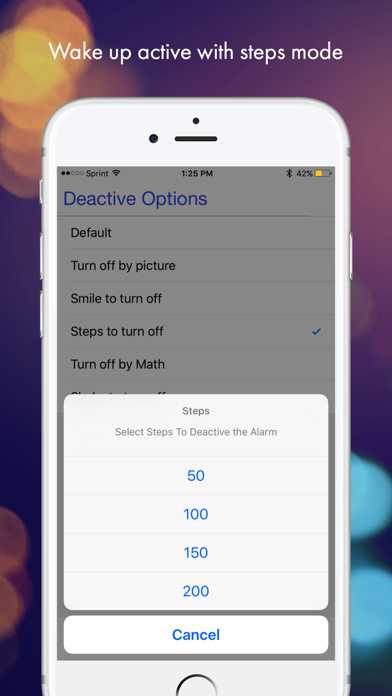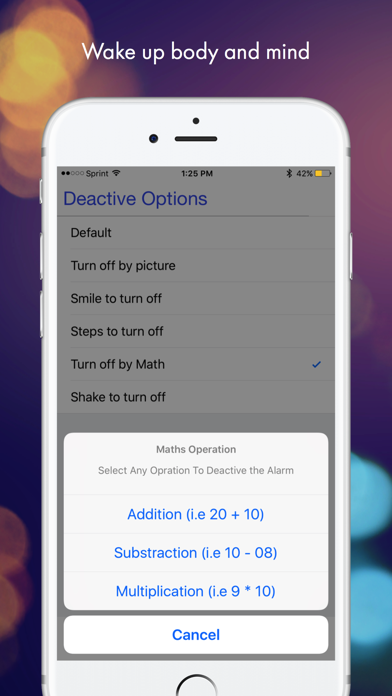Crazy Alarm
Most Powerful Alarm App
FreeOffers In-App Purchases
1.2for iPhone, iPad and more
Age Rating
Crazy Alarm Screenshots
About Crazy Alarm
Crazy Alarm is no ordinary Alarm app. Now you can choose how you wake up every morning. Pick a method that works for you. Crazy alarm lets you set alarms with multiple disarm mode.
- Take photos of certain items you want to use as a disarm method, and the alarm will stop only after you match the picture. We love setting it to our toothbrush or coffee maker.
- If you want to make sure you wake up smiling every morning, choose the smile to turn off and a big smile is the only thing that will make your alarm stop.
- If you want to wake up ready to go, use the steps to turn off method and select how many steps you need to take to turn off the alarm
- You can also use the Shake to turn off method in which shaking your phone vigorously is the only way to deactivate alarm
- If you want to wake up mentally active, choose the Math exercise turn off method and select one of the three different math options.
- Don't need all these crazy alarm methods? You can use it as a regular alarm app with the traditional disarm method
I think you get the idea, every likes waking up in different ways, so pick something that works best for you and achieve that goal to wake up on time.
If you are one of those people who has an extremely tough time waking up, set up a series of alarms with different modes. No more excuse to be late.
We want to help everyone wake up early and be more productive. We'd love to hear from you about how we can make this app better for you.
- Take photos of certain items you want to use as a disarm method, and the alarm will stop only after you match the picture. We love setting it to our toothbrush or coffee maker.
- If you want to make sure you wake up smiling every morning, choose the smile to turn off and a big smile is the only thing that will make your alarm stop.
- If you want to wake up ready to go, use the steps to turn off method and select how many steps you need to take to turn off the alarm
- You can also use the Shake to turn off method in which shaking your phone vigorously is the only way to deactivate alarm
- If you want to wake up mentally active, choose the Math exercise turn off method and select one of the three different math options.
- Don't need all these crazy alarm methods? You can use it as a regular alarm app with the traditional disarm method
I think you get the idea, every likes waking up in different ways, so pick something that works best for you and achieve that goal to wake up on time.
If you are one of those people who has an extremely tough time waking up, set up a series of alarms with different modes. No more excuse to be late.
We want to help everyone wake up early and be more productive. We'd love to hear from you about how we can make this app better for you.
Show More
What's New in the Latest Version 1.2
Last updated on Nov 30, 2017
Old Versions
This app has been updated by Apple to display the Apple Watch app icon.
Fixed an issue where math alarm clock was not showing the proper keyboard
Fixed an issue where math alarm clock was not showing the proper keyboard
Show More
Version History
1.2
Nov 30, 2017
This app has been updated by Apple to display the Apple Watch app icon.
Fixed an issue where math alarm clock was not showing the proper keyboard
Fixed an issue where math alarm clock was not showing the proper keyboard
1.1
Sep 27, 2017
Bug fixes
1.0
Aug 14, 2017
Crazy Alarm FAQ
Click here to learn how to download Crazy Alarm in restricted country or region.
Check the following list to see the minimum requirements of Crazy Alarm.
iPhone
Requires iOS 10.0 or later.
iPad
Requires iPadOS 10.0 or later.
iPod touch
Requires iOS 10.0 or later.
Crazy Alarm supports English
Crazy Alarm contains in-app purchases. Please check the pricing plan as below:
Remove Ads
$1.99
Smile to turn off
$1.99