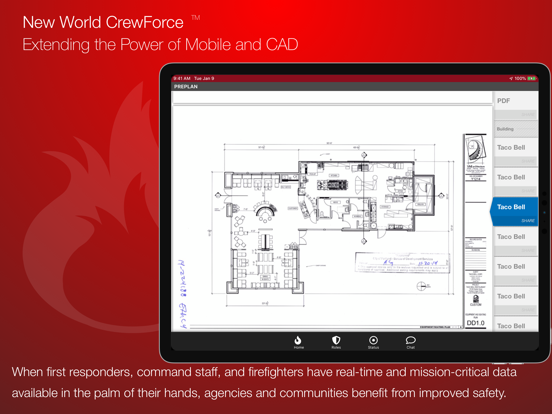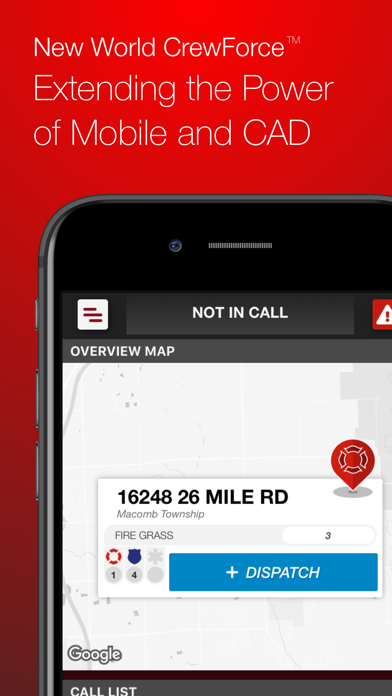CrewForce
Free
2023.11for iPhone, iPad and more
7.1
55 Ratings
Tyler Technologies, Inc
Developer
173.5 MB
Size
Feb 21, 2024
Update Date
Business
Category
4+
Age Rating
Age Rating
CrewForce Screenshots
About CrewForce
Fire crews stay safer and better prepared using New World CrewForce™ created specifically for licensed users of Tyler Technologies’ New World™ Fire software solutions.
With intelligent, fire-specific dispatching capabilities, this app offers context awareness, which presents critical information based on your role and where and when you are.
This intuitive app knows the information users need – at the moment they need it - ensuring mission-critical information is always at their fingertips with features including:
• Easy-to-read route to the call
• Location of other responders and their estimated time of arrival
• Instant access to building maps, preplans, hydrants and lists of known on-site chemicals
• Access to building contact information including names and phone numbers
• Real-time access to call details and incident narrative
• Secure communications with dispatch and other responders
• Immediate access to incident summary reports
New World users empower themselves using CrewForce with the confidence of knowing they won’t ever miss a call or be delayed waiting on others for information.
With intelligent, fire-specific dispatching capabilities, this app offers context awareness, which presents critical information based on your role and where and when you are.
This intuitive app knows the information users need – at the moment they need it - ensuring mission-critical information is always at their fingertips with features including:
• Easy-to-read route to the call
• Location of other responders and their estimated time of arrival
• Instant access to building maps, preplans, hydrants and lists of known on-site chemicals
• Access to building contact information including names and phone numbers
• Real-time access to call details and incident narrative
• Secure communications with dispatch and other responders
• Immediate access to incident summary reports
New World users empower themselves using CrewForce with the confidence of knowing they won’t ever miss a call or be delayed waiting on others for information.
Show More
What's New in the Latest Version 2023.11
Last updated on Feb 21, 2024
Old Versions
• Personnel can now be updated in Settings
• Play narrative audio notifications for all new narrative
• Play separate audio notifications for only Critical Narrative
• Perform Preplan Searches (Fire Prevention Mobile)
• Hide Location Alerts using the new Alerts button in the Preplan widget
• Display Date/Time of Unit Status changes including Enroute
• Play narrative audio notifications for all new narrative
• Play separate audio notifications for only Critical Narrative
• Perform Preplan Searches (Fire Prevention Mobile)
• Hide Location Alerts using the new Alerts button in the Preplan widget
• Display Date/Time of Unit Status changes including Enroute
Show More
Version History
2023.11
Feb 21, 2024
• Personnel can now be updated in Settings
• Play narrative audio notifications for all new narrative
• Play separate audio notifications for only Critical Narrative
• Perform Preplan Searches (Fire Prevention Mobile)
• Hide Location Alerts using the new Alerts button in the Preplan widget
• Display Date/Time of Unit Status changes including Enroute
• Play narrative audio notifications for all new narrative
• Play separate audio notifications for only Critical Narrative
• Perform Preplan Searches (Fire Prevention Mobile)
• Hide Location Alerts using the new Alerts button in the Preplan widget
• Display Date/Time of Unit Status changes including Enroute
2023.8.2
Dec 5, 2023
Fire Prevention Mobile support for multi jurisdictional agencies
2023.8.1
Nov 2, 2023
Improved crash reporting
2023.8
Oct 18, 2023
• No audio notifications when device on silent mode.
• Units from your and other agencies on CFS display on Overview Map. 2023.2 PS Suite required.
• Open link on Incident cards in Alerts section of Call Details/Call Search Details screens.
• Fire Prevention Mobile preplans available on Preplan widget.
• Reconnect button/banner display when device disconnects from CAD.
• Units from your and other agencies on CFS display on Overview Map. 2023.2 PS Suite required.
• Open link on Incident cards in Alerts section of Call Details/Call Search Details screens.
• Fire Prevention Mobile preplans available on Preplan widget.
• Reconnect button/banner display when device disconnects from CAD.
2023.5
Jul 25, 2023
• Updated reconnection banner.
• Widgets now accessed from the main toolbar.
• Views moved to the Settings screen.
• Settings for Narrative and Chat message audio notifications.
• New photos section on Call Details screen.
• Ability to expand/collapse Recent Chats section.
• Tapping Narrative, Alerts, and Unit cards opens enlarged view on Call Details screen.
• Ability to expand/collapse sections on Call Details screen.
• Tapping preplan documents opens enlarged view.
• Widgets now accessed from the main toolbar.
• Views moved to the Settings screen.
• Settings for Narrative and Chat message audio notifications.
• New photos section on Call Details screen.
• Ability to expand/collapse Recent Chats section.
• Tapping Narrative, Alerts, and Unit cards opens enlarged view on Call Details screen.
• Ability to expand/collapse sections on Call Details screen.
• Tapping preplan documents opens enlarged view.
2023.1.1
Apr 13, 2023
• Fixed Create Call issue impacting some local map users
• Fixed issue with Overview Map not following unit with center location toggled on
• Fixed issue with Overview Map not following unit with center location toggled on
2023.1
Mar 20, 2023
• Response Plans will display on a Unit's tip in the Overview Map or the Route Map widget.
• The All Units filter has been replaced with the In Call filter. It is enabled on the Unit List widget by default if a unit is in a call.
• An In Call filter has been added to the User Chat to filter users in the same call for service.
• Filters have been added to the User Chat page.
• The users in the chat list may be searched by Unit number.
• The indicator will persist until all new messages are read.
• The Overview Map has an optional clustering option for targeted zooming.
• If the Overview Map or Route Map is rotated, a compass will appear for selection to reorient the map north.
• Unit status and location will appear in the Call Info widget if a unit is in the same call, regardless of the user's allowed agencies.
• A user may change Statuses from the Home screen
• If Offshift unit at logoff is enabled for a user's role, a list of statuses will appear for selection upon logout.
• The All Units filter has been replaced with the In Call filter. It is enabled on the Unit List widget by default if a unit is in a call.
• An In Call filter has been added to the User Chat to filter users in the same call for service.
• Filters have been added to the User Chat page.
• The users in the chat list may be searched by Unit number.
• The indicator will persist until all new messages are read.
• The Overview Map has an optional clustering option for targeted zooming.
• If the Overview Map or Route Map is rotated, a compass will appear for selection to reorient the map north.
• Unit status and location will appear in the Call Info widget if a unit is in the same call, regardless of the user's allowed agencies.
• A user may change Statuses from the Home screen
• If Offshift unit at logoff is enabled for a user's role, a list of statuses will appear for selection upon logout.
2022.11
Nov 30, 2022
• All route lines in the Route Map widget display transparent. Secondary routes now display in orange.
• Multiple filters can be saved on any widget with filter criteria.
• The user chat pages have been updated for an improved chat experience.
• The room chat pages have been updated for an improved chat experience.
• Disabling the new Screen Always On setting will allow the app to inherit the device's display settings.
• An optional Description field has been added to the Upload Logs workflow.
• A center on location icon has been added in the Unit List for units transmitting AVL.
• Unit tips display in the Route Map in Overview Mode.
• The Status header has been updated to drill into the Status page if selected.
• After scrolling through the Call List and viewing Call Details, a back option has been added to return to the previously selected call in the Call List.
• Multiple filters can be saved on any widget with filter criteria.
• The user chat pages have been updated for an improved chat experience.
• The room chat pages have been updated for an improved chat experience.
• Disabling the new Screen Always On setting will allow the app to inherit the device's display settings.
• An optional Description field has been added to the Upload Logs workflow.
• A center on location icon has been added in the Unit List for units transmitting AVL.
• Unit tips display in the Route Map in Overview Mode.
• The Status header has been updated to drill into the Status page if selected.
• After scrolling through the Call List and viewing Call Details, a back option has been added to return to the previously selected call in the Call List.
2022.8
Sep 27, 2022
· Registered devices may upload logs prior to logging in
· Call types may be configured to alert with audio and toast messages
· Any role may be selected as a default upon login
· Units in the jurisdiction and dispatched to the same call will appear in the Route Map
· In call units can access Call Details from a pinned button
· Statuses may be configured with a hospital list for quick selection upon status change(Requires 2022.2 Mobile Server Version)
· Call types may be configured to alert with audio and toast messages
· Any role may be selected as a default upon login
· Units in the jurisdiction and dispatched to the same call will appear in the Route Map
· In call units can access Call Details from a pinned button
· Statuses may be configured with a hospital list for quick selection upon status change(Requires 2022.2 Mobile Server Version)
2022.6
Jun 27, 2022
• The Radio Channel field has been added to the Main and Assigned Location pages of the Call Info widget and displays to the right of the call’s priority level
• The main page of the Call Info widget has been enhanced to include all units/apparatuses dispatched to a CFS
• Any password expiration reminder policy setup in ESS will be enforce when logging in
• A new Center to Current Location button has been added to the Overview Map widget allowing users to center their current location
• The unit/apparatus icons have been updated with a new design
• Unit/Apparatus icons on the Overview Map widget have been updated to display based on the direction the unit/apparatus is traveling, while at a standstill, or while parked
• The route recalculation algorithm has been improved to recalculate the user’s route after they have traveled 40 meters from their recommended route
• The suggested call location, caller location, and assigned location route lines on the Route Map widget have been updated from solid to transparent lines
• A new Voice Guided Directions toggle has been added to the Settings screen and provides the user with the ability to receive audible voice-guided directions from the app while in route to a CFS location
• The main page of the Call Info widget has been enhanced to include all units/apparatuses dispatched to a CFS
• Any password expiration reminder policy setup in ESS will be enforce when logging in
• A new Center to Current Location button has been added to the Overview Map widget allowing users to center their current location
• The unit/apparatus icons have been updated with a new design
• Unit/Apparatus icons on the Overview Map widget have been updated to display based on the direction the unit/apparatus is traveling, while at a standstill, or while parked
• The route recalculation algorithm has been improved to recalculate the user’s route after they have traveled 40 meters from their recommended route
• The suggested call location, caller location, and assigned location route lines on the Route Map widget have been updated from solid to transparent lines
• A new Voice Guided Directions toggle has been added to the Settings screen and provides the user with the ability to receive audible voice-guided directions from the app while in route to a CFS location
2022.2
Mar 22, 2022
• The Street View widget can now be used to view the caller and assigned locations when they are set as your primary route
• The Narratives widget has been updated to include a new Restricted icon for narratives that have been set to restricted by an Enterprise CAD user
• The venue associated with a CFS now displays on the Call Info widget, below the street address
• The Narratives widget has been updated to include a new Restricted icon for narratives that have been set to restricted by an Enterprise CAD user
• The venue associated with a CFS now displays on the Call Info widget, below the street address
2021.12
Jan 19, 2022
• If a unit has an assigned location for a call, it now displays in various widgets
• If a call has an associated caller location, it now displays on various widgets
• The user’s current route displays in dark blue
• If a call has an associated caller location, it now displays on various widgets
• The user’s current route displays in dark blue
2021.9.1
Oct 5, 2021
• Fixed the issue where call details failed to open
• Performance and stability improvements
• Performance and stability improvements
2021.9
Sep 27, 2021
• Call List is redesigned to display units, priority colors and radio channel
• Ability to add and edit unit remarks is added
• Vital information for a unit such as call location, status and primary personnel is now displayed on main unit card
• Ability to add and edit unit remarks is added
• Vital information for a unit such as call location, status and primary personnel is now displayed on main unit card
2021.6
Jun 17, 2021
• Overview Map is refined to only display tips when zoomed in
• A toggle is added to show/hide tips on the Overview Map
• Stability and performance improvements
• A toggle is added to show/hide tips on the Overview Map
• Stability and performance improvements
2021.3
Apr 7, 2021
• Display map events and roadblocks scheduled in CAD Mapping client
• Reroute units around map events
• Display phone numbers as hyperlinks
• Updated call and unit information on overview map
• Sort calls in call list widget
• Unit List shows unit assigned to my call. Swipe to open call details
• Disable emergency button for an agency
• Swipe from call list to self-dispatch
• Reroute units around map events
• Display phone numbers as hyperlinks
• Updated call and unit information on overview map
• Sort calls in call list widget
• Unit List shows unit assigned to my call. Swipe to open call details
• Disable emergency button for an agency
• Swipe from call list to self-dispatch
2021.2
Feb 17, 2021
• Bug fixes
• Stability and performance improvements
• Stability and performance improvements
2020.8.3
Dec 16, 2020
Fix issue with preplans loading
2020.8.2
Aug 27, 2020
We release updates regularly and always look for ways to improve ease of use and functionality for users.
• Resolved an issue where the connection could drop after periods of inactivity
• Resolved an issue where the connection could drop after periods of inactivity
2020.8.1
Aug 21, 2020
We release updates regularly and always look for ways to improve ease of use and functionality for users.
• Resolved an issue where new installs couldn't correctly connect to a specific version of the local system
• Resolved an issue where new installs couldn't correctly connect to a specific version of the local system
2020.8
Aug 18, 2020
We release updates regularly and always look for ways to improve ease of use and functionality for users.
• Users will have a refreshed chat UI
• Performance and stability improvements
• Users will have a refreshed chat UI
• Performance and stability improvements
2020.5
May 26, 2020
We release updates regularly and always look for ways to improve ease of use and functionality for users.
• Overall improvements to make sure application is as stable as possible
• Overall improvements to make sure application is as stable as possible
2020.4
Apr 14, 2020
We release updates regularly and always look for ways to improve ease of use and functionality for users.
• Added the ability to enter hyperlinks in narrative
• You can now scroll through long narratives to read full description
• Critical narratives are displayed with a critical flag and red border
• Call list, unit list, and narrative filters are saved to user profile in phones and tablets
• Overall improvements to make sure application is as stable as possible
• Added the ability to enter hyperlinks in narrative
• You can now scroll through long narratives to read full description
• Critical narratives are displayed with a critical flag and red border
• Call list, unit list, and narrative filters are saved to user profile in phones and tablets
• Overall improvements to make sure application is as stable as possible
2020.3
Mar 10, 2020
We release updates regularly and always look for ways to improve ease of use and functionality for users.
•Created room for high priority information in call details screen
•Alternate values for person and vehicle search are sent to NCIC switch
•Overall improvements to ensure the application is as stable as possible
•Created room for high priority information in call details screen
•Alternate values for person and vehicle search are sent to NCIC switch
•Overall improvements to ensure the application is as stable as possible
2020.2
Feb 10, 2020
We release updates regularly and always look for ways to improve ease of use and functionality for users.
-You can now enter secondary location to notify dispatchers of your exact position
-Call info is modified to display common name, nature of call, unit’s incident number and cross street
-To simplify user experience, view more widget now only displays widget not included in the layout
-Stability improvements
-You can now enter secondary location to notify dispatchers of your exact position
-Call info is modified to display common name, nature of call, unit’s incident number and cross street
-To simplify user experience, view more widget now only displays widget not included in the layout
-Stability improvements
CrewForce FAQ
Click here to learn how to download CrewForce in restricted country or region.
Check the following list to see the minimum requirements of CrewForce.
iPhone
Requires iOS 13.0 or later.
iPad
Requires iPadOS 13.0 or later.
iPod touch
Requires iOS 13.0 or later.
CrewForce supports English