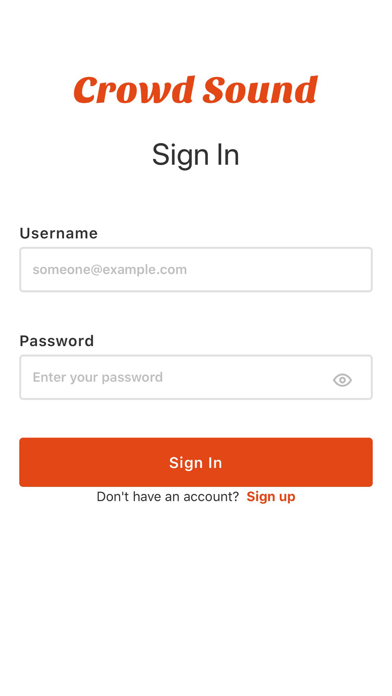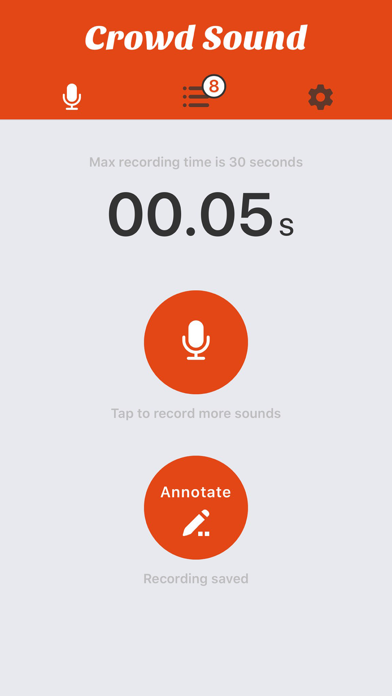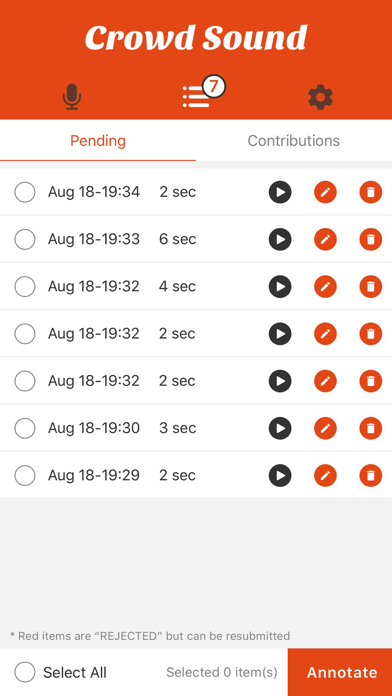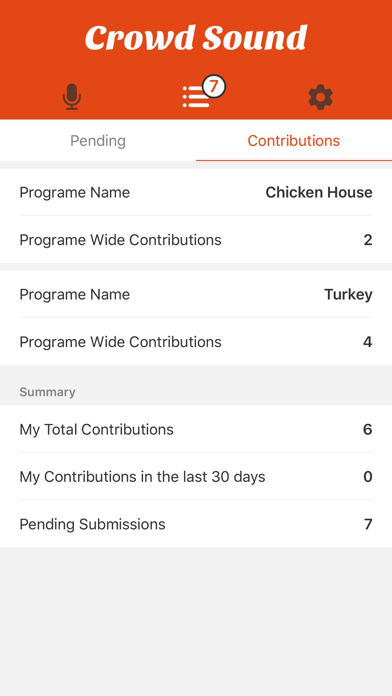Crowd Sound AI
Free
1.0.4for iPhone, iPod touch
Age Rating
Crowd Sound AI Screenshots
About Crowd Sound AI
AGL Technology provides “The Voice Behind Things that Move.” We deliver advanced cognitive solutions using acoustic, video and movement sensors.
CrowdSound is an AGL Technology sound collection tool that is used to crowd source sounds that are used for machine learning. CrowdSound can be used to collect animal welfare, respiratory and environmental sounds associated with animal production.
The Expert Crowd
The “crowd” is comprised of experts in a field of specialization (e.g. turkey, broiler, swine production). When the Expert enters a production facility and recognizes these unique sounds, the CrowdSound app enables capturing and annotating the sound clip associated with the animal or production facility.
How to Gain Access
A user gains CrowdSound access via the user request form enabled in the downloaded app. The CrowdSound administrator must approve the user access request before the user’s account is activated.
Collecting Sound is Easy
After the first-time login, the user is launched to the Sound Capture screen. Here the user can quickly trigger recording up to a 30 second clip. Upon completion of the recording, the user can elect to annotate the specific sound clip; or the user can immediately initiate the next sound recordings. Note that collecting multiple recording sessions of a specific sound (e.g. sneezing, coughing) is highly encouraged – more data recordings are encouraged to build the Expert Ear.
Sound Clips are Only Uploaded after being Annotated
If you elect to collect multiple sound clips without stopping to annotate, the sound clips will be staged on your phone for annotation. The sound clips will not be uploaded to the CrowdSound Cloud until you have completed annotating the clips in the Group Annotation form.
Congratulations and Thanks
The Contributions screen allows you to see your sound contributions in building the Expert Ear! Thanks for helping provide the voice for animals.
CrowdSound is an AGL Technology sound collection tool that is used to crowd source sounds that are used for machine learning. CrowdSound can be used to collect animal welfare, respiratory and environmental sounds associated with animal production.
The Expert Crowd
The “crowd” is comprised of experts in a field of specialization (e.g. turkey, broiler, swine production). When the Expert enters a production facility and recognizes these unique sounds, the CrowdSound app enables capturing and annotating the sound clip associated with the animal or production facility.
How to Gain Access
A user gains CrowdSound access via the user request form enabled in the downloaded app. The CrowdSound administrator must approve the user access request before the user’s account is activated.
Collecting Sound is Easy
After the first-time login, the user is launched to the Sound Capture screen. Here the user can quickly trigger recording up to a 30 second clip. Upon completion of the recording, the user can elect to annotate the specific sound clip; or the user can immediately initiate the next sound recordings. Note that collecting multiple recording sessions of a specific sound (e.g. sneezing, coughing) is highly encouraged – more data recordings are encouraged to build the Expert Ear.
Sound Clips are Only Uploaded after being Annotated
If you elect to collect multiple sound clips without stopping to annotate, the sound clips will be staged on your phone for annotation. The sound clips will not be uploaded to the CrowdSound Cloud until you have completed annotating the clips in the Group Annotation form.
Congratulations and Thanks
The Contributions screen allows you to see your sound contributions in building the Expert Ear! Thanks for helping provide the voice for animals.
Show More
What's New in the Latest Version 1.0.4
Last updated on Nov 27, 2020
Old Versions
Bug Fix.
Show More
Version History
1.0.4
Nov 27, 2020
Bug Fix.
1.0.3
Oct 21, 2020
bug fix.
1.0.2
Oct 10, 2020
bug fix.
1.0.1
Sep 28, 2020
bug fix.
1.0
Sep 25, 2020
Crowd Sound AI FAQ
Click here to learn how to download Crowd Sound AI in restricted country or region.
Check the following list to see the minimum requirements of Crowd Sound AI.
iPhone
Requires iOS 11.0 or later.
iPod touch
Requires iOS 11.0 or later.
Crowd Sound AI supports English