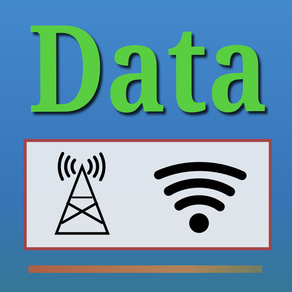
DataCare-Wireless Data Monitor
WiFi/3G/4G data usage monitor
Free
1.4.6for iPhone, iPad
Age Rating
DataCare-Wireless Data Monitor Screenshots
About DataCare-Wireless Data Monitor
DataCare is a WiFi/3G/4G data usage monitor to help you know current 3G/4G data usage to prevent from exceeding data plan. It collects data usage from iOS without connecting to wireless service provider, and it works for all wireless service providers, such as AT&T, T-Mobile, O2, Vodafone, NTT DoCoMo, Telstra, etc.
*** Download it now and try it FREE ***
(The Ads can be removed by in-app purchase)
DataCare provides many features as following:
1. Data usage chart: You can analysis data usage in different view: daily, weekly, period (period data plans).
2. Geolocation data usage: Recording data usage and geolocation data to help you review data usage in map. DataCare will apply background location tracing, in default, you can turn-off it in *Settings*.
3. Multiple data plans: You can create many data plans while keeping original data plans. For example, setup new data plans for your vacation.
4. Usage prediction: According to current data usage, it calculates the possibility of exceeding data plan. You could arrange the daily wireless data usage carefully before the next billing cycle.
5. Account management: a simple account management tool to store your WiFi account and password.
DataCare will track your location in background, it dramatically decreases your battery life, you can turn-off/(on) this functionality with *Settings* => *Trace location in background*.
*Continued use of GPS running in the background could dramatically decrease battery life.
Any feedback is welcome, please mail to support@textstarter.com
*** Download it now and try it FREE ***
(The Ads can be removed by in-app purchase)
DataCare provides many features as following:
1. Data usage chart: You can analysis data usage in different view: daily, weekly, period (period data plans).
2. Geolocation data usage: Recording data usage and geolocation data to help you review data usage in map. DataCare will apply background location tracing, in default, you can turn-off it in *Settings*.
3. Multiple data plans: You can create many data plans while keeping original data plans. For example, setup new data plans for your vacation.
4. Usage prediction: According to current data usage, it calculates the possibility of exceeding data plan. You could arrange the daily wireless data usage carefully before the next billing cycle.
5. Account management: a simple account management tool to store your WiFi account and password.
DataCare will track your location in background, it dramatically decreases your battery life, you can turn-off/(on) this functionality with *Settings* => *Trace location in background*.
*Continued use of GPS running in the background could dramatically decrease battery life.
Any feedback is welcome, please mail to support@textstarter.com
Show More
What's New in the Latest Version 1.4.6
Last updated on Mar 19, 2018
Old Versions
minor bug fix
Show More
Version History
1.4.6
Mar 19, 2018
minor bug fix
1.4.5
Mar 13, 2018
1. Update advertise library
1.4.3
Dec 30, 2017
1. Fix iPhone x layout problem
2. Fix iOS 11's location service compatibility
2. Fix iOS 11's location service compatibility
1.4.2
Nov 20, 2017
support iPhone x
1.4.1
Oct 2, 2017
Refine data calculation
1.4.0
Jan 5, 2017
1. Modify UI slightly
2. Fix map's UI for location's data usage
2. Fix map's UI for location's data usage
1.3.8
Dec 14, 2016
fix crash in iOS 6 again.
1.3.7
Dec 10, 2016
fix for iOS 6
1.3.6
Nov 29, 2016
bugs fix
1.3.5
Sep 15, 2016
Fix crash on iOS 6
1.3.4
Aug 22, 2016
bug fix
1.3.3
Aug 3, 2016
1. Fix 2-monthly data plan bug
* Professional version includes the additional changes:
1. Fix crash bug in Apple Watch
2. Fix UI refresh problem in Today Widget
* Professional version includes the additional changes:
1. Fix crash bug in Apple Watch
2. Fix UI refresh problem in Today Widget
1.3.2
Jul 19, 2016
1. Add 2-monthly data plan
2. Many bugs fix
* Professional version includes the additional changes:
1. New Today widget style: compact mode, show data usage in half height of other widget styles
2. Many bugs fix
* Professional version includes the additional changes:
1. New Today widget style: compact mode, show data usage in half height of other widget styles
1.3.1
Jun 29, 2016
fix critical bug which reports incorrect huge data usage
1.3.0
May 9, 2016
1. Support 'Highlight Time Range' to show your data usage in specific time range per day
2. Bugs fix
2. Bugs fix
1.2.8
Mar 31, 2016
1. fix data calibration
1.2.7
Mar 10, 2016
1. improve performance
1.2.6
Jan 26, 2016
1. fix data plan period can't modify problem
2. bug fixes
2. bug fixes
1.2.5
Jan 16, 2016
1. support rollover data plan
2. bugs fix
2. bugs fix
1.2.4
Oct 27, 2015
1. fix crash in ios 6 when editing data plan
1.2.3
Oct 14, 2015
1. Support user calibrates data counting by wireless carrier's data
2. Add notifications when billing cycle about to finish and new period start
2. Add notifications when billing cycle about to finish and new period start
1.2.2
Sep 9, 2015
Fix accumulate mode in hourly report
1.2.1
Aug 18, 2015
bugs fixed
1.2.0
May 18, 2015
more colour themes for summary page
1.1.5
Apr 28, 2015
1. modify colour in summary page
2. fix bug
2. fix bug
DataCare-Wireless Data Monitor FAQ
Click here to learn how to download DataCare-Wireless Data Monitor in restricted country or region.
Check the following list to see the minimum requirements of DataCare-Wireless Data Monitor.
iPhone
iPad
DataCare-Wireless Data Monitor supports Chinese, English, French, German, Italian, Japanese, Russian




























