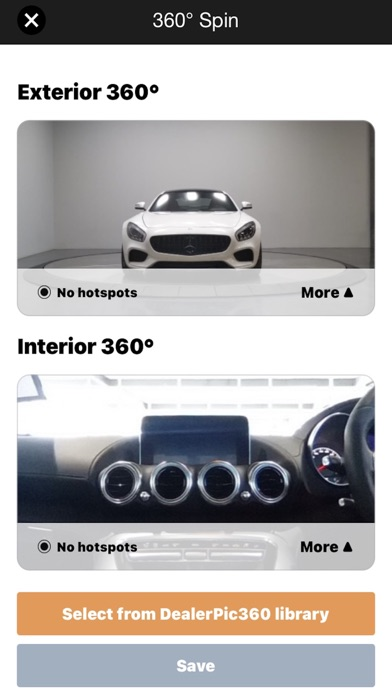DealerPic360
Free
2.0.0for iPhone, iPod touch
8.5
3 Ratings
Sim Direct (Pty) Ltd.
Developer
72.6 MB
Size
Sep 26, 2023
Update Date
Business
Category
4+
Age Rating
Age Rating
DealerPic360 Screenshots
About DealerPic360
DealerPic360 offers dealerships a new innovative way to capture the interest of existing and potential customers through the creation of interactive 360° spin images. The app is designed to help you build trust with your customers and add a personal touch to your online inventory listings.
Research shows that the addition of 360° images increases listing interactions and sales conversions. DealerPic360 gives you, the dealer, an opportunity to boost the performance of your online listings, utilizing the power of digital media.
Research shows that the addition of 360° images increases listing interactions and sales conversions. DealerPic360 gives you, the dealer, an opportunity to boost the performance of your online listings, utilizing the power of digital media.
Show More
What's New in the Latest Version 2.0.0
Last updated on Sep 26, 2023
Old Versions
App modernization: Modernized app look and feel.
Message list management: The ability to reuse and remove previously published message templates from the message list.
Support for multiple-overlay groups: The app will support the use of overlay photo groups for different vehicle shapes.
Video editing: Join video fragments together, add text overlays/titles/subtitles to videos (in-app, not only post-processing/server-side), trimming videos.
We've made memory optimisation and reliability improvements for large video files.
Slideshow maker: Creating videos from photos (in-app, not only post-processing/server-side), publishing to the new JavaScript player.
Voice-over editing: Recording voice-over on videos.
Audio editing: Adding backing music to videos.
Conversion of videos in non-conforming formats to an acceptable format.
Slideshow Maker: Photo selection from a specific photo folder on the device
360° Spin Starting Angle selection UI.
360° Spin front realignment after capture.
Enhanced hotspot anchoring.
We've added a countdown timer when creating turntable 360° Spins.
Enhanced hotspot anchoring.
Message list management: The ability to reuse and remove previously published message templates from the message list.
Support for multiple-overlay groups: The app will support the use of overlay photo groups for different vehicle shapes.
Video editing: Join video fragments together, add text overlays/titles/subtitles to videos (in-app, not only post-processing/server-side), trimming videos.
We've made memory optimisation and reliability improvements for large video files.
Slideshow maker: Creating videos from photos (in-app, not only post-processing/server-side), publishing to the new JavaScript player.
Voice-over editing: Recording voice-over on videos.
Audio editing: Adding backing music to videos.
Conversion of videos in non-conforming formats to an acceptable format.
Slideshow Maker: Photo selection from a specific photo folder on the device
360° Spin Starting Angle selection UI.
360° Spin front realignment after capture.
Enhanced hotspot anchoring.
We've added a countdown timer when creating turntable 360° Spins.
Enhanced hotspot anchoring.
Show More
Version History
2.0.0
Sep 26, 2023
App modernization: Modernized app look and feel.
Message list management: The ability to reuse and remove previously published message templates from the message list.
Support for multiple-overlay groups: The app will support the use of overlay photo groups for different vehicle shapes.
Video editing: Join video fragments together, add text overlays/titles/subtitles to videos (in-app, not only post-processing/server-side), trimming videos.
We've made memory optimisation and reliability improvements for large video files.
Slideshow maker: Creating videos from photos (in-app, not only post-processing/server-side), publishing to the new JavaScript player.
Voice-over editing: Recording voice-over on videos.
Audio editing: Adding backing music to videos.
Conversion of videos in non-conforming formats to an acceptable format.
Slideshow Maker: Photo selection from a specific photo folder on the device
360° Spin Starting Angle selection UI.
360° Spin front realignment after capture.
Enhanced hotspot anchoring.
We've added a countdown timer when creating turntable 360° Spins.
Enhanced hotspot anchoring.
Message list management: The ability to reuse and remove previously published message templates from the message list.
Support for multiple-overlay groups: The app will support the use of overlay photo groups for different vehicle shapes.
Video editing: Join video fragments together, add text overlays/titles/subtitles to videos (in-app, not only post-processing/server-side), trimming videos.
We've made memory optimisation and reliability improvements for large video files.
Slideshow maker: Creating videos from photos (in-app, not only post-processing/server-side), publishing to the new JavaScript player.
Voice-over editing: Recording voice-over on videos.
Audio editing: Adding backing music to videos.
Conversion of videos in non-conforming formats to an acceptable format.
Slideshow Maker: Photo selection from a specific photo folder on the device
360° Spin Starting Angle selection UI.
360° Spin front realignment after capture.
Enhanced hotspot anchoring.
We've added a countdown timer when creating turntable 360° Spins.
Enhanced hotspot anchoring.
1.0.5
Aug 27, 2021
- We've enhanced photo capturing so that white balance correction and exposure control can be set in the camera view.
- You can now connect to the Ricoh Theta camera from the app, with a single tap of a button.
- Hotspots can now be quickly viewed by swiping from one hotspot to view the other within the app.
- Our revamped 360° Spin player added new capabilities and a new look. In our latest version, 360° Spins and Videos are seamlessly integrated into a single, responsive, and easy-to-navigate 360° Spin and Video player.
- We've made stability and reliability improvements that make the app more user-friendly and more robust.
- You can now connect to the Ricoh Theta camera from the app, with a single tap of a button.
- Hotspots can now be quickly viewed by swiping from one hotspot to view the other within the app.
- Our revamped 360° Spin player added new capabilities and a new look. In our latest version, 360° Spins and Videos are seamlessly integrated into a single, responsive, and easy-to-navigate 360° Spin and Video player.
- We've made stability and reliability improvements that make the app more user-friendly and more robust.
1.0.4
May 4, 2021
VIN Scanning: VIN scanning reduces the time it takes to find inventory in the app, and therefore the time it takes to complete vehicle imagery.
Support for Smartphones with Multiple Cameras: You now have the option to create 360° Spins using any of the appropriate built-in cameras, for example, the wide-angle camera.
Support for Multiple Aspect Ratios: The app now supports the creation of 360° Spins at a variety of industry-standard aspect ratios.
Walkaround 360°Spin Enhancements: We’ve augmented walkaround 360° Spins so that the app auto-completes the walkaround 360° Spin when the user returns to the starting point.
Turntable 360° Spin Enhancements: We’ve updated turntable 360° Spin capturing to cater to dealers using anti-clockwise rotating turntable platforms.
Interior 360° Spin Guidance: Interior 360° capturing now comes with an easy-to-find tutorial for connecting the Ricoh Theta camera to the user's device.
Stability and reliability improvements.
Miscellaneous Updates:
- The app now prompts the user to choose the upload queue (network) preference.
- The upload queue now also provides a Wi-Fi status tooltip.
- The video and photo camera views have been updated with a horizontal level to ensure that photos are aligned perfectly and videos recorded steadily.
- The microphone in the video camera view is now animated when recording, providing a visual cue of its activity.
Support for Smartphones with Multiple Cameras: You now have the option to create 360° Spins using any of the appropriate built-in cameras, for example, the wide-angle camera.
Support for Multiple Aspect Ratios: The app now supports the creation of 360° Spins at a variety of industry-standard aspect ratios.
Walkaround 360°Spin Enhancements: We’ve augmented walkaround 360° Spins so that the app auto-completes the walkaround 360° Spin when the user returns to the starting point.
Turntable 360° Spin Enhancements: We’ve updated turntable 360° Spin capturing to cater to dealers using anti-clockwise rotating turntable platforms.
Interior 360° Spin Guidance: Interior 360° capturing now comes with an easy-to-find tutorial for connecting the Ricoh Theta camera to the user's device.
Stability and reliability improvements.
Miscellaneous Updates:
- The app now prompts the user to choose the upload queue (network) preference.
- The upload queue now also provides a Wi-Fi status tooltip.
- The video and photo camera views have been updated with a horizontal level to ensure that photos are aligned perfectly and videos recorded steadily.
- The microphone in the video camera view is now animated when recording, providing a visual cue of its activity.
1.0.3
Mar 29, 2021
VIN Scanning: The new VIN scanner reduces the time it takes to find inventory in the app, and therefore the time it takes to complete vehicle imagery.
Support for Multiple Camera Devices: When creating 360° Spins and photos, users will now have the option of selecting from built-in cameras on their devices.
Support for Multiple Aspect Ratios: The app now supports the creation of 360° Spins and photos at a variety of industry-standard aspect ratios.
Walkaround 360°Spin Enhancements: We’ve augmented walkaround 360° Spins so that the app auto-completes the walkaround 360° Spin when the user returns to the starting point.
Turntable 360° Spin Enhancements: We’ve updated turntable 360° Spin capturing to cater to dealers using anti-clockwise rotating turntable platforms.
Interior 360° Spin Guidance: Interior 360° capturing now comes with an easy-to-find tutorial for connecting the Ricoh Theta camera to the user's device.
Miscellaneous Updates:
- On installation, the app now prompts the user to choose the upload queue (network) preference.
- The upload queue now also provides a Wi-Fi status tooltip.
- The video and photo camera views have been updated with a horizontal level to ensure that photos are aligned perfectly and videos recorded steadily.
- The microphone in the hotspot video camera view is now animated when recording, providing a visual cue of its activity.
- We’ve made a variety of stability and reliability updates to the app.
Support for Multiple Camera Devices: When creating 360° Spins and photos, users will now have the option of selecting from built-in cameras on their devices.
Support for Multiple Aspect Ratios: The app now supports the creation of 360° Spins and photos at a variety of industry-standard aspect ratios.
Walkaround 360°Spin Enhancements: We’ve augmented walkaround 360° Spins so that the app auto-completes the walkaround 360° Spin when the user returns to the starting point.
Turntable 360° Spin Enhancements: We’ve updated turntable 360° Spin capturing to cater to dealers using anti-clockwise rotating turntable platforms.
Interior 360° Spin Guidance: Interior 360° capturing now comes with an easy-to-find tutorial for connecting the Ricoh Theta camera to the user's device.
Miscellaneous Updates:
- On installation, the app now prompts the user to choose the upload queue (network) preference.
- The upload queue now also provides a Wi-Fi status tooltip.
- The video and photo camera views have been updated with a horizontal level to ensure that photos are aligned perfectly and videos recorded steadily.
- The microphone in the hotspot video camera view is now animated when recording, providing a visual cue of its activity.
- We’ve made a variety of stability and reliability updates to the app.
1.0.2
Oct 15, 2020
1. We've built a barcode scanner into the app, to enable dealers to find inventory quicker, simply by scanning the inventory's stock code or VIN barcode.
2. Interior 360 capture now includes support for the Ricoh Theta SC2 camera model.
3. We've made stability and reliability improvements to the app.
2. Interior 360 capture now includes support for the Ricoh Theta SC2 camera model.
3. We've made stability and reliability improvements to the app.
1.0.1
Aug 17, 2020
Our latest update brings images, videos, and detailed descriptive text options for multi-media hotspots.
We've given you a few more options in terms of hotspot types with a dedicated damage hotspot mode, allowing dents or damages, and severity to be professionally communicated.
What's more, the option to capture and augment spins with hotspots is now available to users directly after the spin is captured, and before it is processed.
We’ve enhanced 360° images, giving flexibility to dealers to capture and publish interior only, exterior only, or combined exterior & interior 360° images.
We've given you a few more options in terms of hotspot types with a dedicated damage hotspot mode, allowing dents or damages, and severity to be professionally communicated.
What's more, the option to capture and augment spins with hotspots is now available to users directly after the spin is captured, and before it is processed.
We’ve enhanced 360° images, giving flexibility to dealers to capture and publish interior only, exterior only, or combined exterior & interior 360° images.
1.0.0
Jul 24, 2020
DealerPic360 FAQ
Click here to learn how to download DealerPic360 in restricted country or region.
Check the following list to see the minimum requirements of DealerPic360.
iPhone
Requires iOS 13.0 or later.
iPod touch
Requires iOS 13.0 or later.
DealerPic360 supports English, Czech, Dutch, French, German, Italian, Norwegian Bokmål, Portuguese, Simplified Chinese, Slovak, Spanish, Swedish, Turkish