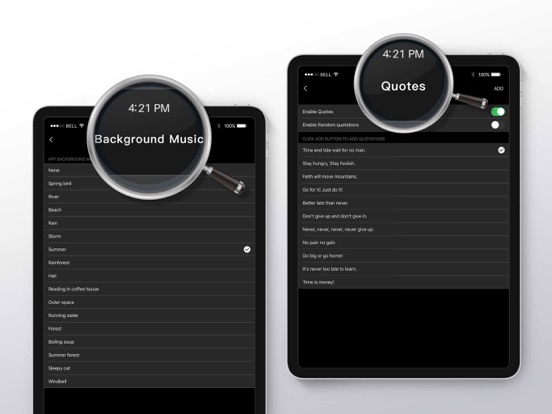DClock - Digital Flip Clock
Time Widgets & Floating Clock
FreeOffers In-App Purchases
2.8.2for iPhone, iPad and more
Age Rating
DClock - Digital Flip Clock Screenshots
About DClock - Digital Flip Clock
DClock is a useful flip clock and the interface design exquisitely. It looks great and is easily visible from across the room so you always know what time it is. There is flip animation display when time changes.
Features:
【Minimalist Design】Less is more.
【iOS14 Widgets】Support newest clock widgets on iPhone
【Rich Themes】DIY your own clock themes
【White Noise】Focus on your study
【Pomodoro Timer】Focus on your task
【Inspirational Quotations】Add your own quotes
【Alarm Clock】Variety of alarm clock musics
【Floating Clock】Always float on your screen
You can see your health data such as daily step in new clock themes.
Your support is greatly appreciated.
Tips:
DClock optionally integrates with apple health. this data is used to display your steps and walking distance if you select one of those themes.
Features:
【Minimalist Design】Less is more.
【iOS14 Widgets】Support newest clock widgets on iPhone
【Rich Themes】DIY your own clock themes
【White Noise】Focus on your study
【Pomodoro Timer】Focus on your task
【Inspirational Quotations】Add your own quotes
【Alarm Clock】Variety of alarm clock musics
【Floating Clock】Always float on your screen
You can see your health data such as daily step in new clock themes.
Your support is greatly appreciated.
Tips:
DClock optionally integrates with apple health. this data is used to display your steps and walking distance if you select one of those themes.
Show More
What's New in the Latest Version 2.8.2
Last updated on Apr 11, 2023
Old Versions
Fix bugs
Show More
Version History
2.8.2
Apr 11, 2023
Fix bugs
2.8.1
Mar 28, 2023
improve user experience
2.8.0
Mar 2, 2023
Fix bugs
2.7.5
Feb 10, 2023
Fix bugs
2.7.4
Feb 8, 2023
fix bugs
2.7.3
Jun 3, 2022
Fix bugs
2.7.2
May 27, 2022
Improve user experience
2.7.1
Apr 30, 2022
Improve user experience
2.7.0
Jan 20, 2022
Add Clock themes
2.6.9
Dec 3, 2021
Fix bugs
2.6.8
Nov 7, 2021
fix bugs
2.6.7
Oct 26, 2021
fix bugs
2.6.6
Oct 16, 2021
Fix bugs
2.6.5
Oct 11, 2021
Fix bugs
2.6.4
Sep 30, 2021
improve user experience
2.6.3
Sep 8, 2021
fix bugs
2.6.2
Sep 2, 2021
fix bugs
2.6.1
Aug 28, 2021
Pomodoro Timer
2.6.0
Aug 26, 2021
pomodoro timer
2.5.4
Aug 14, 2021
improve user experience
2.5.3
Aug 6, 2021
Add rainbow clock
2.5.2
Jul 31, 2021
add glow tube clock widget
2.5.1
Jul 24, 2021
Add Focus Mode
Add Space Style Widget
Add Space Style Widget
2.5.0
Jul 5, 2021
fix bugs
2.4.0
Jun 10, 2021
- Add Glow tube clock
- Add Birthday clock
- Add Space theme clock
- Add Birthday clock
- Add Space theme clock
DClock - Digital Flip Clock FAQ
Click here to learn how to download DClock - Digital Flip Clock in restricted country or region.
Check the following list to see the minimum requirements of DClock - Digital Flip Clock.
iPhone
Requires iOS 11.0 or later.
iPad
Requires iPadOS 11.0 or later.
iPod touch
Requires iOS 11.0 or later.
DClock - Digital Flip Clock supports English, French, German, Italian, Japanese, Korean, Russian, Simplified Chinese, Spanish, Traditional Chinese
DClock - Digital Flip Clock contains in-app purchases. Please check the pricing plan as below:
VIP Account
$1.99