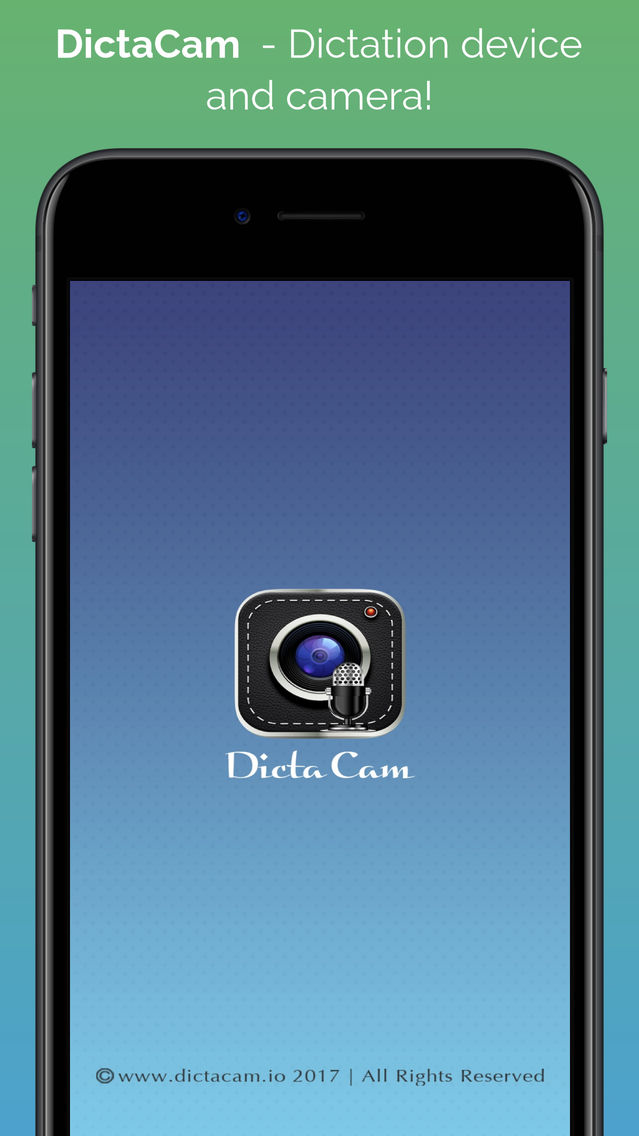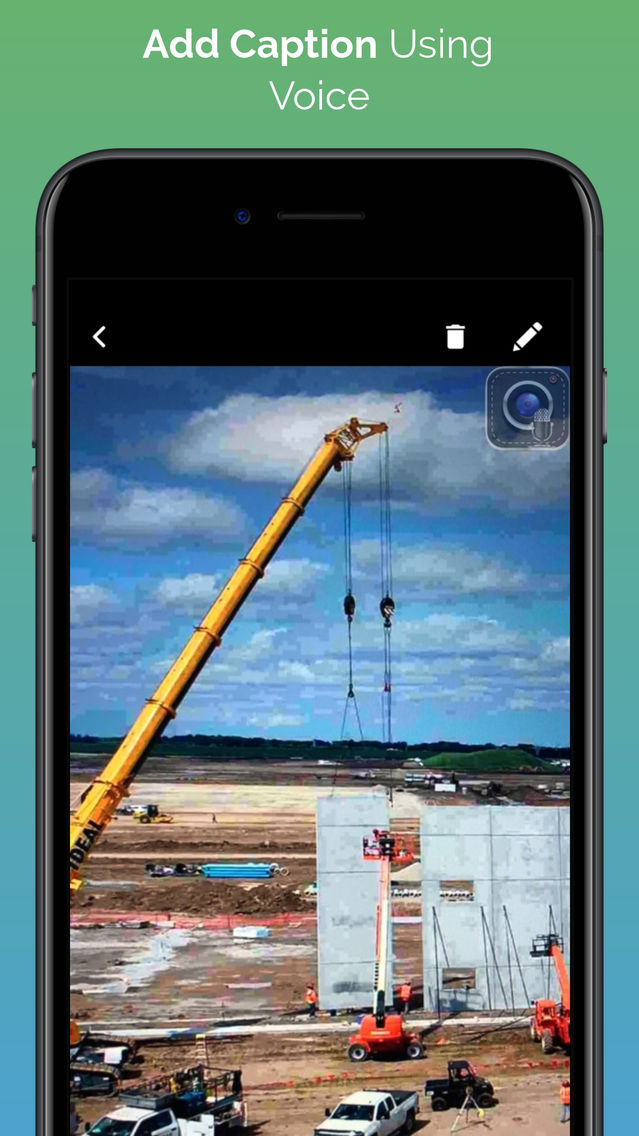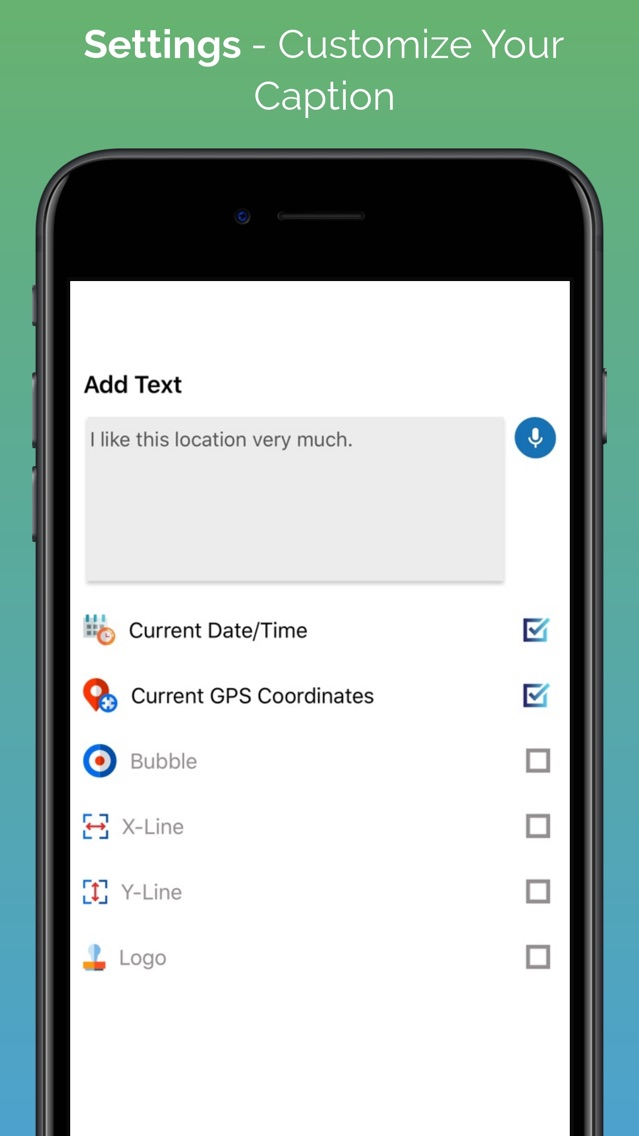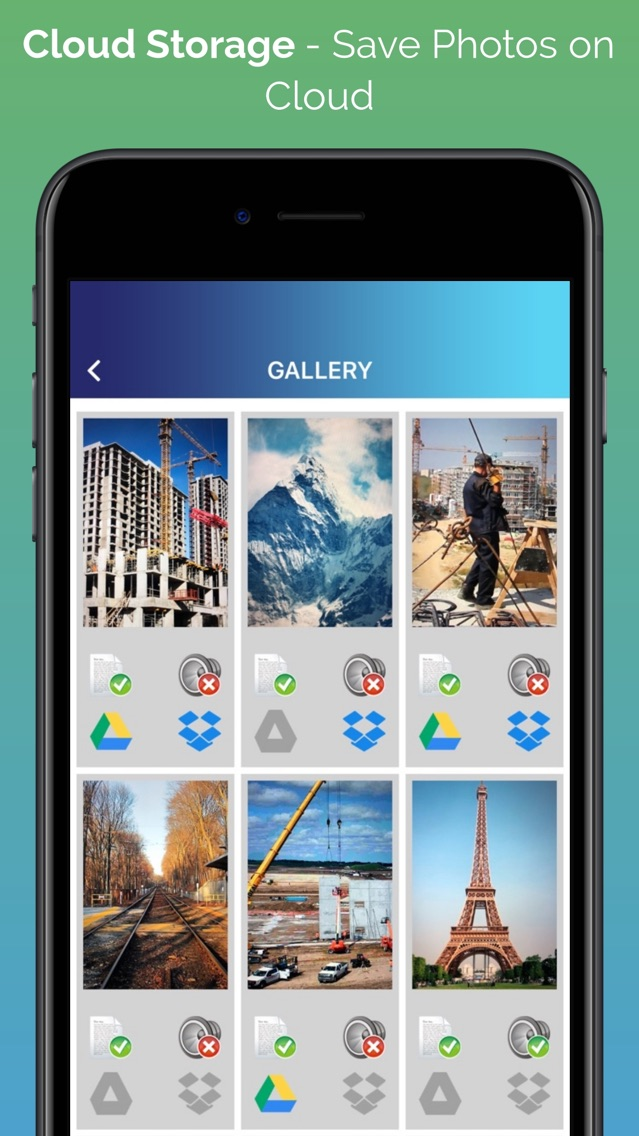DictaCam - Photo label & Notes
Free
1.3for iPhone
Age Rating
DictaCam - Photo label & Notes Screenshots
About DictaCam - Photo label & Notes
DictaCam - dictaction device and camera!
If you have to take many photos and need to remember some details, DictaCam is the perfect tool for you.
The intuitive and simple handling of DictaCam will save your time and costs.
You can take photos/image, document and share them on the cloud via Dropbox and Google Drive.
DictaCam is a documentation tool to make picture note.
This combines the function of a camera and a dictation device. Through this you can easily make image memo. Many helpful additional features are available to write text on picture.
Following helpful features can be added directly on the photo:
• Name the image to add caption and memo through spoken text (you can dictate text, just as if you were using a normal dictating device - your spoken/verbal text will be edited automatically, using a speech to text functionality)
• Current date and time added as note
• GPS coordinates
• Add your own company-logo
• Tag Bubble level and coordinate system
Useful extra features:
• Save camera photos directly in the cloud (Dropbox or Google Drive) and share with friends and colleagues
• Separate saving of original image and edited image
• Edit the image & note at anytime
The main goal of SeppsApps.com is to develop handy and useful tools, which creates maximum benefits to our users in their daily working life.
You are only 2 clicks away from professional and complete photo documentation by adding memo. Write your word or speak out them.
The DictaCam subscription system:
10 days free trial: Free use of the full version of DictaCam for 10 days (equivalent to "DictaCam Business"). Thereafter, the app automatically changes to the "Free Version", if you have not yet purchased another subscription. In the 10-day Free Trial Version, you can ONCE invite another user to DictaCam, which will extend your Free Trial license by 10 days.
Free Version: In this version you have access to the main functions (take pictures/image, voice recorder, verbal & speech-to-text, date / time & GPS coordinates). After every photo you will see ads. Each photo has a small, semi-transparent DictaCam logo.
No-Ads Version: You can opt out of advertising within the app for a one-time payment of €0,50*.
DictaCam Light: This version contains:
- Main functions (take pictures, record voice, speech-to-text, date / time & GPS coordinates)
- Text Settings
- Logo Settings
You can subscribe to the DictaCam Light version for a month or a year:
- 1 month (30 days) - €0,99* (automatic license renewal until cancelled by the user)
- 1 year (365 days) - €9,99* (automatic license renewal until cancelled by the user)
DictaCam Business: This version contains:
- Main functions (take pictures, record voice, speech-to-text, date / time & GPS coordinates)
- Text Settings
- Logo Settings
- Save Photo Settings (Upload in Cloud)
- Access to sound and text files via the internal gallery
You can subscribe to the DictaCam Business Version for a month or a year:
- 1 month (30 days) - €4,99* (automatic license renewal until cancelled by the user)
- 1 year (365 days) - €49,99* (automatic license renewal until cancelled by the user)
Subscriptions are renewed automatically unless "auto-renewal" is not deactivated at least 24 hours before the end of the current subscription period.
Your iTunes account will automatically be charged the same price within 24 hours before the end of the current renewal subscription period, unless you change your subscription settings in your account settings
After purchase, you can manage your subscriptions through your account settings from your device.
During a subscription period, termination of this subscription is not allowed.
*Prices quoted may differ in some countries due to different currencies or tax rates.
Privacy Policy and Terms of Service:
www.dictacam.io/privacy%20policy.html
www.DictaCam.io/terms-of-service.html
More information at
www.DictaCam.io
www.instagram.com/dictacam_fotodoku/
If you have to take many photos and need to remember some details, DictaCam is the perfect tool for you.
The intuitive and simple handling of DictaCam will save your time and costs.
You can take photos/image, document and share them on the cloud via Dropbox and Google Drive.
DictaCam is a documentation tool to make picture note.
This combines the function of a camera and a dictation device. Through this you can easily make image memo. Many helpful additional features are available to write text on picture.
Following helpful features can be added directly on the photo:
• Name the image to add caption and memo through spoken text (you can dictate text, just as if you were using a normal dictating device - your spoken/verbal text will be edited automatically, using a speech to text functionality)
• Current date and time added as note
• GPS coordinates
• Add your own company-logo
• Tag Bubble level and coordinate system
Useful extra features:
• Save camera photos directly in the cloud (Dropbox or Google Drive) and share with friends and colleagues
• Separate saving of original image and edited image
• Edit the image & note at anytime
The main goal of SeppsApps.com is to develop handy and useful tools, which creates maximum benefits to our users in their daily working life.
You are only 2 clicks away from professional and complete photo documentation by adding memo. Write your word or speak out them.
The DictaCam subscription system:
10 days free trial: Free use of the full version of DictaCam for 10 days (equivalent to "DictaCam Business"). Thereafter, the app automatically changes to the "Free Version", if you have not yet purchased another subscription. In the 10-day Free Trial Version, you can ONCE invite another user to DictaCam, which will extend your Free Trial license by 10 days.
Free Version: In this version you have access to the main functions (take pictures/image, voice recorder, verbal & speech-to-text, date / time & GPS coordinates). After every photo you will see ads. Each photo has a small, semi-transparent DictaCam logo.
No-Ads Version: You can opt out of advertising within the app for a one-time payment of €0,50*.
DictaCam Light: This version contains:
- Main functions (take pictures, record voice, speech-to-text, date / time & GPS coordinates)
- Text Settings
- Logo Settings
You can subscribe to the DictaCam Light version for a month or a year:
- 1 month (30 days) - €0,99* (automatic license renewal until cancelled by the user)
- 1 year (365 days) - €9,99* (automatic license renewal until cancelled by the user)
DictaCam Business: This version contains:
- Main functions (take pictures, record voice, speech-to-text, date / time & GPS coordinates)
- Text Settings
- Logo Settings
- Save Photo Settings (Upload in Cloud)
- Access to sound and text files via the internal gallery
You can subscribe to the DictaCam Business Version for a month or a year:
- 1 month (30 days) - €4,99* (automatic license renewal until cancelled by the user)
- 1 year (365 days) - €49,99* (automatic license renewal until cancelled by the user)
Subscriptions are renewed automatically unless "auto-renewal" is not deactivated at least 24 hours before the end of the current subscription period.
Your iTunes account will automatically be charged the same price within 24 hours before the end of the current renewal subscription period, unless you change your subscription settings in your account settings
After purchase, you can manage your subscriptions through your account settings from your device.
During a subscription period, termination of this subscription is not allowed.
*Prices quoted may differ in some countries due to different currencies or tax rates.
Privacy Policy and Terms of Service:
www.dictacam.io/privacy%20policy.html
www.DictaCam.io/terms-of-service.html
More information at
www.DictaCam.io
www.instagram.com/dictacam_fotodoku/
Show More
What's New in the Latest Version 1.3
Last updated on Feb 25, 2020
Old Versions
Report functionality
new design
minor bugfixing
new design
minor bugfixing
Show More
Version History
1.3
Feb 25, 2020
Report functionality
new design
minor bugfixing
new design
minor bugfixing
DictaCam - Photo label & Notes FAQ
Click here to learn how to download DictaCam - Photo label & Notes in restricted country or region.
Check the following list to see the minimum requirements of DictaCam - Photo label & Notes.
iPhone
DictaCam - Photo label & Notes supports English