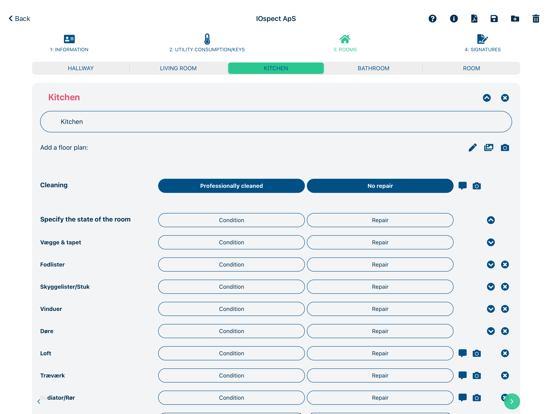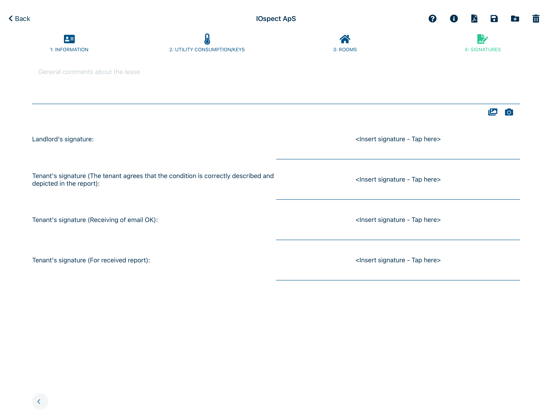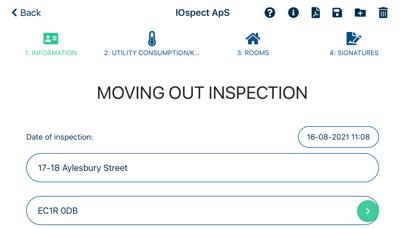DomuSpect
Moving in & moving out reports
FreeOffers In-App Purchases
4.8.0for iPhone, iPad and more
Age Rating
DomuSpect Screenshots
About DomuSpect
DomuSpect - moving in & out reports for landlords
Digital reports for moving in and out of rental housing.
Are you a landlord, inventory clerk, housing administrator or inspector ?
Do you need to get everything about the property documented fast and reliable in order to avoid misunderstandings and claims from the tenant ?
Using DomuSpect will ensure that your moving in & out reports are detailed and well documented.
The smart checklist will guide you so that all details are checked during the inspection - adding photos to the report is fast and easy.
What can DomuSpect do ?
- Fast and reliable inspection of rental housing including photo documentation
- Easy checklist so that nothing is forgotten during the inspection
- Landlord and tenant can sign the inventory report directly on the iPad/iPhone
- Send the report to the tenant and back home to the office
- Send the report directly to carpenters/painters or cleaners
- Save time during the inspection
- Draw or attach a floor plan
- Create multiple landlords if you are a clerk or administrator
- Prepare inventory reports at the office
- Work cross platform - start on one device, continue on another device
And perhaps best of all:
- No startup fee
- No expensive consulting hours
- Get started right away - it is easy and fast!
Download DomuSpect for free and get started right away.
Quick and easy case handling with DomuSpect:
1: Easily create a new moving in or moving out report
Fast setup via our intuitive interface - prepare the report in the office or at the property. Punch in a few details and you are ready to start your inspection.
2: Use the checklist
The checklist ensures that you get everything checked in the rental property - insert photos directly into the report for e.g. documenting damages. Everything is automatically assembled into a moving in or moving out report - That’s it, you are done - it is just one fast workflow.
3: Sign the report
Once you have checked and documented everything, the moving in/out report is ready - you and the tenant can sign directly on the iPad and you can email the report to the tenant, your own administration, or e.g. cleaning people if necessary - all of it directly from the app.
DomuSpect is developed in collaboration with lawyers and it is continuously updated.
Digital reports for moving in and out of rental housing.
Are you a landlord, inventory clerk, housing administrator or inspector ?
Do you need to get everything about the property documented fast and reliable in order to avoid misunderstandings and claims from the tenant ?
Using DomuSpect will ensure that your moving in & out reports are detailed and well documented.
The smart checklist will guide you so that all details are checked during the inspection - adding photos to the report is fast and easy.
What can DomuSpect do ?
- Fast and reliable inspection of rental housing including photo documentation
- Easy checklist so that nothing is forgotten during the inspection
- Landlord and tenant can sign the inventory report directly on the iPad/iPhone
- Send the report to the tenant and back home to the office
- Send the report directly to carpenters/painters or cleaners
- Save time during the inspection
- Draw or attach a floor plan
- Create multiple landlords if you are a clerk or administrator
- Prepare inventory reports at the office
- Work cross platform - start on one device, continue on another device
And perhaps best of all:
- No startup fee
- No expensive consulting hours
- Get started right away - it is easy and fast!
Download DomuSpect for free and get started right away.
Quick and easy case handling with DomuSpect:
1: Easily create a new moving in or moving out report
Fast setup via our intuitive interface - prepare the report in the office or at the property. Punch in a few details and you are ready to start your inspection.
2: Use the checklist
The checklist ensures that you get everything checked in the rental property - insert photos directly into the report for e.g. documenting damages. Everything is automatically assembled into a moving in or moving out report - That’s it, you are done - it is just one fast workflow.
3: Sign the report
Once you have checked and documented everything, the moving in/out report is ready - you and the tenant can sign directly on the iPad and you can email the report to the tenant, your own administration, or e.g. cleaning people if necessary - all of it directly from the app.
DomuSpect is developed in collaboration with lawyers and it is continuously updated.
Show More
What's New in the Latest Version 4.8.0
Last updated on Jun 1, 2023
Old Versions
### Fixed
- Bug: (Company data) New additional information was not included for new users.
- Bug: (Inspection) Is the building listed.
- Bug: (Creation) Users could not register every time.
- Bug: (Company data) New additional information was not included for new users.
- Bug: (Inspection) Is the building listed.
- Bug: (Creation) Users could not register every time.
Show More
Version History
4.8.0
Jun 1, 2023
### Fixed
- Bug: (Company data) New additional information was not included for new users.
- Bug: (Inspection) Is the building listed.
- Bug: (Creation) Users could not register every time.
- Bug: (Company data) New additional information was not included for new users.
- Bug: (Inspection) Is the building listed.
- Bug: (Creation) Users could not register every time.
4.7.9
May 8, 2023
### Added
- Additional description for both residential and commercial leases. In company information and PDF.
### Changed
- PDF larger images.
### Fixed
- Bug: (Camera) save to gallery.
- Bug: (Room conditions) Overall conditions is removed if not all sub conditions are the same.
- Additional description for both residential and commercial leases. In company information and PDF.
### Changed
- PDF larger images.
### Fixed
- Bug: (Camera) save to gallery.
- Bug: (Room conditions) Overall conditions is removed if not all sub conditions are the same.
4.7.8
Mar 27, 2023
### Changed
- Changed NRGi's Product from Bevar-mig-el to NRGi Time
- Changed NRGi's Product from Bevar-mig-el to NRGi Time
4.7.7
Feb 24, 2023
### Fixed
- Bug: (Camera): Camera could not be used. Only insert images from gallery.
- Bug: (Camera): Camera could not be used. Only insert images from gallery.
4.7.6
Feb 22, 2023
### Added
- Auto BCC mail in Company Information
- Auto BCC mail in Company Information
4.7.5
Nov 25, 2022
### Fixed
- Bug: (Usage & Keys): Do not include in PDF if only keys were entered.
- Bug: (Usage & Keys): Do not include in PDF if only keys were entered.
4.7.4
Nov 6, 2022
### Fixed
- Bug: (Images): Images were not properly synced with the cloud.
- Bug: (Room): Removed modes that didn't fit on items.
- Bug: (Images): Images were not properly synced with the cloud.
- Bug: (Room): Removed modes that didn't fit on items.
4.7.3
Sep 5, 2022
### Added
- Delete user account button under Company Information.
### Fixed
- Bug: (Images): Images were not properly synced with the cloud.
- Delete user account button under Company Information.
### Fixed
- Bug: (Images): Images were not properly synced with the cloud.
4.7.2
Aug 30, 2022
### Added
- Delete user account button under Company Information.
### Fixed
- Bug: (Images): Images were not properly synced with the cloud.
- Delete user account button under Company Information.
### Fixed
- Bug: (Images): Images were not properly synced with the cloud.
4.7.1
Jun 27, 2022
### Changed
- Amended according to the new tenancy law.
- Amended according to the new tenancy law.
4.7.0
Jun 8, 2022
### Added
'Is the building protected?' (German version only).
- A text field for signing, where the user undertakes to sign up for electricity and gas (German version only).
- A text field where you can enter things that the tenant takes over from the previous rent, but which must then be removed upon termination of the lease. (German version only).
### Changed
Rename the room types.
'Is the building protected?' (German version only).
- A text field for signing, where the user undertakes to sign up for electricity and gas (German version only).
- A text field where you can enter things that the tenant takes over from the previous rent, but which must then be removed upon termination of the lease. (German version only).
### Changed
Rename the room types.
4.6.0
Mar 11, 2022
### Added
- Ukrainian Texts.
- Ukrainian Texts.
4.5.2
Feb 14, 2022
### Fixed
- Bug: (Darkmode): Darkmode on iOS could make texts invisible.
- Bug: (CPR/Social Security No.): Decryption of data could fail from time to time. And show a wrong text by e.g. Social Security No.
- Bug: (Darkmode): Darkmode on iOS could make texts invisible.
- Bug: (CPR/Social Security No.): Decryption of data could fail from time to time. And show a wrong text by e.g. Social Security No.
4.5.1
Feb 7, 2022
### Changed
- 'Is the building protected?'. Only for German customers.
### Fixed
- 'Is the building protected?' entered incorrectly in the PDF.
- 'Is the building protected?'. Only for German customers.
### Fixed
- 'Is the building protected?' entered incorrectly in the PDF.
4.5.0
Jan 24, 2022
### Added
- 'Is the building protected?' check.
- (Only for German customers): The tenant registers electricity within 14 days.
### Changed
- Landlord's name changes when changing property administrators.
- German translation revisited.
- 'Is the building protected?' check.
- (Only for German customers): The tenant registers electricity within 14 days.
### Changed
- Landlord's name changes when changing property administrators.
- German translation revisited.
4.4.9
Dec 16, 2021
### Changed
- Switched to navigation at the bottom of the screen instead of the top, in the moving inspection view.
- Switched to navigation at the bottom of the screen instead of the top, in the moving inspection view.
4.4.8
Dec 10, 2021
### Added
- The name of the signature in the signature window has been added.
- The tenant can enrol themselves for power supply when signing the report.
- The tenant can have their report saved for two years at DomuSpect.
### Changed
- NRGi power supply at the backend (this does not affect the app) (only applies to Danish customers).
- Updated the SDK for Purchases in the app.
### Fixed
- Bug: (Offline): The app can again be used offline.
- Bug: (Database): The moving reports disappeared from the overview in a few instances.
- Bug: (PDF): The translations were only available for Danish users.
- Bug: (Room): In few instances, the app could crash under 'Room' in the upper menu. This bug is fixed.
- The name of the signature in the signature window has been added.
- The tenant can enrol themselves for power supply when signing the report.
- The tenant can have their report saved for two years at DomuSpect.
### Changed
- NRGi power supply at the backend (this does not affect the app) (only applies to Danish customers).
- Updated the SDK for Purchases in the app.
### Fixed
- Bug: (Offline): The app can again be used offline.
- Bug: (Database): The moving reports disappeared from the overview in a few instances.
- Bug: (PDF): The translations were only available for Danish users.
- Bug: (Room): In few instances, the app could crash under 'Room' in the upper menu. This bug is fixed.
4.4.7
Dec 7, 2021
### Added
- The name of the signature in the signature window has been added.
- The tenant can enrol themselves for power supply when signing the report.
- The tenant can have their report saved for two years at DomuSpect.
### Changed
- NRGi power supply at the backend (this does not affect the app) (only applies to Danish customers).
- Updated the SDK for Purchases in the app.
### Fixed
- Bug: (Offline): The app can again be used offline.
- Bug: (Database): The moving reports disappeared from the overview in a few instances.
- Bug: (PDF): The translations were only available for Danish users.
- Bug: (Room): In few instances, the app could crash under 'Room' in the upper menu. This bug is fixed.
- The name of the signature in the signature window has been added.
- The tenant can enrol themselves for power supply when signing the report.
- The tenant can have their report saved for two years at DomuSpect.
### Changed
- NRGi power supply at the backend (this does not affect the app) (only applies to Danish customers).
- Updated the SDK for Purchases in the app.
### Fixed
- Bug: (Offline): The app can again be used offline.
- Bug: (Database): The moving reports disappeared from the overview in a few instances.
- Bug: (PDF): The translations were only available for Danish users.
- Bug: (Room): In few instances, the app could crash under 'Room' in the upper menu. This bug is fixed.
4.4.6
Oct 8, 2021
### Fixed
- Bug: (Database): The database with the moving inspections has been optimized.
- Bug: (Database): The database with the moving inspections has been optimized.
4.4.5
Oct 1, 2021
### Changed
- Optimized performance of the app.
### Fixed
- Bug: (PDF): Could not email, share or print on iOS 15.
- Optimized performance of the app.
### Fixed
- Bug: (PDF): Could not email, share or print on iOS 15.
4.4.4
Sep 24, 2021
### Changed
- Database optimization.
- Larger images in the PDF.
- Automatically saves the inspection more often.
### Fixed
- Bug: (PDF): Some texts were missing from the PDF.
- Bug: (i18n): German version was missing some menu items.
- Bug: (Keys & Usages): The take picture button did not always work.
- Bug: (PDF): Corrections in the English version.
- Bug: (Room): The app could crash by changing room tabs too fast.
- Database optimization.
- Larger images in the PDF.
- Automatically saves the inspection more often.
### Fixed
- Bug: (PDF): Some texts were missing from the PDF.
- Bug: (i18n): German version was missing some menu items.
- Bug: (Keys & Usages): The take picture button did not always work.
- Bug: (PDF): Corrections in the English version.
- Bug: (Room): The app could crash by changing room tabs too fast.
4.4.3
Sep 6, 2021
### Added
- Title on Archive and Deleted. So it is to distinguish between them and overview.
- Graphics on the PDF report.
### Fixed
- Bug (PDF): Company information footer has been given more space.
- Bug (Overview): Everything was displayed as "Moving out".
- Title on Archive and Deleted. So it is to distinguish between them and overview.
- Graphics on the PDF report.
### Fixed
- Bug (PDF): Company information footer has been given more space.
- Bug (Overview): Everything was displayed as "Moving out".
4.4.2
Aug 27, 2021
### Added
- Timestamp of the move inspection in the overview.
- Floor/Tiles - More options.
### Changed
- Database optimization.
### Fixed
- Bug (PDF): Images on surfaces, sub-elements not included.
- Timestamp of the move inspection in the overview.
- Floor/Tiles - More options.
### Changed
- Database optimization.
### Fixed
- Bug (PDF): Images on surfaces, sub-elements not included.
4.4.1
Aug 18, 2021
### Changed
- Minor UI changes for smaller screens.
### Fixed
- Bug (Consumption & Keys / Access): Deleting these could fail.
- Bug (PDF): Images on surfaces, sub-elements not included.
- Bug (PDF): Comment on the floor (Wear and tear) was not included.
- Bug (PDF): The watermark overlapped.
- Minor UI changes for smaller screens.
### Fixed
- Bug (Consumption & Keys / Access): Deleting these could fail.
- Bug (PDF): Images on surfaces, sub-elements not included.
- Bug (PDF): Comment on the floor (Wear and tear) was not included.
- Bug (PDF): The watermark overlapped.
4.4.0
Aug 13, 2021
"IOspect Coding Gnomes" has been working around the clock during the summer to give you, happy customers, a breath of fresh air with an updated user interface and a new version of the moving inspection PDF
### Changed
- UI Update.
- PDF Update.
### Fixed
- UI Optimizations.
- PDF Optimizations.
### Removed
- "Whats new" Tour.
### Changed
- UI Update.
- PDF Update.
### Fixed
- UI Optimizations.
- PDF Optimizations.
### Removed
- "Whats new" Tour.
DomuSpect FAQ
Click here to learn how to download DomuSpect in restricted country or region.
Check the following list to see the minimum requirements of DomuSpect.
iPhone
Requires iOS 9.0 or later.
iPad
Requires iPadOS 9.0 or later.
iPod touch
Requires iOS 9.0 or later.
DomuSpect supports English
DomuSpect contains in-app purchases. Please check the pricing plan as below:
10 Reports
$119.99
1 Report
$14.99
100 Reports
$899.99