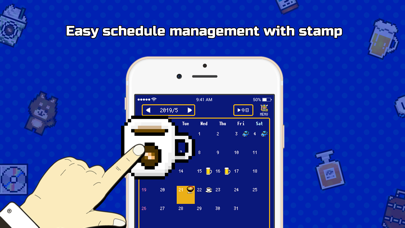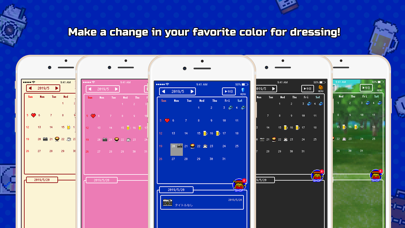DotCalendar
Record of your story
FreeOffers In-App Purchases
5.0.0for iPhone
9.7
14 Ratings
Daisuke Katayama
Developer
223.9 MB
Size
Feb 1, 2024
Update Date
Lifestyle
Category
4+
Age Rating
Age Rating
DotCalendar Screenshots
About DotCalendar
Game style calendar application!
Easily register schedule with cute dot picture character stickers.
Let's enjoy changing the calendar according to your taste!
Sticker schedule registration
Simply move the sticker and drag it to the planned location and register!
Everyone can do it easily because you can quickly delete schedules with slides.
Cute dot picture style stickers are full
We prepare abundant stamps according to various situations!
I can change the dress of the calendar
Customize your calendar to suit your design and mood
■ Subscription
Please refer to the following for the terms and conditions for using the subscription.
1. Privacy Policy: https://elforest.studio.site/policy
2. Terms of Use: https://www.apple.com/legal/internet-services/itunes/dev/stdeula/
Easily register schedule with cute dot picture character stickers.
Let's enjoy changing the calendar according to your taste!
Sticker schedule registration
Simply move the sticker and drag it to the planned location and register!
Everyone can do it easily because you can quickly delete schedules with slides.
Cute dot picture style stickers are full
We prepare abundant stamps according to various situations!
I can change the dress of the calendar
Customize your calendar to suit your design and mood
■ Subscription
Please refer to the following for the terms and conditions for using the subscription.
1. Privacy Policy: https://elforest.studio.site/policy
2. Terms of Use: https://www.apple.com/legal/internet-services/itunes/dev/stdeula/
Show More
What's New in the Latest Version 5.0.0
Last updated on Feb 1, 2024
Old Versions
- Improved app stability and performance
- Introduction of Dot Calendar Premium
- Introduction of Dot Calendar Premium
Show More
Version History
5.0.0
Feb 1, 2024
- Improved app stability and performance
- Introduction of Dot Calendar Premium
- Introduction of Dot Calendar Premium
4.3.2
Aug 28, 2023
We have resolved the issue of not being able to check the schedule when abroad.
4.3.1
Jun 11, 2022
[Fixed]
- Theme, Pearl Aqua is not reflected.
Thank you for reporting.
- Theme, Pearl Aqua is not reflected.
Thank you for reporting.
4.3.0
May 31, 2022
Thank you for using the dot calendar!
This is the content of this update. please confirm!
- Implemented notification sound change function
- Minor improvement
This is the content of this update. please confirm!
- Implemented notification sound change function
- Minor improvement
4.2.3
Oct 5, 2021
- Fixed a bug in advertising display.
- Fixed the phenomenon that some display collapses occurred.
- Fixed the phenomenon that some display collapses occurred.
4.2.2
Jun 1, 2020
[Fixed]
-Fixed the problem that the letters of the memo became the same color as the background color and could not be seen in the dark mode
-Fixed the problem that the letters of the memo became the same color as the background color and could not be seen in the dark mode
4.2.1
Feb 24, 2020
【Fixed】
・ Fixed a bug that notifications were not received for schedules created repeatedly.
・ Fixed a bug that notifications were not received for schedules created repeatedly.
4.2.0
Feb 11, 2020
[New Function]
・ Every year is added to schedule repetition
[Modify]
・ Character becomes invisible in dark mode
・ Every year is added to schedule repetition
[Modify]
・ Character becomes invisible in dark mode
4.1.2
Jan 3, 2020
[Correction]
・ Fixed a bug where the app would drop when trying to unlock the screen
・ Other minor corrections
・ Fixed a bug where the app would drop when trying to unlock the screen
・ Other minor corrections
4.1.1
Dec 31, 2019
【new function】
・Calendar start date can be set to Sunday or Monday
・Change to new icon
【Correction】
・ Fixed a bug that the app would drop when registering a schedule under specific conditions
・Calendar start date can be set to Sunday or Monday
・Change to new icon
【Correction】
・ Fixed a bug that the app would drop when registering a schedule under specific conditions
4.1.0
Dec 29, 2019
【new function】
・Calendar start date can be set to Sunday or Monday
・Change to new icon
【Correction】
・ Fixed a bug that the app would drop when registering a schedule under specific conditions
・Calendar start date can be set to Sunday or Monday
・Change to new icon
【Correction】
・ Fixed a bug that the app would drop when registering a schedule under specific conditions
4.0.4
Oct 29, 2019
Minor corrections
4.0.3
Sep 30, 2019
・ Addition of time update function for advance notification
・ Detailed improvements
・ Detailed improvements
4.0.2
Aug 19, 2019
Fixed minor bugs
4.0.1
Aug 5, 2019
fix-Fixed a bug that can not set the stamp on the weekend on a specific terminal
-----------------------------------------------------------
- New features such as "Paid Theme Trial" have been added!
- Three new colors have been added for free dressing up!
■ Details of update contents
[New function / addition]
- Free theme addition
"Pearl Aqua", "Retro Game Color (Gray)" and "Reto Game Color (Black)" have been added.
- New feature, paid theme trial function
The trial function is a function that you can actually change the theme of the paid.
If you want to restore the theme you changed in the trial function, please select the original theme from "Menu"> "Change".
※ The theme changed in the trial function will be the period until the end of the application, will return to the original theme after reboot.
【Correction items】
- We expanded the range of the year of the calendar
The display range of the year and month is a display range of a total of two years from the day one year ago to the year one year later, but this is two years ago from the day, four years from two days later from the day Spread out.
※ Since it will be possible to search for the search function in the future for the plan of the second year from that day, please wait for a while as it will be possible to search there.
- The display in the calendar January is now displayed until the end of the previous month and the beginning of the next month.
- Organized the design / display items of the app.
- We made other minor internal improvements.
-----------------------------------------------------------
- New features such as "Paid Theme Trial" have been added!
- Three new colors have been added for free dressing up!
■ Details of update contents
[New function / addition]
- Free theme addition
"Pearl Aqua", "Retro Game Color (Gray)" and "Reto Game Color (Black)" have been added.
- New feature, paid theme trial function
The trial function is a function that you can actually change the theme of the paid.
If you want to restore the theme you changed in the trial function, please select the original theme from "Menu"> "Change".
※ The theme changed in the trial function will be the period until the end of the application, will return to the original theme after reboot.
【Correction items】
- We expanded the range of the year of the calendar
The display range of the year and month is a display range of a total of two years from the day one year ago to the year one year later, but this is two years ago from the day, four years from two days later from the day Spread out.
※ Since it will be possible to search for the search function in the future for the plan of the second year from that day, please wait for a while as it will be possible to search there.
- The display in the calendar January is now displayed until the end of the previous month and the beginning of the next month.
- Organized the design / display items of the app.
- We made other minor internal improvements.
4.0.0
Aug 4, 2019
- New features such as "Paid Theme Trial" have been added!
- Three new colors have been added for free dressing up!
■ Details of update contents
[New function / addition]
- Free theme addition
"Pearl Aqua", "Retro Game Color (Gray)" and "Reto Game Color (Black)" have been added.
- New feature, paid theme trial function
The trial function is a function that you can actually change the theme of the paid.
If you want to restore the theme you changed in the trial function, please select the original theme from "Menu"> "Change".
※ The theme changed in the trial function will be the period until the end of the application, will return to the original theme after reboot.
【Correction items】
- We expanded the range of the year of the calendar
The display range of the year and month is a display range of a total of two years from the day one year ago to the year one year later, but this is two years ago from the day, four years from two days later from the day Spread out.
※ Since it will be possible to search for the search function in the future for the plan of the second year from that day, please wait for a while as it will be possible to search there.
- The display in the calendar January is now displayed until the end of the previous month and the beginning of the next month.
- Organized the design / display items of the app.
- We made other minor internal improvements.
- Three new colors have been added for free dressing up!
■ Details of update contents
[New function / addition]
- Free theme addition
"Pearl Aqua", "Retro Game Color (Gray)" and "Reto Game Color (Black)" have been added.
- New feature, paid theme trial function
The trial function is a function that you can actually change the theme of the paid.
If you want to restore the theme you changed in the trial function, please select the original theme from "Menu"> "Change".
※ The theme changed in the trial function will be the period until the end of the application, will return to the original theme after reboot.
【Correction items】
- We expanded the range of the year of the calendar
The display range of the year and month is a display range of a total of two years from the day one year ago to the year one year later, but this is two years ago from the day, four years from two days later from the day Spread out.
※ Since it will be possible to search for the search function in the future for the plan of the second year from that day, please wait for a while as it will be possible to search there.
- The display in the calendar January is now displayed until the end of the previous month and the beginning of the next month.
- Organized the design / display items of the app.
- We made other minor internal improvements.
3.2.1
Apr 15, 2019
Implement new functions, schedule repeat registration function!
Please use.
add 3.2.1
Fix a bug that holiday is displayed even if holiday is canceled
Soon the dot calendar will be released and it will be the third year.
Thank you in advance for the dot calendar.
Please use.
add 3.2.1
Fix a bug that holiday is displayed even if holiday is canceled
Soon the dot calendar will be released and it will be the third year.
Thank you in advance for the dot calendar.
3.2.0
Apr 6, 2019
Implement new functions, schedule repeat registration function!
Please use.
Soon the dot calendar will be released and it will be the third year.
Thank you in advance for the dot calendar.
Please use.
Soon the dot calendar will be released and it will be the third year.
Thank you in advance for the dot calendar.
3.1.1
Feb 10, 2019
New function, Face ID, Touch ID lock function implemented!
You can now enter your schedule with confidence.
When lock is enabled, the application is locked 10 minutes after closing the application, and it becomes possible to unlock with Face ID, Touch ID.
Since we are using Face ID and Touch ID, there is no need to memorize and memorize new password.
Anyone can use the lock function.
Please use it.
You can now enter your schedule with confidence.
When lock is enabled, the application is locked 10 minutes after closing the application, and it becomes possible to unlock with Face ID, Touch ID.
Since we are using Face ID and Touch ID, there is no need to memorize and memorize new password.
Anyone can use the lock function.
Please use it.
3.1.0
Feb 9, 2019
New function, Face ID, Touch ID lock function implemented!
You can now enter your schedule with confidence.
When lock is enabled, the application is locked 10 minutes after closing the application, and it becomes possible to unlock with Face ID, Touch ID.
Since we are using Face ID and Touch ID, there is no need to memorize and memorize new password.
Anyone can use the lock function.
Please use it.
You can now enter your schedule with confidence.
When lock is enabled, the application is locked 10 minutes after closing the application, and it becomes possible to unlock with Face ID, Touch ID.
Since we are using Face ID and Touch ID, there is no need to memorize and memorize new password.
Anyone can use the lock function.
Please use it.
3.0.2
Jan 5, 2019
【Update contents】
· Change application icon
· Correction for improving usability
· Change application icon
· Correction for improving usability
3.0.1
Nov 1, 2018
Version 3 of a new feature / new element filled has been released!
If there is a request for a function, please contact us within review application.
Thank you DotCalendar!
If there is a request for a function, please contact us within review application.
Thank you DotCalendar!
3.0.0
Oct 29, 2018
Version 3 of a new feature / new element filled has been released!
If there is a request for a function, please contact us within review application.
Thank you DotCalendar!
If there is a request for a function, please contact us within review application.
Thank you DotCalendar!
2.4.1
Sep 25, 2018
■ Item shop
· New theme added
· New stamp added
■ Other improvements
· Design change was made
· Other minor improvements were made.
If there is a request for a function, please contact us within review application.
Thank you DotCalendar!
· New theme added
· New stamp added
■ Other improvements
· Design change was made
· Other minor improvements were made.
If there is a request for a function, please contact us within review application.
Thank you DotCalendar!
2.4.0
Sep 14, 2018
■ Item shop
· New theme added
· New stamp added
■ Other improvements
· Design change was made
· Other minor improvements were made.
If there is a request for a function, please contact us within review application.
Thank you DotCalendar!
· New theme added
· New stamp added
■ Other improvements
· Design change was made
· Other minor improvements were made.
If there is a request for a function, please contact us within review application.
Thank you DotCalendar!
DotCalendar FAQ
Click here to learn how to download DotCalendar in restricted country or region.
Check the following list to see the minimum requirements of DotCalendar.
iPhone
Requires iOS 16.2 or later.
DotCalendar supports English, Japanese
DotCalendar contains in-app purchases. Please check the pricing plan as below:
Hide Ads
$3.99
Add stamp(Beauty)
$0.99
Add stamp
$0.99
Add stamp
$0.99
Add stamp
$0.99
Add stamp
$0.99
Add stamp
$0.99
Add stamp
$0.99
Annual premium plan
$24.99
monthly premium plan
$1.99