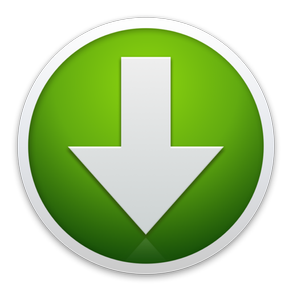
Download Buddy
Sophisticated download manager
$2.99
1.9for Mac
Age Rating
Download Buddy Screenshots
About Download Buddy
Download Buddy is a sophisticated but extremely easy-to-use Internet-download manager. It supports everything you need for stress-free and reliable downloading and does not disturb you with useless features or meaningless gimmicks.
ONE-CLICK START
• Start multiple downloads with just one mouse click.
• System context menu to start your downloads directly from Safari or any other application that allows selecting URL's.
• Support for adding URL's via drag-and-drop.
• No plugins needed.
RELIABLE
• Restart automatically unfinished downloads when you restart the app or your Mac.
• Automatically resumes timed out and other interrupted downloads.
• Prevents unintended computer sleep while downloading.
• Limit the number of simultaneous downloads to keep performance high.
FULL CONTROL
• Pause, restart, cancel and reorder individual or all downloads.
• History form to view your download history, including all cancelled items.
• Restart downloads from your download history.
• Open downloaded files with associated app.
COMMUNICATIVE
• During downloading the app icon shows a badge with the number of unfinished downloads.
• While downloading you can close the main form and let the download manager run in the background.
• When all downloads are complete, you will see a Notification Center banner.
• Extended web based Help system to get started.
STATE OF THE ART
• Supports HTTP, HTTPS and FTP protocols.
• Support for password protected HTTP and HTTPS downloads.
• Full screen and Split screen support.
• Full support for Retina displays.
• Support for Dark Mode and Touch Bar.
NET RADAR ADD-ON
The unique Net Radar Add-on is an extension to Download Buddy that can be purchased within the app as an In-app purchase.
• Net Radar monitors the location and other metadata of the public IP address of your Internet connection.
• If you use a VPN connection, then Net Radar can monitor the operational status of your VPN.
• Net Radar automatically stops all downloads when your network status or the connection metadata indicates a non-working VPN connection.
• Includes a Setup Assistant that let you configure Net Radar with a few simple steps.
• The technology is based on the stand-alone Net Radar app.
SUPPORT
Please contact the developer when you encounter problems with this download manager or with the In-app purchases. Use the Help menu items of the app or browse to https://betamagic.nl/support/downloadbuddy/help.html.
If you have something good to say about Download Buddy, please share it with others by writing a review on the Mac App Store.
NOTE
The Net Radar Add-on monitors the operational status of your VPN connection, based on system events and empirical data.
• The Net Radar Add-on does not include a VPN service.
• The reliability of the Net Radar Add-on depends on a correct configuration.
• The Net Radar Add-on is not able to check whether your connection is encrypted or not.
• Net Radar is not able to detect IPv6 and DNS leaks.
• Download Buddy cannot be used to download YouTube videos embedded in HTML pages.
ONE-CLICK START
• Start multiple downloads with just one mouse click.
• System context menu to start your downloads directly from Safari or any other application that allows selecting URL's.
• Support for adding URL's via drag-and-drop.
• No plugins needed.
RELIABLE
• Restart automatically unfinished downloads when you restart the app or your Mac.
• Automatically resumes timed out and other interrupted downloads.
• Prevents unintended computer sleep while downloading.
• Limit the number of simultaneous downloads to keep performance high.
FULL CONTROL
• Pause, restart, cancel and reorder individual or all downloads.
• History form to view your download history, including all cancelled items.
• Restart downloads from your download history.
• Open downloaded files with associated app.
COMMUNICATIVE
• During downloading the app icon shows a badge with the number of unfinished downloads.
• While downloading you can close the main form and let the download manager run in the background.
• When all downloads are complete, you will see a Notification Center banner.
• Extended web based Help system to get started.
STATE OF THE ART
• Supports HTTP, HTTPS and FTP protocols.
• Support for password protected HTTP and HTTPS downloads.
• Full screen and Split screen support.
• Full support for Retina displays.
• Support for Dark Mode and Touch Bar.
NET RADAR ADD-ON
The unique Net Radar Add-on is an extension to Download Buddy that can be purchased within the app as an In-app purchase.
• Net Radar monitors the location and other metadata of the public IP address of your Internet connection.
• If you use a VPN connection, then Net Radar can monitor the operational status of your VPN.
• Net Radar automatically stops all downloads when your network status or the connection metadata indicates a non-working VPN connection.
• Includes a Setup Assistant that let you configure Net Radar with a few simple steps.
• The technology is based on the stand-alone Net Radar app.
SUPPORT
Please contact the developer when you encounter problems with this download manager or with the In-app purchases. Use the Help menu items of the app or browse to https://betamagic.nl/support/downloadbuddy/help.html.
If you have something good to say about Download Buddy, please share it with others by writing a review on the Mac App Store.
NOTE
The Net Radar Add-on monitors the operational status of your VPN connection, based on system events and empirical data.
• The Net Radar Add-on does not include a VPN service.
• The reliability of the Net Radar Add-on depends on a correct configuration.
• The Net Radar Add-on is not able to check whether your connection is encrypted or not.
• Net Radar is not able to detect IPv6 and DNS leaks.
• Download Buddy cannot be used to download YouTube videos embedded in HTML pages.
Show More
What's New in the Latest Version 1.9
Last updated on Feb 13, 2019
Old Versions
Improved compatibility with Mojave
Support for Dark Mode appearance
Support for Touch Bar in all main windows
Restored support for resuming downloads after system reboot
Support for Dark Mode appearance
Support for Touch Bar in all main windows
Restored support for resuming downloads after system reboot
Show More
Version History
1.9
Feb 13, 2019
Improved compatibility with Mojave
Support for Dark Mode appearance
Support for Touch Bar in all main windows
Restored support for resuming downloads after system reboot
Support for Dark Mode appearance
Support for Touch Bar in all main windows
Restored support for resuming downloads after system reboot
1.8.5
Oct 3, 2017
• Fixes a bug with the 'Add to Download Buddy' service.
• Improved resuming of unfinished downloads when restarting the app with Net Radar enabled.
• New setting to use extended link extraction whenever possible.
• New setting to suppress login warnings.
• Improved resuming of unfinished downloads when restarting the app with Net Radar enabled.
• New setting to use extended link extraction whenever possible.
• New setting to suppress login warnings.
1.8.4
Sep 27, 2017
• You can now drag-and-drop links on the app icon in the Dock.
• The Net Radar Add-on now supports the IKEv2 VPN protocol.
• Compatibility fixes for macOS High Sierra.
• The Net Radar Add-on now supports the IKEv2 VPN protocol.
• Compatibility fixes for macOS High Sierra.
1.8.3
Oct 4, 2016
Compatibility fixes for macOS Sierra.
1.8.2
Aug 13, 2016
• Fixed some small usability issues of the built-in web browser.
• Changed the default value for setting "Maximum retries after time-out".
• Changed the default value for setting "Maximum retries after time-out".
1.8.1
Feb 4, 2016
• Solved a bug that caused a crash when the user cancels multiple times a Keychain access dialog.
• Fixed a bug that caused a crash when the download speed was measured as zero.
• Replaced the non-standard Forward delete shortcut with the standard Backspace keyboard shortcut.
• Adjusted the minimum width of the History and Browser windows, for better Split View support.
• Fixed a bug that caused a crash when the download speed was measured as zero.
• Replaced the non-standard Forward delete shortcut with the standard Backspace keyboard shortcut.
• Adjusted the minimum width of the History and Browser windows, for better Split View support.
1.8
Dec 12, 2015
• You can now add files to the queue with drag-and-drop.
• Added short cuts to all context menu items.
• The queue scrolls now automatically to the active downloads.
• Includes countless other improvements, tweaks and fixes.
NET RADAR ADD-ON
The all new Net Radar module is a unique and very useful add-on available as In-app purchase.
• Monitors the public IP address of your Internet connection.
• Checks the status of your VPN after each connection change.
• Automatically stops all downloads when your VPN is not working properly.
• Works with any type of VPN connection.
• Easy to configure thanks to the Net Radar Setup Assistant.
• Added short cuts to all context menu items.
• The queue scrolls now automatically to the active downloads.
• Includes countless other improvements, tweaks and fixes.
NET RADAR ADD-ON
The all new Net Radar module is a unique and very useful add-on available as In-app purchase.
• Monitors the public IP address of your Internet connection.
• Checks the status of your VPN after each connection change.
• Automatically stops all downloads when your VPN is not working properly.
• Works with any type of VPN connection.
• Easy to configure thanks to the Net Radar Setup Assistant.
1.7.1
Aug 25, 2015
Maintenance service release:
• Support for standard HTTP sources has been extended.
• Handling of resumable downloads has been improved.
• Support for standard HTTP sources has been extended.
• Handling of resumable downloads has been improved.
1.7
Dec 3, 2014
• Improved support for resuming unfinished downloads after time-out errors, after a long pause or after restarting the app.
• New Yosemite styled icon.
• Improved display of the remaining download time.
• Implemented retrieval of the suggested filename while adding new downloads to the list.
• Added a bunch of technical info to the download item tooltip.
• Added an indication for downloads that are potentially resumable.
• Small GUI tweaks to enhance the support for the new Yosemite style.
• New Yosemite styled icon.
• Improved display of the remaining download time.
• Implemented retrieval of the suggested filename while adding new downloads to the list.
• Added a bunch of technical info to the download item tooltip.
• Added an indication for downloads that are potentially resumable.
• Small GUI tweaks to enhance the support for the new Yosemite style.
1.6.1
Oct 14, 2014
Fixed incorrect check on pasted URL's.
1.6
Oct 2, 2014
• Added support for downloading public FTP sources.
• Added context menu items for changing the order of the download queue.
• Added a new setting for adjusting the progress update interval.
• Removed the problematic bandwidth feature.
• Solved several bugs.
• Added context menu items for changing the order of the download queue.
• Added a new setting for adjusting the progress update interval.
• Removed the problematic bandwidth feature.
• Solved several bugs.
1.5.1
Aug 21, 2014
• Solved some issues with bandwidth limited downloads.
• Fixed a bug with display of negative download speed after restarting or resuming a download.
• Solved an issue with deleting items without bandwidth limitation.
• Fixed a bug with display of negative download speed after restarting or resuming a download.
• Solved an issue with deleting items without bandwidth limitation.
1.5
Jul 30, 2014
• New option to limit the download bandwidth.
• New option to allow only transient connections like PPTP.
• Implemented idle computer sleep prevention while downloading.
• Improved progress display, resulting in considerably less CPU usage.
• Added shortcuts for Find, Clear and Close.
• The History view shows now the elapsed time and average speed.
• The Export function of the History view has been improved.
• New option to allow only transient connections like PPTP.
• Implemented idle computer sleep prevention while downloading.
• Improved progress display, resulting in considerably less CPU usage.
• Added shortcuts for Find, Clear and Close.
• The History view shows now the elapsed time and average speed.
• The Export function of the History view has been improved.
1.4
Apr 29, 2014
• Support for searching on file name and URL in the download history form.
• Fixed a GUI glitch related to restarting downloads.
• All buttons do now have tooltips.
• Fixed a GUI glitch related to restarting downloads.
• All buttons do now have tooltips.
1.3
Apr 8, 2014
• Support for password protected downloads.
• Database engine based on SQLite for improved performance.
• Improved handling of popup navigation in the browser.
• Improved detection of invalid URL's during pasting.
• New option to delete local stored cookies.
• Fix for crashes on duo core systems caused by 'concurrently drawing'.
• Fixes for some minor GUI glitches.
• Database engine based on SQLite for improved performance.
• Improved handling of popup navigation in the browser.
• Improved detection of invalid URL's during pasting.
• New option to delete local stored cookies.
• Fix for crashes on duo core systems caused by 'concurrently drawing'.
• Fixes for some minor GUI glitches.
1.2
Mar 6, 2014
• Fixes for several GUI glitches.
• Automatic resume after a lost network connection.
• Enhanced power management support.
• New setting for maximum retries after time-out.
• Share and Export menu in History form.
• Easy visible link to the Quickstart guide on the main form when no downloads are active.
• Dedicated help menu item for the Quickstart guide.
• Automatic resume after a lost network connection.
• Enhanced power management support.
• New setting for maximum retries after time-out.
• Share and Export menu in History form.
• Easy visible link to the Quickstart guide on the main form when no downloads are active.
• Dedicated help menu item for the Quickstart guide.
1.1
Feb 14, 2014
• Redesigned download queue list.
• Enhanced ‘Add to Download Buddy’ context menu in Safari and other applications.
• Open downloaded files with associated app.
• Option to delete cache from built-in browser.
• Full screen support.
• Enhanced integration with built-in Help.
• Full support for Retina displays.
• Countless other improvements.
Please write an updated review if you like the app, otherwise let us know how to make the app better!
• Enhanced ‘Add to Download Buddy’ context menu in Safari and other applications.
• Open downloaded files with associated app.
• Option to delete cache from built-in browser.
• Full screen support.
• Enhanced integration with built-in Help.
• Full support for Retina displays.
• Countless other improvements.
Please write an updated review if you like the app, otherwise let us know how to make the app better!
1.0
Jan 21, 2014
Download Buddy FAQ
Click here to learn how to download Download Buddy in restricted country or region.
Check the following list to see the minimum requirements of Download Buddy.
Mac
Requires macOS 10.15 or later.
Download Buddy supports English
Download Buddy contains in-app purchases. Please check the pricing plan as below:
Network Monitor Add-on
₹ 399












