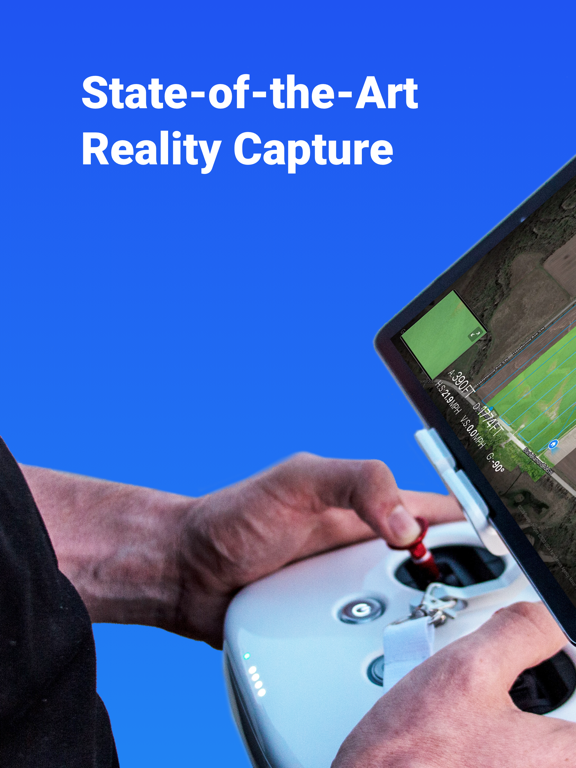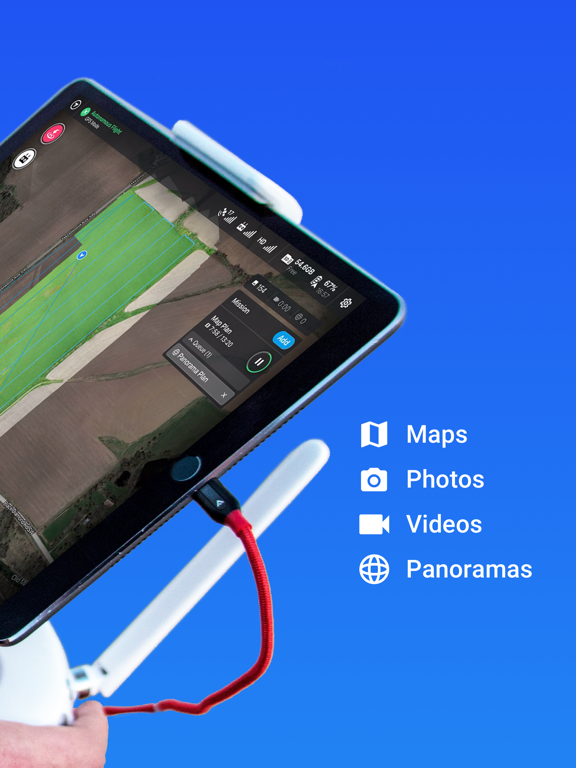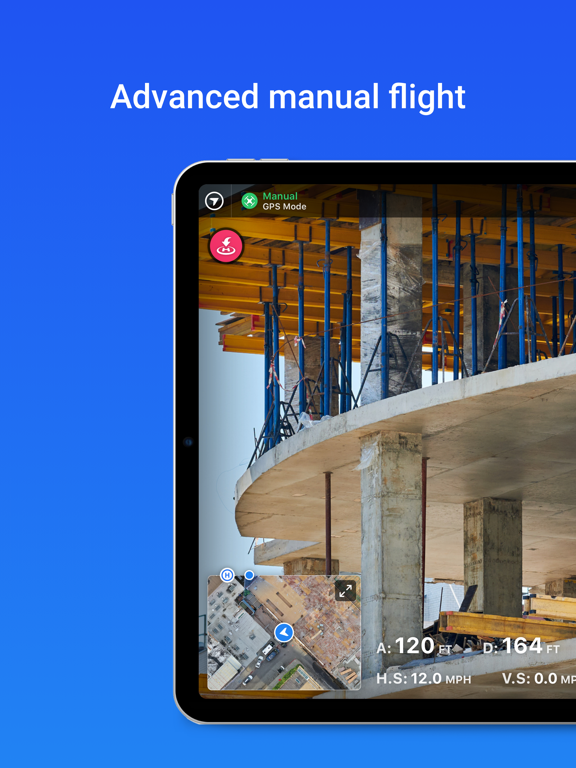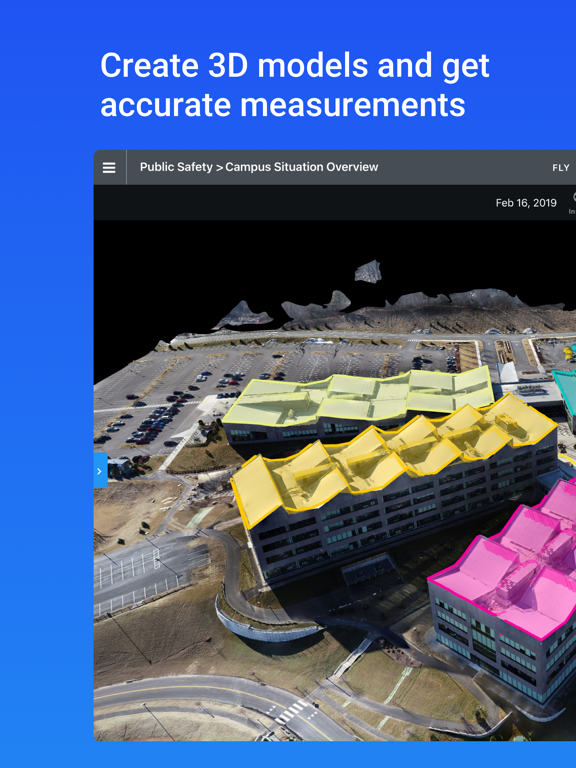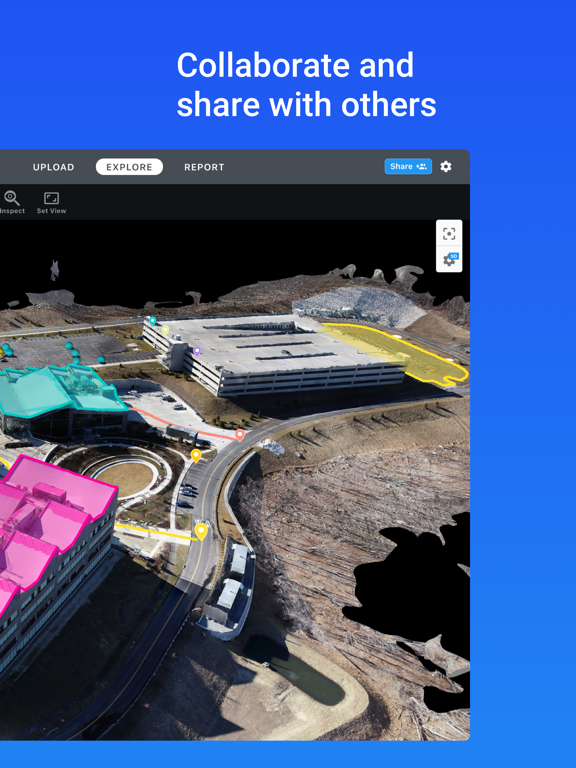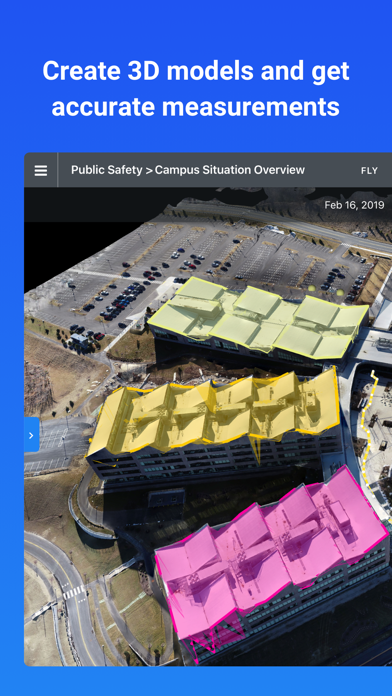DroneDeploy Flight App
Advanced DJI Flight
Free
5.26.0for iPhone, iPad and more
9.3
942 Ratings
DroneDeploy
Developer
299.3 MB
Size
Apr 23, 2024
Update Date
Photo & Video
Category
4+
Age Rating
Age Rating
DroneDeploy Flight App Screenshots
About DroneDeploy Flight App
DroneDeploy is the leading flight app for drones with millions of missions flown by over 130,000 pilots.
DroneDeploy is the leading cloud software platform for commercial drones, making the power of aerial data accessible and productive for everyone. The free DroneDeploy app provides easy automated flight and data capture, and enables you to create, explore and share high-quality interactive maps, orthomosaics and 3D models directly from your mobile device.
Fly your DJI drone autonomously with just two taps on your iOS device. Quickly process your imagery with DroneDeploy to generate accurate, high-resolution maps and 3D models. Analyze, annotate and share your maps with others directly from within the app. Extend your capabilities and take your analysis to the next level with AI reporting and over 80 best-in-class apps available for install within DroneDeploy’s App Market.
DroneDeploy is the ultimate app for a wide range of high-accuracy aerial imaging and mapping applications in construction, solar, agriculture, surveying, mining, insurance, inspection and more. DroneDeploy has empowered users to map and analyze over 30 million acres in more than 160 countries.
DRONE SUPPORT
• Mavic 2 Pro / Zoom / Enterprise / Dual (thermal)
• Mavic Air 2
• DJI Air 2S
• Phantom 4 Pro V1 / V2
• Phantom 4
• Inspire 2
• Matrice 200 / 210 / 210 RTK V1 / V2
• Matrice 300 RTK
Not compatible with the following hardware:
• DJI Mavic Mini series
HIGHLIGHTS
• Easily plan and schedule repeatable flights
• Fly and capture massive areas
• Disable auto-flight with a single tap
• Includes a full featured manual flight mode
• Film professional quality video hands-free
• Create automated spherical panoramas
• Record all your flight logs in one place
• Measure elevation, distance, volumes, surface area and roof geometry (roof reports)
• Quickly create survey-grade maps and models with ground control points
• Collaborate with teams through shared maps, annotations and comments
• Wirelessly upload images from the drone
• Export data in the format you need - JPG, Geotiff, OBJ, XYZ, LAS
• Explore orthomosaic, NDVI, VARI, digital elevation maps and 3D models
- - -
Find out more at www.dronedeploy.com
Please join us in improving and discussing the app at http://forum.dronedeploy.com
DroneDeploy is the leading cloud software platform for commercial drones, making the power of aerial data accessible and productive for everyone. The free DroneDeploy app provides easy automated flight and data capture, and enables you to create, explore and share high-quality interactive maps, orthomosaics and 3D models directly from your mobile device.
Fly your DJI drone autonomously with just two taps on your iOS device. Quickly process your imagery with DroneDeploy to generate accurate, high-resolution maps and 3D models. Analyze, annotate and share your maps with others directly from within the app. Extend your capabilities and take your analysis to the next level with AI reporting and over 80 best-in-class apps available for install within DroneDeploy’s App Market.
DroneDeploy is the ultimate app for a wide range of high-accuracy aerial imaging and mapping applications in construction, solar, agriculture, surveying, mining, insurance, inspection and more. DroneDeploy has empowered users to map and analyze over 30 million acres in more than 160 countries.
DRONE SUPPORT
• Mavic 2 Pro / Zoom / Enterprise / Dual (thermal)
• Mavic Air 2
• DJI Air 2S
• Phantom 4 Pro V1 / V2
• Phantom 4
• Inspire 2
• Matrice 200 / 210 / 210 RTK V1 / V2
• Matrice 300 RTK
Not compatible with the following hardware:
• DJI Mavic Mini series
HIGHLIGHTS
• Easily plan and schedule repeatable flights
• Fly and capture massive areas
• Disable auto-flight with a single tap
• Includes a full featured manual flight mode
• Film professional quality video hands-free
• Create automated spherical panoramas
• Record all your flight logs in one place
• Measure elevation, distance, volumes, surface area and roof geometry (roof reports)
• Quickly create survey-grade maps and models with ground control points
• Collaborate with teams through shared maps, annotations and comments
• Wirelessly upload images from the drone
• Export data in the format you need - JPG, Geotiff, OBJ, XYZ, LAS
• Explore orthomosaic, NDVI, VARI, digital elevation maps and 3D models
- - -
Find out more at www.dronedeploy.com
Please join us in improving and discussing the app at http://forum.dronedeploy.com
Show More
What's New in the Latest Version 5.26.0
Last updated on Apr 23, 2024
Old Versions
Includes our latest fixes for speed and reliability. Thanks for flying with DroneDeploy!
Show More
Version History
5.26.0
Apr 23, 2024
Includes our latest fixes for speed and reliability. Thanks for flying with DroneDeploy!
5.25.0
Apr 17, 2024
Removed folders from the ‘Quick access’ tab
5.24.0
Apr 8, 2024
Includes our latest fixes for speed and reliability. Thanks for flying with DroneDeploy!
5.23.0
Apr 2, 2024
Includes our latest fixes for speed and reliability. Thanks for flying with DroneDeploy!
5.22.0
Mar 25, 2024
Includes our latest fixes for speed and reliability. Thanks for flying with DroneDeploy!
5.21.0
Mar 18, 2024
Fixed a bug that wasn’t clearing local data stored in the app appropriately
5.20.0
Mar 12, 2024
- Fixed a bug that didn’t allow the left sidebar to be scrollable
5.19.0
Mar 4, 2024
- App version is now on the main menu for easier discoverability
- Fixed a bug that prevented takeoff after a battery swap
- Fixed a bug that prevented takeoff after a battery swap
5.17.0
Feb 20, 2024
Includes our latest fixes for speed and reliability. Thanks for flying with DroneDeploy!
5.16.0
Feb 12, 2024
Includes our latest fixes for speed and reliability. Thanks for flying with DroneDeploy!
5.15.0
Feb 6, 2024
Includes our latest fixes for speed and reliability. Thanks for flying with DroneDeploy!
5.14.0
Jan 29, 2024
Includes our latest fixes for speed and reliability. Thanks for flying with DroneDeploy!
5.12.0
Jan 16, 2024
Includes our latest fixes for speed and reliability. Thanks for flying with DroneDeploy!
5.11.0
Jan 8, 2024
Includes our latest fixes for speed and reliability. Thanks for flying with DroneDeploy!
5.10.0
Jan 2, 2024
Fixed a bug that didn’t return you to the correct screen after applying for LAANC
On Enhanced 3D missions, crosshatch is enabled and perimeter disabled on larger map plans
On Enhanced 3D missions, crosshatch is enabled and perimeter disabled on larger map plans
5.9.0
Dec 18, 2023
Updated ‘M3E RTK Coverage’ to ‘RTK Coverage’ to be more inclusive
Removed the ‘Unable to connect to the server’ message to reduce offline mapping confusion
Removed the ‘Unable to connect to the server’ message to reduce offline mapping confusion
5.8.0
Dec 11, 2023
Updated Airbus tokens
5.7.0
Dec 5, 2023
Reformatted debug logging to be queryable
5.6.0
Nov 27, 2023
Fixed a bug that capped the speed on Corridor plans
Updated debug log fields to JSON format
Updated debug log fields to JSON format
5.5.0
Nov 20, 2023
Fixed a bug that didn’t reset some settings after automatic settings were re-enabled
Fixed a bug that didn’t allow you to create a project while offline
Fixed a bug that didn’t allow you to create a project while offline
5.4.0
Nov 13, 2023
- Left-aligned the main sidebar menu titles
- Centered the sidebar collapse button
- Centered the sidebar collapse button
5.3.0
Nov 6, 2023
Includes our latest fixes for speed and reliability. Thanks for flying with DroneDeploy!
5.2.0
Oct 31, 2023
DroneDeploy has a new look! We’ve made updates across the platform with our new branding. We hope you like it!
- Added a warning message when both Live Map and Enhanced 3D are enabled
- Added a warning message when gimbal angle is updated to not be compatible with Live Map
- Reduced the padding around the flight plan selector
- Added a warning message when both Live Map and Enhanced 3D are enabled
- Added a warning message when gimbal angle is updated to not be compatible with Live Map
- Reduced the padding around the flight plan selector
5.1.0
Oct 23, 2023
Added fps tracking on FPV
5.0.0
Oct 16, 2023
Includes our latest fixes for speed and reliability. Thanks for flying with DroneDeploy!
DroneDeploy Flight App FAQ
DroneDeploy Flight App is available in regions other than the following restricted countries:
Russia,Belarus
DroneDeploy Flight App supports English, Japanese
Click here to learn how to download DroneDeploy Flight App in restricted country or region.
Check the following list to see the minimum requirements of DroneDeploy Flight App.
iPhone
Requires iOS 12.0 or later.
iPad
Requires iPadOS 12.0 or later.
iPod touch
Requires iOS 12.0 or later.