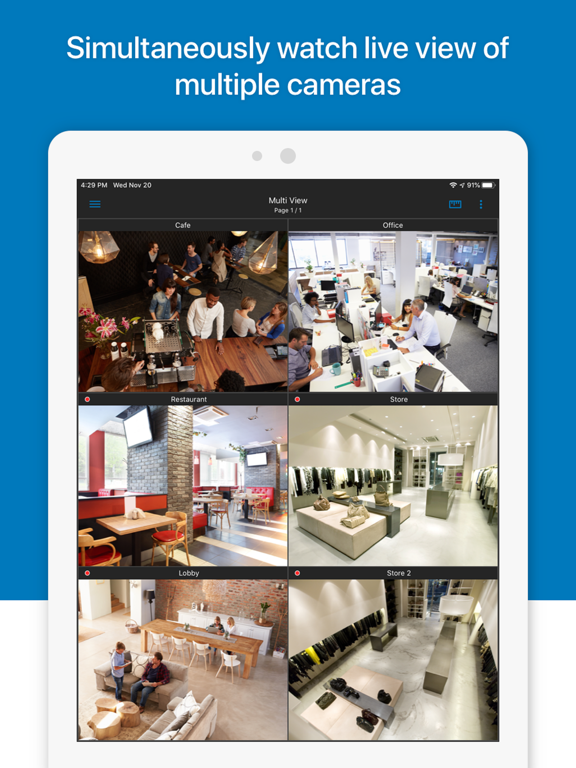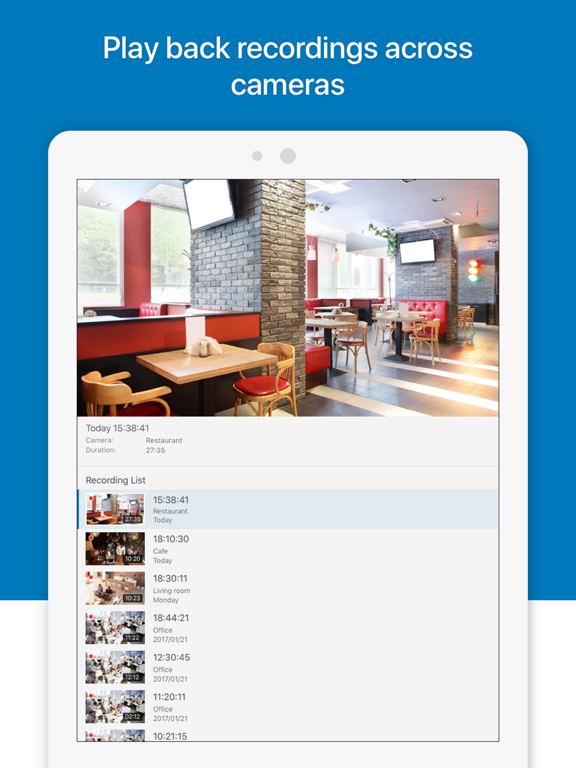DS cam
Free
5.7.0for iPhone, iPad and more
Age Rating
DS cam Screenshots
About DS cam
You must own a Synology NAS or NVR to run this app, and be running the latest Surveillance Station 9.1.0 to get the complete set of features.
DS cam makes it possible to monitor and receive alert notifications from all your surveillance cameras set up on a Synology DiskStation. Smart features such as PTZ, patrols or lens control allow for perfect control of your cameras in real-time, while advanced filters make it easy to pinpoint any specific event from large lists of recordings. You can even perform all essential management tasks, from disabling a camera to unlocking and deleting a snapshot.
Find all detailed features about the app on our website:
www.synology.com > Solutions > Surveillance > Surveillance Mobile > Specifications
https://www.synology.com/dsm/7.1/software_spec/surveillance_station
DS cam makes it possible to monitor and receive alert notifications from all your surveillance cameras set up on a Synology DiskStation. Smart features such as PTZ, patrols or lens control allow for perfect control of your cameras in real-time, while advanced filters make it easy to pinpoint any specific event from large lists of recordings. You can even perform all essential management tasks, from disabling a camera to unlocking and deleting a snapshot.
Find all detailed features about the app on our website:
www.synology.com > Solutions > Surveillance > Surveillance Mobile > Specifications
https://www.synology.com/dsm/7.1/software_spec/surveillance_station
Show More
What's New in the Latest Version 5.7.0
Last updated on Nov 23, 2023
Old Versions
Compatibility & Installation
1. This version is only compatible with iOS 14 and above.
What's New
1. Enhanced the login mechanism and interface for a smoother login experience.
2. Added support for modifying the RTSP port used to connect to Synology Camera when unable to establish a connection.
3. Added support for configuring Synology Camera video format.
Fixed Issues
1. Fixed an issue where the timeline display might not be accurate for certain time zones.
2. Minor bug fixes.
1. This version is only compatible with iOS 14 and above.
What's New
1. Enhanced the login mechanism and interface for a smoother login experience.
2. Added support for modifying the RTSP port used to connect to Synology Camera when unable to establish a connection.
3. Added support for configuring Synology Camera video format.
Fixed Issues
1. Fixed an issue where the timeline display might not be accurate for certain time zones.
2. Minor bug fixes.
Show More
Version History
5.7.0
Nov 23, 2023
Compatibility & Installation
1. This version is only compatible with iOS 14 and above.
What's New
1. Enhanced the login mechanism and interface for a smoother login experience.
2. Added support for modifying the RTSP port used to connect to Synology Camera when unable to establish a connection.
3. Added support for configuring Synology Camera video format.
Fixed Issues
1. Fixed an issue where the timeline display might not be accurate for certain time zones.
2. Minor bug fixes.
1. This version is only compatible with iOS 14 and above.
What's New
1. Enhanced the login mechanism and interface for a smoother login experience.
2. Added support for modifying the RTSP port used to connect to Synology Camera when unable to establish a connection.
3. Added support for configuring Synology Camera video format.
Fixed Issues
1. Fixed an issue where the timeline display might not be accurate for certain time zones.
2. Minor bug fixes.
5.6.1
May 9, 2023
What's New
1. Increased the zoom-in magnification limit for maximized visibility.
Fixed Issues
1. Minor bug fixes.
1. Increased the zoom-in magnification limit for maximized visibility.
Fixed Issues
1. Minor bug fixes.
5.6.0
Mar 14, 2023
What's New (Surveillance Station 9.1)
1. Added support for Synology Camera BC500 and TC500. Easily add new cameras and configure functions such as image adjustment and People and Vehicle detection.
2. Added support for Synology Camera Instant Search in the video display page to quickly find clips of people, vehicles, or motion in specific areas.
3. Added support for customizing device names in Auto Switch under Home Mode.
Fixed Issues
1. Fixed an issue where cameras in Multiview might not display in the order they were previously arranged in.
2. Fixed an issue where users are unable to download Smart Time Lapse videos.Fixed an issue where encrypted recordings might not be decoded and viewed when the encryption key contains the backslash symbol.
3. Fixed an issue where users are unable to download Smart Time Lapse videos.
4. Fixed an issue where under certain circumstances DS cam might not be able to connect to the server through QuickConnect.
5. Fixed an issue where the notification number displayed in DS cam might not match the number displayed on the app icon badge.
Limitation
1. Synology Camera is only compatible with both Surveillance Station 9.1/DS cam 5.6.0 and above.
1. Added support for Synology Camera BC500 and TC500. Easily add new cameras and configure functions such as image adjustment and People and Vehicle detection.
2. Added support for Synology Camera Instant Search in the video display page to quickly find clips of people, vehicles, or motion in specific areas.
3. Added support for customizing device names in Auto Switch under Home Mode.
Fixed Issues
1. Fixed an issue where cameras in Multiview might not display in the order they were previously arranged in.
2. Fixed an issue where users are unable to download Smart Time Lapse videos.Fixed an issue where encrypted recordings might not be decoded and viewed when the encryption key contains the backslash symbol.
3. Fixed an issue where users are unable to download Smart Time Lapse videos.
4. Fixed an issue where under certain circumstances DS cam might not be able to connect to the server through QuickConnect.
5. Fixed an issue where the notification number displayed in DS cam might not match the number displayed on the app icon badge.
Limitation
1. Synology Camera is only compatible with both Surveillance Station 9.1/DS cam 5.6.0 and above.
5.5.0
May 11, 2022
New features (Surveillance Station 9.0)
1. Added support for the display of text watermarks on live camera feeds.
2. Added support for Privacy Masking to cover sensitive regions while in camera view.
3. Added support for DVA license plate notification.
4. Added support for recording encryption to increase data security.
Fixed Issues
1. Fixed the issue where specific cameras are unable to play streams when in live view.
2. Fixed the issue where video info cannot be displayed correctly on small screen devices.
3. Minor bug fixes.
Limitation (Surveillance Station 9.0)
1. Unable to show C2 recordings in the Recordings tab. To view C2 recordings, go to Surveillance Station or C2 Surveillance Portal. (https://sy.to/c2svs)
1. Added support for the display of text watermarks on live camera feeds.
2. Added support for Privacy Masking to cover sensitive regions while in camera view.
3. Added support for DVA license plate notification.
4. Added support for recording encryption to increase data security.
Fixed Issues
1. Fixed the issue where specific cameras are unable to play streams when in live view.
2. Fixed the issue where video info cannot be displayed correctly on small screen devices.
3. Minor bug fixes.
Limitation (Surveillance Station 9.0)
1. Unable to show C2 recordings in the Recordings tab. To view C2 recordings, go to Surveillance Station or C2 Surveillance Portal. (https://sy.to/c2svs)
5.4.1
Oct 5, 2021
- Fixed an issue where the next recording cannot play automatically after the current recording had finished playing.
- Fixed an issue where a recording cannot play in certain network environments.
- Fixed an issue where the camera list thumbnails cannot update after a pull down gesture was used.
- Minor bug fixes.
- Fixed an issue where a recording cannot play in certain network environments.
- Fixed an issue where the camera list thumbnails cannot update after a pull down gesture was used.
- Minor bug fixes.
5.4.0
Jul 27, 2021
.This version is only compatible with iOS 12.1 and above.
.Supports the downloading of a video file by specifying a time duration and previewing the video clip.
.Supports the automatic activation of Home Mode on Surveillance Station based on the connected Wi-Fi.
.Supports viewing and managing Smart Time Lapse recordings.
.Minor bug fixes.
.Supports the downloading of a video file by specifying a time duration and previewing the video clip.
.Supports the automatic activation of Home Mode on Surveillance Station based on the connected Wi-Fi.
.Supports viewing and managing Smart Time Lapse recordings.
.Minor bug fixes.
5.3.5
Sep 1, 2020
.Enhanced the compatibility with the new version of iOS.
.Fixed an issue where users who enabled 2-factor authentication might need to sign in or enter login info again when opening DS cam from the background during logins.
.Fixed an issue where users who enabled 2-factor authentication might need to sign in or enter login info again when opening DS cam from the background during logins.
5.3.4
Jul 21, 2020
.Added support for passcode lock and biometric authentication.
.Supports switching the stream quality in the Single View mode.
.Users can now mute videos.
.Supports searching for recordings by time and weeks. (Surveillance Station 8.2.3 or above versions required.)
.Added new push notifications for Deep Video Analytics and Action Rule events. (Surveillance Station 8.2.5 or above versions required.)
.Added support for swiping down to leave full-screen mode or switch to a floating player. The video will open in full-screen mode the next time.
.Enhanced the performance and stability of navigation with the timeline bar.
.The floating player now opens faster.
.Fixed an issue where Home Mode could not be activated if the network name (SSID) of the paired Wi-Fi started with a number.
.Fixed an issue where offline license validation might fail when firewall rules blocked the connections from Surveillance Station.
.Supports switching the stream quality in the Single View mode.
.Users can now mute videos.
.Supports searching for recordings by time and weeks. (Surveillance Station 8.2.3 or above versions required.)
.Added new push notifications for Deep Video Analytics and Action Rule events. (Surveillance Station 8.2.5 or above versions required.)
.Added support for swiping down to leave full-screen mode or switch to a floating player. The video will open in full-screen mode the next time.
.Enhanced the performance and stability of navigation with the timeline bar.
.The floating player now opens faster.
.Fixed an issue where Home Mode could not be activated if the network name (SSID) of the paired Wi-Fi started with a number.
.Fixed an issue where offline license validation might fail when firewall rules blocked the connections from Surveillance Station.
5.3.3
Dec 19, 2019
.Added support for minimizing full-screen views to the floating player for easy access to other cameras.
.Added support for changing the stream quality during live videos.
.Added support for automatically including newly-added cameras in the Multi View layout.
.Added notifications for unstable streaming conditions in the Multi View page, guiding users to improve the video quality by viewing fewer channels.
.Added support for searching for recordings of specific dates and times.
.Added support for long-press gestures for more intuitive operations.
.Applied a dark theme to the Multi View page for a better viewing experience.
.Optimized the operation of filters in the Recording page.
.Minor bug fixes.
.Added support for changing the stream quality during live videos.
.Added support for automatically including newly-added cameras in the Multi View layout.
.Added notifications for unstable streaming conditions in the Multi View page, guiding users to improve the video quality by viewing fewer channels.
.Added support for searching for recordings of specific dates and times.
.Added support for long-press gestures for more intuitive operations.
.Applied a dark theme to the Multi View page for a better viewing experience.
.Optimized the operation of filters in the Recording page.
.Minor bug fixes.
5.3.2
Sep 11, 2019
.Added support for hardware decoding functions of H265 and MPEG4 codecs to enhance performance.
.Added support for non-admin users to receive notifications.
.Added support for muting and setting daily schedules for notifications.
.Added support for video rewinding and a shortcut panel in the Notifications player.
.Added support for enabling/disabling the Floating player.
.Added support of using left-swipe gestures to download videos in the Recordings page.
.Fixed the issue where camera information might not be displayed when the Multi-.View page is rotated to landscape view.
.Fixed the issue where the audio might not be smooth when the hardware decoding function of H.265, H265+, or MPEG4 codecs are enabled on certain devices.
.Reduced the loading time of video playbacks in the Recordings page.
.Modified the event list operation so that the timeline automatically jumps to live view if there are no events when users scroll through.
.Provides pop-up messages when video rewinding and MAX speed cannot function under proxy connections.
.Provides pop-up messages when users do not have sufficient video playback permissions.
.Minor bug fixes.
.Added support for non-admin users to receive notifications.
.Added support for muting and setting daily schedules for notifications.
.Added support for video rewinding and a shortcut panel in the Notifications player.
.Added support for enabling/disabling the Floating player.
.Added support of using left-swipe gestures to download videos in the Recordings page.
.Fixed the issue where camera information might not be displayed when the Multi-.View page is rotated to landscape view.
.Fixed the issue where the audio might not be smooth when the hardware decoding function of H.265, H265+, or MPEG4 codecs are enabled on certain devices.
.Reduced the loading time of video playbacks in the Recordings page.
.Modified the event list operation so that the timeline automatically jumps to live view if there are no events when users scroll through.
.Provides pop-up messages when video rewinding and MAX speed cannot function under proxy connections.
.Provides pop-up messages when users do not have sufficient video playback permissions.
.Minor bug fixes.
5.3.1
Aug 15, 2019
.Added support for playback at 5x speed in Recording page
.Fixed the issue where video streaming might not work properly via a proxy connection
.Fixed the issue where DS cam might quit unexpectedly during the operation of shortcut panel or smart timeline in Multi-View/Camera/Notification pages
.Minor bug fixes
.Fixed the issue where video streaming might not work properly via a proxy connection
.Fixed the issue where DS cam might quit unexpectedly during the operation of shortcut panel or smart timeline in Multi-View/Camera/Notification pages
.Minor bug fixes
5.3.0
Jul 24, 2019
.Added support for hardware decoding to enhance the performance of video playing
.Added support for video rewinding
.Added support for Apple TV Screen Mirroring
.Added support for skipping 10 seconds forward/backward by double-tapping in the left/right screen corners in Timeline
.Added support for notification item settings in Push Notification (This feature is only supported in Surveillance .Station 8.2.4 and above)
.Added support for a shortcut panel and smart timeline to adjust the scale
.Added support for customizing video playback speeds
.Added support for switching between recordings triggered by events
.Enhanced video streams, bringing smoother user experience in Timeline (This feature is only supported in Surveillance .Station 8.2.4 and above)
.Enhanced the Camera page layout, providing display-style switching and camera-order changing
.Enhanced the Recording page layout, adding support for a recording list and event-only lists in Single View
.Enhanced the login mechanism, adding support for user troubleshooting
.Enhanced the user experience in the Home Mode page
.Fixed an issue where audio might not be outputted properly under certain conditions
.Minor bug fixes
.Added support for video rewinding
.Added support for Apple TV Screen Mirroring
.Added support for skipping 10 seconds forward/backward by double-tapping in the left/right screen corners in Timeline
.Added support for notification item settings in Push Notification (This feature is only supported in Surveillance .Station 8.2.4 and above)
.Added support for a shortcut panel and smart timeline to adjust the scale
.Added support for customizing video playback speeds
.Added support for switching between recordings triggered by events
.Enhanced video streams, bringing smoother user experience in Timeline (This feature is only supported in Surveillance .Station 8.2.4 and above)
.Enhanced the Camera page layout, providing display-style switching and camera-order changing
.Enhanced the Recording page layout, adding support for a recording list and event-only lists in Single View
.Enhanced the login mechanism, adding support for user troubleshooting
.Enhanced the user experience in the Home Mode page
.Fixed an issue where audio might not be outputted properly under certain conditions
.Minor bug fixes
5.2.1
Apr 9, 2019
.Enhanced the stability of DS cam
.Fixed an issue where users might fail to sign in in certain environments
.Minor bug fixes
.Fixed an issue where users might fail to sign in in certain environments
.Minor bug fixes
5.2.0
Mar 25, 2019
.Enhanced the user experience of Multi-View and Timeline
.Enhanced the launch and login speeds
.Optimized the interface display for iPhone X series
.Applied a brand new dark theme to the main menu
.Optimized the empty style display of Timeline
.Minor bug fixes
.Enhanced the launch and login speeds
.Optimized the interface display for iPhone X series
.Applied a brand new dark theme to the main menu
.Optimized the empty style display of Timeline
.Minor bug fixes
5.1.1
Jan 23, 2019
.Fixed an issue where the Advanced enhancement Wi-Fi settings of Geofence might not work properly on iOS 12
.Fixed an issue where video playback might not function properly when the connection quality is low
.Fixed an issue where notification badges might not be cleared
.Improved the stability of Live View
.Minor bug fixes
.Fixed an issue where video playback might not function properly when the connection quality is low
.Fixed an issue where notification badges might not be cleared
.Improved the stability of Live View
.Minor bug fixes
5.1.0
Dec 21, 2018
.Added support for timeline function that allows users to play back from a specific time and date
.Added support for skipping 10 seconds forward or backward during video playback
.Added support for switching between timeline and PTZ function
.Added support for editing after snapshot
.Fixed an issue where the volume might be too low when a video is played for the first time
.Fixed an issue where image distortion might occur during video playback
.Fixed an issue where Geofence might not be triggered under certain conditions
.Fixed an issue where Home Mode might cause the video to switch to an incorrect stream profile
.Minor bug fixes
.Added support for skipping 10 seconds forward or backward during video playback
.Added support for switching between timeline and PTZ function
.Added support for editing after snapshot
.Fixed an issue where the volume might be too low when a video is played for the first time
.Fixed an issue where image distortion might occur during video playback
.Fixed an issue where Geofence might not be triggered under certain conditions
.Fixed an issue where Home Mode might cause the video to switch to an incorrect stream profile
.Minor bug fixes
5.0.4
Oct 22, 2018
.Fixed an issue where the application might not responde due to certain operations
.Fixed an issue where video downloading might not work properly
.Fixed an issue where the login information might be incorrect due to certain operations
.Minor bug fixes
.Fixed an issue where video downloading might not work properly
.Fixed an issue where the login information might be incorrect due to certain operations
.Minor bug fixes
5.0.3
Sep 13, 2018
.Added support for Surveillance Station 6.1 and 6.2
.Added support for IPv6
.Fixed an issue where the recordings of certain cameras might glitch
.Fixed an issue where Geofence might affect NAS performances under certain conditions
.Fixed an issue where the screen cannot be displayed via HDMI
.Enhanced user experience
.Minor bug fixes
.Added support for IPv6
.Fixed an issue where the recordings of certain cameras might glitch
.Fixed an issue where Geofence might affect NAS performances under certain conditions
.Fixed an issue where the screen cannot be displayed via HDMI
.Enhanced user experience
.Minor bug fixes
5.0.2
Aug 29, 2018
.Added support for Thai user interface
.Added support for fast and slow speed video playback
.Added support for 1x3 layout in Multi View
.Enhanced user experience
.Fixed an issue where the screen might be displayed vertically when devices are set at landscape mode
.Fixed an issue where DS cam might be unable to log into Surveillance Station 7.2.0
.Fixed an issue where the video colors of certain cameras might be wrongly displayed
.Fixed an issue where the background music of certain devices might be turned off when playing videos
.Fixed an issue where the snapshot function cannot be used on MJPEG codec videos
.Minor bug fixes
.Added support for fast and slow speed video playback
.Added support for 1x3 layout in Multi View
.Enhanced user experience
.Fixed an issue where the screen might be displayed vertically when devices are set at landscape mode
.Fixed an issue where DS cam might be unable to log into Surveillance Station 7.2.0
.Fixed an issue where the video colors of certain cameras might be wrongly displayed
.Fixed an issue where the background music of certain devices might be turned off when playing videos
.Fixed an issue where the snapshot function cannot be used on MJPEG codec videos
.Minor bug fixes
5.0.1
Aug 7, 2018
.Added support for Corridor View
.Fixed an issue where the application might not respond to certain operations
.Fixed an issue where devices might automatically go into sleep mode
.Minor bug fixes
.Fixed an issue where the application might not respond to certain operations
.Fixed an issue where devices might automatically go into sleep mode
.Minor bug fixes
5.0.0
Jul 18, 2018
.DS cam 5.0.0 is only compatible with Surveillance Station 6.3 and above
.Introduced a brand new user interface that brings you a completely new user experience
.Added support for timeline playback in Multi View and Single View
.Added support for attaching a snapshot in push notification (This feature is only supported in Surveillance Station 8.1.2 and above, and iOS 10 and above)
.Added support for license management that allows license-adding via QR codes
.Added the Floating Player function that continues to play recordings or stream live video when switched back to the playlist
.Significantly increased supported video codecs for recordings, including "MxPEG", "H.264+", "H.265", and "H.265+"
.Minor bug fixes
.Introduced a brand new user interface that brings you a completely new user experience
.Added support for timeline playback in Multi View and Single View
.Added support for attaching a snapshot in push notification (This feature is only supported in Surveillance Station 8.1.2 and above, and iOS 10 and above)
.Added support for license management that allows license-adding via QR codes
.Added the Floating Player function that continues to play recordings or stream live video when switched back to the playlist
.Significantly increased supported video codecs for recordings, including "MxPEG", "H.264+", "H.265", and "H.265+"
.Minor bug fixes
4.10.0
May 23, 2018
. Updated Synology's terms and conditions for EU data privacy compliance
. Fixed an issue where Geofence may not trigger switching Home Mode properly
. Minor bug fixes
. Fixed an issue where Geofence may not trigger switching Home Mode properly
. Minor bug fixes
4.9.0
Dec 12, 2017
. Added support for triggering Geofence based on whether the mobile device is connected to a specific Wi-fi
. Fixed an issue where the application may not function properly when brought back to the foreground after running as a background task
. Minor bug fixes
. Fixed an issue where the application may not function properly when brought back to the foreground after running as a background task
. Minor bug fixes
4.8.0
Sep 5, 2017
. Added support for enhancing Geofence through GPS to improve the accuracy of location detection
. Minor bug fixes
. Minor bug fixes
4.7.0
Jun 27, 2017
. Added support for Geofence function to trigger Surveillance Station events based on the location of the mobile device
. Added support for Home Mode to allow users to quickly switch between different security levels in DS cam
. Added support for Intercom Camera to allow users to operate two-way audio and manual access for the corresponding door lock in DS cam
. Minor bug fixes
. Added support for Home Mode to allow users to quickly switch between different security levels in DS cam
. Added support for Intercom Camera to allow users to operate two-way audio and manual access for the corresponding door lock in DS cam
. Minor bug fixes
DS cam FAQ
Click here to learn how to download DS cam in restricted country or region.
Check the following list to see the minimum requirements of DS cam.
iPhone
Requires iOS 14.0 or later.
iPad
Requires iPadOS 14.0 or later.
iPod touch
Requires iOS 14.0 or later.
DS cam supports English, Czech, Danish, Dutch, French, German, Hungarian, Italian, Japanese, Korean, Norwegian Bokmål, Norwegian Nynorsk, Polish, Portuguese, Russian, Simplified Chinese, Spanish, Swedish, Thai, Traditional Chinese, Turkish