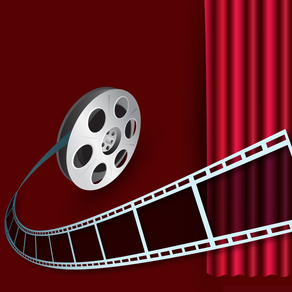
DVD Catalog for the iPhone
$1.99
8.0for iPhone
Age Rating
DVD Catalog for the iPhone Screenshots
About DVD Catalog for the iPhone
DVD Catalog for the iPhone is here! Our popular iPad version has now be written for the iPhone! And you get our webservice, www.MyDVDCatalog.com! DVD Catalog for the iPhone is like having your DVD Library in your pocket!
DVD Catalog with online BACKUP and RESTORE webservice at www.MyDVDCatalog.com is the fastest way to enter your entire DVD collection into your iPhone. You can enter your DVDs both manually or with the tap of a button you can use the AUTO LOAD button where you simply type in your movie title and let our web service find your movie for you and fill in all the information as well as a photo of the movie!
Forget about entering bar codes. Entering a movie is much easier and faster. As soon as you see your movie, tap on it and then tap on save! That is it!
Features of DVD Catalog:
- Add movies manually or with our +AUTO button! ( our favorite feature!)
- Search your entire DVD catalog .
- Create Username and password to connect to our webservice. You can use the same username and password on all of our apps and website.
- Gorgeous graphics and ease of use make this app a cinch to use as well as fun!
- Add custom dvd cover photos if want to add video games, music , etc.
New feature added
Search faster: Tap on letter to bring you to movies that start with that letter. To show all movies, tap Show All.
DVD Catalog webservice is the best way to keep a log of all your DVDs, and where they currently are! Our backup service is perfect if you lose your iPhone or get a new iPhone. In that case, you would simply download our app again, and then type in your username and pass, tap on the login button and then tap RESTORE! All your movies from the website directly on your iPhone!
SHARE COLLECTION FEATURE
MyDVDCatalog.com is proud to present our new feature, SHARE COLLECTION. With this new feature you can share your entire DVD Collection with anyone. All included when you download any of our apps. You have two options with the SHARE COLLECTION FEATURE. You can share your entire collection with everyone in the world, or you can share it with only a few people. See attached screen shots below. To share with everyone, just check the SHARE checkbox in the User profile menu option after you login to mydvdcatalog.com. To limit your collection to only selected people, you would simply enter a share code that you can email to any of your friends or people to who you want to view your collection. Enjoy our new feature!
http://mydvdcatalog.com/sharefeature.html
*NOTE You can store and unlimited amount of DVDs on your device. Our backup and restore service is free up to 150 dvds as well. If you have more than 150 dvds and still want to use our backup and restore service, then you will have to join our Oscar Club. Please visit MyDVDCatalog.com for more details.
www.MyDVDCatalog.com
DVD Catalog with online BACKUP and RESTORE webservice at www.MyDVDCatalog.com is the fastest way to enter your entire DVD collection into your iPhone. You can enter your DVDs both manually or with the tap of a button you can use the AUTO LOAD button where you simply type in your movie title and let our web service find your movie for you and fill in all the information as well as a photo of the movie!
Forget about entering bar codes. Entering a movie is much easier and faster. As soon as you see your movie, tap on it and then tap on save! That is it!
Features of DVD Catalog:
- Add movies manually or with our +AUTO button! ( our favorite feature!)
- Search your entire DVD catalog .
- Create Username and password to connect to our webservice. You can use the same username and password on all of our apps and website.
- Gorgeous graphics and ease of use make this app a cinch to use as well as fun!
- Add custom dvd cover photos if want to add video games, music , etc.
New feature added
Search faster: Tap on letter to bring you to movies that start with that letter. To show all movies, tap Show All.
DVD Catalog webservice is the best way to keep a log of all your DVDs, and where they currently are! Our backup service is perfect if you lose your iPhone or get a new iPhone. In that case, you would simply download our app again, and then type in your username and pass, tap on the login button and then tap RESTORE! All your movies from the website directly on your iPhone!
SHARE COLLECTION FEATURE
MyDVDCatalog.com is proud to present our new feature, SHARE COLLECTION. With this new feature you can share your entire DVD Collection with anyone. All included when you download any of our apps. You have two options with the SHARE COLLECTION FEATURE. You can share your entire collection with everyone in the world, or you can share it with only a few people. See attached screen shots below. To share with everyone, just check the SHARE checkbox in the User profile menu option after you login to mydvdcatalog.com. To limit your collection to only selected people, you would simply enter a share code that you can email to any of your friends or people to who you want to view your collection. Enjoy our new feature!
http://mydvdcatalog.com/sharefeature.html
*NOTE You can store and unlimited amount of DVDs on your device. Our backup and restore service is free up to 150 dvds as well. If you have more than 150 dvds and still want to use our backup and restore service, then you will have to join our Oscar Club. Please visit MyDVDCatalog.com for more details.
www.MyDVDCatalog.com
Show More
What's New in the Latest Version 8.0
Last updated on Dec 14, 2017
Old Versions
- in data entry screen, when you add a movie title and tap the auto button, it will now search movies in next screen.
- added sort menu on search screen, so you can now sort your movies by title, year, etc. Simply tap the same sort again to sort forwards and backwards. To set default search, simply tap show all movies button.
Show More
Version History
8.0
Sep 23, 2010
- in data entry screen, when you add a movie title and tap the auto button, it will now search movies in next screen.
- added sort menu on search screen, so you can now sort your movies by title, year, etc. Simply tap the same sort again to sort forwards and backwards. To set default search, simply tap show all movies button.
DVD Catalog for the iPhone FAQ
Click here to learn how to download DVD Catalog for the iPhone in restricted country or region.
Check the following list to see the minimum requirements of DVD Catalog for the iPhone.
iPhone
DVD Catalog for the iPhone supports English





























