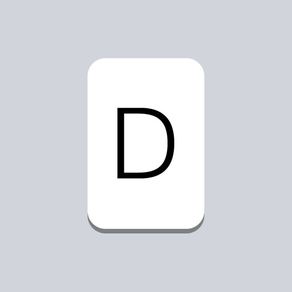
Dvorak Keyboard Layout
$0.99
1.2for iPhone, iPad and more
5.7
33 Ratings
Aspyre Solutions
Developer
1.6 MB
Size
Oct 28, 2014
Update Date
Utilities
Category
4+
Age Rating
Age Rating
Dvorak Keyboard Layout Screenshots
About Dvorak Keyboard Layout
Install the Dvorak Keyboard on your device for faster typing across all your apps. Features a pixel perfect design that works in both portrait and landscape, the Dvorak Keyboard will let you type in any app using the layout you like most.
Features:
* Works great in portrait and landscape
* Covers all device sizes, even new ones!
* Full Dvorak keyboard layout
* Punctuation and numbers available at the touch of a button
Enjoy, and happy typing!
Features:
* Works great in portrait and landscape
* Covers all device sizes, even new ones!
* Full Dvorak keyboard layout
* Punctuation and numbers available at the touch of a button
Enjoy, and happy typing!
Show More
What's New in the Latest Version 1.2
Last updated on Oct 28, 2014
Old Versions
This app has been updated by Apple to display the Apple Watch app icon.
* Added double-space shortcut for creating a period
* Fix for auto-capitilization after a period
* Keyboard now returns to letters after typing a period followed by a space
* Holding down the delete key now deletes multiple characters
* Shift key now works like a shift key, instead of like a caps lock key
* Improved responsiveness and reliability
Thanks for all the feedback, I'm glad you're liking the keyboard! I'll keep working on it, and if you like the improvements so far I'd love it if you could leave a short review on the App Store. Thanks!
* Added double-space shortcut for creating a period
* Fix for auto-capitilization after a period
* Keyboard now returns to letters after typing a period followed by a space
* Holding down the delete key now deletes multiple characters
* Shift key now works like a shift key, instead of like a caps lock key
* Improved responsiveness and reliability
Thanks for all the feedback, I'm glad you're liking the keyboard! I'll keep working on it, and if you like the improvements so far I'd love it if you could leave a short review on the App Store. Thanks!
Show More
Version History
1.2
Oct 28, 2014
This app has been updated by Apple to display the Apple Watch app icon.
* Added double-space shortcut for creating a period
* Fix for auto-capitilization after a period
* Keyboard now returns to letters after typing a period followed by a space
* Holding down the delete key now deletes multiple characters
* Shift key now works like a shift key, instead of like a caps lock key
* Improved responsiveness and reliability
Thanks for all the feedback, I'm glad you're liking the keyboard! I'll keep working on it, and if you like the improvements so far I'd love it if you could leave a short review on the App Store. Thanks!
* Added double-space shortcut for creating a period
* Fix for auto-capitilization after a period
* Keyboard now returns to letters after typing a period followed by a space
* Holding down the delete key now deletes multiple characters
* Shift key now works like a shift key, instead of like a caps lock key
* Improved responsiveness and reliability
Thanks for all the feedback, I'm glad you're liking the keyboard! I'll keep working on it, and if you like the improvements so far I'd love it if you could leave a short review on the App Store. Thanks!
1.1
Oct 10, 2014
* Added iPad support
* Fixed an issue where keyboard would not display for some users
Thank you for all the reviews and feedback so far. I'm hard at work addressing the items raised, look out for a new version soon.
* Fixed an issue where keyboard would not display for some users
Thank you for all the reviews and feedback so far. I'm hard at work addressing the items raised, look out for a new version soon.
1.0.1
Sep 23, 2014
Dvorak Keyboard Layout FAQ
Click here to learn how to download Dvorak Keyboard Layout in restricted country or region.
Check the following list to see the minimum requirements of Dvorak Keyboard Layout.
iPhone
Requires iOS 8.0 or later.
iPad
Requires iPadOS 8.0 or later.
iPod touch
Requires iOS 8.0 or later.
Dvorak Keyboard Layout supports English






























