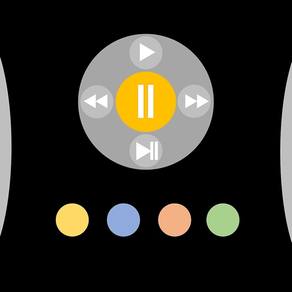
Easy Remote for TiVo
Easy TiVo remote & keyboard
$1.99
1.3for iPhone, iPod touch
Age Rating
Easy Remote for TiVo Screenshots
About Easy Remote for TiVo
Easy Remote allows you to control your TiVo using your iPhone. You can navigate the guide, setup recordings, and play your stored shows.
To get started, press the menu button (3 horizontal lines icon) at the top left of the screen.
Please note that you must be connected to the same network as your TiVo box.
Features
- An easy to use and convenient button layout
- QWERTY input by pressing the keyboard button
- Automatic DVR device discovery
A TiVo Series 3 or later is required.
To connect, you will need to enable Network Remote Control. To enable Network Remote Control, go to MENU->SETTINGS->REMOTE & DEVICES -> NETWORK REMOTE CONTROL. From this menu, enable network-based remote controls.
You will also need your IP address. The app is able to automatically detect the IP address when adding a new device. The IP address can also be obtained by going to MENU->SETTINGS->NETWORK SETTINGS. The IP address will be shown on the right side of the screen.
To get started, press the menu button (3 horizontal lines icon) at the top left of the screen.
Please note that you must be connected to the same network as your TiVo box.
Features
- An easy to use and convenient button layout
- QWERTY input by pressing the keyboard button
- Automatic DVR device discovery
A TiVo Series 3 or later is required.
To connect, you will need to enable Network Remote Control. To enable Network Remote Control, go to MENU->SETTINGS->REMOTE & DEVICES -> NETWORK REMOTE CONTROL. From this menu, enable network-based remote controls.
You will also need your IP address. The app is able to automatically detect the IP address when adding a new device. The IP address can also be obtained by going to MENU->SETTINGS->NETWORK SETTINGS. The IP address will be shown on the right side of the screen.
Show More
What's New in the Latest Version 1.3
Last updated on Apr 15, 2020
Old Versions
Thank you for your interest in the app. This version fixes menu item colors in dark mode.
Show More
Version History
1.3
Apr 15, 2020
Thank you for your interest in the app. This version fixes menu item colors in dark mode.
1.2
Apr 9, 2020
Thank you for your interest in the app. This version ads the thumbs up and thumbs down feature. It also fixes a bug in the keyboard function.
1.1
Apr 7, 2020
Thank you for your interest in the app. This version includes some minor bug fixes.
1.0
Apr 6, 2020
Easy Remote for TiVo FAQ
Click here to learn how to download Easy Remote for TiVo in restricted country or region.
Check the following list to see the minimum requirements of Easy Remote for TiVo.
iPhone
Requires iOS 13.2 or later.
iPod touch
Requires iOS 13.2 or later.
Easy Remote for TiVo supports English


























