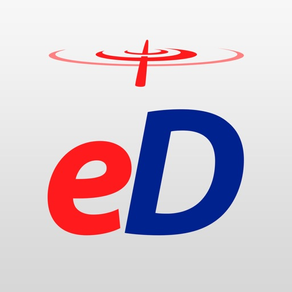
eDispatches
Serving Responders Since 2004
Free
4.5.7for iPhone, iPad and more
8.7
403 Ratings
Penguin Management, Inc.
Developer
59.1 MB
Size
Feb 26, 2024
Update Date
Utilities
Category
4+
Age Rating
Age Rating
eDispatches Screenshots
About eDispatches
Companion app for the eDispatches service. Requires that your agency is already a subscriber.
The eDispatches service is available to emergency response agencies and their members. Hundreds of thousands of people rely on the eDispatches system all across North America.
With the eDispatches app members can:
• Receive push notifications for emergency incidents
• Listen to audio dispatches
• View CAD alerts sent by the dispatch center
• View member response, including location, during current incidents
• Mark the location of hydrants & points of interest
• View member availability for future incidents
• Generate maps & driving directions
• View past alerts
• Hear streaming audio from your eDispatches equipment
• Adjust settings for alert notifications
With additional permissions, members can:
• Send mass messages
• Request availability updates from members
The eDispatches service is available to emergency response agencies and their members. Hundreds of thousands of people rely on the eDispatches system all across North America.
With the eDispatches app members can:
• Receive push notifications for emergency incidents
• Listen to audio dispatches
• View CAD alerts sent by the dispatch center
• View member response, including location, during current incidents
• Mark the location of hydrants & points of interest
• View member availability for future incidents
• Generate maps & driving directions
• View past alerts
• Hear streaming audio from your eDispatches equipment
• Adjust settings for alert notifications
With additional permissions, members can:
• Send mass messages
• Request availability updates from members
Show More
What's New in the Latest Version 4.5.7
Last updated on Feb 26, 2024
Old Versions
# Bug Fixes
- In rare circumstances, if your device was configured to use conflicting region and time settings, all of your alerts would be shown as having been received at the current time.
- In rare circumstances, if your device was configured to use conflicting region and time settings, all of your alerts would be shown as having been received at the current time.
Show More
Version History
4.5.7
Feb 26, 2024
# Bug Fixes
- In rare circumstances, if your device was configured to use conflicting region and time settings, all of your alerts would be shown as having been received at the current time.
- In rare circumstances, if your device was configured to use conflicting region and time settings, all of your alerts would be shown as having been received at the current time.
4.5.6
Jan 3, 2024
# Bug Fixes
- After tapping on an push notification for an Audio Alert, you might not be able to select a Response status.
- When adding an attachment to a Hydrant or Point of Interest, documents stored in Google Drive or Microsoft OneDrive could fail to upload.
- When launching eDispatches, announcements might become duplicated and appear multiple times.
- After tapping on an push notification for an Audio Alert, you might not be able to select a Response status.
- When adding an attachment to a Hydrant or Point of Interest, documents stored in Google Drive or Microsoft OneDrive could fail to upload.
- When launching eDispatches, announcements might become duplicated and appear multiple times.
4.5.5
Sep 19, 2023
# Bug Fixes
- On startup, the app might show a message confirming your last selected alert response choice
- On startup, the app might show a message confirming your last selected alert response choice
4.5.4
Jul 25, 2023
# New Features
- Nearby POI’s are here! When viewing a CAD alert, simply tap the radar icon to view a list of hydrants and points of interest, sorted by their distance to the scene’s location.
# Bug Fixes
- If you received a malformed Priority Text message, your Messages Inbox might not load.
- On legacy versions of iOS, the icon for ‘More’ in the tab bar could be drawn at an incorrect size.
- When viewing a map, your points of interest might occasionally blip away, reappearing a quarter of a second later.
- Nearby POI’s are here! When viewing a CAD alert, simply tap the radar icon to view a list of hydrants and points of interest, sorted by their distance to the scene’s location.
# Bug Fixes
- If you received a malformed Priority Text message, your Messages Inbox might not load.
- On legacy versions of iOS, the icon for ‘More’ in the tab bar could be drawn at an incorrect size.
- When viewing a map, your points of interest might occasionally blip away, reappearing a quarter of a second later.
4.5.3
Jun 8, 2023
# Bug Fixes
- If your location settings were incorrectly configured, the app might become unresponsive when updating your response status.
- If your location settings were incorrectly configured, the app might become unresponsive when updating your response status.
4.5.2
May 31, 2023
# New Features
- We’ve added support for three new Point of Interest types; Commercial Structure, Residential Structure and Other Structure.
- If a mapped Hydrant or Point of Interest contains an attachment or a pre-plan, an indicator will now be displayed next to its icon on the map.
# Updates
- You can now start playback of your currently selected Live Stream when viewing the details of a CAD Alert!
# Bug Fixes
- In War Driving mode, if you attempted to add a hydrant while you had intermittent or no cellular connection, the hydrant’s location might be set to the location at which your cellular connection was restored.
- On older versions of iOS, the More button’s image might be missing.
- On rare occasions, a crash might occur when attempting to dismiss an announcement or system message.
- On rare occasions, a crash might occur when attempting to reload the My Status view.
- The first time you tap the Maps tab, the map could sometimes appear zoomed out on North America.
- When adjusting your Alert filters, a tone might not be filterable if it only appeared in the Current section.
- When your device has limited or not connectivity, an extremely rare bug might manifest, causing the app to crash.
- We’ve added support for three new Point of Interest types; Commercial Structure, Residential Structure and Other Structure.
- If a mapped Hydrant or Point of Interest contains an attachment or a pre-plan, an indicator will now be displayed next to its icon on the map.
# Updates
- You can now start playback of your currently selected Live Stream when viewing the details of a CAD Alert!
# Bug Fixes
- In War Driving mode, if you attempted to add a hydrant while you had intermittent or no cellular connection, the hydrant’s location might be set to the location at which your cellular connection was restored.
- On older versions of iOS, the More button’s image might be missing.
- On rare occasions, a crash might occur when attempting to dismiss an announcement or system message.
- On rare occasions, a crash might occur when attempting to reload the My Status view.
- The first time you tap the Maps tab, the map could sometimes appear zoomed out on North America.
- When adjusting your Alert filters, a tone might not be filterable if it only appeared in the Current section.
- When your device has limited or not connectivity, an extremely rare bug might manifest, causing the app to crash.
4.5.1
May 25, 2023
# New Features
- We’ve added support for three new Point of Interest types; Commercial Structure, Residential Structure and Other Structure.
- If a mapped Hydrant or Point of Interest contains an attachment or a pre-plan, an indicator will now be displayed next to its icon on the map.
# Updates
- You can now start playback of your currently selected Live Stream when viewing the details of a CAD Alert!
# Bug Fixes
- In War Driving mode, if you attempted to add a hydrant while you had intermittent or no cellular connection, the hydrant’s location might be set to the location at which your cellular connection was restored.
- On older versions of iOS, the More button’s image might be missing.
- On rare occasions, a crash might occur when attempting to dismiss an announcement or system message.
- On rare occasions, a crash might occur when attempting to reload the My Status view.
- The first time you tap the Maps tab, the map could sometimes appear zoomed out on North America.
- When adjusting your Alert filters, a tone might not be filterable if it only appeared in the Current section.
- When your device has limited or not connectivity, an extremely rare bug might manifest, causing the app to crash.
- We’ve added support for three new Point of Interest types; Commercial Structure, Residential Structure and Other Structure.
- If a mapped Hydrant or Point of Interest contains an attachment or a pre-plan, an indicator will now be displayed next to its icon on the map.
# Updates
- You can now start playback of your currently selected Live Stream when viewing the details of a CAD Alert!
# Bug Fixes
- In War Driving mode, if you attempted to add a hydrant while you had intermittent or no cellular connection, the hydrant’s location might be set to the location at which your cellular connection was restored.
- On older versions of iOS, the More button’s image might be missing.
- On rare occasions, a crash might occur when attempting to dismiss an announcement or system message.
- On rare occasions, a crash might occur when attempting to reload the My Status view.
- The first time you tap the Maps tab, the map could sometimes appear zoomed out on North America.
- When adjusting your Alert filters, a tone might not be filterable if it only appeared in the Current section.
- When your device has limited or not connectivity, an extremely rare bug might manifest, causing the app to crash.
4.5.0
Mar 7, 2023
# New Features
- You can now attach important documents and images directly to any of your hydrants or points of interest.
- Sharing information with your agency and other nearby eDispatches subscribers has never been easier!
• Supported document types: PDF
• Supported image types: GIF, JPEG, JPG and PNG
- Introducing the new My Status tab! From My Status you can manage your Availability and On Duty statuses, as well as check on the Availability of other first responders in your agency.
# Updates
- Our most popular alert tones have been remastered to make them clearer and more audible.
- Search has (finally) come to Messages!
- We’ve made it easier to change the alert tone that sounds when you receive an Audio Alert or a CAD Alert.
# Bug Fixes
- After making changes to a point of interest, the point of interest may no longer appear centered in the map.
- After your account administrator disables your ability to receive certain alert notification types, you may still be able to modify the options for that alert notification type.
- When previewing a newly recorded Priority Blast on iPad, you may not be able to hear the recording without adjusting your volume first.
- When viewing a CAD Alert, if the location information relayed by your dispatch center is extremely long, part of the alert may become obscured.
- You can now attach important documents and images directly to any of your hydrants or points of interest.
- Sharing information with your agency and other nearby eDispatches subscribers has never been easier!
• Supported document types: PDF
• Supported image types: GIF, JPEG, JPG and PNG
- Introducing the new My Status tab! From My Status you can manage your Availability and On Duty statuses, as well as check on the Availability of other first responders in your agency.
# Updates
- Our most popular alert tones have been remastered to make them clearer and more audible.
- Search has (finally) come to Messages!
- We’ve made it easier to change the alert tone that sounds when you receive an Audio Alert or a CAD Alert.
# Bug Fixes
- After making changes to a point of interest, the point of interest may no longer appear centered in the map.
- After your account administrator disables your ability to receive certain alert notification types, you may still be able to modify the options for that alert notification type.
- When previewing a newly recorded Priority Blast on iPad, you may not be able to hear the recording without adjusting your volume first.
- When viewing a CAD Alert, if the location information relayed by your dispatch center is extremely long, part of the alert may become obscured.
4.4.3
Jan 12, 2023
# New Features
- We've added a new Water Source Emergency Override feature which overrides any set Point of Interest filters and displays all water sources on the map, regardless of zoom level.
- When viewing the 'Other Fields' of a CAD Alert, you can now tap on a field to open a more feature rich data viewer.
# Updates
- Based on feedback, the names of personnel responding to the scene of an alert will now display the first and last names set by your agency's administrator.
- Improved alert handling when in areas with limited network connectivity.
- More easily navigate to the scene of an alert, or to a searched location, with more prominent directions buttons.
- You can now receive Priority Blast and Priority Text notifications directly in your email inbox.
- We've updated the 'Other Fields' view to make your CAD Alert data easier to read.
# Bug Fixes
- After listening to an Audio Alert or a Live Stream, the title of the previously listened to audio item might still appear in the audio player in Control Center or in CarPlay.
- Sometimes a Priority Blast or Priority Text might claim that it was sent yesterday when it was actually sent today. We've kindly asked it to knock it off.
- When attempting to open an alert from a notification, the alert might fail to open if it was not contained in your most recent alerts.
- When selecting a new Live Stream, an erroneous error message might appear indicating that the stream could not be played.
- When switching Live Streams while viewing the details of an Audio Alert, the newly selected Live Stream might not be saved.
- When unlinking an admin account, the app could potentially enter a state in which you are unable to interact with it.
- When viewing a CAD Alert, the Quick Action bar could momentarily overlap the scene's location. We've reminded that app that we're here to save lives, not to play hide and go seek.
- We've added a new Water Source Emergency Override feature which overrides any set Point of Interest filters and displays all water sources on the map, regardless of zoom level.
- When viewing the 'Other Fields' of a CAD Alert, you can now tap on a field to open a more feature rich data viewer.
# Updates
- Based on feedback, the names of personnel responding to the scene of an alert will now display the first and last names set by your agency's administrator.
- Improved alert handling when in areas with limited network connectivity.
- More easily navigate to the scene of an alert, or to a searched location, with more prominent directions buttons.
- You can now receive Priority Blast and Priority Text notifications directly in your email inbox.
- We've updated the 'Other Fields' view to make your CAD Alert data easier to read.
# Bug Fixes
- After listening to an Audio Alert or a Live Stream, the title of the previously listened to audio item might still appear in the audio player in Control Center or in CarPlay.
- Sometimes a Priority Blast or Priority Text might claim that it was sent yesterday when it was actually sent today. We've kindly asked it to knock it off.
- When attempting to open an alert from a notification, the alert might fail to open if it was not contained in your most recent alerts.
- When selecting a new Live Stream, an erroneous error message might appear indicating that the stream could not be played.
- When switching Live Streams while viewing the details of an Audio Alert, the newly selected Live Stream might not be saved.
- When unlinking an admin account, the app could potentially enter a state in which you are unable to interact with it.
- When viewing a CAD Alert, the Quick Action bar could momentarily overlap the scene's location. We've reminded that app that we're here to save lives, not to play hide and go seek.
4.4.2
Nov 3, 2022
# Bug Fixes
- When you receive a Priority Blast or Priority Text push notification, you may not be able to open the message if you are signed into more than one device
- When previewing a Priority Blast message, you cannot pause the preview
- When you receive a Priority Blast or Priority Text push notification, you may not be able to open the message if you are signed into more than one device
- When previewing a Priority Blast message, you cannot pause the preview
4.4.1
Oct 13, 2022
# New Features
- Listen to an Audio Alert, or check the location and details of a CAD Alert, simply by swiping down or long pressing on a notification. Give it a try!
- We've updated Alerts with a stunning new design, made to help you arrive on the scene faster than ever before!
- You can set a different alert tone for each tone or organization that you're a member of!
# Updates
- If your agency has given your Detectors a custom nicknames, you'll now see them in the eDispatches app
- If you've recently changed your email address but forgot to validate it than we have some good news... You can now do so in the app!
- We've made big improvements to the speed and performance of the eDisaptches app, with more to come in the future!
- When you're Off Duty, we'll now remind you that you are the next time that you load up eDispatches
# Bug Fixes
- Adjusted some colors and fonts here and there to make things more consistent
- When filtering alerts, some filter combinations might cause unexpected results
- When playing a Live Stream, the audio player can enter a perpetual 'Downloading...' state
- When scrolling around the map, the app might crash if a sync started in the background
# Notes
- eDispatches now requires that your device be running iOS 13 or above
- Listen to an Audio Alert, or check the location and details of a CAD Alert, simply by swiping down or long pressing on a notification. Give it a try!
- We've updated Alerts with a stunning new design, made to help you arrive on the scene faster than ever before!
- You can set a different alert tone for each tone or organization that you're a member of!
# Updates
- If your agency has given your Detectors a custom nicknames, you'll now see them in the eDispatches app
- If you've recently changed your email address but forgot to validate it than we have some good news... You can now do so in the app!
- We've made big improvements to the speed and performance of the eDisaptches app, with more to come in the future!
- When you're Off Duty, we'll now remind you that you are the next time that you load up eDispatches
# Bug Fixes
- Adjusted some colors and fonts here and there to make things more consistent
- When filtering alerts, some filter combinations might cause unexpected results
- When playing a Live Stream, the audio player can enter a perpetual 'Downloading...' state
- When scrolling around the map, the app might crash if a sync started in the background
# Notes
- eDispatches now requires that your device be running iOS 13 or above
4.4.0
Oct 4, 2022
# New Features
- Listen to an Audio Alert, or check the location and details of a CAD Alert, simply by swiping down or long pressing on a notification. Give it a try!
- We've updated Alerts with a stunning new design, made to help you arrive on the scene faster than ever before!
- You can set a different alert tone for each tone or organization that you're a member of!
# Updates
- If your agency has given your Detectors a custom nicknames, you'll now see them in the eDispatches app
- If you've recently changed your email address but forgot to validate it than we have some good news... You can now do so in the app!
- We've made big improvements to the speed and performance of the eDisaptches app, with more to come in the future!
- When you're Off Duty, we'll now remind you that you are the next time that you load up eDispatches
# Bug Fixes
- Adjusted some colors and fonts here and there to make things more consistent
- When filtering alerts, some filter combinations might cause unexpected results
- When playing a Live Stream, the audio player can enter a perpetual 'Downloading...' state
- When scrolling around the map, the app might crash if a sync started in the background
# Notes
- eDispatches now requires that your device be running iOS 13 or above
- Listen to an Audio Alert, or check the location and details of a CAD Alert, simply by swiping down or long pressing on a notification. Give it a try!
- We've updated Alerts with a stunning new design, made to help you arrive on the scene faster than ever before!
- You can set a different alert tone for each tone or organization that you're a member of!
# Updates
- If your agency has given your Detectors a custom nicknames, you'll now see them in the eDispatches app
- If you've recently changed your email address but forgot to validate it than we have some good news... You can now do so in the app!
- We've made big improvements to the speed and performance of the eDisaptches app, with more to come in the future!
- When you're Off Duty, we'll now remind you that you are the next time that you load up eDispatches
# Bug Fixes
- Adjusted some colors and fonts here and there to make things more consistent
- When filtering alerts, some filter combinations might cause unexpected results
- When playing a Live Stream, the audio player can enter a perpetual 'Downloading...' state
- When scrolling around the map, the app might crash if a sync started in the background
# Notes
- eDispatches now requires that your device be running iOS 13 or above
4.3.7
May 24, 2022
# Bug Fixes
- On older versions of iOS, some Point of Interest icons may not display properly
- On older versions of iOS, some Point of Interest icons may not display properly
4.3.6
Mar 19, 2022
# Bug Fixes
- Improved logout detection handling
- On iOS 13, if you tried to view the details about a Point of Interest, the app would crash
- When listening to an Audio Alert or a Priority Blast, the audio could become muted or might be played back through the device's receiver
- When not connected to the Internet, attempting to login might result in the user being directed to create a new account
- When reading a Priority Text that contains an Emoji, the Emoji might not render
- When viewing the details of a Point of Interest, the Point of Interest could sometimes be rendered off-screen
- Improved logout detection handling
- On iOS 13, if you tried to view the details about a Point of Interest, the app would crash
- When listening to an Audio Alert or a Priority Blast, the audio could become muted or might be played back through the device's receiver
- When not connected to the Internet, attempting to login might result in the user being directed to create a new account
- When reading a Priority Text that contains an Emoji, the Emoji might not render
- When viewing the details of a Point of Interest, the Point of Interest could sometimes be rendered off-screen
4.3.5
Mar 17, 2022
# Bug Fixes
- Improved logout detection handling
- On iOS 13, if you tried to view the details about a Point of Interest, the app would crash
- When listening to an Audio Alert or a Priority Blast, the audio could become muted or might be played back through the device's receiver
- When not connected to the Internet, attempting to login might result in the user being directed to create a new account
- When reading a Priority Text that contains an Emoji, the Emoji might not render
- When viewing the details of a Point of Interest, the Point of Interest could sometimes be rendered off-screen
- Improved logout detection handling
- On iOS 13, if you tried to view the details about a Point of Interest, the app would crash
- When listening to an Audio Alert or a Priority Blast, the audio could become muted or might be played back through the device's receiver
- When not connected to the Internet, attempting to login might result in the user being directed to create a new account
- When reading a Priority Text that contains an Emoji, the Emoji might not render
- When viewing the details of a Point of Interest, the Point of Interest could sometimes be rendered off-screen
4.3.4
Feb 21, 2022
# Bug Fixes
- When attempting to login as an administrator, the user may be unable to login if they have a legacy password
- When attempting to login as an administrator, the user may be unable to login if they have a legacy password
4.3.3
Feb 8, 2022
# Bug Fixes
- After opening an Audio Alert from a Push Notification, the 'Respond' button might in some circumstances become hidden
- In rare occasions, when interacting with a map containing points of interest the app might crash
- After opening an Audio Alert from a Push Notification, the 'Respond' button might in some circumstances become hidden
- In rare occasions, when interacting with a map containing points of interest the app might crash
4.3.2
Jan 6, 2022
# Bug Fixes
• After setting a response status of 'Unable to Respond', a responder's last known location might still be displayed on the map
• Occasionally Point Types might go missing; we've kindly asked them to stay put and to stop wandering off
• When in the background, the application might quit unexpectedly
• When reading a Priority Text message, tapping on an alert notification banner might not open the alert
• When viewing points of interest and hydrants, the application might quit unexpectedly
• After setting a response status of 'Unable to Respond', a responder's last known location might still be displayed on the map
• Occasionally Point Types might go missing; we've kindly asked them to stay put and to stop wandering off
• When in the background, the application might quit unexpectedly
• When reading a Priority Text message, tapping on an alert notification banner might not open the alert
• When viewing points of interest and hydrants, the application might quit unexpectedly
4.3.1
Nov 15, 2021
Introducing Hydrant and Point of Interest mapping from eDispatches! With Hydrant and Point of Interest mapping, you are now able to mark the location of hydrants and other important points of interest in your area!
# New Features
• Mark the location of hydrants and other important points of interest
• In an area with spotty coverage? eDispatches has your back - all of your department’s hydrants and points of interest are stored locally on your device, and backed up to the cloud, improving performance in low signal areas!
• Need to enter lots of hydrants? Our exclusive War Driving mode lets you quickly and easily add hydrants as your driver takes you around town! If you have access to a file with hydrant data, we can also import it for you.
# Updates
• Added support for getting directions via Google Maps and Waze
• Added support for iOS 15
• The Settings section has received a fresh coat of paint
• Various optimizations and improvements
# Bug Fixes
• When responding to an alert, after the alert expires, the application may continue to indicate that it is using your location when it is not
• On iPad, after rotating the screen in a certain order, parts of the screen might become non-responsive
• On iPad, when connecting your user account to your admin account, the view might be pushed off-screen
• On iPad, when launching the app in portrait mode and then rotating to landscape, parts of the screen might become non-responsive
• On rare occasions, certain audio messages might not automatically begin playback
• On rare occasions, playing certain audio messages might cause the application to crash
• On the Response panel, the number of responders going to the scene and going to the station are reversed
• When opening an audio alert soon after launching the app, the map may not center on your current location
• When playing a specific kind of audio file, the audio player may enter the 'Downloading..." state but never actually begin audio playback
• When reading a Priority Text message, the message’s text is occasionally drawn incorrectly
# Notes
• Future versions of eDispatches will require iOS 13 or higher
# New Features
• Mark the location of hydrants and other important points of interest
• In an area with spotty coverage? eDispatches has your back - all of your department’s hydrants and points of interest are stored locally on your device, and backed up to the cloud, improving performance in low signal areas!
• Need to enter lots of hydrants? Our exclusive War Driving mode lets you quickly and easily add hydrants as your driver takes you around town! If you have access to a file with hydrant data, we can also import it for you.
# Updates
• Added support for getting directions via Google Maps and Waze
• Added support for iOS 15
• The Settings section has received a fresh coat of paint
• Various optimizations and improvements
# Bug Fixes
• When responding to an alert, after the alert expires, the application may continue to indicate that it is using your location when it is not
• On iPad, after rotating the screen in a certain order, parts of the screen might become non-responsive
• On iPad, when connecting your user account to your admin account, the view might be pushed off-screen
• On iPad, when launching the app in portrait mode and then rotating to landscape, parts of the screen might become non-responsive
• On rare occasions, certain audio messages might not automatically begin playback
• On rare occasions, playing certain audio messages might cause the application to crash
• On the Response panel, the number of responders going to the scene and going to the station are reversed
• When opening an audio alert soon after launching the app, the map may not center on your current location
• When playing a specific kind of audio file, the audio player may enter the 'Downloading..." state but never actually begin audio playback
• When reading a Priority Text message, the message’s text is occasionally drawn incorrectly
# Notes
• Future versions of eDispatches will require iOS 13 or higher
4.2.7
Oct 1, 2021
Bug Fixes:
• When composing a message, the recipient selector could hang if your department has a large number of Recipients or Groups.
• When composing a message, the recipient selector could hang if your department has a large number of Recipients or Groups.
4.2.6
May 30, 2021
New Features:
• You can now control audio playback from Control Center and your Lock Screen!
• We've updated the audio player experience, check it out!
• Admins, you can now view your Sent Messages and their read/unread status from within the Messages tab!
Updates:
• Improved support for Dark Mode
• Improved support for iPad OS
• Various bug fixes and enhancements
Notes:
• eDispatches now requires iOS 12.1 or higher
• You can now control audio playback from Control Center and your Lock Screen!
• We've updated the audio player experience, check it out!
• Admins, you can now view your Sent Messages and their read/unread status from within the Messages tab!
Updates:
• Improved support for Dark Mode
• Improved support for iPad OS
• Various bug fixes and enhancements
Notes:
• eDispatches now requires iOS 12.1 or higher
4.2.5
May 27, 2021
New Features:
• You can now control audio playback from Control Center and your Lock Screen!
• We've updated the audio player experience, check it out!
• Admins, you can now view your Sent Messages and their read/unread status from within the Messages tab!
Updates:
• Improved support for Dark Mode
• Improved support for iPad OS
• Various bug fixes and enhancements
Notes:
• eDispatches now requires iOS 12.1 or higher
• You can now control audio playback from Control Center and your Lock Screen!
• We've updated the audio player experience, check it out!
• Admins, you can now view your Sent Messages and their read/unread status from within the Messages tab!
Updates:
• Improved support for Dark Mode
• Improved support for iPad OS
• Various bug fixes and enhancements
Notes:
• eDispatches now requires iOS 12.1 or higher
4.2.4
Mar 3, 2021
* Links to web pages are now clickable in Priority Text Messages
* Fixed issue to make Priority Voice Messages load more reliably
* Improved Messages page and Dark Mode support
* Miscellaneous bug fixes
* Fixed issue to make Priority Voice Messages load more reliably
* Improved Messages page and Dark Mode support
* Miscellaneous bug fixes
4.2.2
Jan 21, 2021
- Improved trouble ticket submission
- View Help Center content right in the app
- Bug Fixes for rare crashes
What's new in version 4? Almost everything!
- Completely new app, built from the ground up for the modern First Responder
- Visual Response, an exciting new feature which shows responders on a moving map
- Better layout of Audio & CAD messages
- Simplified Availability & Response for easier use
- Modern interface makes everything easy to find
- A personal profile you create and manage
- Solid foundation for exciting future additions
...and all the great eDispatches features you know and love
- View Help Center content right in the app
- Bug Fixes for rare crashes
What's new in version 4? Almost everything!
- Completely new app, built from the ground up for the modern First Responder
- Visual Response, an exciting new feature which shows responders on a moving map
- Better layout of Audio & CAD messages
- Simplified Availability & Response for easier use
- Modern interface makes everything easy to find
- A personal profile you create and manage
- Solid foundation for exciting future additions
...and all the great eDispatches features you know and love
4.2.1
Nov 25, 2020
- Receive & display Priority Messages right in the app!
- Manage your Priority Message settings in the app
- Improves Support Ticket submission process
- Improves page loading on slower networks
- Improves a few pages to work better when text is zoomed
- Fixes an issue where Tone Settings may not update
- Fixes a few visual issues and crashes
What's new in version 4? Almost everything!
- Completely new app, built from the ground up for the modern First Responder
- Visual Response, an exciting new feature which shows responders on a moving map
- Better layout of Audio & CAD messages
- Simplified Availability & Response for easier use
- Modern interface makes everything easy to find
- A personal profile you create and manage
- Solid foundation for exciting future additions
...and all the great eDispatches features you know and love
- Manage your Priority Message settings in the app
- Improves Support Ticket submission process
- Improves page loading on slower networks
- Improves a few pages to work better when text is zoomed
- Fixes an issue where Tone Settings may not update
- Fixes a few visual issues and crashes
What's new in version 4? Almost everything!
- Completely new app, built from the ground up for the modern First Responder
- Visual Response, an exciting new feature which shows responders on a moving map
- Better layout of Audio & CAD messages
- Simplified Availability & Response for easier use
- Modern interface makes everything easy to find
- A personal profile you create and manage
- Solid foundation for exciting future additions
...and all the great eDispatches features you know and love
eDispatches FAQ
Click here to learn how to download eDispatches in restricted country or region.
Check the following list to see the minimum requirements of eDispatches.
iPhone
Requires iOS 13.0 or later.
iPad
Requires iPadOS 13.0 or later.
iPod touch
Requires iOS 13.0 or later.
eDispatches supports English































