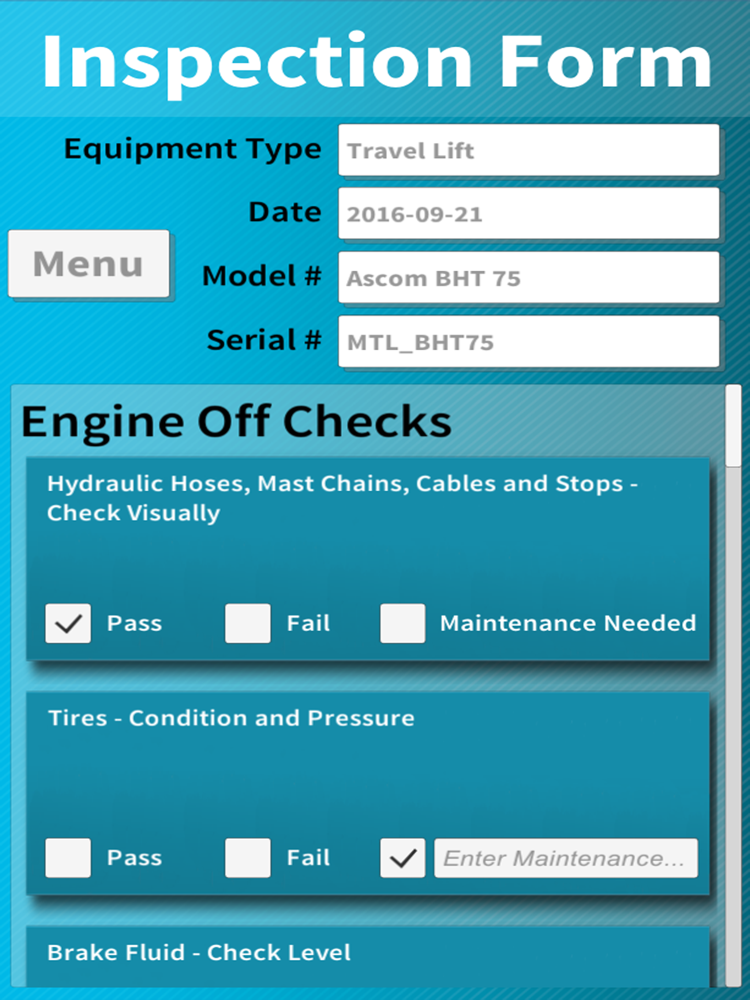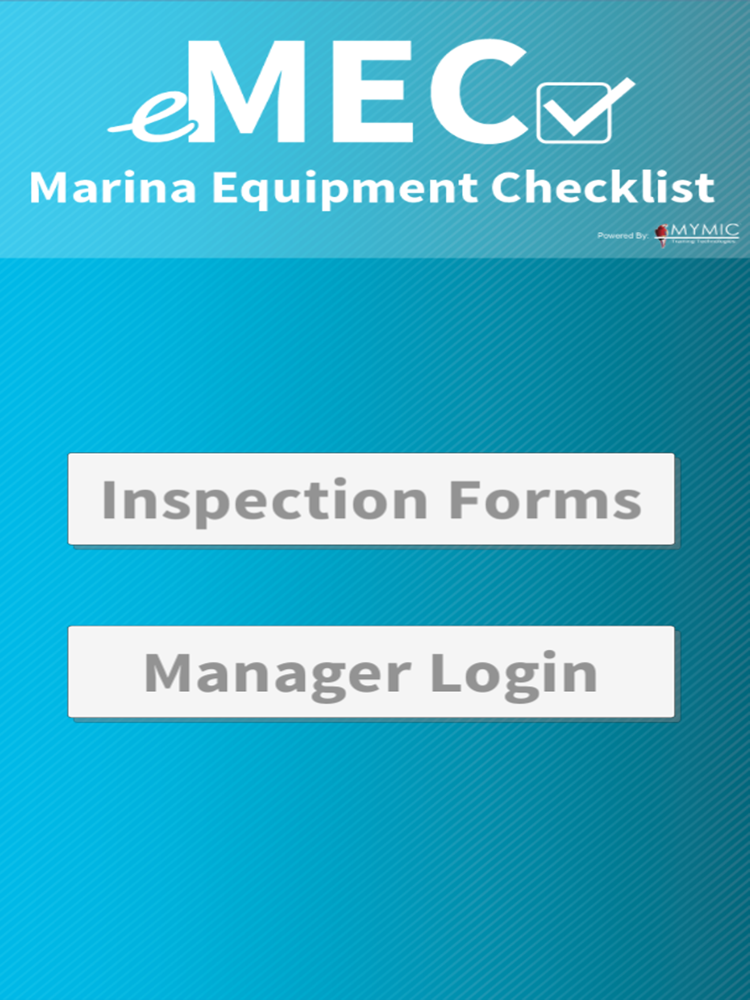eMEC
Free
1.9for iPhone, iPad
Age Rating
eMEC Screenshots
About eMEC
- Perform all of your equipment inspections electronically on a mobile device
- Tag your equipment with MYMIC tags for easy identification
- All equipment and information is stored on the cloud
- Managers can review all inspections and sort the inspections with filters
To test drive the app, enter "demo" as the validation code and print the image located on http://mymic.biz/eMec/imgs/ImageTarget01.png. Press the Inspection Forms button and scan the image to perform the checklist.
Log in as a manager using "demo" for both the username and the password to preview the manager's view.
Contact MYMIC at 757.392.2644 or sales@mymic.net to schedule a demo or request more information.
- Tag your equipment with MYMIC tags for easy identification
- All equipment and information is stored on the cloud
- Managers can review all inspections and sort the inspections with filters
To test drive the app, enter "demo" as the validation code and print the image located on http://mymic.biz/eMec/imgs/ImageTarget01.png. Press the Inspection Forms button and scan the image to perform the checklist.
Log in as a manager using "demo" for both the username and the password to preview the manager's view.
Contact MYMIC at 757.392.2644 or sales@mymic.net to schedule a demo or request more information.
Show More
What's New in the Latest Version 1.9
Last updated on Nov 14, 2018
Old Versions
Resolved crash issue when scanning barcodes
Show More
Version History
1.9
Nov 14, 2018
Resolved crash issue when scanning barcodes
eMEC FAQ
Click here to learn how to download eMEC in restricted country or region.
Check the following list to see the minimum requirements of eMEC.
iPhone
iPad
eMEC supports English