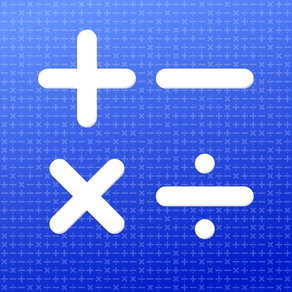
EngCalc
Simple. Elegant. Powerful.
$0.99
4.5for iPhone, Mac and more
Age Rating
EngCalc Screenshots
About EngCalc
The fastest calculator on the mac is now on iPhone and iPad with a user interface designed specifically for touch devices bringing the same power and speed to iPhone and iPad. All the power and features of the mac app is available and has been carefully mapped to a unique input keyboard that keeps typing lightning fast. Edits can be made seamlessly and results are evaluated in real time. There is no faster way to enter complex mathematical expressions.
FEATURES
- Minimalistic, powerful user experience.
- Clever touch-orientated multi-function keys.
- Results calculated in real time - no need to press equal sign.
- Clever bracket handling. Quickly surround selection in brackets.
- Supports dark and light themes.
- Make small changes on the fly without having to re-enter complex equations.
- Support for binary, hexadecimal and octal input.
- Mix base 10, binary, hexadecimal and octal input. No need to switch modes.
- Simultaneous hexadecimal and binary result view. No need to switch modes.
- Hexadecimal and binary results grouped in nibbles for easy view.
- Support binary arithmetic operators.
- Complex number support.
- Radial and Degree input for trigonometric functions.
- Adjustable precision when selecting output format.
- Select between normal and engineering output format.
- Normal formatting automatically uses scientific formatting for large numbers.
- History view for previous calculations and results.
- Library of built in functions with many more to come. All with complex number support.
FEATURES
- Minimalistic, powerful user experience.
- Clever touch-orientated multi-function keys.
- Results calculated in real time - no need to press equal sign.
- Clever bracket handling. Quickly surround selection in brackets.
- Supports dark and light themes.
- Make small changes on the fly without having to re-enter complex equations.
- Support for binary, hexadecimal and octal input.
- Mix base 10, binary, hexadecimal and octal input. No need to switch modes.
- Simultaneous hexadecimal and binary result view. No need to switch modes.
- Hexadecimal and binary results grouped in nibbles for easy view.
- Support binary arithmetic operators.
- Complex number support.
- Radial and Degree input for trigonometric functions.
- Adjustable precision when selecting output format.
- Select between normal and engineering output format.
- Normal formatting automatically uses scientific formatting for large numbers.
- History view for previous calculations and results.
- Library of built in functions with many more to come. All with complex number support.
Show More
What's New in the Latest Version 4.5
Last updated on Jan 24, 2023
Old Versions
• Add more conversion functions.
• General improvements and bug fixes.
• General improvements and bug fixes.
Show More
Version History
4.5
Jan 24, 2023
• Add more conversion functions.
• General improvements and bug fixes.
• General improvements and bug fixes.
4.4
Apr 15, 2022
• Completely re-wrote the input view to remove annoying edit issues.
• New function button allows for easy selection of support functions.
• New conversion functions with a whole lot more coming soon.
• Minor bug fixes and improvements.
• New function button allows for easy selection of support functions.
• New conversion functions with a whole lot more coming soon.
• Minor bug fixes and improvements.
4.3
Jan 30, 2022
• Thanks for your feedback. I’ve made small UI improvements to make EngCalc more accessible and usable.
4.2
Jan 19, 2022
• Making things even faster with major improvements in bracket handling. Not only are brackets automatically closed but they can also quickly be added around selected text. Simply select some text, then type an opening or closing bracket to surround the selected text with brackets placing the cursor at the beginning or end depending on the type of bracket that was inserted. This works especially well when committing a result to history (where the entire equation is automatically selected) to keep on building complex equations while maintaining editing-flexibility.
• Fixed a bug where input could sometimes scroll off the screen.
• Fixed a bug where input could sometimes scroll off the screen.
4.1
Jan 8, 2022
• Fixed a bug that would make selection block invisible when using light theme.
4.0
Jan 5, 2022
EngCalc FAQ
Click here to learn how to download EngCalc in restricted country or region.
Check the following list to see the minimum requirements of EngCalc.
iPhone
Requires iOS 14.1 or later.
Mac
Requires macOS 10.15 or later.
iPod touch
Requires iOS 14.1 or later.
EngCalc supports English
Related Videos
Latest introduction video of EngCalc on iPhone
Latest introduction video of EngCalc on iPhone


























