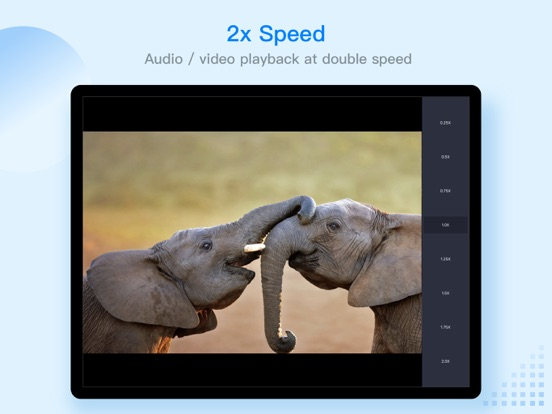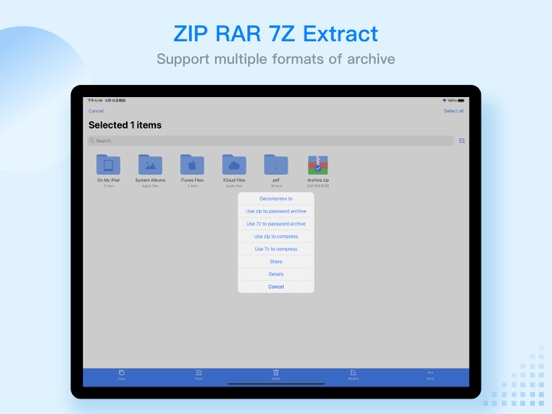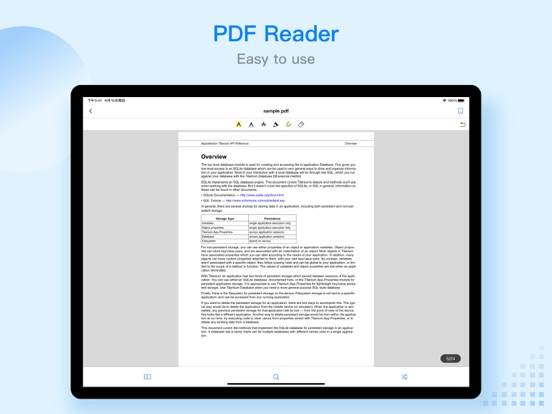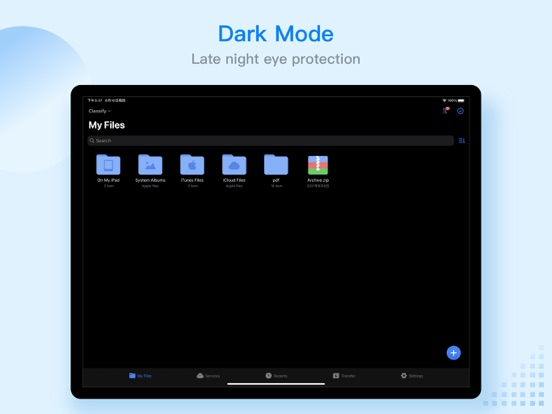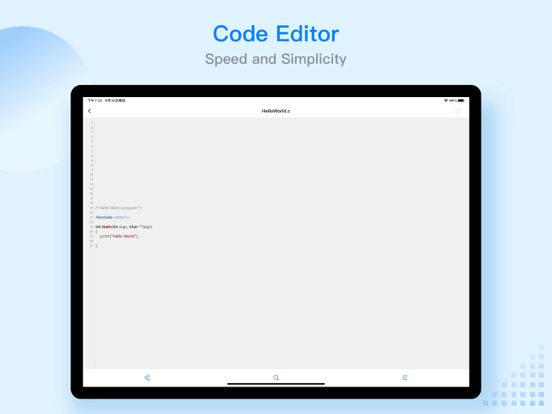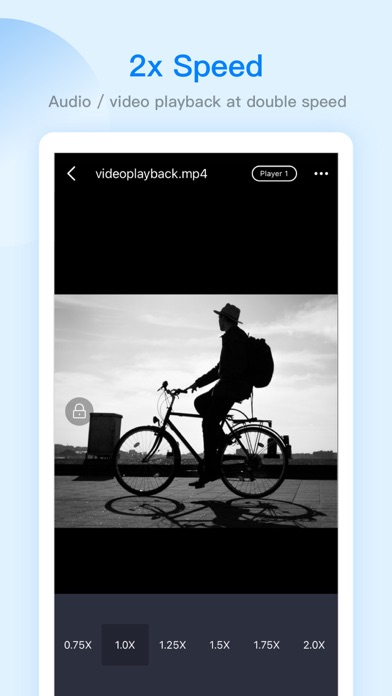ES File Explorer
Browse & Music, Docs
FreeOffers In-App Purchases
2.6.8for iPhone, iPad and more
9.1
2K+ Ratings
Beijing Xiaoxiong Bowang Technology Co., Ltd.
Developer
280.9 MB
Size
Apr 24, 2024
Update Date
Productivity
Category
17+
Age Rating
Age Rating
ES File Explorer Screenshots
About ES File Explorer
ES File Explorer is a local and network file management tool that can help you manage files easily.
【The main function】
-File management
You can create new directories, rename, move, delete files, etc.
Support file sorting by name, date, size
The iPad version supports features such as split screen, picture-in-picture, and drag-and-drop operations between apps
- file transfer
WiFi transmission function: support the transfer of files between the mobile terminal and the computer terminal
Face-to-face fast transfer function: support for transferring files between mobile phones
-Compress and decompress
Support the compression and decompression of ZIP, RAR, 7Z format files
Support Chinese password
-Built-in audio and video player
Support functions: double-speed playback (0.5~2.0), background playback, small window playback, etc.
Can directly play audio and video resources in the network disk, local area, and local area network
-Netdisk aggregation
No need to download, you can access and use the files in the network disk
Support simultaneous login with multiple accounts on the same network disk
Support mainstream network disks such as Baidu network disk, google drive, OneDrive, dropbox, etc.
-Remote service access:
SMB, FTP, WebDAV
-Built-in PDF editor
Support PDF file browsing
PDF file editing: supports highlight, underline, strikethrough, pen and other functions
-Built-in novel reader
Support TXT, EPUB format, continuous optimization
-Built-in code editor
Supports browsing and editing of 47 code formats such as json, js, log, java, php, swift, xml, net, etc.
Support code theme switching, font size adjustment, encoding format adjustment
-Other functions
Automatic backup function: support incremental backup of system albums and ES local files to Baidu network disk, SMB, FTP, WebDAV
Recycle bin function: support ES local files to be temporarily stored in the ES recycle bin after deletion to prevent file loss
Browser: Support web browsing
Application lock: protect user privacy and safety
ES PRO
- When you purchase ES PRO, you will Unlock all premium features.
- ES PRO is billed monthly or annually at the rate corresponding to the selected plan.
- Payment will be charged to your iTunes account at confirmation of purchase.
- According to the Apple Store policy, your subscription will be automatically renewed after the free trial ends.
- Subscriptions will automatically renew unless auto-renew is turned off at least 24 hours before the end of current period.
- Your account will be charged according to your plan for renewal within 24 hours prior to the end of the current period. You can manage or turn off auto-renew in your Apple ID account settings at any time after purchase.
Terms of Service: http://esfile.do-global.com/h5/user_manual.html
Privacy Policy: http://www.estrongs.com/privacyStatement/en/index.htm
Email: esfileexplorerfeedback@outlook.com
Facebook: https://www.facebook.com/OfficialESFileExplorer/
YouTube: https://goo.gl/YVXXV3
【The main function】
-File management
You can create new directories, rename, move, delete files, etc.
Support file sorting by name, date, size
The iPad version supports features such as split screen, picture-in-picture, and drag-and-drop operations between apps
- file transfer
WiFi transmission function: support the transfer of files between the mobile terminal and the computer terminal
Face-to-face fast transfer function: support for transferring files between mobile phones
-Compress and decompress
Support the compression and decompression of ZIP, RAR, 7Z format files
Support Chinese password
-Built-in audio and video player
Support functions: double-speed playback (0.5~2.0), background playback, small window playback, etc.
Can directly play audio and video resources in the network disk, local area, and local area network
-Netdisk aggregation
No need to download, you can access and use the files in the network disk
Support simultaneous login with multiple accounts on the same network disk
Support mainstream network disks such as Baidu network disk, google drive, OneDrive, dropbox, etc.
-Remote service access:
SMB, FTP, WebDAV
-Built-in PDF editor
Support PDF file browsing
PDF file editing: supports highlight, underline, strikethrough, pen and other functions
-Built-in novel reader
Support TXT, EPUB format, continuous optimization
-Built-in code editor
Supports browsing and editing of 47 code formats such as json, js, log, java, php, swift, xml, net, etc.
Support code theme switching, font size adjustment, encoding format adjustment
-Other functions
Automatic backup function: support incremental backup of system albums and ES local files to Baidu network disk, SMB, FTP, WebDAV
Recycle bin function: support ES local files to be temporarily stored in the ES recycle bin after deletion to prevent file loss
Browser: Support web browsing
Application lock: protect user privacy and safety
ES PRO
- When you purchase ES PRO, you will Unlock all premium features.
- ES PRO is billed monthly or annually at the rate corresponding to the selected plan.
- Payment will be charged to your iTunes account at confirmation of purchase.
- According to the Apple Store policy, your subscription will be automatically renewed after the free trial ends.
- Subscriptions will automatically renew unless auto-renew is turned off at least 24 hours before the end of current period.
- Your account will be charged according to your plan for renewal within 24 hours prior to the end of the current period. You can manage or turn off auto-renew in your Apple ID account settings at any time after purchase.
Terms of Service: http://esfile.do-global.com/h5/user_manual.html
Privacy Policy: http://www.estrongs.com/privacyStatement/en/index.htm
Email: esfileexplorerfeedback@outlook.com
Facebook: https://www.facebook.com/OfficialESFileExplorer/
YouTube: https://goo.gl/YVXXV3
Show More
What's New in the Latest Version 2.6.8
Last updated on Apr 24, 2024
Old Versions
1. Music player UI optimization, supports manual selection of local lyrics;
2. The novel reader UI is optimized and supports line spacing adjustment;
3. Fix known bugs;
2. The novel reader UI is optimized and supports line spacing adjustment;
3. Fix known bugs;
Show More
Version History
2.6.8
Apr 24, 2024
1. Music player UI optimization, supports manual selection of local lyrics;
2. The novel reader UI is optimized and supports line spacing adjustment;
3. Fix known bugs;
2. The novel reader UI is optimized and supports line spacing adjustment;
3. Fix known bugs;
2.6.7
Apr 22, 2024
1. Music player UI optimization, supports manual selection of local lyrics;
2. The novel reader UI is optimized and supports line spacing adjustment;
3. Fix known bugs;
2. The novel reader UI is optimized and supports line spacing adjustment;
3. Fix known bugs;
2.6.6
Apr 18, 2024
1. Music player UI optimization, supports manual selection of local lyrics;
2. The novel reader UI is optimized and supports line spacing adjustment;
3. Fix known bugs;
2. The novel reader UI is optimized and supports line spacing adjustment;
3. Fix known bugs;
2.6.5
Apr 11, 2024
Experience optimization
2.6.4
Mar 28, 2024
Fix known bugs.
2.6.3
Mar 24, 2024
Fix known bugs
2.6.2
Mar 7, 2024
1. PDF adds functions such as adding, deleting, modifying, and extracting pages;
2. Other known bug fixes;
2. Other known bug fixes;
2.6.1
Feb 5, 2024
1. Optimize other APP sharing to ES page and add path saving function;
2. The accessibility of novel readers, audio and video players, etc. is continuously optimized;
3. Other known bug fixes;
2. The accessibility of novel readers, audio and video players, etc. is continuously optimized;
3. Other known bug fixes;
2.6.0
Jan 31, 2024
1. Optimize other APP sharing to ES page and add path saving function;
2. The accessibility of novel readers, audio and video players, etc. is continuously optimized;
3. Other known bug fixes;
2. The accessibility of novel readers, audio and video players, etc. is continuously optimized;
3. Other known bug fixes;
2.5.9
Jan 17, 2024
1. Optimize sharing of other apps to ES pages;
2. Optimize the opening speed of epub format files and the accuracy of directory recognition;
3. Voice Over improvement(Video/Audio Player, File list operation etc.);
4. Other known bug fixes;
2. Optimize the opening speed of epub format files and the accuracy of directory recognition;
3. Voice Over improvement(Video/Audio Player, File list operation etc.);
4. Other known bug fixes;
2.5.8
Dec 26, 2023
known bug fixes;
2.5.7
Dec 20, 2023
known bug fixes;
2.5.6
Dec 18, 2023
1. Voice Over adaptation (mainly common pages such as audio and video players, file lists, etc.);
2. The settings page supports the display and hiding of the quick transfer tab entry;
3. Fixed: UI problem with pop-up box in photo selection page operation;
4. Fixed: Chinese sorting problem of Alibaba Cloud disk file list;
5. Fixed: problem of reading aloud e-books in epub format in iOS17;
6. Optimization: disable screen pause during loading of remote documents;
7. Optimization: battery changes in the status bar of the novel reader are updated in real time;
8. Other known bug fixes;
2. The settings page supports the display and hiding of the quick transfer tab entry;
3. Fixed: UI problem with pop-up box in photo selection page operation;
4. Fixed: Chinese sorting problem of Alibaba Cloud disk file list;
5. Fixed: problem of reading aloud e-books in epub format in iOS17;
6. Optimization: disable screen pause during loading of remote documents;
7. Optimization: battery changes in the status bar of the novel reader are updated in real time;
8. Other known bug fixes;
2.5.5
Dec 13, 2023
1. Voice Over adaptation (mainly common pages such as audio and video players, file lists, etc.);
2. The settings page supports the display and hiding of the quick transfer tab entry;
3. Fixed: UI problem with pop-up box in photo selection page operation;
4. Fixed: Chinese sorting problem of Alibaba Cloud disk file list;
5. Fixed: problem of reading aloud e-books in epub format in iOS17;
6. Optimization: disable screen pause during loading of remote documents;
7. Optimization: battery changes in the status bar of the novel reader are updated in real time;
8. Other known bug fixes;
2. The settings page supports the display and hiding of the quick transfer tab entry;
3. Fixed: UI problem with pop-up box in photo selection page operation;
4. Fixed: Chinese sorting problem of Alibaba Cloud disk file list;
5. Fixed: problem of reading aloud e-books in epub format in iOS17;
6. Optimization: disable screen pause during loading of remote documents;
7. Optimization: battery changes in the status bar of the novel reader are updated in real time;
8. Other known bug fixes;
2.5.4
Nov 20, 2023
1. Novel reader adds automatic page turning function;
2. Video player interaction optimization, adding more screen ratio options;
3. Alibaba cloud disk adaptation resource library;
4. Image thumbnail speed optimization;
5. The video player pause supports configurable whether to pause the screen;
6. Other known bug fixes;
2. Video player interaction optimization, adding more screen ratio options;
3. Alibaba cloud disk adaptation resource library;
4. Image thumbnail speed optimization;
5. The video player pause supports configurable whether to pause the screen;
6. Other known bug fixes;
2.5.3
Nov 17, 2023
1. Novel reader adds automatic page turning function;
2. Video player interaction optimization, adding more screen ratio options;
3. Alibaba cloud disk adaptation resource library;
4. Image thumbnail speed optimization;
5. The video player pause supports configurable whether to pause the screen;
6. Other known bug fixes;
2. Video player interaction optimization, adding more screen ratio options;
3. Alibaba cloud disk adaptation resource library;
4. Image thumbnail speed optimization;
5. The video player pause supports configurable whether to pause the screen;
6. Other known bug fixes;
2.5.2
Oct 30, 2023
1. Create new files and add photo & video import methods
2. The local file list page adds a quick transfer function;
3. Add the function of converting images to PDF;
4. Novel reader optimization: smoothness, occasional blank pages, and occasional scroll bar issues in some font sizes of some novels;
5. Other known bug fixes;
2. The local file list page adds a quick transfer function;
3. Add the function of converting images to PDF;
4. Novel reader optimization: smoothness, occasional blank pages, and occasional scroll bar issues in some font sizes of some novels;
5. Other known bug fixes;
2.5.1
Oct 26, 2023
1. Create new files and add photo & video import methods
2. The local file list page adds a quick transfer function;
3. Add the function of converting images to PDF;
4. Novel reader optimization: smoothness, occasional blank pages, and occasional scroll bar issues in some font sizes of some novels;
5. Other known bug fixes;
2. The local file list page adds a quick transfer function;
3. Add the function of converting images to PDF;
4. Novel reader optimization: smoothness, occasional blank pages, and occasional scroll bar issues in some font sizes of some novels;
5. Other known bug fixes;
2.5.0
Sep 20, 2023
1. Added batch decompression function for compressed packages;
2. Add the function of skipping the beginning and end of the video;
3. Multi-level directories support quick jump;
4. Image browser OCR recognition capability;
5. Other known bug fixes;
2. Add the function of skipping the beginning and end of the video;
3. Multi-level directories support quick jump;
4. Image browser OCR recognition capability;
5. Other known bug fixes;
2.4.9
Sep 6, 2023
1. Add PDF compression function;
2. Some interface UI adjustments;
3. Other known bug fixes;
2. Some interface UI adjustments;
3. Other known bug fixes;
2.4.8
Aug 22, 2023
1. Add alist service;
2. Browser function optimization;
3. Other known bug fixes;
2. Browser function optimization;
3. Other known bug fixes;
2.4.7
Aug 21, 2023
1. Add alist service;
2. Browser function optimization;
3. Other known bug fixes;
2. Browser function optimization;
3. Other known bug fixes;
2.4.6
Aug 10, 2023
Fix known bugs
2.4.5
Aug 8, 2023
1. Add PDF to long image conversion and PDF page export functionality.
2. Fix other known issues.
2. Fix other known issues.
2.4.4
Jul 25, 2023
Fix known bugs
ES File Explorer FAQ
ES File Explorer is available in regions other than the following restricted countries:
India
ES File Explorer supports English, Arabic, Bengali, Czech, Dutch, French, German, Greek, Indonesian, Italian, Japanese, Korean, Persian, Polish, Portuguese, Romanian, Russian, Simplified Chinese, Spanish, Thai, Traditional Chinese, Turkish, Ukrainian, Vietnamese
ES File Explorer contains in-app purchases. Please check the pricing plan as below:
ES Pro(1 month)
$6.99
ES lifetime vip
$6.99
ES remove ads
$1.99
ES lifetime vip
$4.99
ES Pro(1 year)
$29.99
ES Pro(1 year)
$29.99
ES Pro(1 month)
$6.99
Click here to learn how to download ES File Explorer in restricted country or region.
Check the following list to see the minimum requirements of ES File Explorer.
iPhone
Requires iOS 11.2 or later.
iPad
Requires iPadOS 11.2 or later.
Apple Watch
Requires watchOS 8.0 or later.
iPod touch
Requires iOS 11.2 or later.