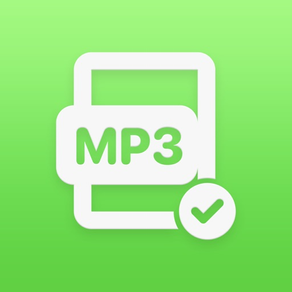
Evertag: Music Tag Editor
change & find missing metadata
FreeOffers In-App Purchases
2.7for iPhone, iPad and more
Age Rating
Evertag: Music Tag Editor Screenshots
About Evertag: Music Tag Editor
Evertag - audio tags editor and metadata manager.
- Audio Formats. The most popular audio formats are supported: MP3, OGG, OGA, FLAC, MPC, WV, SPX, OPUS, TTA, M4A, M4R, M4B, M4P, MP4, 3G2, M4V, WMA, ASF, AIF, AIFF, AFC, AIFC, WAV, APE, MOD, MODULE, NTS, WOW, S3M, IT, XM.
- Audio tags. This application supports all popular audio tags: TITLE, ARTIST, ALBUM, ALBUM ARTIST, COMPOSER, COMPILATION, GENRE, SONG NUMBER, DISK NUMBER, YEAR, BEATS PER MINUTE, RATING, COMMENT, DURATION, BITRATE, SAMPLE RATE, NUMBER OF CHANNELS, FRONT COVER.
- Batch Mode. Select several files and edit them like one file. Common metadata changing is fast and easy.
- Album Covers. Change album covers for your audio files.
- Automatic Correction. You can find missed audio tags and automatically correct broken metadata.
- Cloud Services. You can connect the most popular cloud services in this application: Google Drive, Dropbox, OneDrive, Box, MEGA, 百度网盘, Yandex.Disk, WD MyCloud Home, InfiniCLOUD, MediaFire, WebDAV, SMB, MyDrive, pCloud, HiDrive, Put.io.
- File Manager. You can manage files with built-in file manager. This application supports all basic operations.
- External files. You can edit audio files located on your device using open in place feature. No need to copy audio files from external application you can edit them directly.
- Transfer files using Wi-Fi. You can transfer audio files to your device using web browser on your computer.
- Dark and Light mode. Beautiful user interface with several dark and light themes.
- Audio Formats. The most popular audio formats are supported: MP3, OGG, OGA, FLAC, MPC, WV, SPX, OPUS, TTA, M4A, M4R, M4B, M4P, MP4, 3G2, M4V, WMA, ASF, AIF, AIFF, AFC, AIFC, WAV, APE, MOD, MODULE, NTS, WOW, S3M, IT, XM.
- Audio tags. This application supports all popular audio tags: TITLE, ARTIST, ALBUM, ALBUM ARTIST, COMPOSER, COMPILATION, GENRE, SONG NUMBER, DISK NUMBER, YEAR, BEATS PER MINUTE, RATING, COMMENT, DURATION, BITRATE, SAMPLE RATE, NUMBER OF CHANNELS, FRONT COVER.
- Batch Mode. Select several files and edit them like one file. Common metadata changing is fast and easy.
- Album Covers. Change album covers for your audio files.
- Automatic Correction. You can find missed audio tags and automatically correct broken metadata.
- Cloud Services. You can connect the most popular cloud services in this application: Google Drive, Dropbox, OneDrive, Box, MEGA, 百度网盘, Yandex.Disk, WD MyCloud Home, InfiniCLOUD, MediaFire, WebDAV, SMB, MyDrive, pCloud, HiDrive, Put.io.
- File Manager. You can manage files with built-in file manager. This application supports all basic operations.
- External files. You can edit audio files located on your device using open in place feature. No need to copy audio files from external application you can edit them directly.
- Transfer files using Wi-Fi. You can transfer audio files to your device using web browser on your computer.
- Dark and Light mode. Beautiful user interface with several dark and light themes.
Show More
What's New in the Latest Version 2.7
Last updated on Apr 23, 2024
Old Versions
Hello everyone,
We're thrilled to present the latest app update, with new exciting features and improvements.
New features:
We've added support for additional cloud storage: Cloud Mail.ru, OpenDrive, and IceDrive.
Automatic correction of metadata charset encoding.
We've expanded localization options and fixed existing localization files.
Fixes:
Addressed issues with iCloud Drive download.
Artwork quality in the audio tags editor has been enhanced.
Fixed the M3U playlist parser.
Connectivity issues with HIDRIVE and MYDRIVE have been resolved.
Top toolbar background updates now work smoothly during scrolling.
Artwork loading has been optimized.
Improved common metadata reading from audio files.
Please take a moment to share this app on your social media platforms.
We appreciate your support.
We're thrilled to present the latest app update, with new exciting features and improvements.
New features:
We've added support for additional cloud storage: Cloud Mail.ru, OpenDrive, and IceDrive.
Automatic correction of metadata charset encoding.
We've expanded localization options and fixed existing localization files.
Fixes:
Addressed issues with iCloud Drive download.
Artwork quality in the audio tags editor has been enhanced.
Fixed the M3U playlist parser.
Connectivity issues with HIDRIVE and MYDRIVE have been resolved.
Top toolbar background updates now work smoothly during scrolling.
Artwork loading has been optimized.
Improved common metadata reading from audio files.
Please take a moment to share this app on your social media platforms.
We appreciate your support.
Show More
Version History
2.7
Apr 23, 2024
Hello everyone,
We're thrilled to present the latest app update, with new exciting features and improvements.
New features:
We've added support for additional cloud storage: Cloud Mail.ru, OpenDrive, and IceDrive.
Automatic correction of metadata charset encoding.
We've expanded localization options and fixed existing localization files.
Fixes:
Addressed issues with iCloud Drive download.
Artwork quality in the audio tags editor has been enhanced.
Fixed the M3U playlist parser.
Connectivity issues with HIDRIVE and MYDRIVE have been resolved.
Top toolbar background updates now work smoothly during scrolling.
Artwork loading has been optimized.
Improved common metadata reading from audio files.
Please take a moment to share this app on your social media platforms.
We appreciate your support.
We're thrilled to present the latest app update, with new exciting features and improvements.
New features:
We've added support for additional cloud storage: Cloud Mail.ru, OpenDrive, and IceDrive.
Automatic correction of metadata charset encoding.
We've expanded localization options and fixed existing localization files.
Fixes:
Addressed issues with iCloud Drive download.
Artwork quality in the audio tags editor has been enhanced.
Fixed the M3U playlist parser.
Connectivity issues with HIDRIVE and MYDRIVE have been resolved.
Top toolbar background updates now work smoothly during scrolling.
Artwork loading has been optimized.
Improved common metadata reading from audio files.
Please take a moment to share this app on your social media platforms.
We appreciate your support.
2.6
Dec 14, 2023
We constantly update the app to fix issues, improve performance, implement new features.
We sincerely appreciate everyone who has taken the time to send us feedback!
We sincerely appreciate everyone who has taken the time to send us feedback!
2.5
Nov 21, 2023
We constantly update the app to fix issues, improve performance, implement new features. We sincerely appreciate everyone who has taken the time to send us feedback!
2.4
Oct 31, 2023
We're always hard at work, constantly updating the app to address issues and introduce exciting new features.
In this latest version, we've resolved localization problems and fixed connection issues.
We greatly appreciate everyone who took the time to send us feedback!
In this latest version, we've resolved localization problems and fixed connection issues.
We greatly appreciate everyone who took the time to send us feedback!
2.3
Aug 31, 2023
Hello everyone we constantly update app to implement new features and fix issues.
In this version, we added iCloud Drive to the list of supported cloud storages.
We also fixed UI issues.
Thanks to everyone who sends us feedback and suggestions.
In this version, we added iCloud Drive to the list of supported cloud storages.
We also fixed UI issues.
Thanks to everyone who sends us feedback and suggestions.
2.2
Aug 4, 2023
Hello everyone we constantly update app to provide the best experience for you.
In this version, we fixed audio tags saving and improved app performance.
Thanks to everyone who sends us feedback and suggestions.
In this version, we fixed audio tags saving and improved app performance.
Thanks to everyone who sends us feedback and suggestions.
2.1
May 2, 2023
Hello everyone in this version we fixed the issues mentioned in your feedback.
We also fixed application performance.
Thanks to everyone who sends us feedback and suggestions!
We also fixed application performance.
Thanks to everyone who sends us feedback and suggestions!
2.0
Apr 18, 2023
- Added new tags support.
- Added missing languages.
- Fixed user interface issues.
- Added new cloud services: 百度网盘, InfiniCLOUD, Put.io.
- Added list of favourites files.
- Added list of recently opened files.
- Fixed connection issues.
- Added missing languages.
- Fixed user interface issues.
- Added new cloud services: 百度网盘, InfiniCLOUD, Put.io.
- Added list of favourites files.
- Added list of recently opened files.
- Fixed connection issues.
1.9
Jul 7, 2022
Hello everyone in this version we fixed major issues.
We also added new features that you asked for in your feedback.
Thanks to everyone who help us make this app better!
We also added new features that you asked for in your feedback.
Thanks to everyone who help us make this app better!
1.7
Dec 19, 2021
Hello everyone in this version we fixed the connection issues that you mentioned in your emails.
We also improved the editor screen.
Thanks to everyone who help us make this app better!
We also improved the editor screen.
Thanks to everyone who help us make this app better!
1.6
Oct 23, 2020
Hi everyone,
in this update we fixed tags editor issues.
We also added MY CLOUD HOME support.
in this update we fixed tags editor issues.
We also added MY CLOUD HOME support.
1.5
May 24, 2020
We constantly update application to provide the best user experience for you.
In this version we fixed file corruption after album cover editing.
In this version we fixed file corruption after album cover editing.
1.4
Mar 22, 2020
We constantly update EVERTAG to provide the best user experience for you.
In this version we fixed app performance.
In this version we fixed app performance.
1.3
Mar 5, 2020
We constantly update EVERTAG to provide the best user experience for you.
In this version we fixed issues from your emails.
We fixed user interface for devices with small screen size.
We also optimized battery usage and application performance.
In this version we fixed issues from your emails.
We fixed user interface for devices with small screen size.
We also optimized battery usage and application performance.
1.2
Feb 21, 2020
We constantly update EVERTAG to provide the best user experience for you.
In this version we fixed issues you reported in emails. We updated user interface.
We also added RATING to the list of supported audio tags and improved application performance.
In this version we fixed issues you reported in emails. We updated user interface.
We also added RATING to the list of supported audio tags and improved application performance.
1.1
Jan 22, 2020
- Added new tags support: ALBUM_ARTIST, BPM, DISK_NUMBER, COMPOSER.
- Added missing languages.
- Fixed user interface issues.
- Added missing languages.
- Fixed user interface issues.
1.0
Jan 12, 2020
Evertag: Music Tag Editor FAQ
Click here to learn how to download Evertag: Music Tag Editor in restricted country or region.
Check the following list to see the minimum requirements of Evertag: Music Tag Editor.
iPhone
Requires iOS 12.0 or later.
iPad
Requires iPadOS 12.0 or later.
iPod touch
Requires iOS 12.0 or later.
Evertag: Music Tag Editor supports English, Afrikaans, Albanian, Amharic, Arabic, Armenian, Assamese, Aymara, Azerbaijani, Bambara, Basque, Belarusian, Bengali, Bosnian, Bulgarian, Burmese, Cambodian, Catalan, Cebuano, Central Kurdish, Chichewa, Corsican, Croatian, Czech, Danish, Divehi, Dogri (macrolanguage), Dutch, Esperanto, Estonian, Ewe, Finnish, French, Gaelic, Galician, Ganda, Georgian, German, Greek, Guarani, Gujarati, Haitian, Hausa, Hawaiian, Hebrew, Hindi, Hmong, Hungarian, Icelandic, Igbo, Iloko, Indonesian, Irish, Italian, Japanese, Javanese, Kannada, Kazakh, Kinyarwanda, Korean, Krio, Kurdish, Kyrgyz, Laotian, Latin, Latvian, Lingala, Lithuanian, Lushai, Luxembourgish, Macedonian, Maithili, Malagasy, Malay, Malayalam, Maltese, Maori, Marathi, Mongolian, Nepali, Norwegian Bokmål, Oriya, Oromo, Pashto, Pedi, Persian, Polish, Portuguese, Punjabi, Romanian, Russian, Samoan, Sanskrit, Serbian, Sesotho, Shona, Simplified Chinese, Sindhi, Singhalese, Slovak, Slovenian, Somali, Spanish, Sudanese, Swahili, Swedish, Tagalog, Tajik, Tamil, Tatar, Telugu, Thai, Traditional Chinese, Tsonga, Turkish, Turkmen, Twi, Uighur, Ukrainian, Urdu, Uzbek, Vietnamese, Welsh, Xhosa, Yiddish, Yoruba, Zulu
Evertag: Music Tag Editor contains in-app purchases. Please check the pricing plan as below:
Evertag Premium
$9.99


































