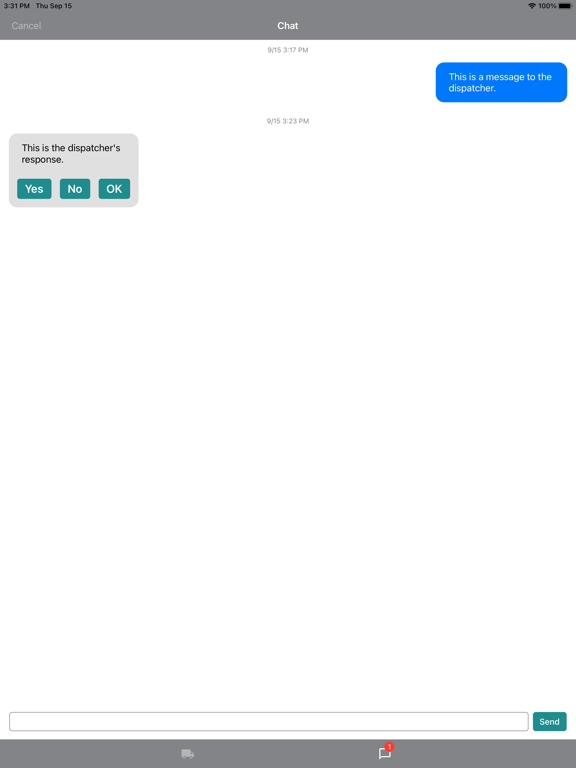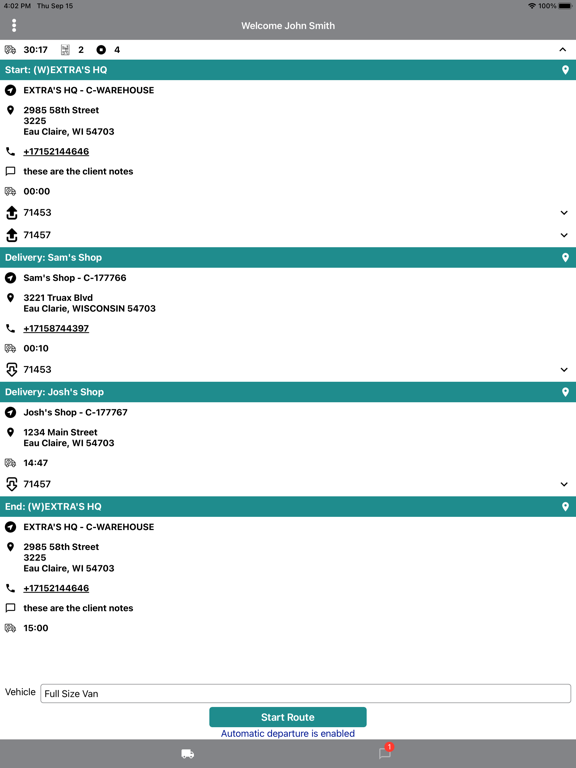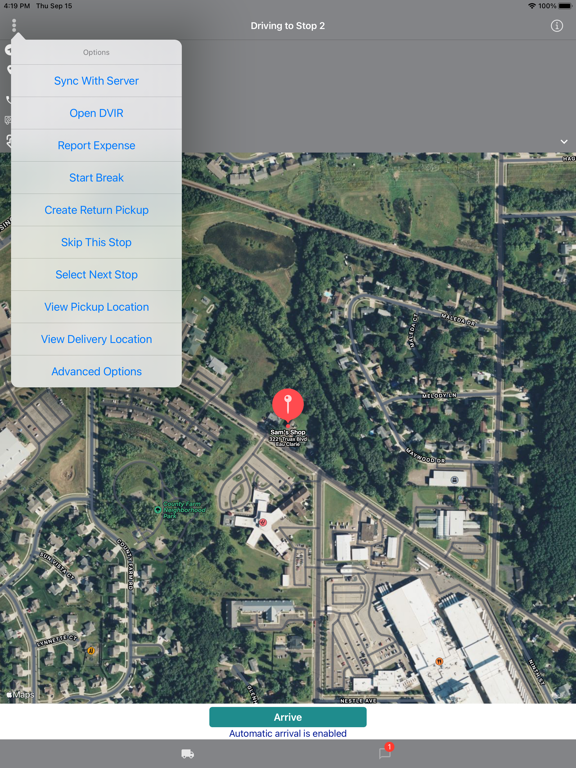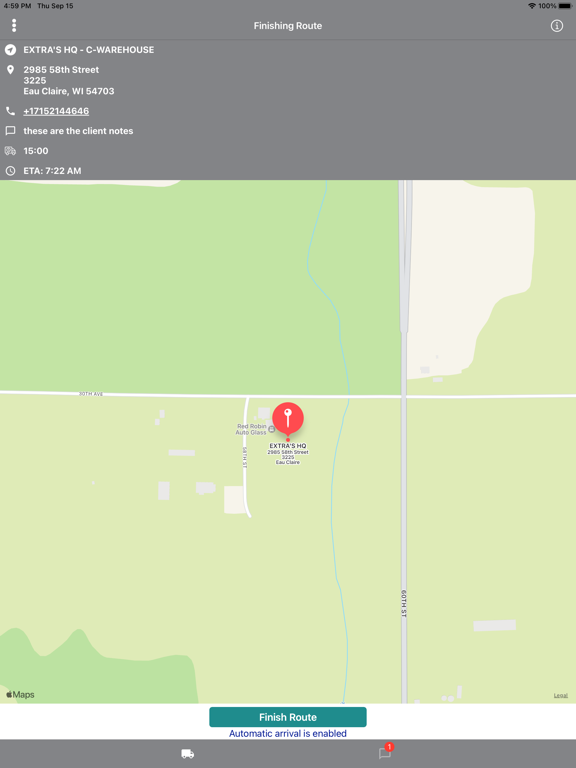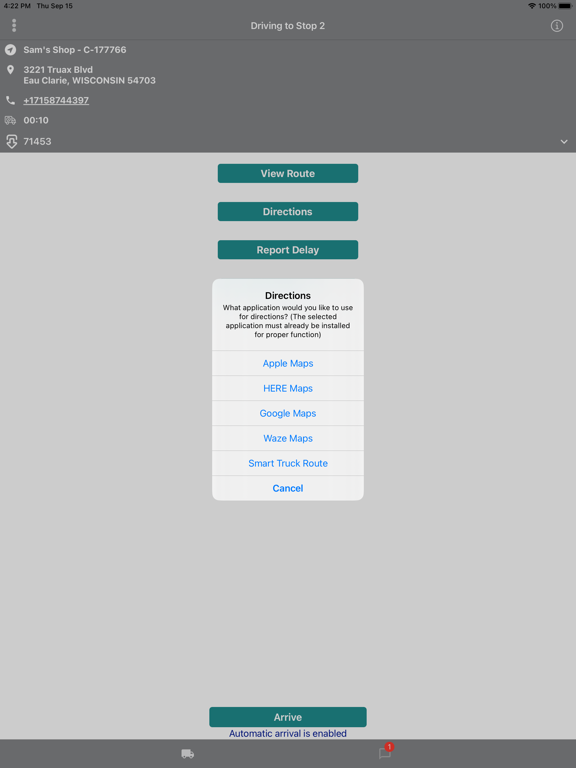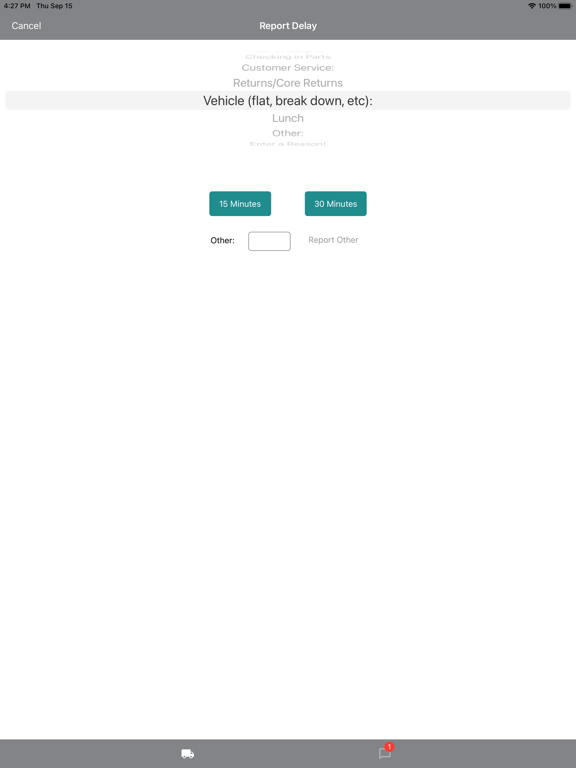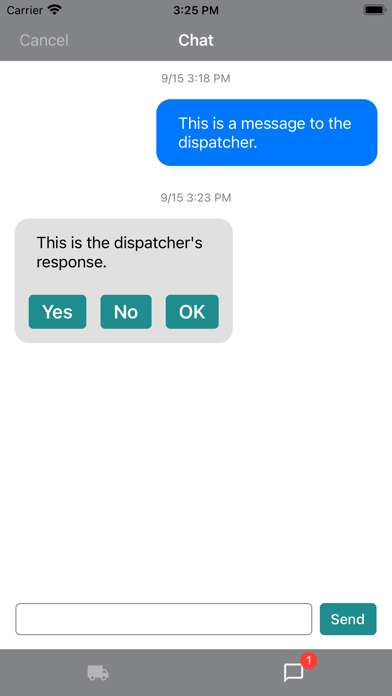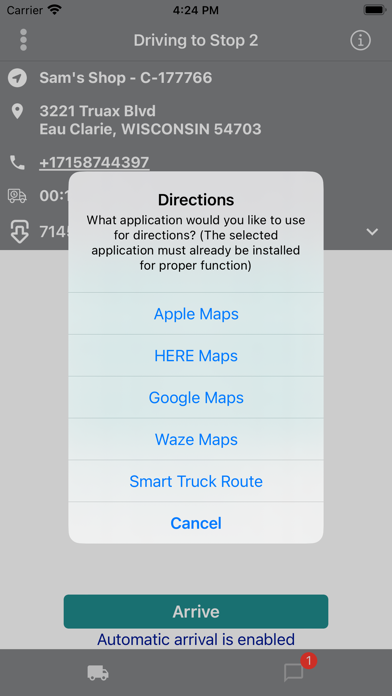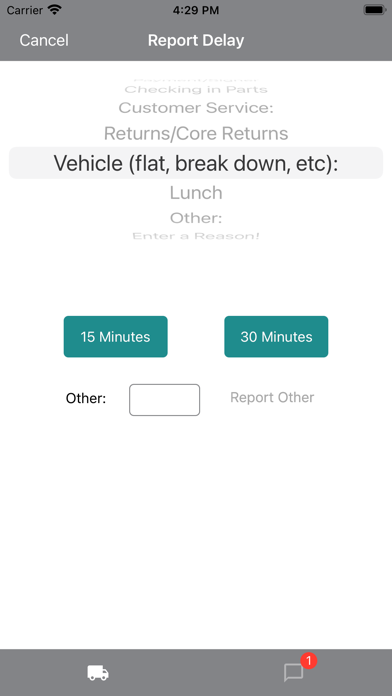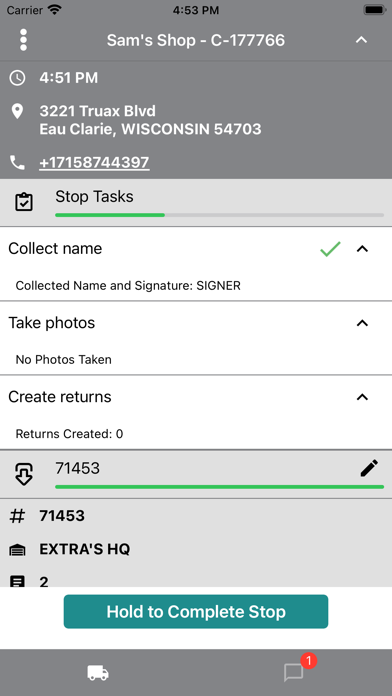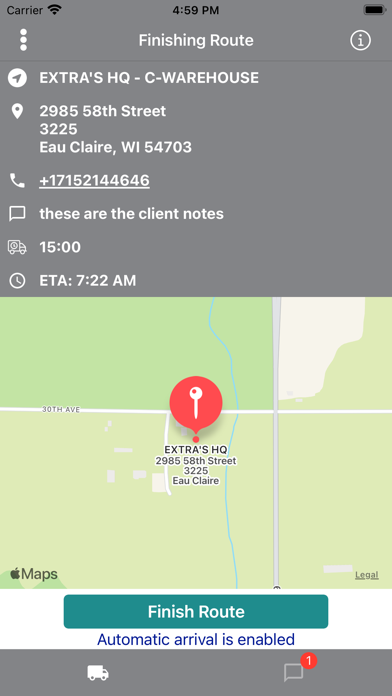EXTRA Driver
Free
7.4.1for iPhone, iPad and more
7.5
36 Ratings
Extra Trax LLC
Developer
5.6 MB
Size
Mar 28, 2024
Update Date
Productivity
Category
4+
Age Rating
Age Rating
EXTRA Driver Screenshots
About EXTRA Driver
EXTRA Driver is a mobile application used in the transportation industry to receive routes, track drivers, and more. Paired with your customized Elite EXTRA web application, drivers can receive routes in a matter of seconds and their progress is recorded and communicated back to the web application in real-time.
Some highlights include:
Route Tracking: Our driver tracking solution allows full transparency on where your driver is, what stop they are on, and their ETAs. This benefits dispatchers by helping them plan their next routes, adding in last minute stops, and answering consumer delivery questions with real-time answers.
Route Optimization: Your routes have already been optimized through our web application and pairing it with our EXTRA driver app takes optimization one step further. Our app’s routing technology considers outside factors – such as traffic, accidents, road closures and more – into consideration when routing drivers and gives them the most efficient turn-by-turn directions along the route. Our cutting edge technology allows you to save time and streamline deliveries faster than ever.
Real-time Updates: Change is inevitable so it is important that we provide flexible software that lets dispatchers and drivers make changes on the fly. With our real-time updates, both dispatchers and drivers are able to make alterations to their routes and notify the other team members.
Report a Delay: Life happens – we understand that your drivers might need to stop for gas, get stuck in traffic, or get caught up in something else that might delay them. With our ‘Report a Delay’ feature, drivers can update dispatchers of these delays right away so they can keep their ETAs up to date for both your company and customer.
Audible Notifications: Never miss a notification again while you’re driving! Drivers’ safety is important to us, which is why we have created audible notifications to alert drivers about new routes, messages, and changes without them having to pick up their phones. Additionally, so the update won’t be dismissed, the audible alerts will continue to chime until it is safe for drivers to pick up their phones and acknowledge the message.
Proof of Delivery: Within EXTRA Driver, drivers now have the ability to electronically receive a signature, capture photo proof of delivery, and log cash receipts, which will be automatically uploaded to your business’s system for easy retrieval and reporting later on.
More features include…
- Receive audible notifications for newly received routes and updates to routes
- View entire list of assigned destinations
- View additional information for each destination, including address, specifications, and estimated drive time
- Option to input notes for destinations
- Enter delays, reason for delay, and length of delay
- Enter signer name information for completed stops
- Receive directions to destinations
- Capture route detail while logged into the application
- Geofence arrival and departure based on driver location
- In-app chat messaging
- Reporting of expenses
- Break reporting
- In-app chat messaging
- Report expenses
- Break reporting
Note: Continued use of GPS running in the background can dramatically decrease battery life.
Some highlights include:
Route Tracking: Our driver tracking solution allows full transparency on where your driver is, what stop they are on, and their ETAs. This benefits dispatchers by helping them plan their next routes, adding in last minute stops, and answering consumer delivery questions with real-time answers.
Route Optimization: Your routes have already been optimized through our web application and pairing it with our EXTRA driver app takes optimization one step further. Our app’s routing technology considers outside factors – such as traffic, accidents, road closures and more – into consideration when routing drivers and gives them the most efficient turn-by-turn directions along the route. Our cutting edge technology allows you to save time and streamline deliveries faster than ever.
Real-time Updates: Change is inevitable so it is important that we provide flexible software that lets dispatchers and drivers make changes on the fly. With our real-time updates, both dispatchers and drivers are able to make alterations to their routes and notify the other team members.
Report a Delay: Life happens – we understand that your drivers might need to stop for gas, get stuck in traffic, or get caught up in something else that might delay them. With our ‘Report a Delay’ feature, drivers can update dispatchers of these delays right away so they can keep their ETAs up to date for both your company and customer.
Audible Notifications: Never miss a notification again while you’re driving! Drivers’ safety is important to us, which is why we have created audible notifications to alert drivers about new routes, messages, and changes without them having to pick up their phones. Additionally, so the update won’t be dismissed, the audible alerts will continue to chime until it is safe for drivers to pick up their phones and acknowledge the message.
Proof of Delivery: Within EXTRA Driver, drivers now have the ability to electronically receive a signature, capture photo proof of delivery, and log cash receipts, which will be automatically uploaded to your business’s system for easy retrieval and reporting later on.
More features include…
- Receive audible notifications for newly received routes and updates to routes
- View entire list of assigned destinations
- View additional information for each destination, including address, specifications, and estimated drive time
- Option to input notes for destinations
- Enter delays, reason for delay, and length of delay
- Enter signer name information for completed stops
- Receive directions to destinations
- Capture route detail while logged into the application
- Geofence arrival and departure based on driver location
- In-app chat messaging
- Reporting of expenses
- Break reporting
- In-app chat messaging
- Report expenses
- Break reporting
Note: Continued use of GPS running in the background can dramatically decrease battery life.
Show More
What's New in the Latest Version 7.4.1
Last updated on Mar 28, 2024
Old Versions
Fixed an issue that caused the site name to clear.
Show More
Version History
7.4.1
Mar 28, 2024
Fixed an issue that caused the site name to clear.
7.4
Mar 20, 2024
Bug fixes and performance improvements
7.3.6
Dec 19, 2023
Bug fixes and performance improvements
7.3.5
Dec 13, 2023
Bug fixes and performance improvements
7.3.4
Dec 8, 2023
Bug fixes and performance improvements
7.3.3
Dec 5, 2023
- New login screen and features
- Bug fixes
- Bug fixes
7.3.2
Aug 16, 2023
Added the ability to connect a Bluetooth scanner.
Fixed a recurring SSL network error.
GPS upload improvements.
Fixed a recurring SSL network error.
GPS upload improvements.
7.3.1
May 22, 2023
Fixed some issues with tasks.
7.3
May 19, 2023
Added launch url for Azuga integration.
Added a box count icon to stops.
Added a search scanner on returns task.
Fixed bug with signature disclaimers.
Fixed an issue where map pins would not clear.
Added a box count icon to stops.
Added a search scanner on returns task.
Fixed bug with signature disclaimers.
Fixed an issue where map pins would not clear.
7.2.3
Feb 4, 2023
Fixed a crash when getting directions to a stop.
7.2.2
Jan 31, 2023
Bug fixes
7.2.1
Nov 14, 2022
- Bug fixes with "Select Next Stop" and "Select Manifest" features
- New contact support form
- Add ability to report unplanned stops
- Add ability to remove unscanned invoices
- Add new directions provider option
- New contact support form
- Add ability to report unplanned stops
- Add ability to remove unscanned invoices
- Add new directions provider option
7.2
Oct 3, 2022
- New color scheme and icons.
- New voice recording task.
- Bug fixes.
- New voice recording task.
- Bug fixes.
7.1.1
May 23, 2022
- Return task update
7.1
May 2, 2022
- Added Create Return Pickup functionality
- Added links to support
- Configurable options for editing line items and adding orders at stops
- Configurable option to unassign manifests
- Bug fixes
- Added links to support
- Configurable options for editing line items and adding orders at stops
- Configurable option to unassign manifests
- Bug fixes
7.0.10
Jan 18, 2022
- Barcode Scanning Adjustment
- Directions Update
- Customer Notes Task Adjustment
- Directions Update
- Customer Notes Task Adjustment
7.0.9
Dec 16, 2021
- Fix broken navigation and tab bar colors in iOS 15.
- Add scanning support for UPC-A/EAN-13 barcodes.
- Add scanning support for UPC-A/EAN-13 barcodes.
7.0.8
Oct 20, 2021
- Fix photo upload delays when device is locked.
- Add wait time task.
- Add quantity field to additional services task.
- Add ability to go back to Arrived screen from the Depart screen.
- Add wait time task.
- Add quantity field to additional services task.
- Add ability to go back to Arrived screen from the Depart screen.
7.0.7
Jul 30, 2021
- More robust photo upload process.
7.0.6
Jul 22, 2021
- Improvements to exporting photos.
7.0.5
Jun 23, 2021
- Scanning Improvements
7.0.4
Apr 12, 2021
- Adding additional services task
- Localizing app for ES, FR, PT
- Bug fixes
- Localizing app for ES, FR, PT
- Bug fixes
7.0.2
Mar 1, 2021
Optionally display the select manifest action.
7.0.1
Feb 26, 2021
Improved app stability.
7.0
Feb 22, 2021
- Redesigned User Interface (UI)
- Bluetooth Scanner Support
- Select Saved Manifest (Configurable)
- New Task Options Available (Configurable)
- Bluetooth Scanner Support
- Select Saved Manifest (Configurable)
- New Task Options Available (Configurable)
EXTRA Driver FAQ
Click here to learn how to download EXTRA Driver in restricted country or region.
Check the following list to see the minimum requirements of EXTRA Driver.
iPhone
Requires iOS 15.0 or later.
iPad
Requires iPadOS 15.0 or later.
iPod touch
Requires iOS 15.0 or later.
EXTRA Driver supports English, French, Portuguese, Spanish, Thai