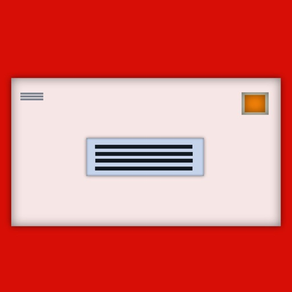
EZ Mailing Labels
$0.99
4.4for iPhone, iPad
Age Rating
EZ Mailing Labels Screenshots
About EZ Mailing Labels
Create mailing labels by selecting which contacts you want to download or manually type them. Then, select which of the contacts you wish to print to labels. Select the size label and similar sized Avery® products are listed below. Make the label document and then send it to a printer with the appropriate adhesive label sheets. You can also save the label PDF document for reuse. The Mac version of the app allows you to print directly to envelopes.
Set the printing start position so you can use label sheets with labels missing from previous use.
The label database is synced to other devices you own.
You can choose the font size and if the address does not fit the label then the app will attempt to make it fit by incrementally reducing the font size.
Only contacts with addresses are imported.
Please note that your contacts are never exported nor shared and your data remain private.
Available letter label sizes are:
2.625 X 1 inch equivalent to Avery® : 5160, 5260, 5520, 5620, 5630, 5660, 5810, 5960, 6240, 6241, 6970, 8160, 8215, 8250, 8460, 8620, 8660, 8810, 8860, 8920, 15160, 15510, 15660, 16460, 18160, 18260, 18660, 22837, 28660, 32660, 38260, 45160, 48160, 48260, 48360, 48460, 48860, 48960, 55160, 55260, 55360, 58160, 58260, 58660, 75160, 80509, 85560, 88560, 95915™
4.0 X 1 inch equivalent to Avery®: 5161, 5261, 5661, 5961, 8161, 8461, 15661, 18661™
4.0 X 1.33 inch equivalent to Avery®: 5162, 5262, 5662, 5962, 8162, 8252, 8462, 8662, 15162, 15662, 18162, 18262, 18662, 48462, 48862, 88662, 95522, 95662™
4.0 X 2.0 inch equivalent to Avery®: 5163, 5263, 5663, 5963, 6427, 8163, 8253, 8363, 8463, 8563, 8663, 8923, 15163, 15563, 15663, 18163, 18663, 18863, 28663, 38363, 38863, 48163, 48263, 48363, 48463, 48863, 55163, 55263, 55363, 55463,58163, 58263, 85563, 95523, 95910, 95945™"
4 X 3.33 inch equivalent to Avery®: 5164, 5264, 5524, 5664, 8164, 8254, 8464, 8564, 15264, 15664, 18664, 45464, 48264, 48464, 48864, 55164, 55264, 55364, 55464, 58164, 58264, 95905, 95940™
1.75 X 0.5 inch equivalent to Avery® 5167, 5267, 5667, 5967, 8167, 8667, 8867, 8927, 15267, 15667, 18167, 18667, 28667, 48267, 48467, 48867, 95667™
Available A4 labels sizes are:
63.5 X 38.1 mm equivalent to Avery®: C2160, J8160, J8360, J8560, L6023, L7060, L7160, L7160X, L7560, L7782, L7960, LR7160, M8360, MP7160
63.5 X 33.9 mm equivalent to Avery®: CL7059, E3230, J4773, J8159, J8359, J8559, L4773, L6032, L6033, L6034, L6035, L6141, L6146, L7159, L7159X, L7559, LR7159, M8359
63.5 X 72 mm equivalent to Avery®: J8164, J8364, L7164
99.1 X 38.1 mm equivalent to Avery®: E3212, J8163, J8363, J8563, L6054, L6055, L6056, L6057, L7063, L7163, L7163B, L7163R, L7163X, L7163Y, L7263, L7263R*, L7263Y, L7363P, L7563, L7963, LR7163, MP7163
99.1 X 42.3 mm equivalent to Avery®: J8177, L4743, L4772, L4776, L7177
99.1 X 57 mm equivalent to Avery®: J8173, L7173, L7173B, L7173X, L7973, L7992
38.1 X 21.2 mm equivalent to Avery®: C2651, E3211, J8551, J8651, J8751, L4790, L4791, L4792, L4793, L7051, L7065, L7551, L7651, L7651P, L7651Y, L7680, L7690, LR7651
Mac Version Only:
Envelope sizes available for U.S. are #10, #9, #6 1/4, #6 3/4
Envelope sizes available for Europe are DL, C4, C5, C6
Set the printing start position so you can use label sheets with labels missing from previous use.
The label database is synced to other devices you own.
You can choose the font size and if the address does not fit the label then the app will attempt to make it fit by incrementally reducing the font size.
Only contacts with addresses are imported.
Please note that your contacts are never exported nor shared and your data remain private.
Available letter label sizes are:
2.625 X 1 inch equivalent to Avery® : 5160, 5260, 5520, 5620, 5630, 5660, 5810, 5960, 6240, 6241, 6970, 8160, 8215, 8250, 8460, 8620, 8660, 8810, 8860, 8920, 15160, 15510, 15660, 16460, 18160, 18260, 18660, 22837, 28660, 32660, 38260, 45160, 48160, 48260, 48360, 48460, 48860, 48960, 55160, 55260, 55360, 58160, 58260, 58660, 75160, 80509, 85560, 88560, 95915™
4.0 X 1 inch equivalent to Avery®: 5161, 5261, 5661, 5961, 8161, 8461, 15661, 18661™
4.0 X 1.33 inch equivalent to Avery®: 5162, 5262, 5662, 5962, 8162, 8252, 8462, 8662, 15162, 15662, 18162, 18262, 18662, 48462, 48862, 88662, 95522, 95662™
4.0 X 2.0 inch equivalent to Avery®: 5163, 5263, 5663, 5963, 6427, 8163, 8253, 8363, 8463, 8563, 8663, 8923, 15163, 15563, 15663, 18163, 18663, 18863, 28663, 38363, 38863, 48163, 48263, 48363, 48463, 48863, 55163, 55263, 55363, 55463,58163, 58263, 85563, 95523, 95910, 95945™"
4 X 3.33 inch equivalent to Avery®: 5164, 5264, 5524, 5664, 8164, 8254, 8464, 8564, 15264, 15664, 18664, 45464, 48264, 48464, 48864, 55164, 55264, 55364, 55464, 58164, 58264, 95905, 95940™
1.75 X 0.5 inch equivalent to Avery® 5167, 5267, 5667, 5967, 8167, 8667, 8867, 8927, 15267, 15667, 18167, 18667, 28667, 48267, 48467, 48867, 95667™
Available A4 labels sizes are:
63.5 X 38.1 mm equivalent to Avery®: C2160, J8160, J8360, J8560, L6023, L7060, L7160, L7160X, L7560, L7782, L7960, LR7160, M8360, MP7160
63.5 X 33.9 mm equivalent to Avery®: CL7059, E3230, J4773, J8159, J8359, J8559, L4773, L6032, L6033, L6034, L6035, L6141, L6146, L7159, L7159X, L7559, LR7159, M8359
63.5 X 72 mm equivalent to Avery®: J8164, J8364, L7164
99.1 X 38.1 mm equivalent to Avery®: E3212, J8163, J8363, J8563, L6054, L6055, L6056, L6057, L7063, L7163, L7163B, L7163R, L7163X, L7163Y, L7263, L7263R*, L7263Y, L7363P, L7563, L7963, LR7163, MP7163
99.1 X 42.3 mm equivalent to Avery®: J8177, L4743, L4772, L4776, L7177
99.1 X 57 mm equivalent to Avery®: J8173, L7173, L7173B, L7173X, L7973, L7992
38.1 X 21.2 mm equivalent to Avery®: C2651, E3211, J8551, J8651, J8751, L4790, L4791, L4792, L4793, L7051, L7065, L7551, L7651, L7651P, L7651Y, L7680, L7690, LR7651
Mac Version Only:
Envelope sizes available for U.S. are #10, #9, #6 1/4, #6 3/4
Envelope sizes available for Europe are DL, C4, C5, C6
Show More
What's New in the Latest Version 4.4
Last updated on Sep 19, 2020
Old Versions
Improved dark mode visibility.
Show More
Version History
4.4
Sep 19, 2020
Improved dark mode visibility.
2.2
May 13, 2020
Fixed an issue where if the contact was tagged as an Organization the company name appeared twice.
EZ Mailing Labels FAQ
Click here to learn how to download EZ Mailing Labels in restricted country or region.
Check the following list to see the minimum requirements of EZ Mailing Labels.
iPhone
iPad
EZ Mailing Labels supports English

































