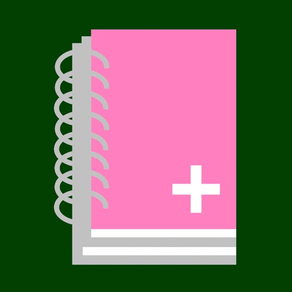
EZ Notepad plus - Symple note
Sort,color,search as you like
Free
1.0.1for iPhone, iPad and more
Age Rating
EZ Notepad plus - Symple note Screenshots
About EZ Notepad plus - Symple note
Outstanding ease of use! You can use it intuitively. You can freely rearrange and color the memos. You can search for memos by character string or narrow down by color. It's free and there are no ads.
Features:
-You can rearrange the memos freely.
-You can color the memo.
-You can narrow down the memo by color.
-You can create as many notepad files as you like.
-You can create notes up to 10,000 pages per notepad file.
-You can change the font size.
-You can search for memos by character string search.
-Swipe left or right to turn pages.
-It supports Split View on iPad..
-You can share files with other iOS devices and Macs using AirDrop.
-You can share files with other iOS devices, Mac, and Windows using Google Drive, OneDrive, and Dropbox.
・ The first line of the memo will be the title.
-It also supports landscape display.
-You can enter text by voice.
-Notepad files are text files. Since the file format is open to the public, it can be edited with a text editor on Windows or Mac.
-Notepad files can also be used with the wordbook application "mabatan2".
Example of use:
In addition to the usual notepad, you can use it in various ways depending on your ideas.
ToDo list, shopping list, wordbook, diary, Daily management, task management, goal management, password management, idea management, schedule management, recipe management, auction listing management, collection management, reading list, CD management, address book, timetable, minutes, bugs management, dictionary lookup,typing practice, writing board
Note:
If you have any problems, please contact us from the support page (reviews are not checked all the time, so response may be delayed).
Features:
-You can rearrange the memos freely.
-You can color the memo.
-You can narrow down the memo by color.
-You can create as many notepad files as you like.
-You can create notes up to 10,000 pages per notepad file.
-You can change the font size.
-You can search for memos by character string search.
-Swipe left or right to turn pages.
-It supports Split View on iPad..
-You can share files with other iOS devices and Macs using AirDrop.
-You can share files with other iOS devices, Mac, and Windows using Google Drive, OneDrive, and Dropbox.
・ The first line of the memo will be the title.
-It also supports landscape display.
-You can enter text by voice.
-Notepad files are text files. Since the file format is open to the public, it can be edited with a text editor on Windows or Mac.
-Notepad files can also be used with the wordbook application "mabatan2".
Example of use:
In addition to the usual notepad, you can use it in various ways depending on your ideas.
ToDo list, shopping list, wordbook, diary, Daily management, task management, goal management, password management, idea management, schedule management, recipe management, auction listing management, collection management, reading list, CD management, address book, timetable, minutes, bugs management, dictionary lookup,typing practice, writing board
Note:
If you have any problems, please contact us from the support page (reviews are not checked all the time, so response may be delayed).
Show More
What's New in the Latest Version 1.0.1
Last updated on Nov 24, 2020
Old Versions
Fixed the icon.
Show More
Version History
1.0.1
Nov 24, 2020
Fixed the icon.
1.0.0
Nov 12, 2020
EZ Notepad plus - Symple note FAQ
Click here to learn how to download EZ Notepad plus - Symple note in restricted country or region.
Check the following list to see the minimum requirements of EZ Notepad plus - Symple note.
iPhone
Requires iOS 9.0 or later.
iPad
Requires iPadOS 9.0 or later.
iPod touch
Requires iOS 9.0 or later.
EZ Notepad plus - Symple note supports English, Japanese


























