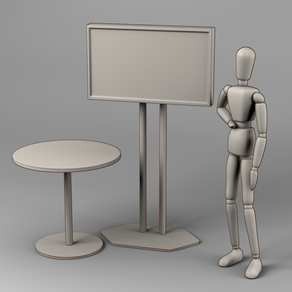
EZGuides For MS Powerpoint
$4.99
4.1for iPhone
Age Rating
EZGuides For MS Powerpoint Screenshots
About EZGuides For MS Powerpoint
PowerPoint is a complete presentation graphics package. It gives you everything you need to produce a professional-looking presentation. PowerPoint offers word processing, outlining, drawing, graphing, and presentation management tools- all designed to be easy to use and learn.
There is a lot to learn and this collection of More Than 400 Training Videos will soon get you up to speed.
The following gives you a quick overview of what you can do in PowerPoint:
When you create a presentation using PowerPoint, the presentation is made up of a series of slides. The slides that you create using PowerPoint can also be presented as overhead transparencies or 35mm slides.
In addition to slides, you can print audience handouts, outlines, and speaker's notes.
You can format all the slides in a presentation using the powerful Slide Master which will be covered in the tutorial.
You can keep your entire presentation in a single file- all your slides, speaker's notes, and audience handouts.
You can import what you have created in other Microsoft products, such as Word and Excel into any of your slides.
Use this app as a “Video Referencing Library” where you can come back for a refresher lesson or search for how to do something new.
App features:
** Edit the video title, subtitle and keep your own set of user notes.
** Move the video around it's group and even change it's group.
** Make videos your favourites and give them your own rating.
** Search by title or notes.
** View by favourites or rating.
** View by history the last ten played or visited videos.
Lessons include:
How to Create PowerPoint 3D Platform Tutorial
How to Create 3D Arrow in PowerPoint
How to create 3D Sphere in PowerPoint - 3D BALL GRAPHIC
How to create 3D PowerPoint Steps
PowerPoint Tutorial to Create 3D Organization Chart
How to Create 3D Pyramid In PowerPoint
How To Create Simple PowerPoint Roadmap
How to create easy Timeline in PowerPoint
How to Create Ripple Effect in PowerPoint
How to Create 3D Picture Cube in PowerPoint 2013
PowerPoint 2013 Getting to Know PowerPoint
PowerPoint 2013 Creating and Opening Presentations
PowerPoint 2013 Saving and Sharing Presentations
PowerPoint 2013 Slide Basics
PowerPoint 2013 Text Basics
PowerPoint 2013 Applying Themes
PowerPoint 2013 Applying Transitions
PowerPoint 2013 Managing Slides
PowerPoint 2013 Printing Presentations
PowerPoint 2013 Presenting Your Slide Show
PowerPoint 2013 Lists
PowerPoint 2013 Indents and Line Spacing
PowerPoint 2013 Inserting Pictures
PowerPoint 2013 Formatting Pictures
PowerPoint 2013 Background Removal
PowerPoint 2013 Shapes and WordArt
PowerPoint 2013 Arranging Objects
PowerPoint 2013 Animating Text and Objects
PowerPoint 2013 Inserting Videos
PowerPoint 2013 Inserting Audio
PowerPoint 2013 Tables
PowerPoint 2013 Charts
PowerPoint 2013 SmartArt Graphics
PowerPoint 2013 Checking Spelling and Grammar
PowerPoint 2013 Reviewing Presentations
PowerPoint 2013 Finalizing and Protecting Presentations
PowerPoint 2013 Modifying Themes
and more.
There is a lot to learn and this collection of More Than 400 Training Videos will soon get you up to speed.
The following gives you a quick overview of what you can do in PowerPoint:
When you create a presentation using PowerPoint, the presentation is made up of a series of slides. The slides that you create using PowerPoint can also be presented as overhead transparencies or 35mm slides.
In addition to slides, you can print audience handouts, outlines, and speaker's notes.
You can format all the slides in a presentation using the powerful Slide Master which will be covered in the tutorial.
You can keep your entire presentation in a single file- all your slides, speaker's notes, and audience handouts.
You can import what you have created in other Microsoft products, such as Word and Excel into any of your slides.
Use this app as a “Video Referencing Library” where you can come back for a refresher lesson or search for how to do something new.
App features:
** Edit the video title, subtitle and keep your own set of user notes.
** Move the video around it's group and even change it's group.
** Make videos your favourites and give them your own rating.
** Search by title or notes.
** View by favourites or rating.
** View by history the last ten played or visited videos.
Lessons include:
How to Create PowerPoint 3D Platform Tutorial
How to Create 3D Arrow in PowerPoint
How to create 3D Sphere in PowerPoint - 3D BALL GRAPHIC
How to create 3D PowerPoint Steps
PowerPoint Tutorial to Create 3D Organization Chart
How to Create 3D Pyramid In PowerPoint
How To Create Simple PowerPoint Roadmap
How to create easy Timeline in PowerPoint
How to Create Ripple Effect in PowerPoint
How to Create 3D Picture Cube in PowerPoint 2013
PowerPoint 2013 Getting to Know PowerPoint
PowerPoint 2013 Creating and Opening Presentations
PowerPoint 2013 Saving and Sharing Presentations
PowerPoint 2013 Slide Basics
PowerPoint 2013 Text Basics
PowerPoint 2013 Applying Themes
PowerPoint 2013 Applying Transitions
PowerPoint 2013 Managing Slides
PowerPoint 2013 Printing Presentations
PowerPoint 2013 Presenting Your Slide Show
PowerPoint 2013 Lists
PowerPoint 2013 Indents and Line Spacing
PowerPoint 2013 Inserting Pictures
PowerPoint 2013 Formatting Pictures
PowerPoint 2013 Background Removal
PowerPoint 2013 Shapes and WordArt
PowerPoint 2013 Arranging Objects
PowerPoint 2013 Animating Text and Objects
PowerPoint 2013 Inserting Videos
PowerPoint 2013 Inserting Audio
PowerPoint 2013 Tables
PowerPoint 2013 Charts
PowerPoint 2013 SmartArt Graphics
PowerPoint 2013 Checking Spelling and Grammar
PowerPoint 2013 Reviewing Presentations
PowerPoint 2013 Finalizing and Protecting Presentations
PowerPoint 2013 Modifying Themes
and more.
Show More
What's New in the Latest Version 4.1
Last updated on Nov 2, 2017
Old Versions
1.Search Bug fixed.
2.Improved interface.
3.Full screen play window enabled.
Show More
Version History
4.1
Oct 6, 2016
1.Search Bug fixed.
2.Improved interface.
3.Full screen play window enabled.
EZGuides For MS Powerpoint FAQ
Click here to learn how to download EZGuides For MS Powerpoint in restricted country or region.
Check the following list to see the minimum requirements of EZGuides For MS Powerpoint.
iPhone
EZGuides For MS Powerpoint supports English













