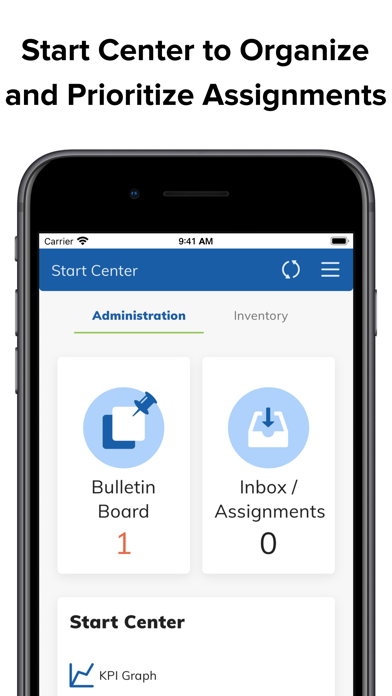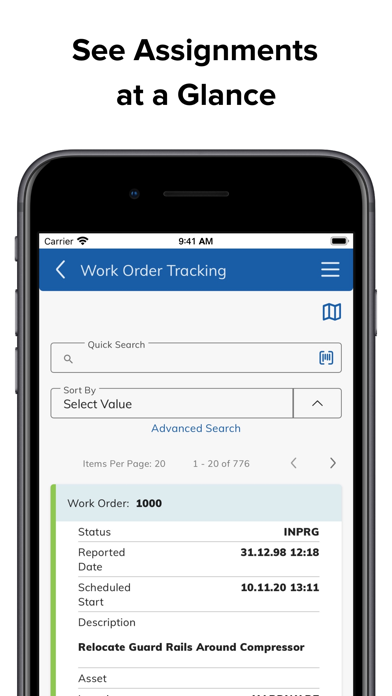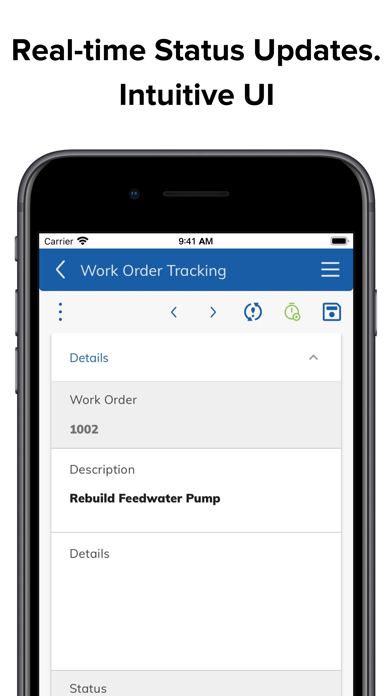EZMaxMobile™
Free
5.9.3for iPhone, iPad and more
7.5
21 Ratings
InterPro Solutions, LLC
Developer
136.4 MB
Size
Aug 22, 2022
Update Date
Business
Category
4+
Age Rating
Age Rating
EZMaxMobile™ Screenshots
About EZMaxMobile™
EZMaxMobile is a state of the art mobile solution that was designed and developed for today’s mobile user. EZMaxMobile provides devices with the ability to interact with IBM’s Maximo application system in both real-time (connected) as well as offline (disconnected) modes. In addition, EZMaxMobile will seamlessly transition from real-time to offline mode when a user’s connection to the Maximo environment is lost.
Features
-Work Order Management
-View Job Tasks and Safety Plans
-Inventory Tracking
-Issues and Transfers
-Physical Counts
-Asset auditing (including classifications)
-Purchase Requisitions and Purchase Orders
-Meter Readings, Inspections and Routes
-Easily Generate Follow-up Work Orders
-Capture Electronic Signatures
-View Start Centers
-Assignment Manager
-View and email reports
-Built-in Bar Code Scanning
-Automatic picture upload associated with a work order, asset or location
-GPS enabled for work orders, locations, assets
-View linked documents (attachments)
-Works with Smart Devices, PCs, Laptops, Tablets and Ruggedized devices
-Seamless transition from on-line to offline mode
-Offline mode easily handles thousands of records
-Very simple synchronization process
-Adheres to all Maximo security, business rules and work flows
EZMaxMobile server engine is a mobile integration framework that provides real time connectivity to IBM Maximo via WiFi or cellular connectivity. Mobile devices are now capable of logging into and communicating with IBM Maximo on a real time basis. No longer are you required to ‘sync’ your mobile device and you’re not limited to the number of work orders or data records you can view because of the ‘size’ of your mobile device.
** EZMaxMobile requires a server engine provided by InterPro Solutions, LLC
Email us at info@interprosoft.com for a link to our demo site!
Features
-Work Order Management
-View Job Tasks and Safety Plans
-Inventory Tracking
-Issues and Transfers
-Physical Counts
-Asset auditing (including classifications)
-Purchase Requisitions and Purchase Orders
-Meter Readings, Inspections and Routes
-Easily Generate Follow-up Work Orders
-Capture Electronic Signatures
-View Start Centers
-Assignment Manager
-View and email reports
-Built-in Bar Code Scanning
-Automatic picture upload associated with a work order, asset or location
-GPS enabled for work orders, locations, assets
-View linked documents (attachments)
-Works with Smart Devices, PCs, Laptops, Tablets and Ruggedized devices
-Seamless transition from on-line to offline mode
-Offline mode easily handles thousands of records
-Very simple synchronization process
-Adheres to all Maximo security, business rules and work flows
EZMaxMobile server engine is a mobile integration framework that provides real time connectivity to IBM Maximo via WiFi or cellular connectivity. Mobile devices are now capable of logging into and communicating with IBM Maximo on a real time basis. No longer are you required to ‘sync’ your mobile device and you’re not limited to the number of work orders or data records you can view because of the ‘size’ of your mobile device.
** EZMaxMobile requires a server engine provided by InterPro Solutions, LLC
Email us at info@interprosoft.com for a link to our demo site!
Show More
What's New in the Latest Version 5.9.3
Last updated on Aug 22, 2022
Old Versions
-Fix for display of offline map layer names in some environments using custom map services
Show More
Version History
5.9.3
Aug 22, 2022
-Fix for display of offline map layer names in some environments using custom map services
5.9.2
Jun 13, 2022
• Streamlined attachment upload process
5.9.1
May 23, 2022
• Map pin fix for iOS 15.4+ devices
5.9.0
Nov 15, 2021
• Minor UI fixes and improvements for iOS 15 devices
• Bug fixes for online and offline mapping
• Performance enhancements for photo and video attachment upload
•.Other miscellaneous bug fixes and improvements
• Bug fixes for online and offline mapping
• Performance enhancements for photo and video attachment upload
•.Other miscellaneous bug fixes and improvements
5.8.9
Sep 24, 2021
• Bug fixes and improvements
5.8.8
Aug 26, 2021
- Bug fixes and improvements
5.8.7
Jun 23, 2021
bug fixes
5.8.6
Jun 17, 2021
• Fixes a crash for certain devices that do not support NFC
5.8.5
Jun 8, 2021
- Upload multiple attachments at once
- Scan NFC Tags
- Toggle Basemaps in our map view
- Siri Shortcuts for setting server URL
- Minor performance enhancements and bug fixes
- Scan NFC Tags
- Toggle Basemaps in our map view
- Siri Shortcuts for setting server URL
- Minor performance enhancements and bug fixes
5.8.4
Jan 4, 2021
- Auto-download of attachments
- Reset local app data in the settings
- Deeplink from 3rd party apps to EZMaxMobile, opening your Maximo applications in online or offline mode based on what mode you were in most recently
- Reset local app data in the settings
- Deeplink from 3rd party apps to EZMaxMobile, opening your Maximo applications in online or offline mode based on what mode you were in most recently
5.8.3
Nov 12, 2020
- Performance Enhancements
5.8.2
Oct 31, 2020
- Performance Enhancements
5.8.1
Oct 28, 2020
- Updated to work with new EZMaxMobile 6.0 server
5.8.0
Aug 21, 2020
- Performance Enhancements
5.7.5
May 27, 2020
- Performance Enhancements
5.7.4
Apr 16, 2020
-Performance Enhancements
5.7.2
Feb 19, 2020
- Performance Enhancements
5.7.1
Feb 3, 2020
- Updates and fixes for iOS 13 upgrade
5.7.0
Jan 21, 2020
- Updates and fixes for iOS 13 upgrade
5.6.2
Oct 2, 2019
- Performance Enhancements
5.6.1
Jul 1, 2019
Performance Enhancements
5.6.0
May 13, 2019
- Enhanced ESRI Offline Mapping Capabilities
- Performance Enhancements
- Performance Enhancements
5.5.8
Mar 4, 2019
- ESRI Mapping Performance Enhancements
5.5.7
Feb 13, 2019
- ESRI Mapping Feature Performance Enhancements
- Minimum iOS Version: 10+
- Minimum iOS Version: 10+
5.5.6
Feb 12, 2019
- ESRI Mapping Feature Performance Enhancements
- Minimum iOS Version: 10+
- Minimum iOS Version: 10+
EZMaxMobile™ FAQ
Click here to learn how to download EZMaxMobile™ in restricted country or region.
Check the following list to see the minimum requirements of EZMaxMobile™.
iPhone
Requires iOS 13.0 or later.
iPad
Requires iPadOS 13.0 or later.
iPod touch
Requires iOS 13.0 or later.
EZMaxMobile™ supports English, Czech, Danish, Dutch, Finnish, French, German, Hungarian, Indonesian, Italian, Japanese, Korean, Norwegian Bokmål, Polish, Portuguese, Romanian, Russian, Simplified Chinese, Slovak, Spanish, Swedish, Thai, Traditional Chinese, Turkish, Vietnamese