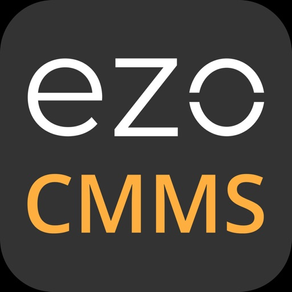
EZO CMMS
Free
1.7.0for iPhone, iPad and more
9.9
2 Ratings
EZ Web Enterprises
Developer
107.9 MB
Size
May 6, 2024
Update Date
Business
Category
4+
Age Rating
Age Rating
EZO CMMS Screenshots
About EZO CMMS
EZO CMMS is the next-generation maintenance management system. The EZO mobile app enables you to go beyond just tracking work orders with centralized visibility and control across all maintenance operations – manage your assets, your team, and your time for maximum productivity. As an asset-first maintenance management solution, it includes complete work order management and asset management. Its intuitive workflows enable maintenance managers and supervisors to maintain maximum equipment uptime and continuity of operations. It also features customized dashboards and work KPIs, providing real-time insights specific to each role, and helping managers to make informed decisions for increased production efficiency and intelligent inventory control.
Some of the key features of the app include:
- Work Requests: Allowing supervisors, technicians, and staff users in an organization to submit and review work requests for maintenance
- Work Orders: Create and assign work orders to your team and review progress from anywhere at any time
- Work Logs: Add work logs against each work order
- Checklist: Link and update checklists in the work order
- Asset Management: Manage and track equipment across different locations with advanced custody management
- Dashboards and Reporting: Role-based dashboards highlighting the most recent and critical information for supervisors and technicians
Some of the key features of the app include:
- Work Requests: Allowing supervisors, technicians, and staff users in an organization to submit and review work requests for maintenance
- Work Orders: Create and assign work orders to your team and review progress from anywhere at any time
- Work Logs: Add work logs against each work order
- Checklist: Link and update checklists in the work order
- Asset Management: Manage and track equipment across different locations with advanced custody management
- Dashboards and Reporting: Role-based dashboards highlighting the most recent and critical information for supervisors and technicians
Show More
What's New in the Latest Version 1.7.0
Last updated on May 6, 2024
Old Versions
New Features:
- Edit Work Order
- Edit Work Request
- Scan QR Code for Location Audit
- Scan Assets to Create Work Order
- Autofocus in camera scanning
- Improved Mix Edit
Minor Bug fixes
- Edit Work Order
- Edit Work Request
- Scan QR Code for Location Audit
- Scan Assets to Create Work Order
- Autofocus in camera scanning
- Improved Mix Edit
Minor Bug fixes
Show More
Version History
1.7.0
May 6, 2024
New Features:
- Edit Work Order
- Edit Work Request
- Scan QR Code for Location Audit
- Scan Assets to Create Work Order
- Autofocus in camera scanning
- Improved Mix Edit
Minor Bug fixes
- Edit Work Order
- Edit Work Request
- Scan QR Code for Location Audit
- Scan Assets to Create Work Order
- Autofocus in camera scanning
- Improved Mix Edit
Minor Bug fixes
1.5.3
Mar 13, 2024
Primary Assignee and Supervisor can be adjusted while starting Work Order.
1.5.2
Mar 4, 2024
Vision Pro compatibility added.
1.5.1
Mar 1, 2024
Additional fields added to start Work Order.
1.5.0
Feb 28, 2024
- Quick Work Logs
- Planner
- Planner
1.4.2
Oct 17, 2023
Fixes:
- Global Search issue resolved.
- Minor bugfixes
- Global Search issue resolved.
- Minor bugfixes
1.4.1
Oct 13, 2023
Fixes:
Audit Line items location filter & WO creation is updated.
Audit Line items location filter & WO creation is updated.
1.4.0
Oct 12, 2023
Enhanced Audits:
- Location Audits: Now, conduct audits directly from your mobile device with real-time data collection and reporting.
- Audit Filters: Customize your audit criteria with filters to focus on specific aspects during audits.
- Detailed Audit View: Access comprehensive audit details, results, and actions from a single location.
- Start Audits on the Go: Initiate new audits effortlessly, ensuring productivity and completeness.
- Scan and Verify: Improve audit accuracy and speed by scanning and verifying items or locations.
Efficient Item Management:
- Item Management: Streamline item management with dedicated tabs and filters.
- Verify Items: Easily confirm compliance directly from the detailed audit view.
- Flag Audit Issues: Quickly flag and report issues for prompt resolution.
- Complete Audits: Finish and submit audits directly from your mobile device.
Simplified Asset and Inventory Management:
- Clone Assets: Duplicate assets with similar characteristics, saving time and effort.
- Stock Duplication: Simplify stock management by cloning asset stock records.
- Inventory Duplication: Improve inventory management with duplicate inventory records.
Improved User Experience:
- Swift Checkouts: Enhance the customer experience with quick mobile checkouts.
Efficient Vendor Management:
- Vendor Listings: Access vendor information on the go for efficient management.
- Vendor Details: Get detailed vendor information quickly, aiding decision-making and communication.
- Vendor Management: Create, edit, deactivate, activate, or delete vendors directly from your mobile device.
Seamless Catalog Access:
- Catalog Browsing: Easily access and browse catalogs from your mobile device.
Simplified Work Order Management:
- Work Orders: Create work orders directly from your mobile device for streamlined task management.
- Work Requests: Easily request maintenance or work tasks on the go.
Additional Bugfixes.
These updates are designed to provide a more convenient and efficient mobile app experience. Enjoy the enhanced features!
- Location Audits: Now, conduct audits directly from your mobile device with real-time data collection and reporting.
- Audit Filters: Customize your audit criteria with filters to focus on specific aspects during audits.
- Detailed Audit View: Access comprehensive audit details, results, and actions from a single location.
- Start Audits on the Go: Initiate new audits effortlessly, ensuring productivity and completeness.
- Scan and Verify: Improve audit accuracy and speed by scanning and verifying items or locations.
Efficient Item Management:
- Item Management: Streamline item management with dedicated tabs and filters.
- Verify Items: Easily confirm compliance directly from the detailed audit view.
- Flag Audit Issues: Quickly flag and report issues for prompt resolution.
- Complete Audits: Finish and submit audits directly from your mobile device.
Simplified Asset and Inventory Management:
- Clone Assets: Duplicate assets with similar characteristics, saving time and effort.
- Stock Duplication: Simplify stock management by cloning asset stock records.
- Inventory Duplication: Improve inventory management with duplicate inventory records.
Improved User Experience:
- Swift Checkouts: Enhance the customer experience with quick mobile checkouts.
Efficient Vendor Management:
- Vendor Listings: Access vendor information on the go for efficient management.
- Vendor Details: Get detailed vendor information quickly, aiding decision-making and communication.
- Vendor Management: Create, edit, deactivate, activate, or delete vendors directly from your mobile device.
Seamless Catalog Access:
- Catalog Browsing: Easily access and browse catalogs from your mobile device.
Simplified Work Order Management:
- Work Orders: Create work orders directly from your mobile device for streamlined task management.
- Work Requests: Easily request maintenance or work tasks on the go.
Additional Bugfixes.
These updates are designed to provide a more convenient and efficient mobile app experience. Enjoy the enhanced features!
1.3.0
Sep 10, 2023
Updates:
- Improvement in the handheld scanner.
- Full-size image display from the asset detail page.
- The description issue in the start service page is resolved.
- Dropdown enhancements: Loading data on search
- Improvement in the handheld scanner.
- Full-size image display from the asset detail page.
- The description issue in the start service page is resolved.
- Dropdown enhancements: Loading data on search
1.2.0
Jul 26, 2023
Dashboard with New KPIs
Work Order Update:
-- Clone Work Order
-- Delete Work Order
-- Miscellaneous Item Card
Service Module (New)
-- Service Listing
-- Service Filters
-- Service Detail Page
Bug fixes:
-- Scanner Issues fixed.
-- Reservation listing selection using the
-- Work Order Tabs Permissions
Work Order Update:
-- Clone Work Order
-- Delete Work Order
-- Miscellaneous Item Card
Service Module (New)
-- Service Listing
-- Service Filters
-- Service Detail Page
Bug fixes:
-- Scanner Issues fixed.
-- Reservation listing selection using the
-- Work Order Tabs Permissions
1.1.0
Jun 23, 2023
New Features:
Rationalize Work Orders introduced in the mobile app.
Enhanced Work Order Filters added.
Individual service start/stop in a Work Order.
New Work Request Module added.
Handling of past Checkout events.
Bug fixes:
Improved Camera Scanner.
Prefilled Non-mandatory Custom fields on forms.
Resolved signature pad issue on iPad.
Fixed keyboard issue on the comments tab on detail pages.
Permission-based tabs on the Work Order detail page.
Rationalize Work Orders introduced in the mobile app.
Enhanced Work Order Filters added.
Individual service start/stop in a Work Order.
New Work Request Module added.
Handling of past Checkout events.
Bug fixes:
Improved Camera Scanner.
Prefilled Non-mandatory Custom fields on forms.
Resolved signature pad issue on iPad.
Fixed keyboard issue on the comments tab on detail pages.
Permission-based tabs on the Work Order detail page.
1.0
May 1, 2023
EZO CMMS FAQ
Click here to learn how to download EZO CMMS in restricted country or region.
Check the following list to see the minimum requirements of EZO CMMS.
iPhone
Requires iOS 13.4 or later.
iPad
Requires iPadOS 13.4 or later.
iPod touch
Requires iOS 13.4 or later.
EZO CMMS supports English






















