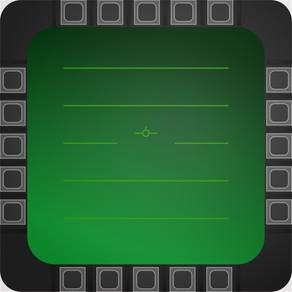
Falcon BMS Control
Free
1.3.2for iPhone, iPad and more
Age Rating
Falcon BMS Control Screenshots
About Falcon BMS Control
Falcon BMS Control lets you control Falcon BMS simulator from your iPad or iPhone. It will render the ICP, DED and both left and right MFDs on your touch device and all buttons present will control your simulator with no perceivable delay.
Requires the accompanying server application from https://kungfoo.github.io/falcon-bms-control/ to be running to fully work.
Requires the accompanying server application from https://kungfoo.github.io/falcon-bms-control/ to be running to fully work.
Show More
What's New in the Latest Version 1.3.2
Last updated on Dec 31, 2022
Old Versions
This version features a new icon.
Show More
Version History
1.3.2
Dec 31, 2022
This version features a new icon.
1.3.0
Dec 11, 2021
This new version allows users to manually enter a server IP address, which will be persisted between launches to disable automatic discovery.
It can be used when automatic server discovery does not work due to network setup (devices not on the same subnet) or at LAN parties where automatic discovery is likely to cause problems.
It can be used when automatic server discovery does not work due to network setup (devices not on the same subnet) or at LAN parties where automatic discovery is likely to cause problems.
1.2.0
Oct 5, 2021
Contains visual and other improvements over the last release:
- MFDs now scale to fit the screen as long as aspect ratio is preserved
- Renders a rough RWR
- Panels have bezels and backgrounds for improved visibility.
- Various other improvements
- MFDs now scale to fit the screen as long as aspect ratio is preserved
- Renders a rough RWR
- Panels have bezels and backgrounds for improved visibility.
- Various other improvements
1.1.1
Jan 7, 2021
This version includes a new screen for settings to help users with slow devices or networks.
Settings the user can change:
- Display refresh rate: 15, 30, 60fps; default is 30fps, on slow networks this can greatly reduce bandwidth usage.
- Compression quality: lower values drastically reduce bandwidth usage
- Vibrate: on devices that support it, vibrate on key press for haptic feedback
Network related settings need the newest windows server application to take effect.
Settings the user can change:
- Display refresh rate: 15, 30, 60fps; default is 30fps, on slow networks this can greatly reduce bandwidth usage.
- Compression quality: lower values drastically reduce bandwidth usage
- Vibrate: on devices that support it, vibrate on key press for haptic feedback
Network related settings need the newest windows server application to take effect.
1.0.1
Dec 8, 2020
This is a bugfix release, addressing some issues with a small number of devices. The functionality is unchanged with respect to the previous version.
1.0.0
Dec 6, 2020
Falcon BMS Control FAQ
Click here to learn how to download Falcon BMS Control in restricted country or region.
Check the following list to see the minimum requirements of Falcon BMS Control.
iPhone
Requires iOS 12.0 or later.
iPad
Requires iPadOS 12.0 or later.
iPod touch
Requires iOS 12.0 or later.
Falcon BMS Control supports English



















