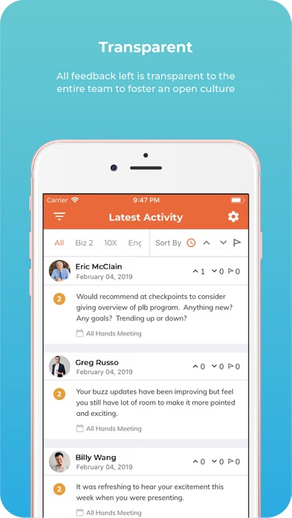
Feedback - Perks at Work
Free
3.0.0for iPhone, iPad and more
Age Rating
Feedback - Perks at Work Screenshots
About Feedback - Perks at Work
The Feedback App empowers you and your team with decision-making data – Feedback. It is a tool that creates an environment of consistent, real-time and candid feedback and trains you to speak up and strengthens the team by giving voice to diverse perspectives. Feedback starts conversations, propels learning, and improves decision-making.
The feedback giver is anonymous so it’s safe to speak freely. As a feedback recipient, hearing diverse points of view helps accelerate your development and decision making.
Features of the App:
- 360-degree feedback from your peers
- Give and receive real-time, authentic feedback
- Use in small teams or across your entire organization
- Track and measure your performance over time
The feedback giver is anonymous so it’s safe to speak freely. As a feedback recipient, hearing diverse points of view helps accelerate your development and decision making.
Features of the App:
- 360-degree feedback from your peers
- Give and receive real-time, authentic feedback
- Use in small teams or across your entire organization
- Track and measure your performance over time
Show More
What's New in the Latest Version 3.0.0
Last updated on Jan 26, 2023
Old Versions
- Display messaging to facilitate the merging of Feedback and Feedback Labs apps into one.
- This app will be deprecated and removed from the app store within this year
- This app will be deprecated and removed from the app store within this year
Show More
Version History
3.0.0
Jan 26, 2023
- Display messaging to facilitate the merging of Feedback and Feedback Labs apps into one.
- This app will be deprecated and removed from the app store within this year
- This app will be deprecated and removed from the app store within this year
2.6.2
Jun 28, 2019
This update adds some exciting new features
- Ability to receive Push notifications when you receive feedback
- View Meeting Feedback Summary
- Bug fixes and speed optimization
- Ability to receive Push notifications when you receive feedback
- View Meeting Feedback Summary
- Bug fixes and speed optimization
2.4.1
Feb 9, 2019
- Users now have the ability to mark a piece of feedback as inappropriate by tapping on the flag in the top right corner of any feedback in activity screen.
- New sorting functionality to sort feedback activities by most upvoted, most downvoted and most flagged.
- Filter meetings by team.
- New sorting functionality to sort feedback activities by most upvoted, most downvoted and most flagged.
- Filter meetings by team.
2.3.0
Nov 27, 2018
- New FTU screens, bugfixes, and performance improvements
2.2.8
Nov 16, 2018
New team filter feature, notification center, refreshed login screen and first-time user experience, and a number of bug fixes.
2.2.1
Aug 15, 2018
Bug Fixes and Improvements
2.1.1
Apr 19, 2018
Updated UI
Latest Activity Feed
Technology Upgrade
Performance Enhancements
Bug Fixes
Latest Activity Feed
Technology Upgrade
Performance Enhancements
Bug Fixes
1.5.4
Jan 17, 2018
- Updated FTU
- Profile picture placeholders
- Bug Fixes
- Profile picture placeholders
- Bug Fixes
1.5.2
Dec 28, 2017
- Universal Login
- Architecture Changes
- Performance Enhancements
- Status Bar Fix
- Bug Fixes
- Architecture Changes
- Performance Enhancements
- Status Bar Fix
- Bug Fixes
1.5.1
Nov 23, 2017
- Updates to the feedback graph
- Status bar adjustments
- Virtual scroll fix
- Status bar adjustments
- Virtual scroll fix
1.5.0
Nov 17, 2017
- Performance enhancements
- Bug Fixes
- UI/UX updates
- Bug Fixes
- UI/UX updates
1.4.8
Jun 21, 2017
- Ability to update tags
- Trigger tutorial on first app launch
- Tag education
- Trigger tutorial on first app launch
- Tag education
1.4.7
May 12, 2017
- Improved browsing experience on some devices
1.4.6
May 9, 2017
Minor bug fix
1.4.5
May 5, 2017
This release fixes many performance issues you might have seen in the previous version. As a 1-time trade off, you may be required to log in again on first use.
Main features of this release:
- Speed improvements
- Bug fixes
- Shake-to-show feedback has been removed for now whilst we improve functionality. Please go to the settings page to give feedback
Main features of this release:
- Speed improvements
- Bug fixes
- Shake-to-show feedback has been removed for now whilst we improve functionality. Please go to the settings page to give feedback
1.4.4
Apr 14, 2017
- Feedback Tab overlay on every page are now removed
- On Settings tab, submit app feedback is bigger and lower down the page
- Shaking the phone should bring up the Submit App Feedback popup
- In the popup (which you can also access from the Settings page) you should be able to choose between Bug, Suggestion and Praise
- When viewing feedback that you did not receive, you will be able to thumbs up or thumbs down the feedback
- When giving feedback, you can select 2 types of tags - a Meeting tag and a Growth tag. Growth tags can only be either GAS or No-LHF. You cannot create new Growth tags
- On Settings tab, submit app feedback is bigger and lower down the page
- Shaking the phone should bring up the Submit App Feedback popup
- In the popup (which you can also access from the Settings page) you should be able to choose between Bug, Suggestion and Praise
- When viewing feedback that you did not receive, you will be able to thumbs up or thumbs down the feedback
- When giving feedback, you can select 2 types of tags - a Meeting tag and a Growth tag. Growth tags can only be either GAS or No-LHF. You cannot create new Growth tags
1.4.3
Apr 5, 2017
This release mostly addresses bugs in the app
- The flow on meetings tabs took you to the users profile rather than feedback on that meeting
- We have reduced the amount of data and battery the app uses by caching profile pictures locally
- Updated the first time user experience
- An issue which meant on iOS 9 you couldn't give feedback
- The flow on meetings tabs took you to the users profile rather than feedback on that meeting
- We have reduced the amount of data and battery the app uses by caching profile pictures locally
- Updated the first time user experience
- An issue which meant on iOS 9 you couldn't give feedback
1.4.2
Feb 14, 2017
This update is focused mainly on stability of the app and bug fixes, but you can now update your profile picture in the app. We also made it easier to find who to give feedback to by filtering by team and location.
Please continue to give us feedback using the feedback bar in the app.
* Set and update your profile picture from your profile and our updated tutorial
* Filter people by office/team
* Fixes to notifications and badges
* Many stability and bug fixes
Please continue to give us feedback using the feedback bar in the app.
* Set and update your profile picture from your profile and our updated tutorial
* Filter people by office/team
* Fixes to notifications and badges
* Many stability and bug fixes
1.4.1
Jan 25, 2017
- Re-adds Leaderboards
- Re-adds 'View results' for structured events
- Re-adds 'View results' for structured events
1.4.0
Jan 7, 2017
- Giving feedback to anyone at anytime is now easier than ever
- You can tag feedback with a meeting, so you don’t have to set up meetings in the
- You can now see your profile page with all the feedback you have received and even group it by meeting
- The meetings tab shows all upcoming meetings plus any feedback which has been tagged with a meeting
- Give us feedback at any time by clicking the ‘Feedback’ button
- You can tag feedback with a meeting, so you don’t have to set up meetings in the
- You can now see your profile page with all the feedback you have received and even group it by meeting
- The meetings tab shows all upcoming meetings plus any feedback which has been tagged with a meeting
- Give us feedback at any time by clicking the ‘Feedback’ button
1.3.1
Nov 2, 2016
Bug Fixes
1.3.0
Oct 29, 2016
- New UI improvements
1.2.4
Oct 25, 2016
Bug fixes
1.2.3
Oct 19, 2016
Bug fixes
1.2.2
Oct 18, 2016
Bug fixes and push notification
Feedback - Perks at Work FAQ
Click here to learn how to download Feedback - Perks at Work in restricted country or region.
Check the following list to see the minimum requirements of Feedback - Perks at Work.
iPhone
Requires iOS 11.0 or later.
iPad
Requires iPadOS 11.0 or later.
iPod touch
Requires iOS 11.0 or later.
Feedback - Perks at Work supports English




























