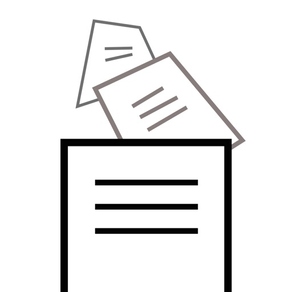
File Scanner - File scan Crop
Capture and Crop Photo
Free
2.2for iPhone, iPad and more
Age Rating
File Scanner - File scan Crop Screenshots
About File Scanner - File scan Crop
Take the phone and take a picture of the document and grab the part you need directly.
The best is a flat file with four sides, and the success rate of the capture will be higher.
You can switch between color or black and white files. After the shoot is stored directly into the system album.
The best is a flat file with four sides, and the success rate of the capture will be higher.
You can switch between color or black and white files. After the shoot is stored directly into the system album.
Show More
What's New in the Latest Version 2.2
Last updated on Oct 19, 2021
Old Versions
Minor bug fixes.
Added more language descriptions.
Added more language descriptions.
Show More
Version History
2.2
Oct 19, 2021
Minor bug fixes.
Added more language descriptions.
Added more language descriptions.
2.1
May 8, 2021
Optimize the UI position.
Optimize startup speed.
Minor bug fixes.
Optimize startup speed.
Minor bug fixes.
2.0
Dec 5, 2019
Increase scanning speed.
Improve the user experience.
Improve the user experience.
1.0
May 19, 2018
File Scanner - File scan Crop FAQ
Click here to learn how to download File Scanner - File scan Crop in restricted country or region.
Check the following list to see the minimum requirements of File Scanner - File scan Crop.
iPhone
Requires iOS 10.0 or later.
iPad
Requires iPadOS 10.0 or later.
iPod touch
Requires iOS 10.0 or later.
File Scanner - File scan Crop supports English, French, German, Italian, Japanese, Korean, Simplified Chinese, Spanish, Traditional Chinese

































