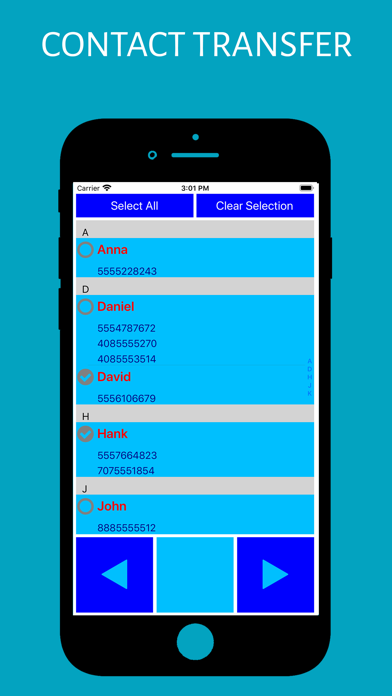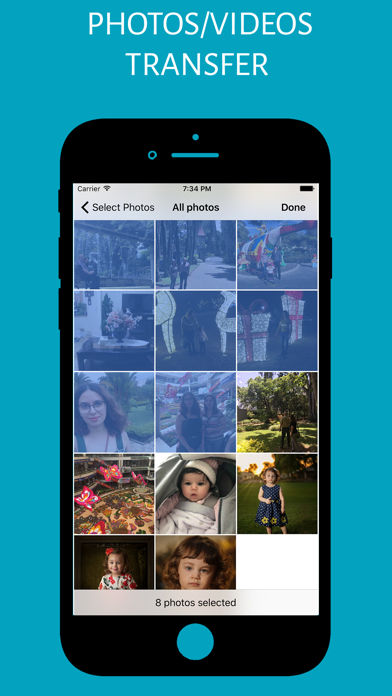Contact & File Transfer Wizard
Contacts/Photos/Video Transfer
FreeOffers In-App Purchases
2.0.3for iPhone, iPod touch
Age Rating
Contact & File Transfer Wizard Screenshots
About Contact & File Transfer Wizard
Finding the right App to transfer your large number of files from your mobile device to another phone should not be hard. We have designed Contact & File Transfer Wizard prioritizing simplicity and efficiency. You can transfer photos, Videos to your newly purchased device easily and as fast as your internet connection would allow.
Here are some feature we built into our App:
- No need for complicated network or Wifi connection setup
- Reliable file transfers.
- Reliable contact transfers.
- Photos and Videos automatically show in your photos app on the destination phone
- Optimized for ease of use and short self explaining UI
In case of any issue please contact the Developer directly using "Contact Developer" on this page also make sure you are:
- Granting app permission to external storage
- Using WiFi not Data
To transfer files choose the Send Photos/Video/Files and select files using one of the tools on your phone (some of the tools don't allow "Select All" so look for one that does, usually photos app does), then tap next to get Reference ID.
To transfer your contacts (phone number and names only) choose Send Contacts and select the contacts you want to send to the other device, then tap next to see the reference number. use that number to receive contacts on the other phone.
On the destination phone enter the reference ID to start the transfer process.
Here are some feature we built into our App:
- No need for complicated network or Wifi connection setup
- Reliable file transfers.
- Reliable contact transfers.
- Photos and Videos automatically show in your photos app on the destination phone
- Optimized for ease of use and short self explaining UI
In case of any issue please contact the Developer directly using "Contact Developer" on this page also make sure you are:
- Granting app permission to external storage
- Using WiFi not Data
To transfer files choose the Send Photos/Video/Files and select files using one of the tools on your phone (some of the tools don't allow "Select All" so look for one that does, usually photos app does), then tap next to get Reference ID.
To transfer your contacts (phone number and names only) choose Send Contacts and select the contacts you want to send to the other device, then tap next to see the reference number. use that number to receive contacts on the other phone.
On the destination phone enter the reference ID to start the transfer process.
Show More
What's New in the Latest Version 2.0.3
Last updated on Nov 15, 2020
Old Versions
Bug fix
Show More
Version History
2.0.3
Nov 15, 2020
Bug fix
2.0.2
Nov 11, 2020
Icon Change
UI improvement / Color change
UI improvement / Color change
2.0.1
Oct 12, 2020
General Improvements / Bug Fixes
2.0.0
Oct 7, 2020
- Added contact transfers
- Added help section
- General improvements/bug fixes
- Added help section
- General improvements/bug fixes
1.0.3
Jul 21, 2020
Bug fixes
1.0.2
Jun 7, 2020
Bug fixes
1.0.1
May 30, 2020
Critical Bugs fix
1.0
May 23, 2020
Contact & File Transfer Wizard FAQ
Click here to learn how to download Contact & File Transfer Wizard in restricted country or region.
Check the following list to see the minimum requirements of Contact & File Transfer Wizard.
iPhone
Requires iOS 8.0 or later.
iPod touch
Requires iOS 8.0 or later.
Contact & File Transfer Wizard supports English, Arabic, Finnish, French, German, Hungarian, Italian, Polish, Portuguese, Russian, Spanish, Turkish
Contact & File Transfer Wizard contains in-app purchases. Please check the pricing plan as below:
Unlock Unlimited
$1.99