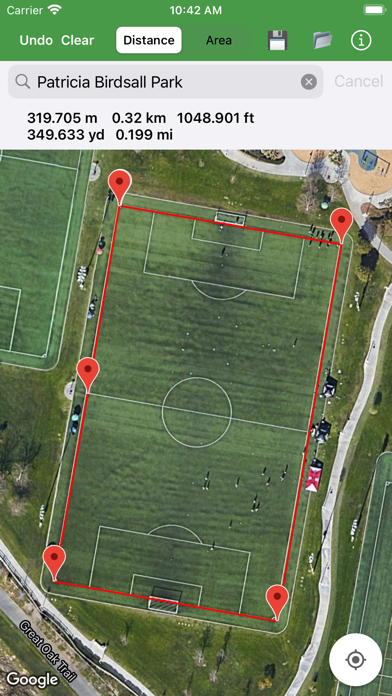Find Lot Size
Measure distance and area
FreeOffers In-App Purchases
1.9.1for iPhone, iPad and more
Age Rating
Find Lot Size Screenshots
About Find Lot Size
Measure the size of a home lot, plat of land, park, sports field, walking route, etc.
Google Maps are used. A careful measurement's error is only about 0.5% in perimeter and area.
Search any address worldwide. Save and load your measurements with a table interface. Select between Hybrid, Satellite, Terrain, or normal Google Maps.
Searches randomly decide to use Google or Mapbox as the geocoding provider.
There is current location access to measure your surroundings.
Distance results in meters, kilometers, feet, yards, and miles all at once.
Area results in square meters, feet, yards, kilometers, miles, and acres all at once.
Terms of Use: https://davidgrossapps.com/terms/tos-find-lot-size.html
Google Maps are used. A careful measurement's error is only about 0.5% in perimeter and area.
Search any address worldwide. Save and load your measurements with a table interface. Select between Hybrid, Satellite, Terrain, or normal Google Maps.
Searches randomly decide to use Google or Mapbox as the geocoding provider.
There is current location access to measure your surroundings.
Distance results in meters, kilometers, feet, yards, and miles all at once.
Area results in square meters, feet, yards, kilometers, miles, and acres all at once.
Terms of Use: https://davidgrossapps.com/terms/tos-find-lot-size.html
Show More
What's New in the Latest Version 1.9.1
Last updated on Oct 8, 2021
Old Versions
- Tapping any dropped marker now displays its latitude and longitude. This also includes the blue search location marker.
- Current location added with indicator
- Map compass button enabled
- Fixes for In-App Purchase subscription check-out and restore process
- Fix for start-up crash on iPad mini 6th generation
- Gmail app support added for "Contact the developer"
- Google Maps update
- Google Mobile Ads SDK update
- Google App Measurement update
- Google Places update
- Google Utilities update
- Current location added with indicator
- Map compass button enabled
- Fixes for In-App Purchase subscription check-out and restore process
- Fix for start-up crash on iPad mini 6th generation
- Gmail app support added for "Contact the developer"
- Google Maps update
- Google Mobile Ads SDK update
- Google App Measurement update
- Google Places update
- Google Utilities update
Show More
Version History
1.9.1
Oct 8, 2021
- Tapping any dropped marker now displays its latitude and longitude. This also includes the blue search location marker.
- Current location added with indicator
- Map compass button enabled
- Fixes for In-App Purchase subscription check-out and restore process
- Fix for start-up crash on iPad mini 6th generation
- Gmail app support added for "Contact the developer"
- Google Maps update
- Google Mobile Ads SDK update
- Google App Measurement update
- Google Places update
- Google Utilities update
- Current location added with indicator
- Map compass button enabled
- Fixes for In-App Purchase subscription check-out and restore process
- Fix for start-up crash on iPad mini 6th generation
- Gmail app support added for "Contact the developer"
- Google Maps update
- Google Mobile Ads SDK update
- Google App Measurement update
- Google Places update
- Google Utilities update
1.9
Jul 2, 2021
- Banner ad at the bottom of the screen removed for all users.
- Faster initial load time
- Geodesic lines changed to projected lines for visual mapping purposes. Distances are calculated using geodesics still (very little difference on small scales).
- Google Maps update
- Improved contact email defaults
- Updated Premium subscription page
- Google Places update
- Google Mobile Ads SDK update
- Google App Measurement update
- Google Utilities update
- Faster initial load time
- Geodesic lines changed to projected lines for visual mapping purposes. Distances are calculated using geodesics still (very little difference on small scales).
- Google Maps update
- Improved contact email defaults
- Updated Premium subscription page
- Google Places update
- Google Mobile Ads SDK update
- Google App Measurement update
- Google Utilities update
1.8.2
Apr 26, 2021
- App Tracking Transparency pop-up implemented. You will not see the pop-up if you have tracking disabled via "Allow Apps to Request to Track" OFF at the system Settings level under Privacy.
1.8.1
Apr 19, 2021
- Text fixes
- Location button will report failure if location permissions are denied system wide.
- Location button will report failure if location permissions are denied system wide.
1.8
Apr 13, 2021
- You can now use a custom title to save your measurements
- Google Maps update
- Google Maps update
1.7
Nov 17, 2020
- Added an Ad-Free subscription option. For an affordable yearly subscription price, you can stop the ads from initializing and displaying. You will also get a larger map to measure with, as it will expand to fill the space that was taken by the ad.
- Fixed a display bug on iPhone 11 and iPhone X series that caused the result text view to be shifted in horizontal mode.
- Fixed a display bug on iPhone 11 and iPhone X series that caused the result text view to be shifted in horizontal mode.
1.6
Nov 9, 2020
- Fix for not-closable Interstitial Google Admob Ad.
- Landscape Left & Right (horizontal) views now enabled throughout the app, especially good for iPads.
- Landscape Left & Right (horizontal) views now enabled throughout the app, especially good for iPads.
1.5.4
Nov 1, 2020
- Fix for crash on iPhone 12, iPhone 12 Pro, iPhone 12 Pro Max, iPad Air 4th gen, and iPad 7th gen.
- New Save/Load icons for iPhone screen sizes instead of "S" and "L".
- iOS 12 support.
- Issues with the interstial ad not being closeable on iPhone X and above? Please contact the developer.
- New Save/Load icons for iPhone screen sizes instead of "S" and "L".
- iOS 12 support.
- Issues with the interstial ad not being closeable on iPhone X and above? Please contact the developer.
1.5.3
Sep 10, 2020
- Fix for Dark Mode problem within the Saved Measurements table view.
1.5.2
Sep 7, 2020
- Removal of PIN-based measurement sharing system.
- Removal of Premium Credits and login-based search credit system
- Removal of Premium Credits and login-based search credit system
1.5.1
Dec 14, 2019
- Interstitial ads now instead of video ads for the non-premium version. Please try it out.
1.5
Dec 8, 2019
- Added the option to purchase premium search credit to skip the rewarded video ads and geocode directly.
- Bug fixes.
- Bug fixes.
1.4.4
Aug 15, 2019
- A rewarded video ad will be shown after you affirmatively opt-in for each geocoding search. You have to opt-in each time you do a geocoding search. You cannot opt-in to automatically see these rewarded video ads.
1.4.3
Jul 29, 2019
- Fix for video ads not loading.
- Geocode search without video ads coming soon.
- Geocode search without video ads coming soon.
1.4.2
Jun 18, 2019
- Blue marker displays after geocode search
1.4.1
Jun 13, 2019
- Fix for Google video ads issue.
- Had to remove export to KML for now, will be re-added in the next version.
Version 1.4
- Save and load your measurements with a table interface.
- Single measurement sharing feature. Export a measurement and an eight-digit ID will be randomly assigned to you, protected by your created PIN. Measurement are deleted after 7 days. Measurements can be saved off on the device during that time.
- New search interface with Google Video Ad.
- Had to remove export to KML for now, will be re-added in the next version.
Version 1.4
- Save and load your measurements with a table interface.
- Single measurement sharing feature. Export a measurement and an eight-digit ID will be randomly assigned to you, protected by your created PIN. Measurement are deleted after 7 days. Measurements can be saved off on the device during that time.
- New search interface with Google Video Ad.
1.4
Jun 12, 2019
- Save and load your measurements with a table interface.
- Single measurement sharing feature. Export a measurement and an eight-digit ID will be randomly assigned to you, protected by your created PIN. Measurement are deleted after 7 days. Measurements can be saved off on the device during that time.
- Export all saved measurements to KML for backup purposes or import to Google Earth.
- New search interface with Google Video Ad.
- Single measurement sharing feature. Export a measurement and an eight-digit ID will be randomly assigned to you, protected by your created PIN. Measurement are deleted after 7 days. Measurements can be saved off on the device during that time.
- Export all saved measurements to KML for backup purposes or import to Google Earth.
- New search interface with Google Video Ad.
1.3.1
Nov 6, 2018
- Removed the Street View tab from displaying on iPads. The Street View feature is no longer available.
- Minor performance improvements.
- Minor performance improvements.
1.3
Aug 15, 2018
- A static blue marker is placed at any location you searched for. Even if you hit clear, this blue marker will remain. It is a reference for your search query.
- Provides instructional text upon initial load rather than displaying "North America".
- Updated the App Readme, including how to achieve precise "closing off" of perimeter and area shapes. Please read it for a better understanding of how to use the app.
Thank you for your feedback!
- Provides instructional text upon initial load rather than displaying "North America".
- Updated the App Readme, including how to achieve precise "closing off" of perimeter and area shapes. Please read it for a better understanding of how to use the app.
Thank you for your feedback!
1.2.2
Aug 1, 2018
Thank you for your feedback! More updates are in the works.
In this update:
- Got rid of Street View because it is prohibitively expensive to offer.
- Fix for occasional map crash after tapping undo.
- Removed the current location button from the main map screen. If you want still want to zoom to your current location, use the search screen's current location button. This way, there is more screen space to make your measurements.
- Updated the app readme text.
In this update:
- Got rid of Street View because it is prohibitively expensive to offer.
- Fix for occasional map crash after tapping undo.
- Removed the current location button from the main map screen. If you want still want to zoom to your current location, use the search screen's current location button. This way, there is more screen space to make your measurements.
- Updated the app readme text.
1.2.1
Jun 11, 2018
Thank you for your feedback!
- Added toggle for Hybrid/Normal/Terrain/Satellite Google Maps in the "Info" section. Your setting will be saved across app sessions.
- Map now initializes to North America, rather than Apple HQ.
- Area mode now properly supports geodesic-type line segments (when measuring very long distances, i.e. LA -> NYC).
- Text fixes for the distance and area readout.
- Help File improvements
More features coming soon
- Added toggle for Hybrid/Normal/Terrain/Satellite Google Maps in the "Info" section. Your setting will be saved across app sessions.
- Map now initializes to North America, rather than Apple HQ.
- Area mode now properly supports geodesic-type line segments (when measuring very long distances, i.e. LA -> NYC).
- Text fixes for the distance and area readout.
- Help File improvements
More features coming soon
1.2
Jun 7, 2018
Thank you for your feedback!
- Added Google Street View.
- Added a small text label to show the name of the place you selected via the Place Picker.
- Better search icon for entering an address. From the app's main screen, tap the search icon in the top right, then the "Place Picker" screen will load. Then tap the search icon in the top right of this "Place Picker". Enter an address and confirm your selection by tapping the blue highlighted place. The app will return to the home screen, zoomed to the address you selected. From there, you can make a measurement.
- Larger text on all iPad sizes.
- Improved App Readme file with instructions.
- Added Google Street View.
- Added a small text label to show the name of the place you selected via the Place Picker.
- Better search icon for entering an address. From the app's main screen, tap the search icon in the top right, then the "Place Picker" screen will load. Then tap the search icon in the top right of this "Place Picker". Enter an address and confirm your selection by tapping the blue highlighted place. The app will return to the home screen, zoomed to the address you selected. From there, you can make a measurement.
- Larger text on all iPad sizes.
- Improved App Readme file with instructions.
1.1.1
Jun 2, 2018
- Switched to Google Maps throughout the app. The maps are now higher resolution and more up to date.
- Now uses the Google Place Picker screen instead of a search bar to choose/change locations/addresses. The Placer Picker has auto hinting and is more robust.
- Current Location button moved to the bottom right.
- Updated App Readme text.
- Now uses the Google Place Picker screen instead of a search bar to choose/change locations/addresses. The Placer Picker has auto hinting and is more robust.
- Current Location button moved to the bottom right.
- Updated App Readme text.
1.1
Jun 1, 2018
- Switched to Google Maps throughout the app. The maps are now higher resolution and more up to date.
- Now uses the Google Place Picker screen instead of a search bar to choose/change locations/addresses. The Placer Picker has auto hinting and is more robust.
- Current Location button moved to the bottom right.
- Updated App Readme text.
- Now uses the Google Place Picker screen instead of a search bar to choose/change locations/addresses. The Placer Picker has auto hinting and is more robust.
- Current Location button moved to the bottom right.
- Updated App Readme text.
1.0.3
May 23, 2018
- Dropped pins are now draggable.
- Fixes rounding error in calculations.
- Updated App Help File
- Fixes rounding error in calculations.
- Updated App Help File
Find Lot Size FAQ
Click here to learn how to download Find Lot Size in restricted country or region.
Check the following list to see the minimum requirements of Find Lot Size.
iPhone
Requires iOS 12.4 or later.
iPad
Requires iPadOS 12.4 or later.
iPod touch
Requires iOS 12.4 or later.
Find Lot Size supports English
Find Lot Size contains in-app purchases. Please check the pricing plan as below:
Find Lot Size Premium
$4.49