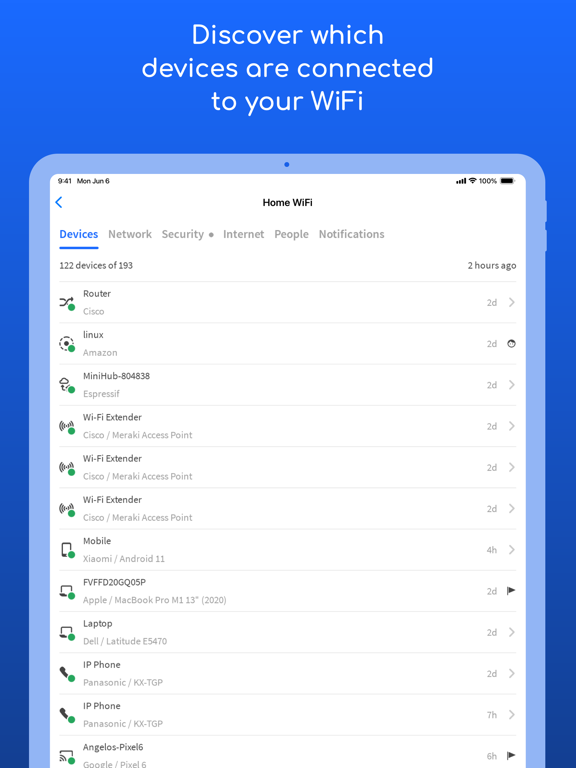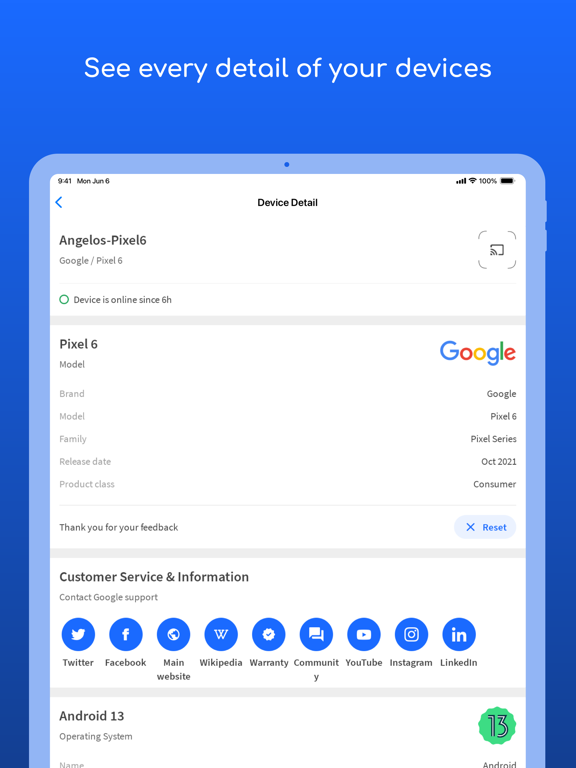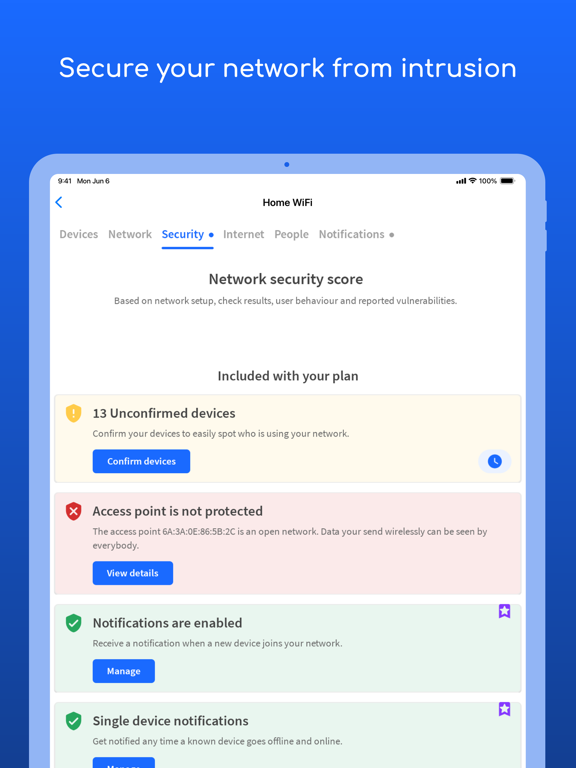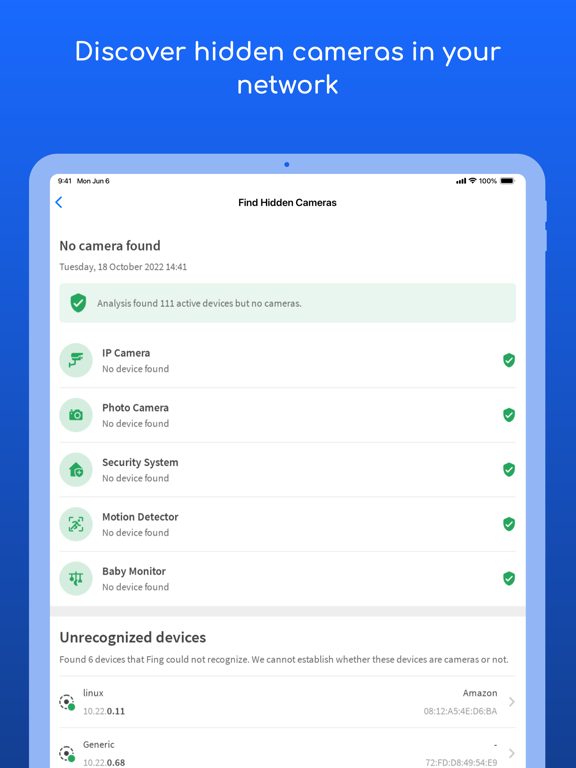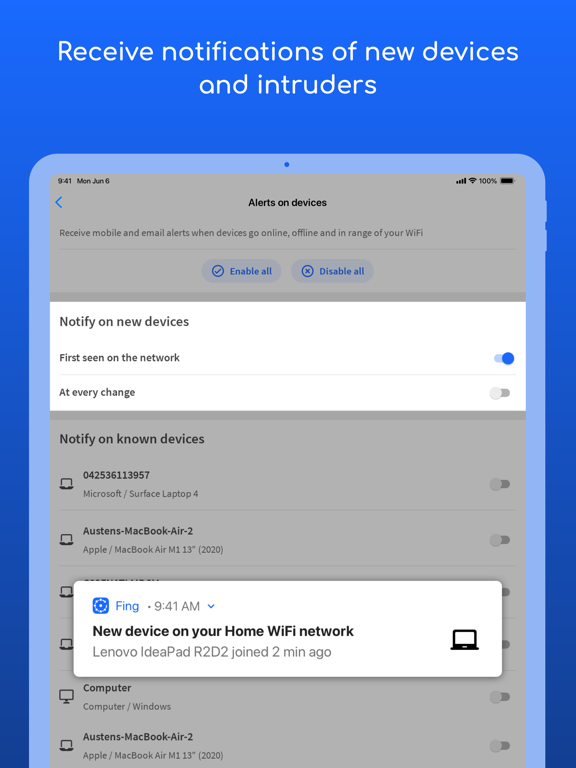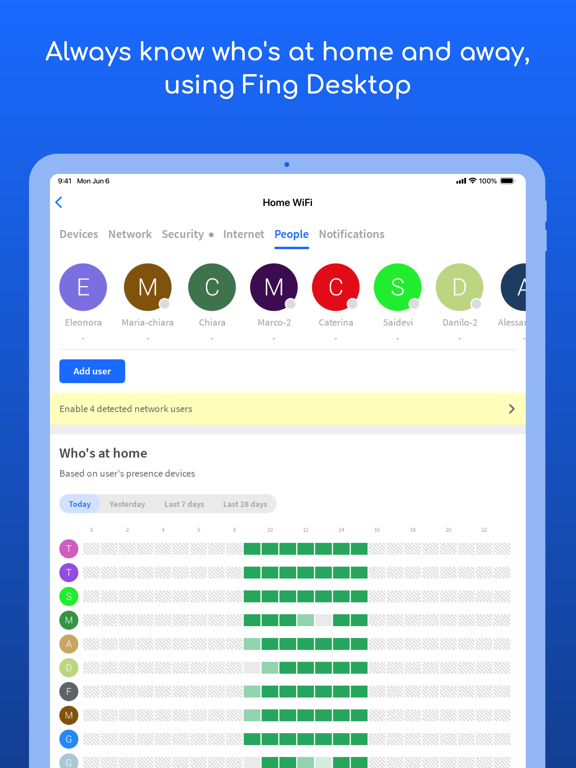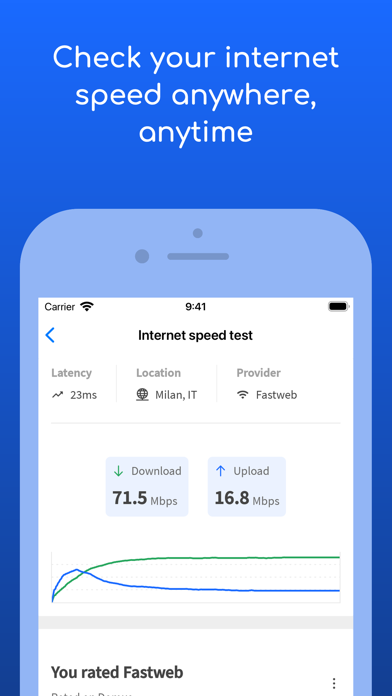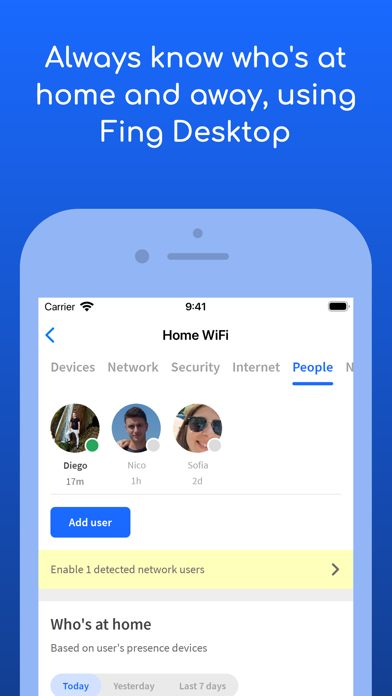Fing - Network Scanner
Online devices & security
FreeOffers In-App Purchases
12.4.5for iPhone, iPad and more
9.1
21K+ Ratings
Fing Limited
Developer
153.7 MB
Size
Apr 18, 2024
Update Date
#191
in Productivity
4+
Age Rating
Age Rating
Fing - Network Scanner Screenshots
About Fing - Network Scanner
Fing has helped millions of users worldwide to understand:
• Who's on my WiFi
• Is someone stealing my WiFi and broadband?
• Have I been hacked? Is my network secure?
• Are there hidden cameras in the B&B I'm staying in?
• Why has Netflix started buffering?
• Is my internet provider giving me the speed I pay for?
Fing is the #1 Network Scanner: discovers all the devices connected to your WiFi and identifies them, with our patented technology used by router manufacturers and antivirus companies worldwide.
With Fing App’s free tools and utilities help you:
• Scan networks with Fing’s Wi-Fi & LAN network scanner and discover all devices connected to any network
• Get the most accurate device recognition of IP address, MAC address, device name, model, vendor, and manufacturer
• Run WiFi and Cellular internet speed tests, download speed and upload speed analysis, and latency
• Browse internet outages in your area, ISP ratings, reviews, and speed statistics
• Advanced device analysis of NetBIOS, UPnP, SNMP, and Bonjour names, properties and device types
• Includes port scanning, device ping, traceroute, and DNS lookup
• Receive network security and device alerts to your phone and email
Add Fingbox to unlock advanced network protection and smart home troubleshooting features:
• Know who’s home while you’re not there with Digital Presence
• See devices near your home with Digital Fence
• Block intruders and unknown devices automatically before they join your network
• Set parental control features to schedule screen time and pause internet access
• Analyze bandwidth usage by device
• Find Wi-Fi sweet spots
• Automate network speed tests and get reports for benchmarking ISP performance
• Secure your home network with opened port detection and network vulnerability analysis
You can find all the details about the terms of use for in-app purchases and Fing account usage at https://www.fing.com/fing-terms-of-service.
• Who's on my WiFi
• Is someone stealing my WiFi and broadband?
• Have I been hacked? Is my network secure?
• Are there hidden cameras in the B&B I'm staying in?
• Why has Netflix started buffering?
• Is my internet provider giving me the speed I pay for?
Fing is the #1 Network Scanner: discovers all the devices connected to your WiFi and identifies them, with our patented technology used by router manufacturers and antivirus companies worldwide.
With Fing App’s free tools and utilities help you:
• Scan networks with Fing’s Wi-Fi & LAN network scanner and discover all devices connected to any network
• Get the most accurate device recognition of IP address, MAC address, device name, model, vendor, and manufacturer
• Run WiFi and Cellular internet speed tests, download speed and upload speed analysis, and latency
• Browse internet outages in your area, ISP ratings, reviews, and speed statistics
• Advanced device analysis of NetBIOS, UPnP, SNMP, and Bonjour names, properties and device types
• Includes port scanning, device ping, traceroute, and DNS lookup
• Receive network security and device alerts to your phone and email
Add Fingbox to unlock advanced network protection and smart home troubleshooting features:
• Know who’s home while you’re not there with Digital Presence
• See devices near your home with Digital Fence
• Block intruders and unknown devices automatically before they join your network
• Set parental control features to schedule screen time and pause internet access
• Analyze bandwidth usage by device
• Find Wi-Fi sweet spots
• Automate network speed tests and get reports for benchmarking ISP performance
• Secure your home network with opened port detection and network vulnerability analysis
You can find all the details about the terms of use for in-app purchases and Fing account usage at https://www.fing.com/fing-terms-of-service.
Show More
What's New in the Latest Version 12.4.5
Last updated on Apr 18, 2024
Old Versions
• Bugfixes and improvements
Show More
Version History
12.4.5
Apr 18, 2024
• Bugfixes and improvements
12.4.4
Apr 16, 2024
• Bugfixes and improvements
12.4.3
Mar 8, 2024
• Bugfixes and improvements
12.4.2
Mar 5, 2024
• Improved journey to activate device blocking functionalities
• Bugfixes and improvements
• Bugfixes and improvements
12.4.1
Oct 4, 2023
• Bugfixes and improvements
12.4.0
Oct 1, 2023
• Block network access from using Fing Desktop: Prevent a device to access your network. Use it to permanently block Unknown devices that might have joined your private network without permission.
• Pause Internet access from using Fing Desktop: Suspend the ability to browse internet, stream videos, download game data for a known device. Use it to temporarily suspend the access to internet to devices and members of your household.
• Schedule internet downtime from using Fing Desktop: Plan which users should have a limited Internet access for your household digital wellbeing.
• Automatically block network access from using Fing Desktop: Prevent a device to access your network. Use it to permanently block Unknown devices that might join your private network without permission.
• Bugfixes and improvements
• Pause Internet access from using Fing Desktop: Suspend the ability to browse internet, stream videos, download game data for a known device. Use it to temporarily suspend the access to internet to devices and members of your household.
• Schedule internet downtime from using Fing Desktop: Plan which users should have a limited Internet access for your household digital wellbeing.
• Automatically block network access from using Fing Desktop: Prevent a device to access your network. Use it to permanently block Unknown devices that might join your private network without permission.
• Bugfixes and improvements
12.1.0
Jul 26, 2023
• Now you can keep navigating the app while the network discovery continues in background
• Bugfixes and improvements
• Bugfixes and improvements
12.0.1
Jul 4, 2023
• Bugfixes and improvements
12.0.0
Mar 1, 2023
• NEW! Dashboard page
• NEW! Tools page
• NEW! Widgets in the dashboard overview page to access online devices, the security score, speed results, and people online presence
• NEW! Add access points to the network to prevent duplication of networks
• NEW! All tools are now grouped and available in the corresponding “Tools” tab
• NEW! Automatic selection of the best network to display, based on the WiFi you’re connected to
• Bugfixes and improvements
• NEW! Tools page
• NEW! Widgets in the dashboard overview page to access online devices, the security score, speed results, and people online presence
• NEW! Add access points to the network to prevent duplication of networks
• NEW! All tools are now grouped and available in the corresponding “Tools” tab
• NEW! Automatic selection of the best network to display, based on the WiFi you’re connected to
• Bugfixes and improvements
11.8.3
Aug 19, 2022
• Improved notification settings
• Bugfixes and improvements
• Bugfixes and improvements
11.8.2
Jul 28, 2022
• Bugfixes and improvements
11.8.1
Jun 27, 2022
• NEW! Account deletion
• Bugfixes and improvements
• Bugfixes and improvements
11.8.0
Jun 4, 2022
• NEW! Security Score: Understand and improve your security through a score automatically calculated based on your network setup and your settings
• NEW! WPS detection: Fing detects if your router has WPS enabled. WPS presents some security weaknesses and can be hacked. Available only on Windows at this time.
• NEW! WiFi Access Point security detection: Fing now collects also the Access Point security for Windows and macOS (including Monterey), reporting the security protocol in Network and Security tab.
• Bugfixes and improvements
• NEW! WPS detection: Fing detects if your router has WPS enabled. WPS presents some security weaknesses and can be hacked. Available only on Windows at this time.
• NEW! WiFi Access Point security detection: Fing now collects also the Access Point security for Windows and macOS (including Monterey), reporting the security protocol in Network and Security tab.
• Bugfixes and improvements
11.7.0
Apr 6, 2022
• NEW! Automated vulnerability test with Fing Desktop
• Bugfixes and improvements
• Bugfixes and improvements
11.6.1
Feb 23, 2022
• Bugfixes and improvements
11.6.0
Jan 24, 2022
• NEW! Automated speed test with Fing Desktop
• Bugfixes and improvements
• Bugfixes and improvements
11.5.3
Nov 29, 2021
Bugfixes and improvements
11.5.2
Nov 22, 2021
Bugfixes and improvements
11.5.1
Nov 7, 2021
Bugfixes and improvements
11.5.0
Sep 20, 2021
• NEW! A new Security tab shows new and unconfirmed devices to keep track of potential intruders.
• All security features (Notifications, Autoblock, Digital Fence and more) are now accessible from the "Security" tab
• Bugfixes and improvements
• All security features (Notifications, Autoblock, Digital Fence and more) are now accessible from the "Security" tab
• Bugfixes and improvements
11.4.2
Jul 19, 2021
NEW! Added automatic network users detection for Fing Desktop monitored networks
Improved device name recognition
Improved device name recognition
11.4.0
Jul 6, 2021
NEW! Create your Fing Desktop network users, assign personal devices, monitor presence changes and view the timeline of users' presence on the network
11.3.0
Jun 21, 2021
Fix app contents not being displayed correctly on right to left layouts
Improved dark theme
Improved dark theme
11.2.1
Jun 6, 2021
• Bugfixes and improvements
11.2.0
May 4, 2021
Compatibility with iOS 14.5
Bugfixes and improvements
Bugfixes and improvements
Fing - Network Scanner FAQ
Click here to learn how to download Fing - Network Scanner in restricted country or region.
Check the following list to see the minimum requirements of Fing - Network Scanner.
iPhone
Requires iOS 12.1 or later.
iPad
Requires iPadOS 12.1 or later.
iPod touch
Requires iOS 12.1 or later.
Fing - Network Scanner supports English, Arabic, Dutch, French, German, Indonesian, Italian, Japanese, Korean, Portuguese, Russian, Simplified Chinese, Spanish, Traditional Chinese, Turkish, Vietnamese
Fing - Network Scanner contains in-app purchases. Please check the pricing plan as below:
Premium 1 Month
$6.99
Premium 1 Year
$59.99
1 Year Ads-free
$2.49
3 Months Ads-free
$0.99
6 Months Ads-free
$1.49