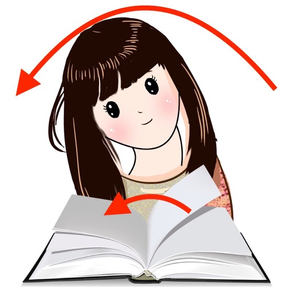
Flip Page
Auto scroll, face control
FreeOffers In-App Purchases
1.61for iPhone, iPad and more
Age Rating
Flip Page Screenshots
About Flip Page
Flip page with face, hands free.
For example, while playing piano, you can turn your head by an angle or open mouth to flip music notes page without hands.
1. Include folder system to store your files.
2. Transfer files by web upload mode, Air drop and photo album.
3. Zip and unzip files.
4. Support iOS 13 dark mode.
5. Support landscape and portrait orientation.
6. Support Google Drive, Cloud share files.
7. Write notes on image file, support Apple pencil.
8. Toggle face button to enable/disable face flip.
9. Multiple images picker.
10. Supports JPG, PNG, GIF, PDF
11. Flip page horizontally and vertically.
12. Face inclined angle setting。
13. Flip page delay setting
14. Flip vertically half screen
15. Auto scroll when flip vertically half screen, setup initial time and speed.
16. Built-in metronome.
17. Chat with friends.
18. Open mouth to flip page,
For example, while playing piano, you can turn your head by an angle or open mouth to flip music notes page without hands.
1. Include folder system to store your files.
2. Transfer files by web upload mode, Air drop and photo album.
3. Zip and unzip files.
4. Support iOS 13 dark mode.
5. Support landscape and portrait orientation.
6. Support Google Drive, Cloud share files.
7. Write notes on image file, support Apple pencil.
8. Toggle face button to enable/disable face flip.
9. Multiple images picker.
10. Supports JPG, PNG, GIF, PDF
11. Flip page horizontally and vertically.
12. Face inclined angle setting。
13. Flip page delay setting
14. Flip vertically half screen
15. Auto scroll when flip vertically half screen, setup initial time and speed.
16. Built-in metronome.
17. Chat with friends.
18. Open mouth to flip page,
Show More
What's New in the Latest Version 1.61
Last updated on Mar 11, 2021
Old Versions
Open mouth to flip page (can disable it from settings)
Show More
Version History
1.61
Mar 11, 2021
Open mouth to flip page (can disable it from settings)
1.60
Feb 19, 2021
Cloud file support all flip mode
Redesign login
Redesign login
1.59
Feb 6, 2021
Cloud share files, chat with friends.
1.58
Feb 3, 2021
Album import bug fix, metronome in dark mode, vertical flip 70% of screen height
1.57
Jan 20, 2021
Add metronome. Long press on metronome for settings
1.56
Jan 16, 2021
Support iCloud album
1.55
Dec 31, 2020
Flip page continue working when auto scroll page.
1.54
Dec 5, 2020
Auto scroll page when vertical half mode, set initial time and speed.
1.53
Jul 16, 2020
Scroll half screen vertically, for reading page top and bottom.
1.52
Jun 22, 2020
Face inclined angle setting
Flip page delay setting
Flip page delay setting
1.51
May 31, 2020
Support flip page vertically
1.5
Apr 8, 2020
Support PDF files.
1.4
Mar 31, 2020
in-app purchase to remove ads.
1.3
Mar 8, 2020
Multiple images picker
1.2
Mar 7, 2020
Able to add notes on image.
Toggle face button to enable/disable face flip.
Toggle face button to enable/disable face flip.
1.1
Jan 20, 2020
Support Google Drive
1.0
Jan 2, 2020
Flip Page FAQ
Click here to learn how to download Flip Page in restricted country or region.
Check the following list to see the minimum requirements of Flip Page.
iPhone
Requires iOS 11.0 or later.
iPad
Requires iPadOS 11.0 or later.
iPod touch
Requires iOS 11.0 or later.
Flip Page supports English, Simplified Chinese, Traditional Chinese
Flip Page contains in-app purchases. Please check the pricing plan as below:
Face Flip Page Upgrade
$2.99







































