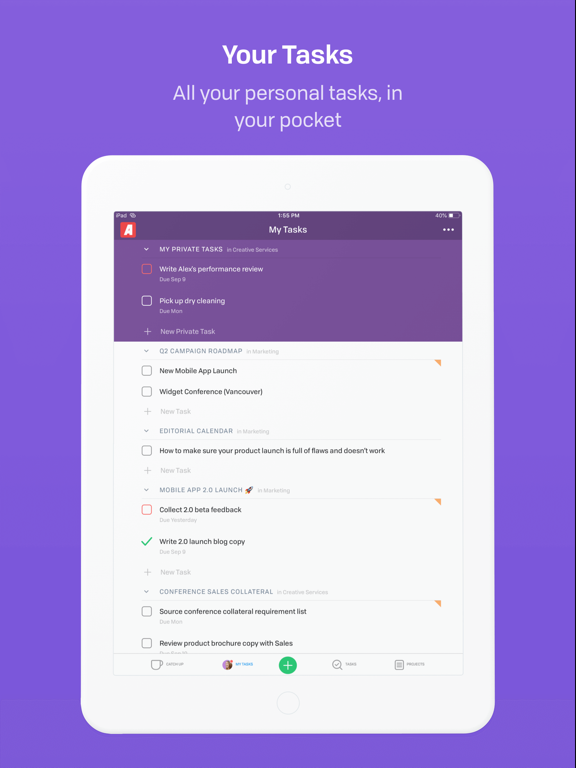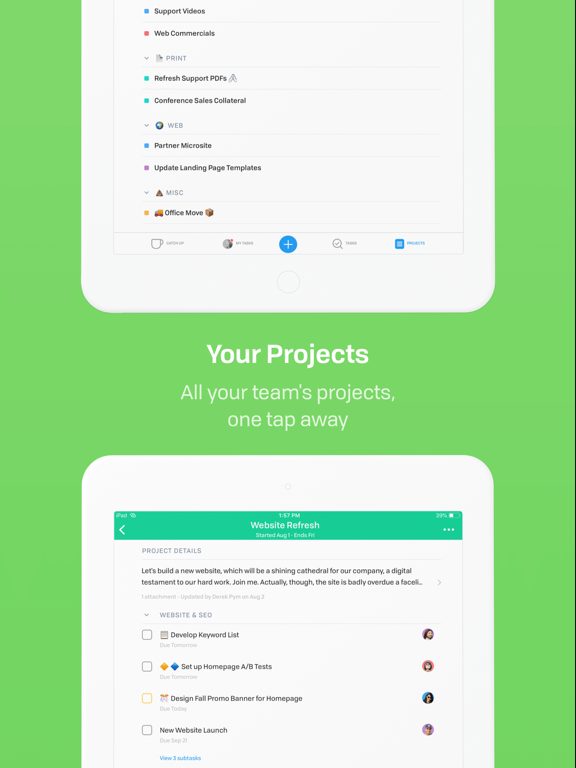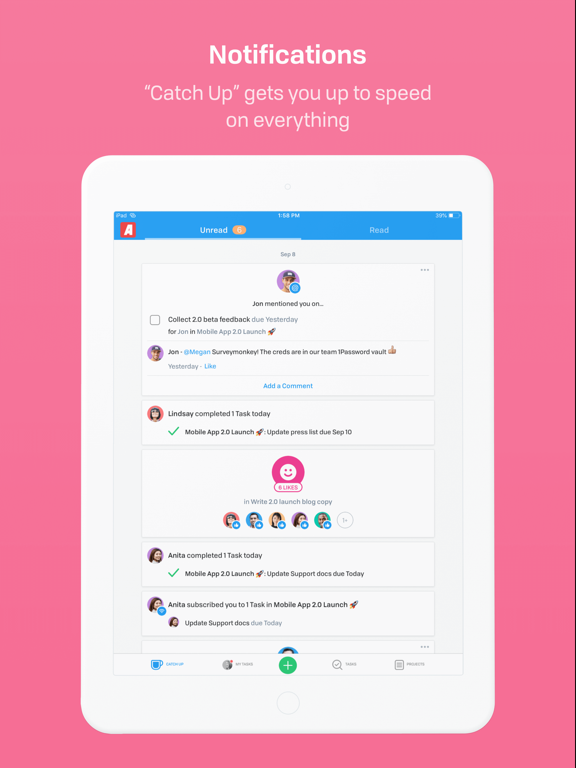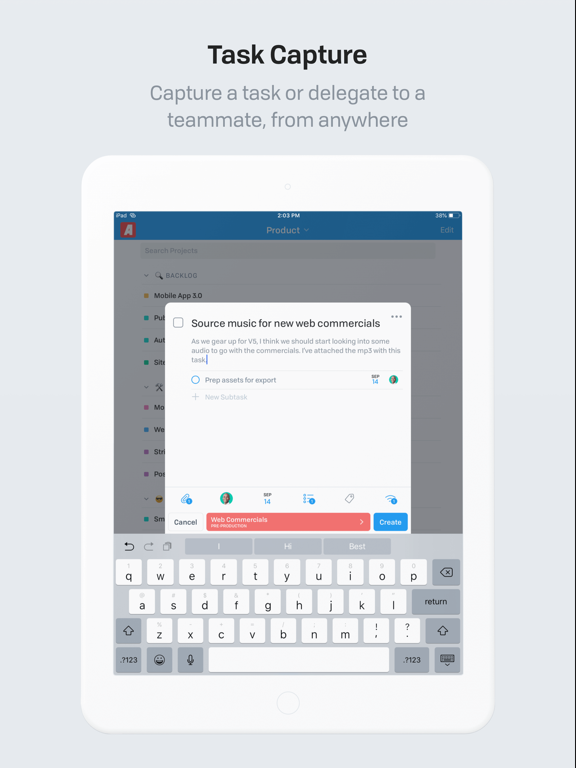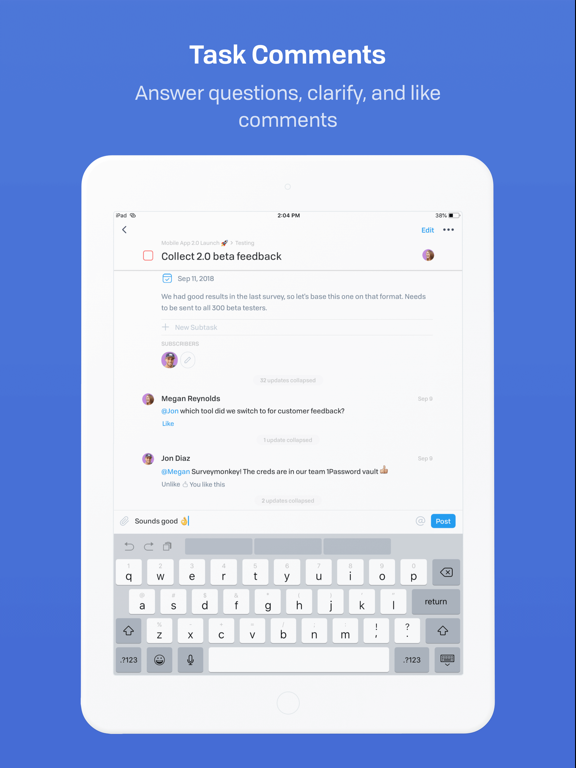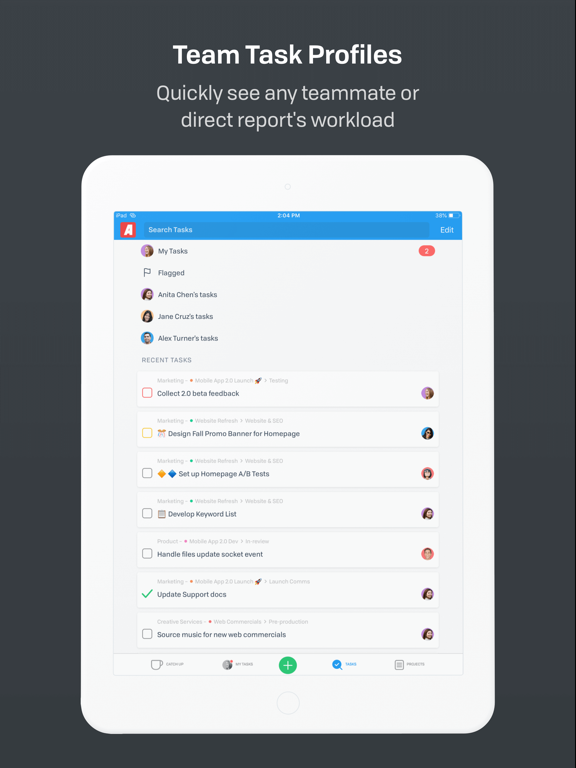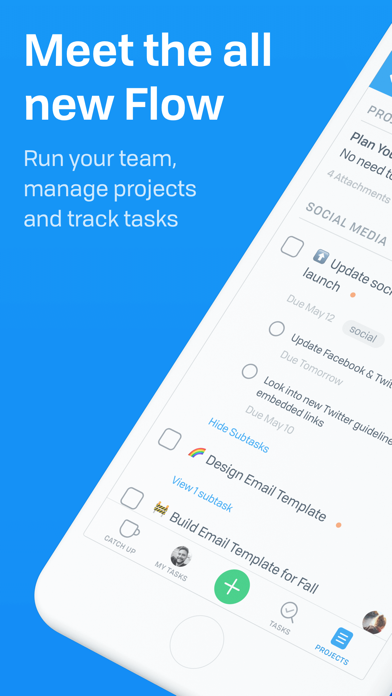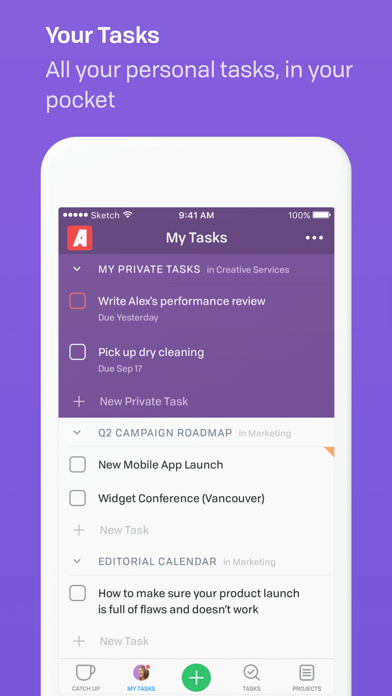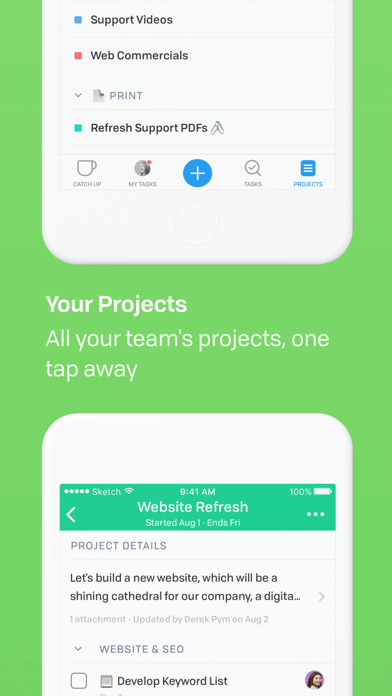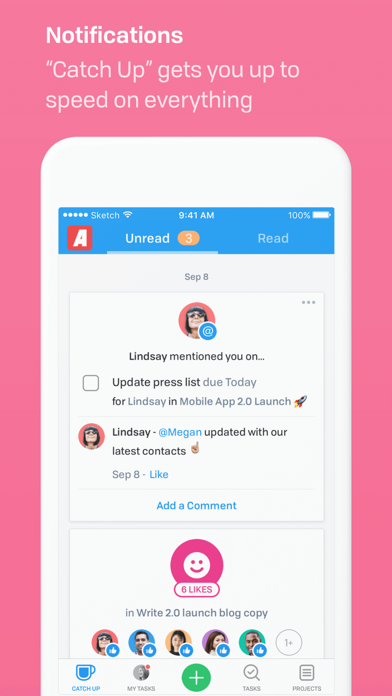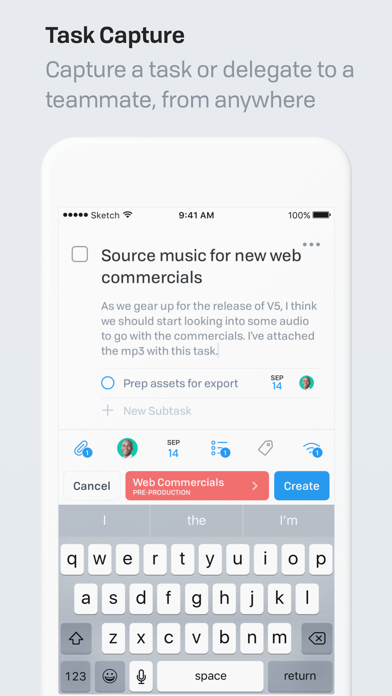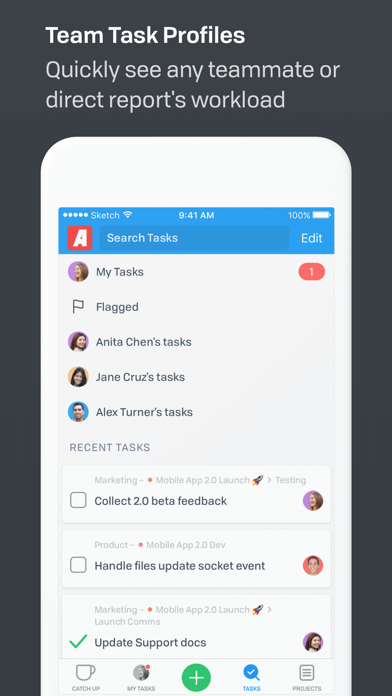Flow: Plan. Organize. Track.
Work Better Together with Flow
Free
5.3.2for iPhone, iPad and more
8.3
86 Ratings
Flow Technologies Ltd.
Developer
84.3 MB
Size
Nov 18, 2023
Update Date
Business
Category
4+
Age Rating
Age Rating
Flow: Plan. Organize. Track. Screenshots
About Flow: Plan. Organize. Track.
Trusted by the world’s leading teams at Apple, TED, Red Bull, Shopify, and Yale. Join the 5,000+ companies that are working smarter and faster with Flow.
Teams choose us when email, endless lists, sticky notes, and to-do apps aren’t enough. Flow puts everything you need to get work done in one place. It’s the calm, organized way to manage projects and achieve more together.
WHAT YOU’LL LOVE ABOUT FLOW
• Collect your thoughts. Quickly jot down tasks for to-dos, reminders, ideas, and requests, so nothing slips through the cracks.
• Never miss a detail. Easily add due dates, sub-tasks, tags, assignees, followers, details, and files to your tasks.
• Highlight what’s important. Choose from four levels of task priority and set due times on your tasks to clearly set expectations with your team.
• Stay organized. Create projects to organize your team’s work, stay on track, and hit deadlines. Visualizing your team’s work is easy with our lists, boards, and cards.
• Share your thoughts. Comment on tasks from anywhere to clarify instructions, add details, or ask questions.
• Have deeper discussions in Chat. For more intensive planning or brainstorming, switch over to Chat to let the conversation breathe.
• Stay up to date. Track activity across your company and be notified about the projects, tasks, and conversations you’re working on or following.
• Find anything in seconds. Search across all of your tasks and projects to find the information you need quickly.
USE FLOW ACROSS DEVICES
No matter where your work takes you, or what your day looks like, we made sure Flow works for you. Use it in your favorite browser, as a desktop app, on your mobile phone, and even in your favorite tools (like Slack). Flow automatically syncs across all of your devices, so you never miss a beat.
ABOUT FLOW
We’re a fully remote, independent, and bootstrapped team. We created Flow because we wanted a simple, beautiful tool to do more, be more and achieve more together. We hope you’ll give Flow a try!
HELP
Having trouble? Reach out to help@getflow.com. We’ll be happy to help.
Your use of this app is subject to our Terms of Service (https://www.getflow.com/terms/) and Privacy Policy (https://www.getflow.com/privacy/).
Teams choose us when email, endless lists, sticky notes, and to-do apps aren’t enough. Flow puts everything you need to get work done in one place. It’s the calm, organized way to manage projects and achieve more together.
WHAT YOU’LL LOVE ABOUT FLOW
• Collect your thoughts. Quickly jot down tasks for to-dos, reminders, ideas, and requests, so nothing slips through the cracks.
• Never miss a detail. Easily add due dates, sub-tasks, tags, assignees, followers, details, and files to your tasks.
• Highlight what’s important. Choose from four levels of task priority and set due times on your tasks to clearly set expectations with your team.
• Stay organized. Create projects to organize your team’s work, stay on track, and hit deadlines. Visualizing your team’s work is easy with our lists, boards, and cards.
• Share your thoughts. Comment on tasks from anywhere to clarify instructions, add details, or ask questions.
• Have deeper discussions in Chat. For more intensive planning or brainstorming, switch over to Chat to let the conversation breathe.
• Stay up to date. Track activity across your company and be notified about the projects, tasks, and conversations you’re working on or following.
• Find anything in seconds. Search across all of your tasks and projects to find the information you need quickly.
USE FLOW ACROSS DEVICES
No matter where your work takes you, or what your day looks like, we made sure Flow works for you. Use it in your favorite browser, as a desktop app, on your mobile phone, and even in your favorite tools (like Slack). Flow automatically syncs across all of your devices, so you never miss a beat.
ABOUT FLOW
We’re a fully remote, independent, and bootstrapped team. We created Flow because we wanted a simple, beautiful tool to do more, be more and achieve more together. We hope you’ll give Flow a try!
HELP
Having trouble? Reach out to help@getflow.com. We’ll be happy to help.
Your use of this app is subject to our Terms of Service (https://www.getflow.com/terms/) and Privacy Policy (https://www.getflow.com/privacy/).
Show More
What's New in the Latest Version 5.3.2
Last updated on Nov 18, 2023
Old Versions
-Bug Fixes
Show More
Version History
5.3.2
Nov 18, 2023
-Bug Fixes
5.3.0
Sep 25, 2023
* Fixed a bug where users would not be notified if mentioned in a comment
* Added support for IOS 17
* Added support for IOS 17
5.2.2
Dec 1, 2020
• Fixed: Autocomplete crash in Chat
As always, If you have any outstanding bugs or features that you'd like to see in the app, email us -> support@getflow.com
As always, If you have any outstanding bugs or features that you'd like to see in the app, email us -> support@getflow.com
5.2.1
Nov 3, 2020
• New welcome screen!
• Allow for task note MIME type to change if needed
• Fixed: Default assignee being empty on subsequent tasks
• Fixed: Archived channels still appearing in Chat
As always, If you have any outstanding bugs or features that you'd like to see in the app, email us -> support@getflow.com
• Allow for task note MIME type to change if needed
• Fixed: Default assignee being empty on subsequent tasks
• Fixed: Archived channels still appearing in Chat
As always, If you have any outstanding bugs or features that you'd like to see in the app, email us -> support@getflow.com
5.2.0
Sep 23, 2020
Flow X is now the default version of Flow! Now you can chat with your teammates, drop task links in Chat, and give tasks a due time or priority, all in the same app.
We’re so grateful to all of our customers who have used the Flow X Beta and shared their feedback with us. Over the last 6 months we've shipped dozens of changes and improvements thanks to your input. We couldn’t have done this without you!
If we can help you transition to Flow X, or answer any other questions around the launch, please reach out to us at help@getflow.com. We're always here to help.
We’re so grateful to all of our customers who have used the Flow X Beta and shared their feedback with us. Over the last 6 months we've shipped dozens of changes and improvements thanks to your input. We couldn’t have done this without you!
If we can help you transition to Flow X, or answer any other questions around the launch, please reach out to us at help@getflow.com. We're always here to help.
5.1.17
Jul 14, 2020
• Fixed: Crash on downloading task attachments to your photo library
As always, If you have any outstanding bugs or features that you'd like to see in the app, email us -> support@getflow.com
As always, If you have any outstanding bugs or features that you'd like to see in the app, email us -> support@getflow.com
5.1.16
May 22, 2020
• Fixed: Viewing attachments in task view
• Fixed: Logout issues
As always, If you have any outstanding bugs or features that you'd like to see in the app, email us -> support@getflow.com
• Fixed: Logout issues
As always, If you have any outstanding bugs or features that you'd like to see in the app, email us -> support@getflow.com
5.1.15
Feb 19, 2020
- Added quick actions for creating tasks & projects from home screen
- Fixed: @ mention suggestions including disabled roles
As always, If you have any outstanding bugs or features that you'd like to see in the app, email us -> support@getflow.com
- Fixed: @ mention suggestions including disabled roles
As always, If you have any outstanding bugs or features that you'd like to see in the app, email us -> support@getflow.com
5.1.14
Jan 20, 2020
• Fixed: Deleted projects not refreshing in some cases
• Fixed: Selected icon not showing in Edit Lists view
As always, If you have any outstanding bugs or features that you'd like to see in the app, email us -> support@getflow.com
• Fixed: Selected icon not showing in Edit Lists view
As always, If you have any outstanding bugs or features that you'd like to see in the app, email us -> support@getflow.com
5.1.13
Dec 4, 2019
• Fixed: Deleted task sync issues
• Fixed: Rendering problem with subtask titles
As always, If you have any outstanding bugs or features that you'd like to see in the app, email us -> support@getflow.com
• Fixed: Rendering problem with subtask titles
As always, If you have any outstanding bugs or features that you'd like to see in the app, email us -> support@getflow.com
5.1.12
Nov 6, 2019
• Fixed: In app notifications hiding create task/project button
As always, If you have any outstanding bugs or features that you'd like to see in the app, email us -> support@getflow.com
As always, If you have any outstanding bugs or features that you'd like to see in the app, email us -> support@getflow.com
5.1.11
Oct 18, 2019
• Fixed: Crash with reordering tasks across sections
• Fixed: Removing only tag on a task
As always, If you have any outstanding bugs or features that you'd like to see in the app, email us -> support@getflow.com
• Fixed: Removing only tag on a task
As always, If you have any outstanding bugs or features that you'd like to see in the app, email us -> support@getflow.com
5.1.10
Oct 2, 2019
• Fixed: Editing notes on tasks created over email
• Fixed: Projects out of sync
As always, If you have any outstanding bugs or features that you'd like to see in the app, email us -> support@getflow.com
<3 - The Flow Team
• Fixed: Projects out of sync
As always, If you have any outstanding bugs or features that you'd like to see in the app, email us -> support@getflow.com
<3 - The Flow Team
5.1.9
Sep 18, 2019
• Fixed issue with opening particular file formats attached to tasks
As always, If you have any outstanding bugs or features that you'd like to see in the app, email us -> support@getflow.com
<3 - The Flow Team
As always, If you have any outstanding bugs or features that you'd like to see in the app, email us -> support@getflow.com
<3 - The Flow Team
5.1.8
Aug 30, 2019
More updates:
• Improved: Opening links in-app right from your tasks
• Fixed: Clearing sticky notification badges using Mark All Read button in Catch Up
• Fixed: Negative organization badge counts in sidebar
• Improved: Editing your profile details
As always, If you have any outstanding bugs or features that you'd like to see in the app, email us -> support@getflow.com
<3 - The Flow Team
• Improved: Opening links in-app right from your tasks
• Fixed: Clearing sticky notification badges using Mark All Read button in Catch Up
• Fixed: Negative organization badge counts in sidebar
• Improved: Editing your profile details
As always, If you have any outstanding bugs or features that you'd like to see in the app, email us -> support@getflow.com
<3 - The Flow Team
5.1.7
Aug 15, 2019
This release has a few improvements:
• Fixed: Receiving notifications while logged out
• Updated: Links in the Help page
As always, If you have any outstanding bugs or features that you'd like to see in the app, email us -> support@getflow.com
<3 - The Flow Team
• Fixed: Receiving notifications while logged out
• Updated: Links in the Help page
As always, If you have any outstanding bugs or features that you'd like to see in the app, email us -> support@getflow.com
<3 - The Flow Team
5.1.6
Apr 18, 2019
This version contains some elbow grease to make sure the app is fast and reliable for everyone.
As always, If you have any outstanding bugs or features that you'd like to see in the app, email us -> support@getflow.com
<3 - The Flow Team
As always, If you have any outstanding bugs or features that you'd like to see in the app, email us -> support@getflow.com
<3 - The Flow Team
5.1.5
Apr 4, 2019
We've been working hard on performance and speed improvements for you and now we have something to share. Here's what's new in this version.
• Performance improvements! We've taken a hard look at lots of small places in the app that we can get some speed improvements. We found some good places to improve things dramatically and we think you'll notice things are a lot snappier all around.
• Navigation update. We've looked at how you use the app and we've done some rearranging to put the things you look at most right at your fingertips
• Bug squashing. We've fixed a few handfuls of bugs (ew!) all over the app. Thanks for writing in!
As always, If you have any outstanding bugs or features that you'd like to see in the app, email us -> support@getflow.com
<3 - The Flow Team
• Performance improvements! We've taken a hard look at lots of small places in the app that we can get some speed improvements. We found some good places to improve things dramatically and we think you'll notice things are a lot snappier all around.
• Navigation update. We've looked at how you use the app and we've done some rearranging to put the things you look at most right at your fingertips
• Bug squashing. We've fixed a few handfuls of bugs (ew!) all over the app. Thanks for writing in!
As always, If you have any outstanding bugs or features that you'd like to see in the app, email us -> support@getflow.com
<3 - The Flow Team
5.1.4
Jan 28, 2019
Here's a fun release for you! This version includes:
• Agenda View! Now you can view your tasks in a day-by-day way. Cut out the noise and focus on everything that's due, starting, or in progress on a given day.
• Lots of bug fixes and performance improvements
As always, If you have any outstanding bugs or features that you'd like to see in the app, email us -> support@getflow.com
<3 - The Flow Team
• Agenda View! Now you can view your tasks in a day-by-day way. Cut out the noise and focus on everything that's due, starting, or in progress on a given day.
• Lots of bug fixes and performance improvements
As always, If you have any outstanding bugs or features that you'd like to see in the app, email us -> support@getflow.com
<3 - The Flow Team
5.1.3
Jan 12, 2019
It's a new year and we've been working hard on a new release to address a bunch of your requests. There are some big improvements in this build that will make using Flow a lot nicer.
• Improved: App performance! We heard you loud and clear, "make it fast!". We've made some huge changes to make sure things are running smoothly and faster than ever.
• Fixed: App badge inconsistencies. We found a bug that was causing the app badge to not update while the app was open. The badge should update as expected now.
• Added: Drag and drop reordering! This was one of our top requested features and we're happy to bring a smooth and seamless interaction to the app. Just long press to pick up a task and move it between sections. Easy peasy!
• Added: Mark all as read button. You can tap the button on the top right of catch up to mark all activities as read and clear them instantly. Great for returning from vacation.
• Added: Task creation toasts. Tap a toast after creating a task and you'll be taken right to it.
• Fixed: My Tasks contained stale tasks. We heard this from a few of you so we took a long hard look at how we synced tasks on this view and we made some small logic changes that have fixed the issues. We also added a pull to refresh control to make sure you can get back on track if the list ever gets out of sync again.
• Improved: Catch up cells now use same design as the desktop app. Some of these were out of date since the redesign so we've updated things to match on both platforms.
As always, If you have any outstanding bugs or features that you'd like to see in the app, email us -> support@getflow.com
<3 - The Flow Team
• Improved: App performance! We heard you loud and clear, "make it fast!". We've made some huge changes to make sure things are running smoothly and faster than ever.
• Fixed: App badge inconsistencies. We found a bug that was causing the app badge to not update while the app was open. The badge should update as expected now.
• Added: Drag and drop reordering! This was one of our top requested features and we're happy to bring a smooth and seamless interaction to the app. Just long press to pick up a task and move it between sections. Easy peasy!
• Added: Mark all as read button. You can tap the button on the top right of catch up to mark all activities as read and clear them instantly. Great for returning from vacation.
• Added: Task creation toasts. Tap a toast after creating a task and you'll be taken right to it.
• Fixed: My Tasks contained stale tasks. We heard this from a few of you so we took a long hard look at how we synced tasks on this view and we made some small logic changes that have fixed the issues. We also added a pull to refresh control to make sure you can get back on track if the list ever gets out of sync again.
• Improved: Catch up cells now use same design as the desktop app. Some of these were out of date since the redesign so we've updated things to match on both platforms.
As always, If you have any outstanding bugs or features that you'd like to see in the app, email us -> support@getflow.com
<3 - The Flow Team
5.1.2
Nov 7, 2018
Flow v5.1.2 is live! Here's what's in this release:
• Fixed an issue on older accounts where large task lists would be fetched at inopportune times. There was a performance drag because of those fetches, and this version should relieve that.
• Added the ability to take a photo to attach to a comment or a task.
• Added the ability to filter task lists by tag in the search bar.
• Added a tag view to see all tasks with a given tag across the entire team. Just tap a tag in a task list to be taken to a new list of tagged tasks
As always, If you have any outstanding bugs or features that you'd like to see in the app, email us -> support@getflow.com
<3
- The Flow Team
• Fixed an issue on older accounts where large task lists would be fetched at inopportune times. There was a performance drag because of those fetches, and this version should relieve that.
• Added the ability to take a photo to attach to a comment or a task.
• Added the ability to filter task lists by tag in the search bar.
• Added a tag view to see all tasks with a given tag across the entire team. Just tap a tag in a task list to be taken to a new list of tagged tasks
As always, If you have any outstanding bugs or features that you'd like to see in the app, email us -> support@getflow.com
<3
- The Flow Team
5.1.1
Oct 24, 2018
Here's a quick bug fix release to resolve login issues that were affecting a small number of users. If you have any outstanding bugs or features that you'd like to see in the app, email us -> support@getflow.com
And ICYMI, in v5.1.0:
• Added Task start dates support. Now you can add a start and end date to your tasks from the new date picker. Flow on web and desktop will allow you to visualize your tasks using new timeline views.
And ICYMI, in v5.1.0:
• Added Task start dates support. Now you can add a start and end date to your tasks from the new date picker. Flow on web and desktop will allow you to visualize your tasks using new timeline views.
5.1.0
Oct 22, 2018
Introducing Flow Tasks v5.1.0. In this release we're adding support for Task Start Dates for pro users. This release also fixes some bugs from your support requests. If you have any outstanding bugs or features that you'd like to see in the app, email us -> support@getflow.com
In this version:
• Added Task start dates support. Now you can add a timeline to your tasks for clearer time estimation. Flow on your desktop will allow you to see your tasks on a beautiful, colorful timeline for a better sense of what needs to get done and when.
• Added intermediate project note viewer so you aren't forced into viewing an unformatted edit mode.
• Fixed a bug that could see cards on Catch Up repeat infinitely.
And ICYMI, in v5.0.0:
Completely reimagined, we rebuilt Flow for iOS to deliver streamlined, upgraded mobile task and project management features, radically improve performance, and greatly improve team collaboration on-the-go.
• Completely redesigned experience: The new app introduces a unified experience for iPhone and iPad, designed alongside the new Flow for web and desktop.
• Improved performance: We rewrote the app from the ground up to be faster and more responsive. Common actions like navigation and task creation are up to twice as fast.
• Streamlined navigation offers one-tap access to Catch Up, and all of your Tasks, Projects and Recently Viewed Tasks.
• Supercharged Task Capture: Capture and edit tasks faster than ever, from anywhere. Perfect for creating your own to-dos or delegating tasks to your team.
• Unified Catch Up: One place to get caught up on everything you’ve missed across all your Tasks, Projects and Teams.
• My Tasks: One-tap access to all tasks assigned to you.
• Teammate Task Profiles + Task Filters: Quickly see any teammate’s workload, Task filters (Flagged, Subscribed, Delegated, etc).
• Projects: Get a clear view into all of your team’s Projects, including project color, details and descriptions.
In this version:
• Added Task start dates support. Now you can add a timeline to your tasks for clearer time estimation. Flow on your desktop will allow you to see your tasks on a beautiful, colorful timeline for a better sense of what needs to get done and when.
• Added intermediate project note viewer so you aren't forced into viewing an unformatted edit mode.
• Fixed a bug that could see cards on Catch Up repeat infinitely.
And ICYMI, in v5.0.0:
Completely reimagined, we rebuilt Flow for iOS to deliver streamlined, upgraded mobile task and project management features, radically improve performance, and greatly improve team collaboration on-the-go.
• Completely redesigned experience: The new app introduces a unified experience for iPhone and iPad, designed alongside the new Flow for web and desktop.
• Improved performance: We rewrote the app from the ground up to be faster and more responsive. Common actions like navigation and task creation are up to twice as fast.
• Streamlined navigation offers one-tap access to Catch Up, and all of your Tasks, Projects and Recently Viewed Tasks.
• Supercharged Task Capture: Capture and edit tasks faster than ever, from anywhere. Perfect for creating your own to-dos or delegating tasks to your team.
• Unified Catch Up: One place to get caught up on everything you’ve missed across all your Tasks, Projects and Teams.
• My Tasks: One-tap access to all tasks assigned to you.
• Teammate Task Profiles + Task Filters: Quickly see any teammate’s workload, Task filters (Flagged, Subscribed, Delegated, etc).
• Projects: Get a clear view into all of your team’s Projects, including project color, details and descriptions.
5.0.3
Oct 10, 2018
Here's another small release to fix some nagging bugs. Thanks for all of your great reports! Please let us know if there is anything not working quite right with the new version and we'll get you sorted -> support@getflow.com
In this version:
• Fixed a bug where deep linking could fail to load a task
• Fixed attachments display on Catch Up comments
And ICYMI, in v5.0.0:
Completely reimagined, we rebuilt Flow for iOS to deliver streamlined, upgraded mobile task and project management features, radically improve performance, and greatly improve team collaboration on-the-go.
• Completely redesigned experience: The new app introduces a unified experience for iPhone and iPad, designed alongside the new Flow for web and desktop.
• Improved performance: We rewrote the app from the ground up to be faster and more responsive. Common actions like navigation and task creation are up to twice as fast.
• Streamlined navigation offers one-tap access to Catch Up, and all of your Tasks, Projects and Recently Viewed Tasks.
• Supercharged Task Capture: Capture and edit tasks faster than ever, from anywhere. Perfect for creating your own to-dos or delegating tasks to your team.
• Unified Catch Up: One place to get caught up on everything you’ve missed across all your Tasks, Projects and Teams.
• My Tasks: One-tap access to all tasks assigned to you.
• Teammate Task Profiles + Task Filters: Quickly see any teammate’s workload, Task filters (Flagged, Subscribed, Delegated, etc).
• Projects: Get a clear view into all of your team’s Projects, including project color, details and descriptions.
In this version:
• Fixed a bug where deep linking could fail to load a task
• Fixed attachments display on Catch Up comments
And ICYMI, in v5.0.0:
Completely reimagined, we rebuilt Flow for iOS to deliver streamlined, upgraded mobile task and project management features, radically improve performance, and greatly improve team collaboration on-the-go.
• Completely redesigned experience: The new app introduces a unified experience for iPhone and iPad, designed alongside the new Flow for web and desktop.
• Improved performance: We rewrote the app from the ground up to be faster and more responsive. Common actions like navigation and task creation are up to twice as fast.
• Streamlined navigation offers one-tap access to Catch Up, and all of your Tasks, Projects and Recently Viewed Tasks.
• Supercharged Task Capture: Capture and edit tasks faster than ever, from anywhere. Perfect for creating your own to-dos or delegating tasks to your team.
• Unified Catch Up: One place to get caught up on everything you’ve missed across all your Tasks, Projects and Teams.
• My Tasks: One-tap access to all tasks assigned to you.
• Teammate Task Profiles + Task Filters: Quickly see any teammate’s workload, Task filters (Flagged, Subscribed, Delegated, etc).
• Projects: Get a clear view into all of your team’s Projects, including project color, details and descriptions.
5.0.2
Sep 28, 2018
Here's another small release to fix some nagging bugs. Thanks for all of your great reports! Please let us know if there is anything not working quite right with the new version and we'll get you sorted -> support@getflow.com
In this version:
• Fixed a bug with 2 byte characters in task titles
• Added tag creation to the tag picker
• Added a copy option to task comments
• Fixed a bug that would allow the app badge to get out of sync
• Fixed some note editing bugs where long notes could be cut off
• Added refresh control to task lists to fully resync tasks
• Fixed some layout bugs here and there
And ICYMI, in v5.0.0:
Completely reimagined, we rebuilt Flow for iOS to deliver streamlined, upgraded mobile task and project management features, radically improve performance, and greatly improve team collaboration on-the-go.
• Completely redesigned experience: The new app introduces a unified experience for iPhone and iPad, designed alongside the new Flow for web and desktop.
• Improved performance: We rewrote the app from the ground up to be faster and more responsive. Common actions like navigation and task creation are up to twice as fast.
• Streamlined navigation offers one-tap access to Catch Up, and all of your Tasks, Projects and Recently Viewed Tasks.
• Supercharged Task Capture: Capture and edit tasks faster than ever, from anywhere. Perfect for creating your own to-dos or delegating tasks to your team.
• Unified Catch Up: One place to get caught up on everything you’ve missed across all your Tasks, Projects and Teams.
• My Tasks: One-tap access to all tasks assigned to you.
• Teammate Task Profiles + Task Filters: Quickly see any teammate’s workload, Task filters (Flagged, Subscribed, Delegated, etc).
• Projects: Get a clear view into all of your team’s Projects, including project color, details and descriptions.
In this version:
• Fixed a bug with 2 byte characters in task titles
• Added tag creation to the tag picker
• Added a copy option to task comments
• Fixed a bug that would allow the app badge to get out of sync
• Fixed some note editing bugs where long notes could be cut off
• Added refresh control to task lists to fully resync tasks
• Fixed some layout bugs here and there
And ICYMI, in v5.0.0:
Completely reimagined, we rebuilt Flow for iOS to deliver streamlined, upgraded mobile task and project management features, radically improve performance, and greatly improve team collaboration on-the-go.
• Completely redesigned experience: The new app introduces a unified experience for iPhone and iPad, designed alongside the new Flow for web and desktop.
• Improved performance: We rewrote the app from the ground up to be faster and more responsive. Common actions like navigation and task creation are up to twice as fast.
• Streamlined navigation offers one-tap access to Catch Up, and all of your Tasks, Projects and Recently Viewed Tasks.
• Supercharged Task Capture: Capture and edit tasks faster than ever, from anywhere. Perfect for creating your own to-dos or delegating tasks to your team.
• Unified Catch Up: One place to get caught up on everything you’ve missed across all your Tasks, Projects and Teams.
• My Tasks: One-tap access to all tasks assigned to you.
• Teammate Task Profiles + Task Filters: Quickly see any teammate’s workload, Task filters (Flagged, Subscribed, Delegated, etc).
• Projects: Get a clear view into all of your team’s Projects, including project color, details and descriptions.
Flow: Plan. Organize. Track. FAQ
Click here to learn how to download Flow: Plan. Organize. Track. in restricted country or region.
Check the following list to see the minimum requirements of Flow: Plan. Organize. Track..
iPhone
Requires iOS 13.0 or later.
iPad
Requires iPadOS 13.0 or later.
iPod touch
Requires iOS 13.0 or later.
Flow: Plan. Organize. Track. supports English
Related Videos
Latest introduction video of Flow: Plan. Organize. Track. on iPhone