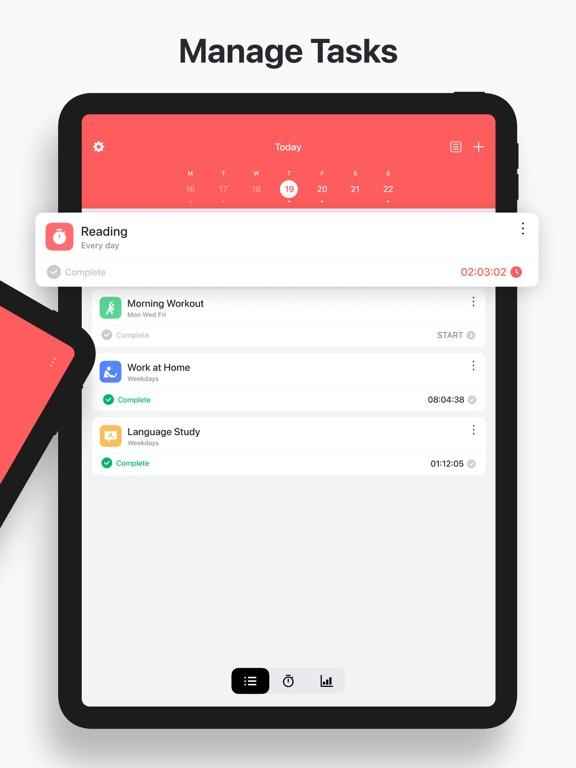Focus Keeper: Productive Timer
ADHD Habit: Time Productivity
FreeOffers In-App Purchases
2.6.4for iPhone, iPad and more
9.5
4K+ Ratings
PIXO Incorporation
Developer
174.3 MB
Size
Apr 21, 2024
Update Date
Productivity
Category
4+
Age Rating
Age Rating
Focus Keeper: Productive Timer Screenshots
About Focus Keeper: Productive Timer
Focus Keeper helps you keep your productivity high, avoiding burnout using the timer. Work with time. Not against it!
Here is what this app offers:
• Simple, beautiful, and intuitive interface.
• Task Management
• Customize focus sessions, goals, and sounds.
• Track your productivity with insightful charts.
• Universal(iPhone/iPad) app with iCloud support.
Basic Focus Steps - It’s all about focusing your work efforts in timed 25-minute chunks, with a 5-minute break in between each burst of activity.
1) Choose a task to be done.
2) Set the timer for 25 minutes.
3) Focus on the task until the timer rings
4) Take a short break (just do something relaxing for 5 minutes)
5) Once you’ve completed 4 focus sessions, take a longer break. (20~30 minutes)
Features:
• Adjust the timer with your fingers just like you do with real egg-timer.
• Next session starts automatically when the current session ends.
• Track your progress with two different charts (14 days and 30 days)
• Set your daily goal (number of Focus Sessions per day)
• Set how many Focus Sessions you want to finish before taking a long break(number of Focus per round)
• Customize the length of Focus Session, short break, and long break.
• Choose your ticking from 10 different ticking sounds and your own music library.
• Choose your alarm from 14 different ring sounds.
• Set any sounds separately for the short break, long break, and Focus session.
• Receive alarm notifications even when the app is running in the background.
• Today Widget for Focus Sessions
• Icon Badge shows how much time you left to finish the current session in the home screen Focus Keeper icon when the timer is ticking.
• Focus Reminder: If you're struggling to make a habit of using Focus Keeper, this could come in hand. You can set when you want to be notified to use Focus Keeper through weekdays and weekends.
• Option for resetting the Focus Count at midnight automatically. Now you can set your own reset time.
• Set different volume sounds for each ticking and alarm sound.
----
SUBSCRIPTION PRICING & TERMS
Focus Keeper is free to download. Pro Subscription gives you unlimited access to our premium content and features.
- Focus Keeper's three auto-renewing subscription options are $2.99 monthly or $9.99 annually
- These prices are for United States customers. Pricing in other countries may vary, and actual charges may be converted to your local currency depending on the country of residence.
- Payment will be charged to your iTunes Account at confirmation of your subscription
- Subscription automatically renews unless auto-renew is turned off at least 24-hours before the end of the current period
- The account will be charged for renewal within 24-hours prior to the end of the current period, and at the cost of the chosen package
- Any unused portion of a free trial period, if offered, will be forfeited when the user purchases a subscription to that publication, where applicable.
- Your subscription automatically renews unless you turn if off in Account Settings 24+ hours before the end of the billing period.
- You can turn off auto-renew at any time from your iTunes account settings, but refunds will not be provided for any unused portion of the term.
- Alternatively, there is a "Manage Subscription" menu option in the App Settings menu.
Read our terms and conditions at https://www.iubenda.com/terms-and-conditions/36391786
Read our privacy policy at https://www.iubenda.com/privacy-policy/36391786
[ Support: support@pixo.co ]
Here is what this app offers:
• Simple, beautiful, and intuitive interface.
• Task Management
• Customize focus sessions, goals, and sounds.
• Track your productivity with insightful charts.
• Universal(iPhone/iPad) app with iCloud support.
Basic Focus Steps - It’s all about focusing your work efforts in timed 25-minute chunks, with a 5-minute break in between each burst of activity.
1) Choose a task to be done.
2) Set the timer for 25 minutes.
3) Focus on the task until the timer rings
4) Take a short break (just do something relaxing for 5 minutes)
5) Once you’ve completed 4 focus sessions, take a longer break. (20~30 minutes)
Features:
• Adjust the timer with your fingers just like you do with real egg-timer.
• Next session starts automatically when the current session ends.
• Track your progress with two different charts (14 days and 30 days)
• Set your daily goal (number of Focus Sessions per day)
• Set how many Focus Sessions you want to finish before taking a long break(number of Focus per round)
• Customize the length of Focus Session, short break, and long break.
• Choose your ticking from 10 different ticking sounds and your own music library.
• Choose your alarm from 14 different ring sounds.
• Set any sounds separately for the short break, long break, and Focus session.
• Receive alarm notifications even when the app is running in the background.
• Today Widget for Focus Sessions
• Icon Badge shows how much time you left to finish the current session in the home screen Focus Keeper icon when the timer is ticking.
• Focus Reminder: If you're struggling to make a habit of using Focus Keeper, this could come in hand. You can set when you want to be notified to use Focus Keeper through weekdays and weekends.
• Option for resetting the Focus Count at midnight automatically. Now you can set your own reset time.
• Set different volume sounds for each ticking and alarm sound.
----
SUBSCRIPTION PRICING & TERMS
Focus Keeper is free to download. Pro Subscription gives you unlimited access to our premium content and features.
- Focus Keeper's three auto-renewing subscription options are $2.99 monthly or $9.99 annually
- These prices are for United States customers. Pricing in other countries may vary, and actual charges may be converted to your local currency depending on the country of residence.
- Payment will be charged to your iTunes Account at confirmation of your subscription
- Subscription automatically renews unless auto-renew is turned off at least 24-hours before the end of the current period
- The account will be charged for renewal within 24-hours prior to the end of the current period, and at the cost of the chosen package
- Any unused portion of a free trial period, if offered, will be forfeited when the user purchases a subscription to that publication, where applicable.
- Your subscription automatically renews unless you turn if off in Account Settings 24+ hours before the end of the billing period.
- You can turn off auto-renew at any time from your iTunes account settings, but refunds will not be provided for any unused portion of the term.
- Alternatively, there is a "Manage Subscription" menu option in the App Settings menu.
Read our terms and conditions at https://www.iubenda.com/terms-and-conditions/36391786
Read our privacy policy at https://www.iubenda.com/privacy-policy/36391786
[ Support: support@pixo.co ]
Show More
What's New in the Latest Version 2.6.4
Last updated on Apr 21, 2024
Old Versions
Upgrade your productivity today and make every minute count!
• Bug fixes and improvements.
• Bug fixes and improvements.
Show More
Version History
2.6.4
Apr 21, 2024
Upgrade your productivity today and make every minute count!
• Bug fixes and improvements.
• Bug fixes and improvements.
2.6.3
Apr 16, 2024
Upgrade your productivity today and make every minute count!
• Bug fixes and improvements.
• Bug fixes and improvements.
2.6.2
Apr 13, 2024
Upgrade your productivity today and make every minute count!
• Bug fixes and improvements.
• Bug fixes and improvements.
2.6.1
Apr 11, 2024
Upgrade your productivity today and make every minute count!
• Bug fixes and improvements.
• Bug fixes and improvements.
2.6.0
Apr 8, 2024
Upgrade your productivity today and make every minute count!
• Habit Tracking: Seamlessly integrate habit formation with your focus sessions. Set, monitor, and achieve daily habits alongside your productivity goals.
• Bug fixes and improvements.
• Habit Tracking: Seamlessly integrate habit formation with your focus sessions. Set, monitor, and achieve daily habits alongside your productivity goals.
• Bug fixes and improvements.
2.5.12
Mar 21, 2024
Upgrade your productivity today and make every minute count!
• Bug fixes and improvements.
• Bug fixes and improvements.
2.5.11
Mar 13, 2024
Upgrade your productivity today and make every minute count!
• Bug fixes and improvements.
• Bug fixes and improvements.
2.5.10
Mar 4, 2024
Upgrade your productivity today and make every minute count!
• Bug fixes and improvements.
• Bug fixes and improvements.
2.5.9
Feb 21, 2024
Upgrade your productivity today and make every minute count!
• Bug fixes and improvements.
• Bug fixes and improvements.
2.5.8
Feb 16, 2024
We've supercharged Focus Keeper with new advanced To-Do list features to boost your productivity to the next level!
New Advanced To-Do List Features:
• Tagging: Organize your tasks with customizable tags.
• Note-Taking: Keep detailed notes for each task.
• Repeating Tasks: Set tasks to repeat on a custom schedule.
• Projects & Subtasks: Break down big projects into manageable subtasks.
• Priority Levels: Assign priority levels to tasks for better focus.
• Reminders: Never miss a deadline with personalized reminders.
and other bug fixes and improvements.
Upgrade your productivity today and make every minute count!
New Advanced To-Do List Features:
• Tagging: Organize your tasks with customizable tags.
• Note-Taking: Keep detailed notes for each task.
• Repeating Tasks: Set tasks to repeat on a custom schedule.
• Projects & Subtasks: Break down big projects into manageable subtasks.
• Priority Levels: Assign priority levels to tasks for better focus.
• Reminders: Never miss a deadline with personalized reminders.
and other bug fixes and improvements.
Upgrade your productivity today and make every minute count!
2.5.7
Feb 7, 2024
We've supercharged Focus Keeper with new advanced To-Do list features to boost your productivity to the next level!
New Advanced To-Do List Features:
• Tagging: Organize your tasks with customizable tags.
• Note-Taking: Keep detailed notes for each task.
• Repeating Tasks: Set tasks to repeat on a custom schedule.
• Projects & Subtasks: Break down big projects into manageable subtasks.
• Priority Levels: Assign priority levels to tasks for better focus.
• Reminders: Never miss a deadline with personalized reminders.
and other bug fixes and improvements.
Upgrade your productivity today and make every minute count!
New Advanced To-Do List Features:
• Tagging: Organize your tasks with customizable tags.
• Note-Taking: Keep detailed notes for each task.
• Repeating Tasks: Set tasks to repeat on a custom schedule.
• Projects & Subtasks: Break down big projects into manageable subtasks.
• Priority Levels: Assign priority levels to tasks for better focus.
• Reminders: Never miss a deadline with personalized reminders.
and other bug fixes and improvements.
Upgrade your productivity today and make every minute count!
2.5.6
Jan 31, 2024
We've supercharged Focus Keeper with new advanced To-Do list features to boost your productivity to the next level!
New Advanced To-Do List Features:
• Tagging: Organize your tasks with customizable tags.
• Note-Taking: Keep detailed notes for each task.
• Repeating Tasks: Set tasks to repeat on a custom schedule.
• Projects & Subtasks: Break down big projects into manageable subtasks.
• Priority Levels: Assign priority levels to tasks for better focus.
• Reminders: Never miss a deadline with personalized reminders.
Upgrade your productivity today and make every minute count!
New Advanced To-Do List Features:
• Tagging: Organize your tasks with customizable tags.
• Note-Taking: Keep detailed notes for each task.
• Repeating Tasks: Set tasks to repeat on a custom schedule.
• Projects & Subtasks: Break down big projects into manageable subtasks.
• Priority Levels: Assign priority levels to tasks for better focus.
• Reminders: Never miss a deadline with personalized reminders.
Upgrade your productivity today and make every minute count!
2.5.5
Nov 7, 2023
- Bug fixes and improvements
2.5.4
Oct 11, 2023
New Features Unlocked:
• Task Tagging: Introducing task tagging for seamless task management! Create custom tags for your tasks - whether they relate to projects, urgency, or any other categorization that fits your workflow.
• Sort Tasks: Gain clearer insights into your to-do list by sorting tasks using tags, ensuring you focus on the right tasks at the right time.
• Chart by Tags: Now view your productivity charts filtered by tags! Analyze your time expenditure and focus patterns per project or any chosen tag, helping you pinpoint where your focus thrives and where it needs a little nudge.
As always, we're here to support your focus journey. If you experience any issues or have suggestions, feel free to reach out through the app or leave a review here on the App Store.
Thanks for choosing Focus Keeper! May your time be wisely spent and your tasks be efficiently managed!
• Task Tagging: Introducing task tagging for seamless task management! Create custom tags for your tasks - whether they relate to projects, urgency, or any other categorization that fits your workflow.
• Sort Tasks: Gain clearer insights into your to-do list by sorting tasks using tags, ensuring you focus on the right tasks at the right time.
• Chart by Tags: Now view your productivity charts filtered by tags! Analyze your time expenditure and focus patterns per project or any chosen tag, helping you pinpoint where your focus thrives and where it needs a little nudge.
As always, we're here to support your focus journey. If you experience any issues or have suggestions, feel free to reach out through the app or leave a review here on the App Store.
Thanks for choosing Focus Keeper! May your time be wisely spent and your tasks be efficiently managed!
2.5.3
Sep 13, 2023
- Bug fix for crashing on Mac
- Other bug fixes and improvements
- Other bug fixes and improvements
2.5.2
Sep 3, 2023
What’s New in This Update
-
• Time Counting Up for Tasks: Need more than a count-down timer? With the new Task Time Watch feature, see your task's time count up.
• Custom Auto-Repeat Setting for Each Task: Your tasks, your rules! Set auto-repeat preferences individually for every task.
• Land on Last Selected Tab: Make your navigation more personal. Now the app will remember which tab you were on last time to access your favorite features more quickly.
• Enhanced Timer Logging: By popular demand, we've heard you! Now, as you pause the timer, it will not only keep track of your focused time but also automatically add it to a visual chart.
-
• Time Counting Up for Tasks: Need more than a count-down timer? With the new Task Time Watch feature, see your task's time count up.
• Custom Auto-Repeat Setting for Each Task: Your tasks, your rules! Set auto-repeat preferences individually for every task.
• Land on Last Selected Tab: Make your navigation more personal. Now the app will remember which tab you were on last time to access your favorite features more quickly.
• Enhanced Timer Logging: By popular demand, we've heard you! Now, as you pause the timer, it will not only keep track of your focused time but also automatically add it to a visual chart.
2.5.0
Jul 6, 2023
Hey Focus Keeper users!
We've got an extra productivity boost for you:
• Easier tab bar navigation.
• Multiple Alarms for Task Session End
• Completed tasks now automatically sorted to the bottom
• Timer setup bug fixes
• Other fixes and improvements.
We're always dedicated to improving your productivity experience based on your valuable feedback.
Join the Focus Keeper family and embrace the productivity revolution. Get ready to conquer your goals like never before!
Cheers,
The Focus Keeper team
We've got an extra productivity boost for you:
• Easier tab bar navigation.
• Multiple Alarms for Task Session End
• Completed tasks now automatically sorted to the bottom
• Timer setup bug fixes
• Other fixes and improvements.
We're always dedicated to improving your productivity experience based on your valuable feedback.
Join the Focus Keeper family and embrace the productivity revolution. Get ready to conquer your goals like never before!
Cheers,
The Focus Keeper team
2.4.0
Jun 12, 2023
Hey Focus Keeper users!
We've got some exciting news to share with you today – buckle up for a highly-requested update!
Introducing Apple Watch Support (finally!):
• Your wait is over – Apple Watch support has arrived!
• Seamlessly control your work sessions and breaks from your wrist.
• No more searching for your phone or computer – tap away on your Apple Watch.
• Stay focused and take charge of your productivity wherever you go!
But that's not all – we've got an extra productivity boost for you!
Say Hello to Session Notes for Tasks:
• Stay organized and track your progress with the new Session Notes feature.
• Add notes to each time session of your tasks for easy reference.
• Record important details, insights, or ideas during your focused sessions.
• Keep a clear record of your thoughts and enhance your productivity!
We're always dedicated to improving your productivity experience based on your valuable feedback.
Join the Focus Keeper family and embrace the productivity revolution. Get ready to conquer your goals like never before!
Cheers,
The Focus Keeper team
We've got some exciting news to share with you today – buckle up for a highly-requested update!
Introducing Apple Watch Support (finally!):
• Your wait is over – Apple Watch support has arrived!
• Seamlessly control your work sessions and breaks from your wrist.
• No more searching for your phone or computer – tap away on your Apple Watch.
• Stay focused and take charge of your productivity wherever you go!
But that's not all – we've got an extra productivity boost for you!
Say Hello to Session Notes for Tasks:
• Stay organized and track your progress with the new Session Notes feature.
• Add notes to each time session of your tasks for easy reference.
• Record important details, insights, or ideas during your focused sessions.
• Keep a clear record of your thoughts and enhance your productivity!
We're always dedicated to improving your productivity experience based on your valuable feedback.
Join the Focus Keeper family and embrace the productivity revolution. Get ready to conquer your goals like never before!
Cheers,
The Focus Keeper team
2.3.4
May 9, 2023
Updates:
• Fixed an issue where the Ticking Sound setting does not work and only works with the basic sound when No Task is selected
• Fixed the problem that changing the ticking sound in the task setting is not reflected immediately but is reflected only after restarting the timer
• Other bug fixes and improved stability
• Fixed an issue where the Ticking Sound setting does not work and only works with the basic sound when No Task is selected
• Fixed the problem that changing the ticking sound in the task setting is not reflected immediately but is reflected only after restarting the timer
• Other bug fixes and improved stability
2.3.2
Mar 29, 2023
Updates:
• Bug fixes and improved stability
• Bug fixes and improved stability
2.3.1
Mar 28, 2023
Updates:
• Bug fixes and improved stability
• Bug fixes and improved stability
2.3.0
Mar 24, 2023
We are excited to announce a new update that includes a highly-requested feature: the ability to set custom timers for each task. With this update, you can now set different timer lengths for each task, allowing you to customize your work sessions and breaks to fit your unique needs.
In addition to setting custom timers for each task, we have added custom ticking and alarm sounds for each session, allowing you to choose the sounds that best suit your preferences and help you stay focused.
Furthermore, we have improved the customization of focus sessions and breaks within a single task. Now, you can set up complex schedules with different lengths of focus sessions and breaks within a single task. For example, you can have a task with a 15 minute focus session followed by a break, then a 30 minute focus session with a break, and a 45 minute focus session, all in one task. We believe this feature will be extremely helpful for users who need more flexibility in their work schedules.
To set custom option for each task, simply create a new task or edit an existing one, and select the timer and sounds option. From there, you can set the length of the focus session, break, and the number of repetitions. You can also customize the length of the focus session and break for each repetition.
We hope these new features will make the Focus Keeper even more useful and flexible for your unique needs. As always, please let us know your feedback and suggestions for future updates.
Thank you for using Focus Keeper!
In addition to setting custom timers for each task, we have added custom ticking and alarm sounds for each session, allowing you to choose the sounds that best suit your preferences and help you stay focused.
Furthermore, we have improved the customization of focus sessions and breaks within a single task. Now, you can set up complex schedules with different lengths of focus sessions and breaks within a single task. For example, you can have a task with a 15 minute focus session followed by a break, then a 30 minute focus session with a break, and a 45 minute focus session, all in one task. We believe this feature will be extremely helpful for users who need more flexibility in their work schedules.
To set custom option for each task, simply create a new task or edit an existing one, and select the timer and sounds option. From there, you can set the length of the focus session, break, and the number of repetitions. You can also customize the length of the focus session and break for each repetition.
We hope these new features will make the Focus Keeper even more useful and flexible for your unique needs. As always, please let us know your feedback and suggestions for future updates.
Thank you for using Focus Keeper!
2.2
Mar 10, 2023
We are excited to announce a new update for the Focus Keeper with new features and improvements based on your feedback.
Here are the key updates:
• Task Complete - We have added the ability for users to mark completed tasks directly from the task list. Tap on the checkmark to mark the task as done.
• Session History - Get a comprehensive view of your work history. To view your timeline, simply tap on the 'Timeline' button in the daily chart. Here, you will see a list of your past sessions, along with the date and time of each session.
• You can now easily reorder your list of tasks by dragging and dropping them in the order you prefer.
• To prevent accidentally stopping or changing the timer, we have implemented a that requires confirmation to interact with the timer controls.
• You can now change the default setting of repetition of task creation, allowing you to quickly add one-time tasks with ease.
• We have extended the maximum time limit of the timer to 124 minutes, giving you more flexibility to customize your work sessions.
• We have added a new monthly view to the chart, in addition to the current daily and weekly views, allowing you to see your progress over a longer time period.
Thank you for your continued support and feedback. We hope these updates will enhance your focus experience.
More exciting updates are coming soon. Stay tuned!
Here are the key updates:
• Task Complete - We have added the ability for users to mark completed tasks directly from the task list. Tap on the checkmark to mark the task as done.
• Session History - Get a comprehensive view of your work history. To view your timeline, simply tap on the 'Timeline' button in the daily chart. Here, you will see a list of your past sessions, along with the date and time of each session.
• You can now easily reorder your list of tasks by dragging and dropping them in the order you prefer.
• To prevent accidentally stopping or changing the timer, we have implemented a that requires confirmation to interact with the timer controls.
• You can now change the default setting of repetition of task creation, allowing you to quickly add one-time tasks with ease.
• We have extended the maximum time limit of the timer to 124 minutes, giving you more flexibility to customize your work sessions.
• We have added a new monthly view to the chart, in addition to the current daily and weekly views, allowing you to see your progress over a longer time period.
Thank you for your continued support and feedback. We hope these updates will enhance your focus experience.
More exciting updates are coming soon. Stay tuned!
2.1.10
Jul 28, 2022
Focus Keeper 2.0 is here! We're excited to increase your productivity even more with our redesigned app. Focus Keeper has a new look, new features, and smart new functionality, all for you to stay focused!
-
Updates:
• Improved sound quality
• Timer bug fix
• Other bug fixes and performance improvements.
-
If you have any issues or questions, please email us at support@pixo.co so we can help you out. Letting us know via email gets things fixed.
-
Updates:
• Improved sound quality
• Timer bug fix
• Other bug fixes and performance improvements.
-
If you have any issues or questions, please email us at support@pixo.co so we can help you out. Letting us know via email gets things fixed.
2.1.9
Feb 24, 2022
Focus Keeper 2.0 is here! We're excited to increase your productivity even more with our redesigned app. Focus Keeper has a new look, new features, and smart new functionality, all for you to stay focused!
-
New Features:
Task Management, Easier Navigation, New Charts for Tasks, Dark Mode
Fixes:
Bug fixes and performance improvements.
-
If you have any issues or questions please email us at support@pixo.co so we can help you out. Letting us know via email gets things fixed.
-
New Features:
Task Management, Easier Navigation, New Charts for Tasks, Dark Mode
Fixes:
Bug fixes and performance improvements.
-
If you have any issues or questions please email us at support@pixo.co so we can help you out. Letting us know via email gets things fixed.
Focus Keeper: Productive Timer FAQ
Click here to learn how to download Focus Keeper: Productive Timer in restricted country or region.
Check the following list to see the minimum requirements of Focus Keeper: Productive Timer.
iPhone
Requires iOS 13.0 or later.
iPad
Requires iPadOS 13.0 or later.
Apple Watch
Requires watchOS 8.0 or later.
iPod touch
Requires iOS 13.0 or later.
Focus Keeper: Productive Timer supports English, Danish, Dutch, French, German, Japanese, Korean, Polish, Portuguese, Simplified Chinese, Spanish, Swedish
Focus Keeper: Productive Timer contains in-app purchases. Please check the pricing plan as below:
Focus Keeper Pro 1 Year
$19.99
Pomodoro Keeper Pro
$1.99
Focus Keeper Pro 1 Month
$3.99