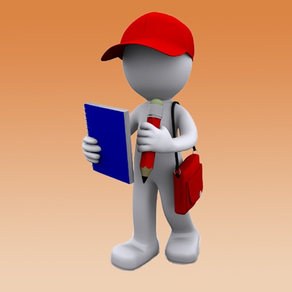
Forms-2-Go
FreeOffers In-App Purchases
3.8for iPhone, iPod touch
Age Rating
Forms-2-Go Screenshots
About Forms-2-Go
Complete set of 100 electronic forms for your business
Replace your Paper or Computer forms with similar forms that are available at your Fingertips.
Store any form-based information directly on the iPhone, and access it anytime, anywhere. Your critical information won't get misplaced, misfiled, or become log-jammed.
*** KEY FEATURES ***
- The app comes with over 100 business forms (quotations, invoices, purchase orders, work orders, service orders, meeting notes, memos, etc.). And we are constantly adding new forms;
- No Internet connection is required to work on the forms.
- Forms support all basic controls, including text fields, checkboxes, radio buttons, drop downs.
- Many forms include spreadsheet-like formulas for auto-calculations;
- Forms can contain Signature panels, so you will capture customers signature directly on iPnone;
- Share Forms - start working on a form on one iPhone, or iPad, then use "Share via email" feature and the app will send form with all entered data to another iPhone, or iPad, for completion;
- Forms include popup Calendar control (supporting different date formats);
- Forms even support Drawing panels to make notes and do reviews.
- Completed forms can be Printed (on AirPrint-compatible printer), Emailed, or copied to a computer, for later printing (on any printer).
- Pre-build forms can be customized with your Company name, logo, address and contact information (requires in-app purchase).
- Forms, and their data, can be saved in several different formats: HTML (available for free), or PDF, CSV and XML (available after in-app purchase).
- Forms-2-Go is an Open system - it allows users to add their own forms. Instructions are available on Support forum.
Don't see a form that your business depends on? Not a problem.
If your form is already in electronic (HTML) format - you just need to package (see Support forum) and import it into the app.
Otherwise, contact our Sales team for estimate.
*** iPad version is available under 'Forms-2-Go HD' name ***
Replace your Paper or Computer forms with similar forms that are available at your Fingertips.
Store any form-based information directly on the iPhone, and access it anytime, anywhere. Your critical information won't get misplaced, misfiled, or become log-jammed.
*** KEY FEATURES ***
- The app comes with over 100 business forms (quotations, invoices, purchase orders, work orders, service orders, meeting notes, memos, etc.). And we are constantly adding new forms;
- No Internet connection is required to work on the forms.
- Forms support all basic controls, including text fields, checkboxes, radio buttons, drop downs.
- Many forms include spreadsheet-like formulas for auto-calculations;
- Forms can contain Signature panels, so you will capture customers signature directly on iPnone;
- Share Forms - start working on a form on one iPhone, or iPad, then use "Share via email" feature and the app will send form with all entered data to another iPhone, or iPad, for completion;
- Forms include popup Calendar control (supporting different date formats);
- Forms even support Drawing panels to make notes and do reviews.
- Completed forms can be Printed (on AirPrint-compatible printer), Emailed, or copied to a computer, for later printing (on any printer).
- Pre-build forms can be customized with your Company name, logo, address and contact information (requires in-app purchase).
- Forms, and their data, can be saved in several different formats: HTML (available for free), or PDF, CSV and XML (available after in-app purchase).
- Forms-2-Go is an Open system - it allows users to add their own forms. Instructions are available on Support forum.
Don't see a form that your business depends on? Not a problem.
If your form is already in electronic (HTML) format - you just need to package (see Support forum) and import it into the app.
Otherwise, contact our Sales team for estimate.
*** iPad version is available under 'Forms-2-Go HD' name ***
Show More
What's New in the Latest Version 3.8
Last updated on Oct 30, 2022
Old Versions
- Updated business forms
- Minor fixes and improvements
- Minor fixes and improvements
Show More
Version History
3.8
Oct 30, 2022
- Updated business forms
- Minor fixes and improvements
- Minor fixes and improvements
3.7
Apr 12, 2021
- Updated business forms
- Minor fixes and improvements
- Minor fixes and improvements
3.6
Jul 15, 2020
- Several updated business forms
- Minor fixes and improvements
- Minor fixes and improvements
3.5
Nov 24, 2019
Fixes iOS 13 compatibility issues
3.4.5
Dec 18, 2018
Fixes problem with restoring purchases
3.4
Feb 13, 2018
- Camera app can be opened directly from a form;
- Fix for 'disappearing' Signatures issue;
- Minor updates / fixes in some business forms.
- Fix for 'disappearing' Signatures issue;
- Minor updates / fixes in some business forms.
3.3.5
Nov 30, 2017
- Resolves compatibility issues with iOS 11;
- Supports iPhone X
- Supports iPhone X
3.2
Jun 19, 2017
- Backup / Restore your forms at once (*).
- Fix for PDF issue with multi-page forms.
(*) requires in-app purchase of "Pro Features".
- Fix for PDF issue with multi-page forms.
(*) requires in-app purchase of "Pro Features".
3.1
May 16, 2017
- Minor updates in some business forms;
- Updated FAQ section of the app Help system.
- Updated FAQ section of the app Help system.
3.0.5
Dec 4, 2016
Fixes issue with PDF generation on iPhone 7 / iPhone 7 Plus.
3.0
Oct 31, 2016
- Over 20 new forms (invoices, work orders, purchase orders);
- Use iCloud to auto-sync your forms between different iOS devices;
- Email / Export multiple forms at once;
- Choose from 20 themes to set forms colors;
- Mark your forms with stamps like, Paid, Received, etc.
- Use iCloud to auto-sync your forms between different iOS devices;
- Email / Export multiple forms at once;
- Choose from 20 themes to set forms colors;
- Mark your forms with stamps like, Paid, Received, etc.
2.3.5
Oct 1, 2016
Fixes issue with loading Contacts in iOS 10.
2.3
Mar 25, 2016
- 27 new business forms (HVAC, Work Orders, Invoices, Proposals, etc.);
- Work Order templates are placed in a separate category;
- Miscellaneous fixes and enhancements.
- Work Order templates are placed in a separate category;
- Miscellaneous fixes and enhancements.
2.2
Nov 12, 2015
- Compatibility with iOS 9;
- Improved "Edit Form Templates" functionality;
- Miscellaneous fixes and enhancements.
- Improved "Edit Form Templates" functionality;
- Miscellaneous fixes and enhancements.
2.1.6
Jan 29, 2015
Fixes compatibility issues when running on iOS 6.x devices
2.1.5
Jan 23, 2015
Minor bug fixes
2.1
Dec 19, 2014
- Added new business forms
- Most of the forms now include auto-generated counter, like Invoice #, which starting value is controlled in app Settings.
- New screens with thumbnail images to select form template or open previously saved form.
- Integrated Help system.
- Allows to Modify form templates (requires in-app purchase);
- App can now auto-populate email recipient address.
- Integration with Cloud services like Dropbox, Box, etc.
- Most of the forms now include auto-generated counter, like Invoice #, which starting value is controlled in app Settings.
- New screens with thumbnail images to select form template or open previously saved form.
- Integrated Help system.
- Allows to Modify form templates (requires in-app purchase);
- App can now auto-populate email recipient address.
- Integration with Cloud services like Dropbox, Box, etc.
1.9.6
Feb 4, 2014
Minor system improvements
1.9
Jun 17, 2013
- 11 new business forms (invoices, work orders, repair orders);
- App can auto-reduce image resolution when it's inserted into a form;
- Forms now support data validations, to prevent saving incomplete forms.
- App can auto-reduce image resolution when it's inserted into a form;
- Forms now support data validations, to prevent saving incomplete forms.
1.8
Mar 14, 2013
- Make form Copy.
If you want to reuse entered data on another form, use "Make form Copy" action.
- Currency symbol.
Forms included with the app can now show your country currency symbol in money amount fields.
This feature can be turned ON (default setting), or OFF, on app "Settings / General" screen.
If you want to reuse entered data on another form, use "Make form Copy" action.
- Currency symbol.
Forms included with the app can now show your country currency symbol in money amount fields.
This feature can be turned ON (default setting), or OFF, on app "Settings / General" screen.
1.1.5
Sep 24, 2012
Improved form export in PDF format in Landscape mode.
1.1
Aug 25, 2012
- Several new business forms (sales receipts);
- Improved form export in HTML format.
- Improved form export in HTML format.
1.0
Jul 5, 2012
Forms-2-Go FAQ
Click here to learn how to download Forms-2-Go in restricted country or region.
Check the following list to see the minimum requirements of Forms-2-Go.
iPhone
Requires iOS 9.0 or later.
iPod touch
Requires iOS 9.0 or later.
Forms-2-Go supports English
Forms-2-Go contains in-app purchases. Please check the pricing plan as below:
Forms Customization
$9.99
Additional form formats
$4.99
F2G_PRO_FEATURES
$9.99

























