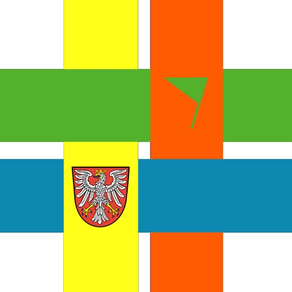
gcffm Eventapp
Free
3.1for iPhone, iPad and more
Age Rating
gcffm Eventapp Screenshots
About gcffm Eventapp
Don't miss a geocaching event!
With this app you will get a list overview of geocaching events around Frankfurt am Main and throughout Germany (as well as bigger events all over the world)
Starting with version 2.0 you can also add your own events to the list with .gpx files or via the event website in your browser.
Starting with version 3.0 there are three area categories. Home, Map and Global. These help filtering the events you actually want to see.
Add the geocaching events easily to your system calendar, copy and share easily important informations of an event, open events in your favourite geocaching or navigation app.
Simply long click any event in list view or use the info icon after clicking an event on the map
Search and filter your list of events.
A map helps you to keep track about events in your area
This app was build in cooperation with Geocaching Frankfurt (gcffm).
With this app you will get a list overview of geocaching events around Frankfurt am Main and throughout Germany (as well as bigger events all over the world)
Starting with version 2.0 you can also add your own events to the list with .gpx files or via the event website in your browser.
Starting with version 3.0 there are three area categories. Home, Map and Global. These help filtering the events you actually want to see.
Add the geocaching events easily to your system calendar, copy and share easily important informations of an event, open events in your favourite geocaching or navigation app.
Simply long click any event in list view or use the info icon after clicking an event on the map
Search and filter your list of events.
A map helps you to keep track about events in your area
This app was build in cooperation with Geocaching Frankfurt (gcffm).
Show More
What's New in the Latest Version 3.1
Last updated on Jan 20, 2023
Old Versions
Smaller fixes.
Added link to wiki.
Added link to wiki.
Show More
Version History
3.1
Jan 20, 2023
Smaller fixes.
Added link to wiki.
Added link to wiki.
3.0
Jan 8, 2023
Version 3.0 adds categories. This is related to displaying and searching for events.
For displaying events, there are three categories:
- Home: Set home coordinates and pick a radius. You then will only see events in this area
- Map: The current visible area in the map will limit the events you can see
- Global: You will see all loaded events
Loading additional events will also be restricted to these new categories.
Because of offering all events in Germany, these categories help filtering what you actually want to see.
You can now individually pick the marker color for each event type.
There is also a new option to ignore events. A special filter will allow to find them again and remove the ignore status
Pick you home location with a pin marker on the map. Simply drag it to your location
Improved using the app with an iPad
Search for stored events via Spotlight search without even open the app
For now the iClound sync option was disabled
For displaying events, there are three categories:
- Home: Set home coordinates and pick a radius. You then will only see events in this area
- Map: The current visible area in the map will limit the events you can see
- Global: You will see all loaded events
Loading additional events will also be restricted to these new categories.
Because of offering all events in Germany, these categories help filtering what you actually want to see.
You can now individually pick the marker color for each event type.
There is also a new option to ignore events. A special filter will allow to find them again and remove the ignore status
Pick you home location with a pin marker on the map. Simply drag it to your location
Improved using the app with an iPad
Search for stored events via Spotlight search without even open the app
For now the iClound sync option was disabled
2.0
Jul 15, 2020
Everything is new with app version 2.0!
To be able to use all new iOS feature, this app update needs at least iOS 13.0.
Beside a lot of invisible improvements to boost stability and performance, there were also a lot of visible changes.
Take a look at all the new features:
- New design which includes a map of all the imported events you can see on the list
- Re-design for the iPad app. See the list view and map right next to each other. Slide list view in and out to have even more space for the map
- There are new icons
- Darkmode is using system preferences, so you will always see the color scheme you expect
- For easier filter of event types, there was a button added to the top of the list view
- Support for new event type: community celebration
- The search filed to filter for code, name, owner, coordinates, places is placed right at the top of the list view
- The count of events meeting the filter is now also visible at the bottom
- New option to display the number of events which take place today on the app icon to always have an overview
- Events now also include end times
- Delete events by swiping from right to left on an event in list view
- The event action menu in the list view got a new design. Hard click or long click (depending on device) to open the new menu.
- Mark/Unmark was moved to the action menu when clicking on an event (previous: long click on event)
- All saved events will now be synchronised with all your devices using iCloud. (Need to be logged in with same AppleID). So there is only one set of data now and custom markings show up on all your devices
- Integration of spotlight search. So search all the in the app saved events from anywhere on your device to check event data or navigate right there without even opening the gcffm Eventapp
- Import events now from .gpx files. This also includes pocket queries if you unzip them first. So you now can import events from all over the world and you are no longer limited to Frankfurt. You can get .gpx by download, email, AirDrop or whatever. Just share them with gcffm Eventapp to start the import
- Also import events right from the geocaching website by sharing the website from the browser with gcffm Eventapp
- Support of iPad drag & drop gestures in the list view. For example: easy share an event with friends on messages or
- Calendar entries added with gcffm Eventapp will have set a default reminder for the event
- Use background fetching to always stay up to date with the newest events provided by the gcffm server. This service is supposed to happen at night, so the impact on your device is as small as possible
- macOS app version was added
To be able to use all new iOS feature, this app update needs at least iOS 13.0.
Beside a lot of invisible improvements to boost stability and performance, there were also a lot of visible changes.
Take a look at all the new features:
- New design which includes a map of all the imported events you can see on the list
- Re-design for the iPad app. See the list view and map right next to each other. Slide list view in and out to have even more space for the map
- There are new icons
- Darkmode is using system preferences, so you will always see the color scheme you expect
- For easier filter of event types, there was a button added to the top of the list view
- Support for new event type: community celebration
- The search filed to filter for code, name, owner, coordinates, places is placed right at the top of the list view
- The count of events meeting the filter is now also visible at the bottom
- New option to display the number of events which take place today on the app icon to always have an overview
- Events now also include end times
- Delete events by swiping from right to left on an event in list view
- The event action menu in the list view got a new design. Hard click or long click (depending on device) to open the new menu.
- Mark/Unmark was moved to the action menu when clicking on an event (previous: long click on event)
- All saved events will now be synchronised with all your devices using iCloud. (Need to be logged in with same AppleID). So there is only one set of data now and custom markings show up on all your devices
- Integration of spotlight search. So search all the in the app saved events from anywhere on your device to check event data or navigate right there without even opening the gcffm Eventapp
- Import events now from .gpx files. This also includes pocket queries if you unzip them first. So you now can import events from all over the world and you are no longer limited to Frankfurt. You can get .gpx by download, email, AirDrop or whatever. Just share them with gcffm Eventapp to start the import
- Also import events right from the geocaching website by sharing the website from the browser with gcffm Eventapp
- Support of iPad drag & drop gestures in the list view. For example: easy share an event with friends on messages or
- Calendar entries added with gcffm Eventapp will have set a default reminder for the event
- Use background fetching to always stay up to date with the newest events provided by the gcffm server. This service is supposed to happen at night, so the impact on your device is as small as possible
- macOS app version was added
1.1.1
Jan 26, 2019
- Fixed bug in today widget
1.1
Jan 25, 2019
- today widget added
- filter saved events with a search string
- click coordinate label to see location instead of coordinates
- better size support for 4" devices
- filter saved events with a search string
- click coordinate label to see location instead of coordinates
- better size support for 4" devices
1.0
Jan 21, 2019
gcffm Eventapp FAQ
Click here to learn how to download gcffm Eventapp in restricted country or region.
Check the following list to see the minimum requirements of gcffm Eventapp.
iPhone
Requires iOS 15.0 or later.
iPad
Requires iPadOS 15.0 or later.
iPod touch
Requires iOS 15.0 or later.
gcffm Eventapp supports English, German




























