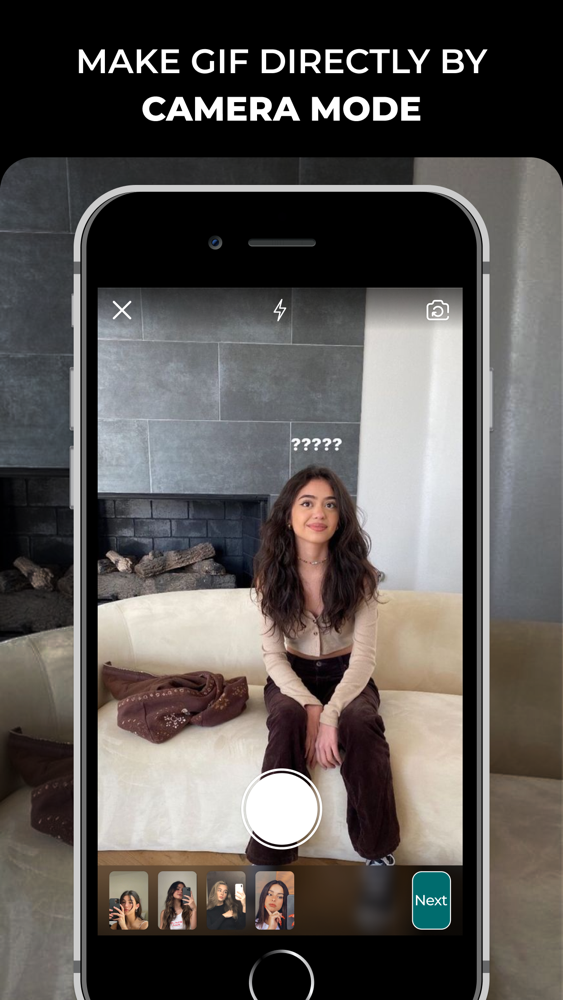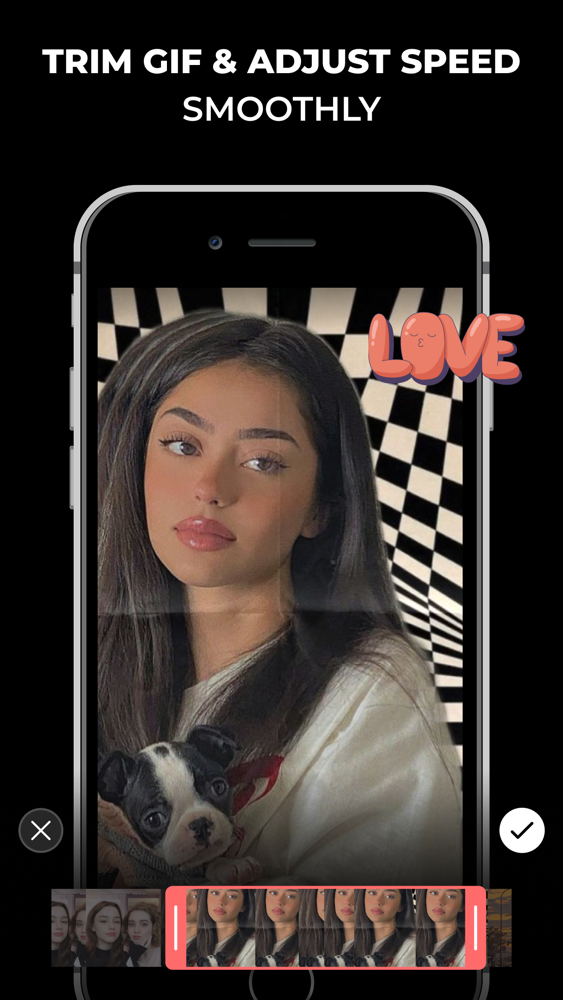GIF Maker: Photo, Video to GIF
Free
1.1for iPhone
Age Rating
GIF Maker: Photo, Video to GIF Screenshots
About GIF Maker: Photo, Video to GIF
The best app to create your own GIFs in your own style & enjoy with your friends!
This app is a simple to use toolset designed primarily for creating and editing animated GIFs.
We offer a ton of gif-related features, such as the most popular images to GIF, video to GIF, crop GIF, and rotate GIF. Not only that, but we also support turning GIFs s to mp4, and splitting GIFs into images.
Some main features
- Trim video to limit the GIF duration
- Combine multiple images into one GIF
- Record video from the camera and convert it to GIF
- Make/Edit GIF with high speed, high quality. You can control the speed of the GIF, add text, add filters, crop, add progress bars, change the background color, etc.
- Convert directly GIF to video with the same quality, You can also adjust the video FPS
- Take the moment you want from the GIF and save it as a photo
- Crop the image size of the GIF
- Change the direction of the GIF
- Play the GIF backward, sometimes with amazing special effects!
CREATE GIFS IN A VARIETY OF WAYS
- Video to GIF: Create GIF by converting videos saved in Gallery to GIF, GIF meme
- Photo to GIF: Create GIF by selecting multiple photos to convert them to GIF or create a simple slideshow.
- GIF Editor: Edit the GIF saved in your GIF studio to make them more interesting.
- Camera mode: You can shoot a photo or video to make a GIF directly.
- You can register a premium account with all the features of app without ads.
- Payment will be charged to iTunes Account at confirmation of purchase
- Subscription automatically renews unless auto-renew is turned off at least 24-hours before the end of the current period
- Account will be charged for renewal within 24-hours prior to the end of the current period, and identify the cost of the renewal.
- Subscriptions may be managed by the user and auto-renewal may be turned off by going to the user's Account Settings after purchase.
- Links to our Terms of Service and Privacy Policy can be found below: https://d2hc9p90vjxzi0.cloudfront.net/policy/thuNT/gifMakerTerm.html
- Any unused portion of a free trial period, if offered, will be forfeited when the user purchases a subscription to that publication, where applicable.
This app is a simple to use toolset designed primarily for creating and editing animated GIFs.
We offer a ton of gif-related features, such as the most popular images to GIF, video to GIF, crop GIF, and rotate GIF. Not only that, but we also support turning GIFs s to mp4, and splitting GIFs into images.
Some main features
- Trim video to limit the GIF duration
- Combine multiple images into one GIF
- Record video from the camera and convert it to GIF
- Make/Edit GIF with high speed, high quality. You can control the speed of the GIF, add text, add filters, crop, add progress bars, change the background color, etc.
- Convert directly GIF to video with the same quality, You can also adjust the video FPS
- Take the moment you want from the GIF and save it as a photo
- Crop the image size of the GIF
- Change the direction of the GIF
- Play the GIF backward, sometimes with amazing special effects!
CREATE GIFS IN A VARIETY OF WAYS
- Video to GIF: Create GIF by converting videos saved in Gallery to GIF, GIF meme
- Photo to GIF: Create GIF by selecting multiple photos to convert them to GIF or create a simple slideshow.
- GIF Editor: Edit the GIF saved in your GIF studio to make them more interesting.
- Camera mode: You can shoot a photo or video to make a GIF directly.
- You can register a premium account with all the features of app without ads.
- Payment will be charged to iTunes Account at confirmation of purchase
- Subscription automatically renews unless auto-renew is turned off at least 24-hours before the end of the current period
- Account will be charged for renewal within 24-hours prior to the end of the current period, and identify the cost of the renewal.
- Subscriptions may be managed by the user and auto-renewal may be turned off by going to the user's Account Settings after purchase.
- Links to our Terms of Service and Privacy Policy can be found below: https://d2hc9p90vjxzi0.cloudfront.net/policy/thuNT/gifMakerTerm.html
- Any unused portion of a free trial period, if offered, will be forfeited when the user purchases a subscription to that publication, where applicable.
Show More
What's New in the Latest Version 1.1
Last updated on Apr 29, 2022
Old Versions
- fix bug.
Show More
Version History
1.1
Apr 29, 2022
- fix bug.
1.0
Apr 22, 2022
GIF Maker: Photo, Video to GIF FAQ
Click here to learn how to download GIF Maker: Photo, Video to GIF in restricted country or region.
Check the following list to see the minimum requirements of GIF Maker: Photo, Video to GIF.
iPhone
GIF Maker: Photo, Video to GIF supports English