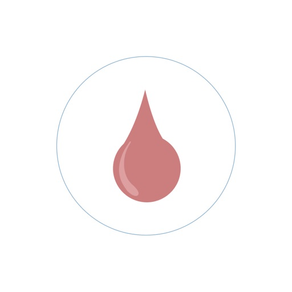
GlucoSweet - Diabetes Logbook
Diabetes Management
$6.99
2.4.0for iPhone, iPad and more
Age Rating
GlucoSweet - Diabetes Logbook Screenshots
About GlucoSweet - Diabetes Logbook
GlucoSweet is a simple diabetes management app which keeps track of your glucose readings, carbohydrate intake during meal times and medication/insulin too!
KEY FEATURES:
- Universal app - works on the iPhone and iPad!
- iCloud compatible (Sync and store your data).
- Sync your data to your other devices running GlucoSweet on Mac and iOS.
- Slick and easy to use interface.
- Keeps you on track with your blood glucose monitoring
- Helps keep track of your carbohydrate intake during meal times
- Records unlimited blood glucose readings and carbohydrate intakes during meal times!
- Supports unlimited medication/insulin intake readings too!
- Automatically remembers the 'unique' medication/insulin names for efficient and effective entering for the next time around.
- Graphs the readings based on day of the week and the time of the day (in both 24-hr time period as well as time of day categories) so you can narrow down which days are making your readings high or low.
- Graph supports display as scatter plot or line graph (Note: Line graph will display averages)
- Beautiful pie chart to keep track of carbohydrate consumption during meal times.
- Ability to analyse your readings based on custom input date ranges.
- Automatically determines and pin points which day was your highest or lowest reading
- Determines the frequency of readings recorded in the high/normal/low
- Supports both 12-hour and 24-hour time display formats
- Supports both glucose units - mmol/L and mg/dL
- Supports several entry table sorting options - choose one that suits you best!
- Customisable normal range
- Backup and Restore feature - keep your readings in a safe place!
- Export data as CSV file, PDF or AirPrint (Note: PDF and AirPrint will include graph - only available on Mac version)
- Retina display ready!
- Supports the iPhone 5, 6 and 6 Plus display.
iCloud Compatible
With an iCloud account, you have the option to store your data on iCloud. You can even sync your data to your other devices (Mac and iOS)!
Graph
Beautiful and colourful graphs to help you keep your diabetes in control.
Statistics
Automatically determines your highest and lowest recorded days to help you target what is making your readings high or really low. Calculates the frequency of your readings falling under High/'Normal'/Low
Customise Normal
Supports the ability to customise what you think is a suitable 'normal' range for you, which is reflected in the graph display!
SUPPORT
Visit us at www.sockii.com
Email us at support@sockii.com
If there are any features you would like to see in GlucoSweet, please let us know. We are always happy to listen and fulfill the needs of our users.
KEY FEATURES:
- Universal app - works on the iPhone and iPad!
- iCloud compatible (Sync and store your data).
- Sync your data to your other devices running GlucoSweet on Mac and iOS.
- Slick and easy to use interface.
- Keeps you on track with your blood glucose monitoring
- Helps keep track of your carbohydrate intake during meal times
- Records unlimited blood glucose readings and carbohydrate intakes during meal times!
- Supports unlimited medication/insulin intake readings too!
- Automatically remembers the 'unique' medication/insulin names for efficient and effective entering for the next time around.
- Graphs the readings based on day of the week and the time of the day (in both 24-hr time period as well as time of day categories) so you can narrow down which days are making your readings high or low.
- Graph supports display as scatter plot or line graph (Note: Line graph will display averages)
- Beautiful pie chart to keep track of carbohydrate consumption during meal times.
- Ability to analyse your readings based on custom input date ranges.
- Automatically determines and pin points which day was your highest or lowest reading
- Determines the frequency of readings recorded in the high/normal/low
- Supports both 12-hour and 24-hour time display formats
- Supports both glucose units - mmol/L and mg/dL
- Supports several entry table sorting options - choose one that suits you best!
- Customisable normal range
- Backup and Restore feature - keep your readings in a safe place!
- Export data as CSV file, PDF or AirPrint (Note: PDF and AirPrint will include graph - only available on Mac version)
- Retina display ready!
- Supports the iPhone 5, 6 and 6 Plus display.
iCloud Compatible
With an iCloud account, you have the option to store your data on iCloud. You can even sync your data to your other devices (Mac and iOS)!
Graph
Beautiful and colourful graphs to help you keep your diabetes in control.
Statistics
Automatically determines your highest and lowest recorded days to help you target what is making your readings high or really low. Calculates the frequency of your readings falling under High/'Normal'/Low
Customise Normal
Supports the ability to customise what you think is a suitable 'normal' range for you, which is reflected in the graph display!
SUPPORT
Visit us at www.sockii.com
Email us at support@sockii.com
If there are any features you would like to see in GlucoSweet, please let us know. We are always happy to listen and fulfill the needs of our users.
Show More
What's New in the Latest Version 2.4.0
Last updated on Nov 18, 2021
Old Versions
Bug fixes and compatibility update.
Show More
Version History
2.4.0
Nov 18, 2021
Bug fixes and compatibility update.
2.3.1
Jul 10, 2018
This app has been updated by Apple to display the Apple Watch app icon.
Minor bug fixes.
Minor bug fixes.
2.3.0
Apr 3, 2018
- iPhone X display support
- iOS 11 tested
- Minor bug fixes and general housekeeping.
- iOS 11 tested
- Minor bug fixes and general housekeeping.
2.2.8
Aug 10, 2017
Bug Fixes and Improvements
- Improved syncing issues - databases will attempt to merge if a conflict is detected.
- Other minor bug fixes and general housekeeping.
- Improved syncing issues - databases will attempt to merge if a conflict is detected.
- Other minor bug fixes and general housekeeping.
2.2.7
Mar 17, 2017
Minor bug fixes and general housekeeping
2.2.6
Mar 4, 2016
Bug Fixes and Improvements
- iPad Pro ready
- iOS 9 compatible
- Fixed units selection for oral medication
- Fixed display bug where the legend is always hidden for the graph
- Ability to remove medications added.
- Other minor bug fixes and general housekeeping
- iPad Pro ready
- iOS 9 compatible
- Fixed units selection for oral medication
- Fixed display bug where the legend is always hidden for the graph
- Ability to remove medications added.
- Other minor bug fixes and general housekeeping
2.2.5
Jun 1, 2015
Bug Fixes and Improvements
- Fixed any editing issues, accidentally introduced in v2.2.4, which prevents time of day category changes for existing entries.
- Medication/Insulin intake reading value changed to display to two (2) decimal points for better display accuracy.
- Other minor bug fixes and general housekeeping.
- Fixed any editing issues, accidentally introduced in v2.2.4, which prevents time of day category changes for existing entries.
- Medication/Insulin intake reading value changed to display to two (2) decimal points for better display accuracy.
- Other minor bug fixes and general housekeeping.
2.2.4
Mar 16, 2015
Bug fixes and improvements
- Fixed entry crashes associated with customising the categories on the iPad. iPhone version not affected.
- Fixed customised category changes syncing to other devices when iCloud option is ON.
- Other minor bug fixes and general housekeeping.
- Fixed entry crashes associated with customising the categories on the iPad. iPhone version not affected.
- Fixed customised category changes syncing to other devices when iCloud option is ON.
- Other minor bug fixes and general housekeeping.
2.2.3
Feb 1, 2015
NEW
- Due to popular requests and feedback from users, we have added in an alternative 'Time Graph' view where it plots the blood glucose level readings in a 24-hr chronological time period format. The option to switch x-axis display between 24-hr and time of day categories is available in the application Preferences. Both scatter plot and line graph plots are available in both graphs.
- The Time Graph view also has an additional option to display an overview average of combined readings within the 24-hr period discarding the 'weekday' analysis. This means that any reading that falls within that particular time period will be taken in the average. This option is only applicable when 'Line Graph' and the 24-hr chronological time period format is selected for graph display.
- Due to popular requests and feedback from users, we have implemented the ability to add your own customised time of day categories to the list of default categories and re-arrange to suit your lifestyle.
- iPhone 6 and iPhone 6 Plus ready!
- iOS 8 ready and compatible!
Bug Fixes and Improvements
- Exporting the database now follows the same format option as the sort chosen for Entries display.
- iPhone version now supports landscape orientation! Note: Landscape support will make the graphs look even more gorgeous on the iPhone 6 and iPhone 6 Plus displays!
- Other minor bug fixes
Glucosweet never prompts you for a review, but if you feel generous, please leave us a review. It will make a big difference for us! Thank you and we hope you enjoy the updates.
- Due to popular requests and feedback from users, we have added in an alternative 'Time Graph' view where it plots the blood glucose level readings in a 24-hr chronological time period format. The option to switch x-axis display between 24-hr and time of day categories is available in the application Preferences. Both scatter plot and line graph plots are available in both graphs.
- The Time Graph view also has an additional option to display an overview average of combined readings within the 24-hr period discarding the 'weekday' analysis. This means that any reading that falls within that particular time period will be taken in the average. This option is only applicable when 'Line Graph' and the 24-hr chronological time period format is selected for graph display.
- Due to popular requests and feedback from users, we have implemented the ability to add your own customised time of day categories to the list of default categories and re-arrange to suit your lifestyle.
- iPhone 6 and iPhone 6 Plus ready!
- iOS 8 ready and compatible!
Bug Fixes and Improvements
- Exporting the database now follows the same format option as the sort chosen for Entries display.
- iPhone version now supports landscape orientation! Note: Landscape support will make the graphs look even more gorgeous on the iPhone 6 and iPhone 6 Plus displays!
- Other minor bug fixes
Glucosweet never prompts you for a review, but if you feel generous, please leave us a review. It will make a big difference for us! Thank you and we hope you enjoy the updates.
2.1.2
Sep 3, 2014
minor bug fixes and general housekeeping
2.1.1
Jul 17, 2014
Bug Fixes and Improvements
- Enhanced Carb Intake Pie Graph to show Daily Totals for a selected day.
- Averaged carb intake improved to show a more accurate average amounts for each meal time when the date specified is across multiple days and only based on relevant days for that meal time.
- Increased the calendar display date to show about ~6 months history of data
- Other minor bug fixes and general housekeeping
- Enhanced Carb Intake Pie Graph to show Daily Totals for a selected day.
- Averaged carb intake improved to show a more accurate average amounts for each meal time when the date specified is across multiple days and only based on relevant days for that meal time.
- Increased the calendar display date to show about ~6 months history of data
- Other minor bug fixes and general housekeeping
2.1.0
Jul 1, 2014
NEW
- Due to very popular requests, we have been working extremely hard to incorporate and support medication/insulin tracking. We are proud to announce that GlucoSweet now supports medication/insulin tracking.
- GlucoSweet has been developed to remember all of the 'unique' medication/insulin entered. Our aim is to make entering medication intake the next time around more efficient and user friendly!
- We've even added other options of sorting the entries table - Time of Day, Entry Type and Calendar Date. This option is available in app Settings.
- We have added in additional time of day categories, e.g. During Activity, During Night and After Bed.
Bug Fixes and Improvements
- Optimised database for performance reasons
- Fixes the add/edit entry shifting bug
- Other bug fixes and general housekeeping
Please show us some love and let us know what you think of this latest update with a positive review on the AppStore! For any bug reports or help, please email us directly as we cannot, no matter how much we wish we could, respond to users who post reviews!
We hope you the latest update and continue to enjoy using GlucoSweet! Wishing you all a lovely day!
- Due to very popular requests, we have been working extremely hard to incorporate and support medication/insulin tracking. We are proud to announce that GlucoSweet now supports medication/insulin tracking.
- GlucoSweet has been developed to remember all of the 'unique' medication/insulin entered. Our aim is to make entering medication intake the next time around more efficient and user friendly!
- We've even added other options of sorting the entries table - Time of Day, Entry Type and Calendar Date. This option is available in app Settings.
- We have added in additional time of day categories, e.g. During Activity, During Night and After Bed.
Bug Fixes and Improvements
- Optimised database for performance reasons
- Fixes the add/edit entry shifting bug
- Other bug fixes and general housekeeping
Please show us some love and let us know what you think of this latest update with a positive review on the AppStore! For any bug reports or help, please email us directly as we cannot, no matter how much we wish we could, respond to users who post reviews!
We hope you the latest update and continue to enjoy using GlucoSweet! Wishing you all a lovely day!
2.0.4
May 25, 2014
Bug Fixes and Improvements
- Due to feedback from users, have now added in an 'Other' category to cater for any glucose readings taken in-between Before Bed and Out of Bed.
- Detects and appropriately ignores any blank readings (e.g. 0 value) in Add Entry
- Fixed duplicated display labels in the graph x-axis when switching between scatter and line graphs.
- When display averages using Line Graph, the selected display is now sorted in descending order with the most recent reading at the top.
- Consistently uses the same time display format chosen in app settings for GlucoSweet exported files.
- Due to user feedback, exported files now include carbohydrate intake data as well as the glucose readings.
- Exporting adopts the same time of day and chronological descending order as displayed in the Entries Table.
- Improved iCloud syncing to appropriately and intelligently merge conflicting databases.
- Fixed up the view shifting bug when using external keyboards.
- Other minor bug fixes and general housekeeping.
Due to popular user feedback, we are currently working on including insulin tracking in the next major update. Bear with us, we're working to better improve GlucoSweet for you! Thank you and please support us by giving us a good review on the AppStore.
- Due to feedback from users, have now added in an 'Other' category to cater for any glucose readings taken in-between Before Bed and Out of Bed.
- Detects and appropriately ignores any blank readings (e.g. 0 value) in Add Entry
- Fixed duplicated display labels in the graph x-axis when switching between scatter and line graphs.
- When display averages using Line Graph, the selected display is now sorted in descending order with the most recent reading at the top.
- Consistently uses the same time display format chosen in app settings for GlucoSweet exported files.
- Due to user feedback, exported files now include carbohydrate intake data as well as the glucose readings.
- Exporting adopts the same time of day and chronological descending order as displayed in the Entries Table.
- Improved iCloud syncing to appropriately and intelligently merge conflicting databases.
- Fixed up the view shifting bug when using external keyboards.
- Other minor bug fixes and general housekeeping.
Due to popular user feedback, we are currently working on including insulin tracking in the next major update. Bear with us, we're working to better improve GlucoSweet for you! Thank you and please support us by giving us a good review on the AppStore.
2.0.3
Mar 6, 2014
- Minor UI fixes
2.0.2
Feb 20, 2014
Bug fixes and improvements
- Fixed entry reading defaulting back to '0.0'. This ONLY affected users with language/region device settings, such as Netherlands, where the device did not recognise the decimal point.
- Minor UI changes to make the text size more clear and readable.
- Other minor bug fixes
We are currently working very hard to get the Mac version of GlucoSweet to be compatible with the latest carbohydrate tracking iOS version. Please be patient and keep an eye out!
Interested in GlucoSweet Mac? Please visit our website for more information or via the link https://itunes.apple.com/us/app/glucosweet-diabetes-management/id687177810?ls=1&mt=12
-----------------------------------------------------
Thank you for all your feedback and support so far. Please let us know what you think of the newest update and/or how we can improve it further to better suit your needs.
- Fixed entry reading defaulting back to '0.0'. This ONLY affected users with language/region device settings, such as Netherlands, where the device did not recognise the decimal point.
- Minor UI changes to make the text size more clear and readable.
- Other minor bug fixes
We are currently working very hard to get the Mac version of GlucoSweet to be compatible with the latest carbohydrate tracking iOS version. Please be patient and keep an eye out!
Interested in GlucoSweet Mac? Please visit our website for more information or via the link https://itunes.apple.com/us/app/glucosweet-diabetes-management/id687177810?ls=1&mt=12
-----------------------------------------------------
Thank you for all your feedback and support so far. Please let us know what you think of the newest update and/or how we can improve it further to better suit your needs.
2.0.1
Feb 17, 2014
Bug fixes and improvements
- Improved usability when adding new entries.
- Fixed crashes for iOS 6 users when attempting to edit existing entries or customise the normal range in settings
- Other minor bug fixes and general housekeeping
- Improved usability when adding new entries.
- Fixed crashes for iOS 6 users when attempting to edit existing entries or customise the normal range in settings
- Other minor bug fixes and general housekeeping
2.0.0
Feb 12, 2014
New Features
- New UI for iOS 7
- New icon
- Added carbohydrate tracking
Bug Fixes and Improvements
- General bug fixes
- New UI for iOS 7
- New icon
- Added carbohydrate tracking
Bug Fixes and Improvements
- General bug fixes
1.0.7
Sep 13, 2013
GlucoSweet - Diabetes Management is now available on the Mac AppStore!
- Minor UI bug fixes
- Minor UI bug fixes
1.0.6
Sep 10, 2013
GlucoSweet - Diabetes Management is now available on Mac AppStore!
- Minor bug fixes
- Minor bug fixes
1.0.5
Sep 9, 2013
GlucoSweet - Diabetes Management is now available on Mac!
NEW
- Backup and restore feature so you can safely store your data offsite.
Improvements and Bug Fixes
- iCloud sync feedback
- Minor bug fixes and general housekeeping
NEW
- Backup and restore feature so you can safely store your data offsite.
Improvements and Bug Fixes
- iCloud sync feedback
- Minor bug fixes and general housekeeping
1.0.4
Aug 12, 2013
NEW
- Option in app Settings to switch the graph display to either Scatter Plot or Line Graph. Note: The Line Graph will only display averages.
- Selecting an average display point in Line Graph mode will show the following information: average value for that point, the time of day and day of the week the averages were taken, the count of glucose readings used for this averaged calculation and the list of all readings for your reference.
Bug Fixes and Improvements
- Better memory management and optimisations for performance reasons
- CSV export sorted by ascending order for a more logical reference
- Provided better data encoding for exporting to MS Excel
- Format of the AirPrint PDF display enhanced to look better
- Other minor bug fixes and general housekeeping
Thank you for all of your support and feedback so far. We hope you enjoy this update.
If there are any features you want to see in GlucoSweet, please let us know - we would love to hear from you!
- Option in app Settings to switch the graph display to either Scatter Plot or Line Graph. Note: The Line Graph will only display averages.
- Selecting an average display point in Line Graph mode will show the following information: average value for that point, the time of day and day of the week the averages were taken, the count of glucose readings used for this averaged calculation and the list of all readings for your reference.
Bug Fixes and Improvements
- Better memory management and optimisations for performance reasons
- CSV export sorted by ascending order for a more logical reference
- Provided better data encoding for exporting to MS Excel
- Format of the AirPrint PDF display enhanced to look better
- Other minor bug fixes and general housekeeping
Thank you for all of your support and feedback so far. We hope you enjoy this update.
If there are any features you want to see in GlucoSweet, please let us know - we would love to hear from you!
1.0.3
Feb 22, 2013
☂ Minor bug fixes and general housekeeping
- Glucose exported CSV data sorted by entry date in a descending chronological order
- Glucose exported CSV data sorted by entry date in a descending chronological order
1.0.2
Dec 6, 2012
New Features
★ Ability to switch between 12-hour and 24-hour time formats.
★ For those who only record their readings a few times a month or less, we've added in a custom date range feature. Simply swipe to the left - on the yellow ribbon - for the ability to graph within your specified date ranges.
Fixes and Improvements
☂ Minor bug fixes
☂ General housekeeping
★ Ability to switch between 12-hour and 24-hour time formats.
★ For those who only record their readings a few times a month or less, we've added in a custom date range feature. Simply swipe to the left - on the yellow ribbon - for the ability to graph within your specified date ranges.
Fixes and Improvements
☂ Minor bug fixes
☂ General housekeeping
1.0.1
Dec 1, 2012
★ New Feature
- A better way in entering past blood glucose readings with the addition of a year field.
☂ Fixes and Improvements
- Limited entries display for performance reasons
- Minor bug fixes and general housekeeping
- A better way in entering past blood glucose readings with the addition of a year field.
☂ Fixes and Improvements
- Limited entries display for performance reasons
- Minor bug fixes and general housekeeping
1.0.0
Nov 19, 2012
GlucoSweet - Diabetes Logbook FAQ
Click here to learn how to download GlucoSweet - Diabetes Logbook in restricted country or region.
Check the following list to see the minimum requirements of GlucoSweet - Diabetes Logbook.
iPhone
Requires iOS 9.0 or later.
iPad
Requires iPadOS 9.0 or later.
iPod touch
Requires iOS 9.0 or later.
GlucoSweet - Diabetes Logbook supports English, Arabic, Catalan, Czech, Danish, Dutch, Finnish, French, German, Greek, Hebrew, Hungarian, Indonesian, Italian, Japanese, Korean, Malay, Norwegian Bokmål, Polish, Portuguese, Romanian, Russian, Simplified Chinese, Slovak, Spanish, Swedish, Thai, Traditional Chinese, Turkish, Ukrainian, Vietnamese


































