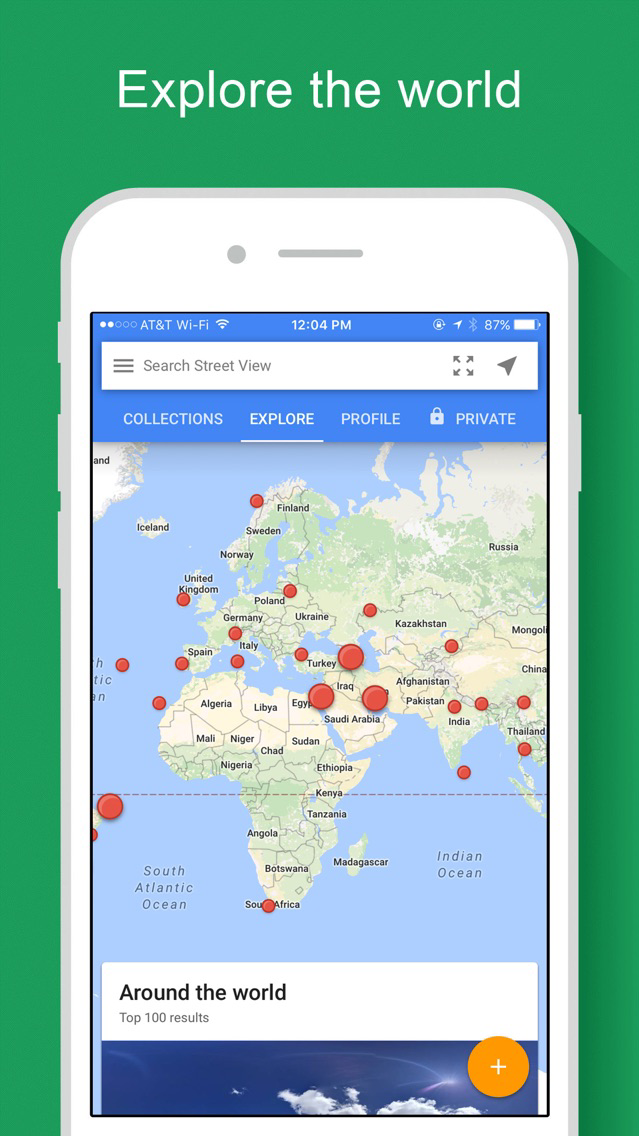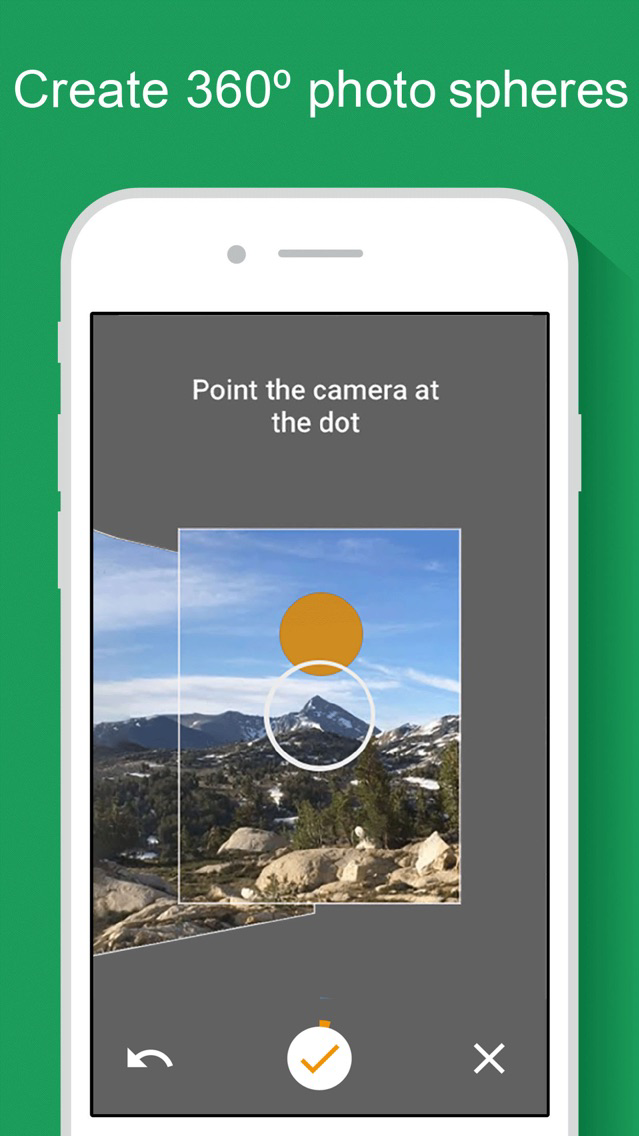Google Street View
Free
2.17.4for iPhone
Age Rating
Google Street View Screenshots
About Google Street View
Explore world landmarks, discover natural wonders and step inside locations such as museums, arenas, restaurants and small businesses with Google Street View.
Also create photo spheres to add your own Street View experiences. Start with your phone’s camera or add a one–shot spherical camera (like the Ricoh Theta V or S) for easy 360º photography. Then, you can publish to Google Maps to share your photo spheres with the world.
Content galleries:
• Browse — or be notified of — Google’s newest special collections
• Explore all of Street View (including contributions from others)
• Review your public profile of published photo spheres
• Manage your private photo spheres
Creating and sharing photo spheres:
• Use your phone’s camera (no camera accessories required)
• Connect to a spherical camera to capture in one tap
• Share to Google Maps as immersive photo spheres
• Share privately as flat photos
Continued use of GPS running in the background can dramatically decrease battery life.
Also create photo spheres to add your own Street View experiences. Start with your phone’s camera or add a one–shot spherical camera (like the Ricoh Theta V or S) for easy 360º photography. Then, you can publish to Google Maps to share your photo spheres with the world.
Content galleries:
• Browse — or be notified of — Google’s newest special collections
• Explore all of Street View (including contributions from others)
• Review your public profile of published photo spheres
• Manage your private photo spheres
Creating and sharing photo spheres:
• Use your phone’s camera (no camera accessories required)
• Connect to a spherical camera to capture in one tap
• Share to Google Maps as immersive photo spheres
• Share privately as flat photos
Continued use of GPS running in the background can dramatically decrease battery life.
Show More
What's New in the Latest Version 2.17.4
Last updated on Nov 1, 2022
Old Versions
Updates text in several dialogs, and various bug fixes and improvements.
Show More
Version History
2.17.4
Nov 1, 2022
Updates text in several dialogs, and various bug fixes and improvements.
2.17.3
May 17, 2021
Updates text in several dialogs, and various bug fixes and improvements.
2.17.2
Jul 16, 2020
Fixes an issue when searching for a place.
2.17.1
Jun 10, 2020
Fixes issues when connecting to 360 cameras, and other bugs.
Removes the cardboard feature.
Removes the cardboard feature.
2.16.1
Feb 12, 2020
Support for capturing panoramic photos in iPhone 11 and newer iPad models
Disable app to rate this app
Fixed threading and modality issues introduced with iOS 13
Disable app to rate this app
Fixed threading and modality issues introduced with iOS 13
2.15.1
Aug 26, 2019
Fixed iOS 12+ OSC camera linking
Support for capturing panoramic photos in iPhone X and newer iPad models
Misc usability fixes for scrolling and navigating contributions
Updated permissions for iOS 10+
Support for capturing panoramic photos in iPhone X and newer iPad models
Misc usability fixes for scrolling and navigating contributions
Updated permissions for iOS 10+
2.14.1
Aug 14, 2019
Support for capturing panoramic photos in iPhone X and newer iPad models
Misc usability fixes for scrolling and navigating contributions
Updated permissions for iOS 10+
Misc usability fixes for scrolling and navigating contributions
Updated permissions for iOS 10+
2.13.3
Jul 25, 2018
- Support for iPhone X
- Improvements for rendering 360 panos
- Improvements for rendering 360 panos
2.13.1
Jan 26, 2018
• Many UI improvements and bug fixes.
2.13.0
Nov 15, 2017
• Many UI improvements and bug fixes.
2.12.1
Sep 12, 2017
• Many UI improvements and bug fixes.
2.12.0
Aug 30, 2017
• Edit the location of multiple 360 photos at once.
• Many UI improvements and bug fixes.
• Many UI improvements and bug fixes.
2.11.0
Aug 9, 2017
• Many UI improvements and bug fixes.
2.10.0
Jun 5, 2017
• New spherical camera capture experience.
• Many UI improvements and bug fixes.
• Many UI improvements and bug fixes.
2.9.0
Apr 20, 2017
• Viewcount graph in the Stats panel
• Many UI improvements and bug fixes
• Many UI improvements and bug fixes
2.8.1
Mar 9, 2017
Fixes crashes in Private tab.
2.8.0
Mar 8, 2017
• Many UI improvements and bug fixes.
2.7.0
Jan 24, 2017
• View recent auto-connections from the Stats panel.
• Many UI improvements and bug fixes.
• Many UI improvements and bug fixes.
2.6.1
Dec 6, 2016
• Try an easy new way to connect your photos.
• Use the Contribute tab to find places near you that are missing 360 photos.
• See your most popular photos (and more) with our new Stats panel.
• Fixes Google Cardboard feature.
• Many UI improvements and bug fixes.
• Use the Contribute tab to find places near you that are missing 360 photos.
• See your most popular photos (and more) with our new Stats panel.
• Fixes Google Cardboard feature.
• Many UI improvements and bug fixes.
2.6.0
Dec 5, 2016
• Try an easy new way to connect your photos.
• Use the Contribute tab to find places near you that are missing 360 photos.
• See your most popular photos (and more) with our new Stats panel.
• Many UI improvements and bug fixes.
• Use the Contribute tab to find places near you that are missing 360 photos.
• See your most popular photos (and more) with our new Stats panel.
• Many UI improvements and bug fixes.
2.5.1
Oct 19, 2016
Lots of feature improvements and bug fixes.
2.5.0
Oct 10, 2016
• Use Live Preview mode to look through your 360 camera in real-time and tweak exposure settings.
• Edit the location of published photos.
• Reach Local Guide Level 5 or trusted photographer status to try a new way to connect and reposition your photos.
• Lots of feature improvements and bug fixes.
• Edit the location of published photos.
• Reach Local Guide Level 5 or trusted photographer status to try a new way to connect and reposition your photos.
• Lots of feature improvements and bug fixes.
2.4.0
Aug 30, 2016
• Unpublished 360 photos will now group together based on place or time.
• Automatically detect faces for blurs in 360 photos.
• You can now share links to user profiles.
• Lots of feature improvements and bug fixes.
• Automatically detect faces for blurs in 360 photos.
• You can now share links to user profiles.
• Lots of feature improvements and bug fixes.
2.3.2
Aug 5, 2016
Fixes Google Cardboard feature
2.3.1
Aug 1, 2016
Bug fixes
2.3.0
Jul 25, 2016
Note: if you rely on Cardboard mode, do not update yet. Unfortunately, there's an issue with this version that affects some devices. We're working on a patch and will update the app again ASAP.
• Published fifty 360 photos? You'll get invited to join Local Guides and be listed as a trusted pro for hire.
• You can now transfer your Maps-approved 360 photos to others.
• Lots of feature improvements and bug fixes.
• Published fifty 360 photos? You'll get invited to join Local Guides and be listed as a trusted pro for hire.
• You can now transfer your Maps-approved 360 photos to others.
• Lots of feature improvements and bug fixes.
2.2.0
Jun 9, 2016
Blur parts of not-yet-published photos
Tap and hold to select and edit multiple published photos
Bug fixes
Tap and hold to select and edit multiple published photos
Bug fixes
2.1.0
May 5, 2016
• Create connections between photo spheres
• Tap and hold to select multiple photo spheres in the Private tab
• Photo spheres are automatically grouped
• Linked camera features: auto-capture and HDR
• Tap and hold to select multiple photo spheres in the Private tab
• Photo spheres are automatically grouped
• Linked camera features: auto-capture and HDR
2.0.5
Mar 14, 2016
Fixes Google Cardboard feature
2.0.4
Feb 18, 2016
• Get notified of new collections like Mont Blanc or Miniature Wunderland!
• Optionally capture using the shutter button on your connected spherical camera.
• Various interface improvements.
• Improved GPS tracking when linked to a spherical camera.
• Bug fixes.
• Optionally capture using the shutter button on your connected spherical camera.
• Various interface improvements.
• Improved GPS tracking when linked to a spherical camera.
• Bug fixes.
2.0.3
Dec 16, 2015
• Import photo spheres from spherical cameras
2.0.2
Nov 16, 2015
• Import photo spheres from your device
• Expanded support for linked spherical cameras
• Bulk publishing
• Expanded support for linked spherical cameras
• Bulk publishing
Google Street View FAQ
Click here to learn how to download Google Street View in restricted country or region.
Check the following list to see the minimum requirements of Google Street View.
iPhone
Google Street View supports Arabic, Catalan, Chinese, Croatian, Czech, Danish, Dutch, English, Finnish, French, German, Greek, Hebrew, Hungarian, Indonesian, Italian, Japanese, Korean, Malay, Norwegian Bokmål, Polish, Portuguese, Romanian, Russian, Slovak, Spanish, Swedish, Thai, Turkish, Ukrainian, Vietnamese